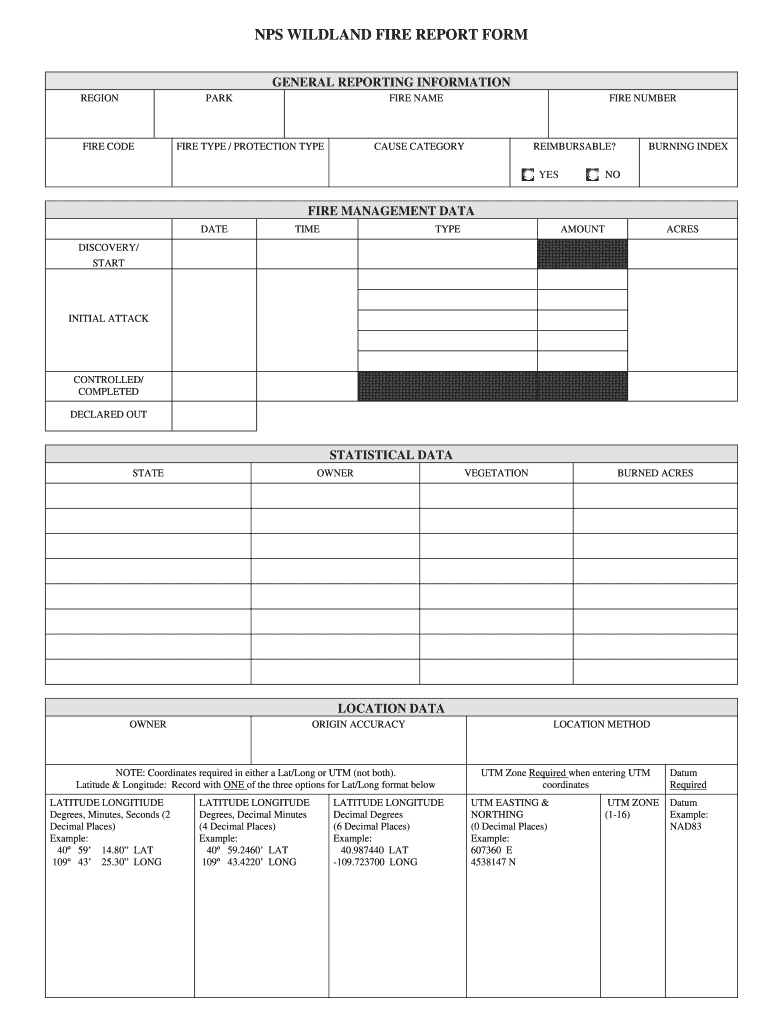
FIRE NAME Nifc Blm Form


What is the FIRE NAME Nifc Blm
The FIRE NAME Nifc Blm is a specific form used by the Bureau of Land Management (BLM) for fire management purposes. This form is essential for documenting fire incidents, resource allocation, and management strategies related to wildland fire operations. It serves as a critical tool for federal, state, and local agencies involved in firefighting and land management, ensuring that all actions are recorded and coordinated effectively.
How to use the FIRE NAME Nifc Blm
Using the FIRE NAME Nifc Blm involves several steps that ensure accurate documentation and reporting of fire incidents. Users must gather relevant information about the fire event, including the location, date, and resources deployed. Once this information is compiled, it can be entered into the form, which may be completed digitally or on paper. Accurate completion of this form is vital for effective communication among agencies and for future reference in fire management strategies.
Steps to complete the FIRE NAME Nifc Blm
Completing the FIRE NAME Nifc Blm requires a systematic approach:
- Gather all necessary information about the fire incident, including location, size, and containment status.
- Identify the resources used, such as personnel, equipment, and aircraft.
- Fill out the form with accurate data, ensuring that all sections are completed as required.
- Review the form for accuracy and completeness before submission.
- Submit the form to the appropriate agency or department, following any specified submission guidelines.
Legal use of the FIRE NAME Nifc Blm
The FIRE NAME Nifc Blm must be used in accordance with federal and state regulations governing fire management. This includes adherence to guidelines set forth by the National Wildfire Coordinating Group and other relevant agencies. Proper use of the form ensures compliance with legal requirements and facilitates the sharing of information among various jurisdictions involved in fire management.
Required Documents
To complete the FIRE NAME Nifc Blm, users may need to provide additional documentation, including:
- Incident reports detailing the fire event.
- Resource allocation records.
- Maps indicating the fire's location and affected areas.
- Any previous correspondence related to the fire incident.
Examples of using the FIRE NAME Nifc Blm
Examples of the FIRE NAME Nifc Blm in use include:
- Documenting a wildfire that threatens residential areas, including details on evacuation plans and resource deployment.
- Recording prescribed burns conducted for land management and ecological restoration.
- Tracking the response to a fire incident across multiple jurisdictions to ensure coordinated efforts.
Form Submission Methods
The FIRE NAME Nifc Blm can be submitted through various methods, including:
- Online submission via the designated agency portal.
- Mailing a physical copy to the appropriate agency office.
- In-person submission at local or regional BLM offices.
Quick guide on how to complete fire name nifc blm
Complete [SKS] effortlessly on any gadget
Online document management has gained increased traction among companies and individuals. It serves as an ideal eco-friendly substitute for conventional printed and signed documents, allowing you to find the correct form and securely store it online. airSlate SignNow equips you with all the necessary tools to create, modify, and electronically sign your documents quickly without delays. Handle [SKS] on any platform with airSlate SignNow's Android or iOS applications and streamline any document-centric process today.
The easiest way to alter and eSign [SKS] without hassle
- Find [SKS] and click on Get Form to initiate.
- Use the tools we offer to fill out your form.
- Emphasize important sections of the documents or hide sensitive information with tools that airSlate SignNow provides specifically for that purpose.
- Create your signature with the Sign tool, which takes seconds and carries the same legal validity as a conventional wet ink signature.
- Verify all the details and click on the Done button to save your changes.
- Choose how you wish to send your form, via email, text message (SMS), or invitation link, or download it to your computer.
Say goodbye to lost or misplaced files, tedious form searches, or mistakes that necessitate printing new document copies. airSlate SignNow meets your document management needs in just a few clicks from any device you prefer. Modify and eSign [SKS] and ensure outstanding communication at every stage of your form preparation process with airSlate SignNow.
Create this form in 5 minutes or less
Related searches to FIRE NAME Nifc Blm
Create this form in 5 minutes!
How to create an eSignature for the fire name nifc blm
How to create an electronic signature for a PDF online
How to create an electronic signature for a PDF in Google Chrome
How to create an e-signature for signing PDFs in Gmail
How to create an e-signature right from your smartphone
How to create an e-signature for a PDF on iOS
How to create an e-signature for a PDF on Android
People also ask
-
What is FIRE NAME Nifc Blm and how does it work?
FIRE NAME Nifc Blm is a specialized tool designed for managing fire-related documentation efficiently. It allows users to create, send, and eSign documents related to fire management, ensuring compliance and quick processing. With its user-friendly interface, businesses can streamline their workflows and improve communication.
-
How can FIRE NAME Nifc Blm benefit my organization?
FIRE NAME Nifc Blm offers numerous benefits, including enhanced efficiency in document handling and reduced turnaround times for approvals. By utilizing this tool, organizations can minimize paperwork and focus on critical fire management tasks. Additionally, it helps maintain accurate records, which is essential for compliance.
-
What are the pricing options for FIRE NAME Nifc Blm?
FIRE NAME Nifc Blm provides flexible pricing plans tailored to meet the needs of various organizations. Whether you are a small business or a large agency, you can find a plan that fits your budget. For detailed pricing information, it's best to visit our website or contact our sales team.
-
Is FIRE NAME Nifc Blm easy to integrate with existing systems?
Yes, FIRE NAME Nifc Blm is designed to seamlessly integrate with various existing systems and software. This ensures that you can incorporate it into your current workflows without disruption. Our integration capabilities allow for smooth data transfer and enhanced productivity.
-
What features does FIRE NAME Nifc Blm offer?
FIRE NAME Nifc Blm includes features such as document templates, eSignature capabilities, and real-time tracking of document status. These features help streamline the documentation process and ensure that all stakeholders are informed. Additionally, it offers robust security measures to protect sensitive information.
-
Can I use FIRE NAME Nifc Blm on mobile devices?
Absolutely! FIRE NAME Nifc Blm is optimized for mobile use, allowing you to manage documents on the go. Whether you are in the field or at the office, you can access and eSign documents from your smartphone or tablet. This flexibility enhances productivity and responsiveness.
-
What support options are available for FIRE NAME Nifc Blm users?
FIRE NAME Nifc Blm offers comprehensive support options, including live chat, email support, and a detailed knowledge base. Our dedicated support team is available to assist you with any questions or issues you may encounter. We strive to ensure that you have a smooth experience using our platform.
Get more for FIRE NAME Nifc Blm
- Aircraft bill of sale form
- Adult application form
- Driver license liability insurance certification allstar underwriters form
- Form i 134
- Mcsa 5876 form
- Ten thousand commandments form
- Affidavit of support and financial statement the university of memphis form
- Semiannual council audit report ending dec 31st semiannual council audit report ending dec 31st form
Find out other FIRE NAME Nifc Blm
- How To Electronic signature Hawaii Sports Presentation
- How To Electronic signature Massachusetts Police Form
- Can I Electronic signature South Carolina Real Estate Document
- Help Me With Electronic signature Montana Police Word
- How To Electronic signature Tennessee Real Estate Document
- How Do I Electronic signature Utah Real Estate Form
- How To Electronic signature Utah Real Estate PPT
- How Can I Electronic signature Virginia Real Estate PPT
- How Can I Electronic signature Massachusetts Sports Presentation
- How To Electronic signature Colorado Courts PDF
- How To Electronic signature Nebraska Sports Form
- How To Electronic signature Colorado Courts Word
- How To Electronic signature Colorado Courts Form
- How To Electronic signature Colorado Courts Presentation
- Can I Electronic signature Connecticut Courts PPT
- Can I Electronic signature Delaware Courts Document
- How Do I Electronic signature Illinois Courts Document
- How To Electronic signature Missouri Courts Word
- How Can I Electronic signature New Jersey Courts Document
- How Can I Electronic signature New Jersey Courts Document