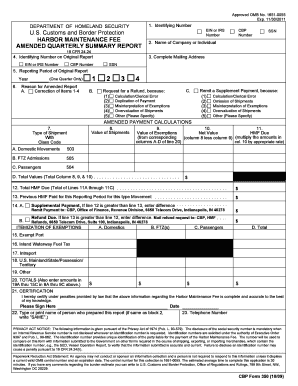
Forms Cbp


What is the Forms Cbp
The Forms Cbp, or Customs and Border Protection forms, are essential documents used for various purposes related to international travel and trade. These forms help facilitate the entry and exit of individuals and goods across U.S. borders. They are designed to collect necessary information for customs clearance and compliance with federal regulations. Understanding the specific forms and their functions is crucial for travelers, importers, and exporters to ensure smooth processing at ports of entry.
How to use the Forms Cbp
Using the Forms Cbp involves several steps to ensure compliance with U.S. customs regulations. Travelers and businesses must first identify the appropriate form based on their needs, such as declaring goods or reporting personal information. Once the correct form is selected, it should be filled out accurately, providing all required details. After completing the form, it can be submitted electronically or in paper format, depending on the specific requirements. Familiarity with the forms and their instructions can significantly streamline the process.
Steps to complete the Forms Cbp
Completing the Forms Cbp requires careful attention to detail. Here are the general steps to follow:
- Identify the specific form needed based on your situation, such as the CBP Declaration Form 6059B for travelers.
- Gather all necessary information, including personal details, travel itinerary, and any items being declared.
- Fill out the form accurately, ensuring all fields are completed as required.
- Review the form for any errors or omissions before submission.
- Submit the form as instructed, either electronically or in person at the border.
Legal use of the Forms Cbp
The legal use of the Forms Cbp is governed by U.S. customs laws and regulations. These forms must be completed truthfully and accurately to avoid penalties or legal repercussions. Providing false information can lead to fines, delays in processing, or even criminal charges. Understanding the legal implications of using these forms is essential for compliance and to ensure a smooth experience during international travel or trade.
Required Documents
When filling out the Forms Cbp, certain documents may be required to support the information provided. Commonly needed documents include:
- Passport or other valid identification for travelers.
- Invoices or receipts for goods being imported or exported.
- Travel itineraries or flight confirmations.
- Any relevant permits or licenses for specific goods.
Having these documents ready can help facilitate the process and ensure compliance with customs regulations.
Form Submission Methods
Forms Cbp can be submitted through various methods, depending on the specific form and requirements. Common submission methods include:
- Online submission via the CBP website for certain forms.
- Paper submission at designated ports of entry.
- Mail submission for specific forms that allow it.
Choosing the appropriate method for submission is important for timely processing and compliance with customs regulations.
Quick guide on how to complete forms cbp
Easily Prepare [SKS] on Any Device
Managing documents online has gained popularity among businesses and individuals. It offers an ideal eco-friendly substitute for conventional printed and signed papers, allowing you to locate the correct template and securely store it online. airSlate SignNow provides you with all the resources necessary to create, edit, and eSign your documents promptly without delays. Manage [SKS] on any platform using airSlate SignNow's Android or iOS applications and simplify your document-related processes today.
The Simplest Way to Edit and eSign [SKS] Effortlessly
- Locate [SKS] and click Get Form to begin.
- Utilize the tools we offer to fill out your document.
- Highlight pertinent sections of the documents or redact sensitive information using tools specifically designed for that purpose by airSlate SignNow.
- Create your electronic signature with the Sign tool, which only takes a few seconds and holds the same legal standing as a conventional handwritten signature.
- Review all the details and click on the Done button to save your edits.
- Choose how to share your form: via email, text message (SMS), an invite link, or download it to your computer.
Eliminate the worry of lost or misplaced documents, the hassle of searching for forms, or errors that necessitate printing new document copies. airSlate SignNow meets your document management needs in just a few clicks from any device you prefer. Edit and eSign [SKS] and guarantee outstanding communication at every stage of the form preparation process with airSlate SignNow.
Create this form in 5 minutes or less
Related searches to Forms Cbp
Create this form in 5 minutes!
How to create an eSignature for the forms cbp
How to create an electronic signature for a PDF online
How to create an electronic signature for a PDF in Google Chrome
How to create an e-signature for signing PDFs in Gmail
How to create an e-signature right from your smartphone
How to create an e-signature for a PDF on iOS
How to create an e-signature for a PDF on Android
People also ask
-
What are Forms Cbp and how can they benefit my business?
Forms Cbp are essential documents used for customs and border protection processes. By utilizing airSlate SignNow, businesses can streamline the completion and signing of these forms, ensuring compliance and efficiency. This not only saves time but also reduces the risk of errors in documentation.
-
How does airSlate SignNow handle Forms Cbp?
airSlate SignNow simplifies the management of Forms Cbp by providing an intuitive platform for creating, sending, and eSigning these documents. Users can easily customize templates and automate workflows, making the process faster and more reliable. This ensures that your Forms Cbp are always accurate and up-to-date.
-
What is the pricing structure for using airSlate SignNow for Forms Cbp?
airSlate SignNow offers flexible pricing plans that cater to businesses of all sizes. Whether you need basic features for occasional use or advanced capabilities for high-volume transactions, there’s a plan that fits your needs. This cost-effective solution ensures you get the best value while managing your Forms Cbp.
-
Can I integrate airSlate SignNow with other tools for managing Forms Cbp?
Yes, airSlate SignNow seamlessly integrates with various applications, enhancing your workflow for managing Forms Cbp. Whether you use CRM systems, cloud storage, or project management tools, these integrations help streamline your processes. This connectivity ensures that your Forms Cbp are easily accessible and manageable.
-
Is it secure to use airSlate SignNow for Forms Cbp?
Absolutely! airSlate SignNow prioritizes security, employing advanced encryption and compliance measures to protect your Forms Cbp. Your data is safeguarded throughout the signing process, ensuring that sensitive information remains confidential. This commitment to security gives you peace of mind while handling important documents.
-
How can airSlate SignNow improve the efficiency of processing Forms Cbp?
By automating the workflow for Forms Cbp, airSlate SignNow signNowly reduces the time spent on document management. Features like templates, bulk sending, and reminders ensure that your team can focus on more critical tasks. This efficiency translates to faster processing times and improved productivity.
-
What support options are available for users of airSlate SignNow managing Forms Cbp?
airSlate SignNow provides comprehensive support options for users handling Forms Cbp. You can access a knowledge base, tutorials, and customer support via chat or email. This ensures that you have the resources needed to effectively utilize the platform and resolve any issues that may arise.
Get more for Forms Cbp
- Copy fees first page 1 form
- California secretary of state business programs division form
- Fl 150 s declaracin de ingresos y gastos form
- Bof 4012 standard initial and renewal application for license to carry a weapon capable of being concealed bof 4012 standard form
- Fl300 party without attorney or attorneystate bar form
- Request for live scan service record review or foreign form
- Fl320 state bar numberparty without attorney or a form
- Civ 110 form
Find out other Forms Cbp
- Can I eSignature Massachusetts Real Estate PDF
- How Can I eSignature New Jersey Police Document
- How Can I eSignature New Jersey Real Estate Word
- Can I eSignature Tennessee Police Form
- How Can I eSignature Vermont Police Presentation
- How Do I eSignature Pennsylvania Real Estate Document
- How Do I eSignature Texas Real Estate Document
- How Can I eSignature Colorado Courts PDF
- Can I eSignature Louisiana Courts Document
- How To Electronic signature Arkansas Banking Document
- How Do I Electronic signature California Banking Form
- How Do I eSignature Michigan Courts Document
- Can I eSignature Missouri Courts Document
- How Can I Electronic signature Delaware Banking PDF
- Can I Electronic signature Hawaii Banking Document
- Can I eSignature North Carolina Courts Presentation
- Can I eSignature Oklahoma Courts Word
- How To Electronic signature Alabama Business Operations Form
- Help Me With Electronic signature Alabama Car Dealer Presentation
- How Can I Electronic signature California Car Dealer PDF