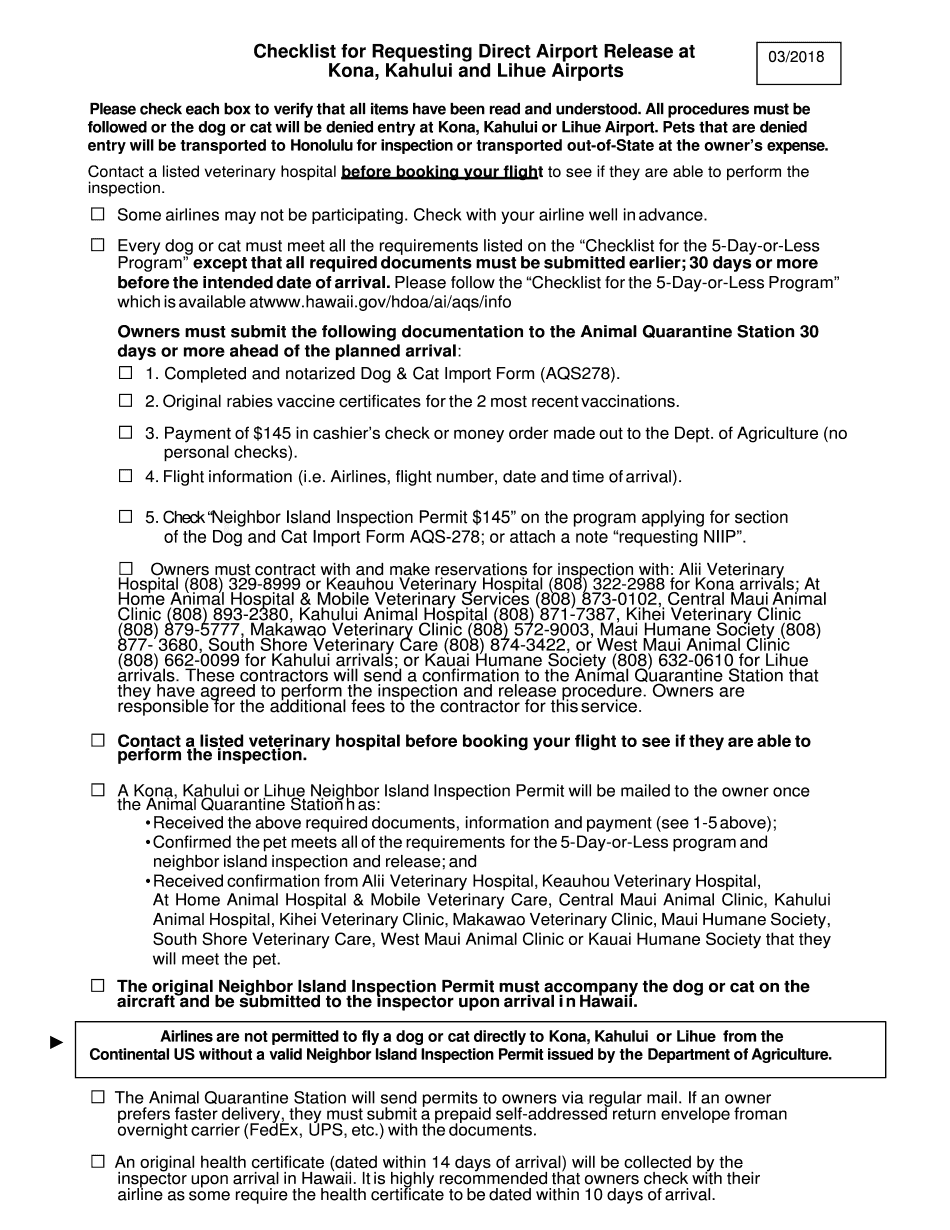
Neighbor Island Inspection Permit 2018-2026


What is the Neighbor Island Inspection Permit
The Neighbor Island Inspection Permit is a crucial document required for certain activities related to the transportation of goods between the islands of Hawaii. This permit ensures that all items being moved comply with state regulations aimed at protecting the unique ecosystems of the islands. It is particularly relevant for businesses and individuals involved in shipping agricultural products, vehicles, and other goods that may impact the local environment.
How to Obtain the Neighbor Island Inspection Permit
To obtain the Neighbor Island Inspection Permit, applicants must follow a specific process. First, gather all necessary documentation, including identification and details about the goods being transported. Next, submit an application through the appropriate state agency, which may include providing additional information or undergoing inspections. It is advisable to check the official state resources for any updates or changes in the application process.
Steps to Complete the Neighbor Island Inspection Permit
Completing the Neighbor Island Inspection Permit involves several key steps:
- Gather required documents, such as identification and descriptions of the items being transported.
- Fill out the application form accurately, ensuring all information is complete.
- Submit the application to the designated state agency, either online or in person.
- Pay any applicable fees associated with the permit application.
- Await approval and any further instructions or requirements from the agency.
Legal Use of the Neighbor Island Inspection Permit
The Neighbor Island Inspection Permit is legally binding once issued. It is essential for ensuring compliance with state laws regarding the movement of goods between islands. Failure to possess this permit when required can lead to penalties, including fines or the confiscation of goods. Therefore, it is important to understand and adhere to the legal stipulations associated with this permit.
Key Elements of the Neighbor Island Inspection Permit
Several key elements are integral to the Neighbor Island Inspection Permit. These include:
- Applicant Information: Details about the individual or business requesting the permit.
- Item Description: A clear description of the goods being transported.
- Inspection Requirements: Information on any necessary inspections prior to approval.
- Expiration Date: The date until which the permit is valid.
State-Specific Rules for the Neighbor Island Inspection Permit
Each state may have specific rules governing the Neighbor Island Inspection Permit. In Hawaii, these rules are designed to protect the unique flora and fauna of the islands. It is important for applicants to familiarize themselves with local regulations, as they may vary based on the type of goods being transported and the specific islands involved. Consulting with local authorities can provide clarity on any unique requirements.
Quick guide on how to complete checklist for requesting direct airport release at neighbor island 2013
Complete Neighbor Island Inspection Permit effortlessly on any device
Managing documents online has become increasingly favored by companies and individuals. It offers an excellent environmentally friendly substitute for traditional printed and signed paperwork, allowing you to access the required form and securely store it online. airSlate SignNow provides you with all the tools necessary to create, adjust, and electronically sign your documents swiftly without delays. Handle Neighbor Island Inspection Permit on any device using the airSlate SignNow Android or iOS applications and simplify any document-related process today.
How to modify and electronically sign Neighbor Island Inspection Permit smoothly
- Find Neighbor Island Inspection Permit and click Get Form to commence.
- Utilize the tools at your disposal to complete your form.
- Emphasize pertinent sections of the documents or obscure sensitive information with tools that airSlate SignNow provides specifically for this function.
- Create your signature using the Sign tool, which takes moments and carries the same legal validity as a conventional wet ink signature.
- Review the details and click on the Done button to secure your changes.
- Choose how you want to submit your form, whether by email, SMS, invitation link, or download it to your computer.
Eliminate the hassle of lost or mislaid files, tedious form searching, or mistakes that require printing new document copies. airSlate SignNow meets your needs in document management in just a few clicks from any device you prefer. Edit and electronically sign Neighbor Island Inspection Permit and ensure outstanding communication at every stage of the form preparation process with airSlate SignNow.
Create this form in 5 minutes or less
Find and fill out the correct checklist for requesting direct airport release at neighbor island 2013
Create this form in 5 minutes!
How to create an eSignature for the checklist for requesting direct airport release at neighbor island 2013
How to generate an eSignature for the Checklist For Requesting Direct Airport Release At Neighbor Island 2013 in the online mode
How to create an eSignature for the Checklist For Requesting Direct Airport Release At Neighbor Island 2013 in Chrome
How to create an electronic signature for putting it on the Checklist For Requesting Direct Airport Release At Neighbor Island 2013 in Gmail
How to make an electronic signature for the Checklist For Requesting Direct Airport Release At Neighbor Island 2013 straight from your mobile device
How to create an eSignature for the Checklist For Requesting Direct Airport Release At Neighbor Island 2013 on iOS devices
How to create an eSignature for the Checklist For Requesting Direct Airport Release At Neighbor Island 2013 on Android
People also ask
-
What is airSlate SignNow and how does it benefit businesses in Hawaii Kahului?
airSlate SignNow is an intuitive platform that empowers businesses in Hawaii Kahului to send and eSign documents efficiently. By streamlining the signing process, it helps reduce turnaround times and enhances overall productivity. This user-friendly solution is perfect for local businesses looking to optimize their document management.
-
What are the pricing options for airSlate SignNow in Hawaii Kahului?
airSlate SignNow offers flexible pricing plans tailored to the needs of businesses in Hawaii Kahului. Customers can choose from various subscription tiers, ensuring they only pay for the features they need. This cost-effective solution is designed to fit any budget, making it accessible for all sizes of businesses.
-
What features does airSlate SignNow offer for users in Hawaii Kahului?
airSlate SignNow includes a range of features such as customizable templates, secure eSigning, and document tracking, specifically designed to meet the needs of users in Hawaii Kahului. These features help simplify the signing process and enhance collaboration among team members. Additionally, the platform supports multi-party signing for seamless workflow.
-
Can airSlate SignNow integrate with other tools for businesses in Hawaii Kahului?
Yes, airSlate SignNow offers integrations with popular business applications used by companies in Hawaii Kahului. These integrations allow users to connect their existing workflows with ease, enhancing productivity and data management. Users can link their accounts with tools like Google Drive, Salesforce, and more for a comprehensive solution.
-
Is airSlate SignNow secure for use in Hawaii Kahului?
Absolutely! airSlate SignNow prioritizes security for its users in Hawaii Kahului, employing advanced encryption and compliance protocols. This ensures that all documents remain confidential and protected from unauthorized access. Businesses can confidently manage sensitive information knowing they are using a secure platform.
-
How can businesses in Hawaii Kahului get started with airSlate SignNow?
Getting started with airSlate SignNow is straightforward for businesses in Hawaii Kahului. Users can simply visit the website to sign up for a free trial, allowing them to explore the platform and its features without any commitments. Once registered, they can seamlessly begin sending and signing documents.
-
What are the benefits of using airSlate SignNow for document management in Hawaii Kahului?
Using airSlate SignNow for document management offers many benefits for businesses in Hawaii Kahului, such as streamlined workflows, reduced paper usage, and increased efficiency. The ability to sign documents electronically accelerates processes, giving users a competitive edge. Additionally, the platform supports eco-friendly practices by minimizing the need for physical paperwork.
Get more for Neighbor Island Inspection Permit
- Foreclosure payout form noa exide life insurance exidelife
- Uitr 6c form
- Apwu request for temporary schedule change for personal convenience form
- Disclosure statement consumer credit file lexington law form
- Userra insurance continuation form
- Annual life insurance policy review form
- Cocosign comform21834 senior night studentcustomize your esignature to the senior night questionnaire form
- Commercial clean contract template form
Find out other Neighbor Island Inspection Permit
- Sign Nebraska Real Estate Letter Of Intent Online
- Sign Nebraska Real Estate Limited Power Of Attorney Mobile
- How Do I Sign New Mexico Sports Limited Power Of Attorney
- Sign Ohio Sports LLC Operating Agreement Easy
- Sign New Jersey Real Estate Limited Power Of Attorney Computer
- Sign New Mexico Real Estate Contract Safe
- How To Sign South Carolina Sports Lease Termination Letter
- How Can I Sign New York Real Estate Memorandum Of Understanding
- Sign Texas Sports Promissory Note Template Online
- Sign Oregon Orthodontists Last Will And Testament Free
- Sign Washington Sports Last Will And Testament Free
- How Can I Sign Ohio Real Estate LLC Operating Agreement
- Sign Ohio Real Estate Quitclaim Deed Later
- How Do I Sign Wisconsin Sports Forbearance Agreement
- How To Sign Oregon Real Estate Resignation Letter
- Can I Sign Oregon Real Estate Forbearance Agreement
- Sign Pennsylvania Real Estate Quitclaim Deed Computer
- How Do I Sign Pennsylvania Real Estate Quitclaim Deed
- How Can I Sign South Dakota Orthodontists Agreement
- Sign Police PPT Alaska Online