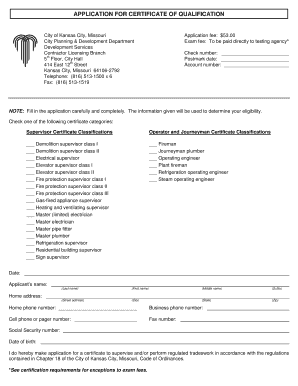
Application for Qualification Certificate Form 2010


What is the Application For Qualification Certificate Form
The Application For Qualification Certificate Form is a critical document used by individuals or businesses seeking to obtain a qualification certificate, which may be necessary for various professional or regulatory purposes. This form typically serves as a formal request to the relevant authority, providing essential information about the applicant's qualifications, experience, and compliance with specific standards. It is often required in fields such as education, healthcare, and construction, where certification is mandated to ensure that professionals meet industry standards.
How to use the Application For Qualification Certificate Form
Using the Application For Qualification Certificate Form involves several steps to ensure accurate completion and submission. First, gather all necessary information, including personal details, qualifications, and any supporting documentation required by the issuing authority. Next, carefully fill out the form, ensuring that all sections are completed accurately. It is important to review the form for any errors or omissions before submission. Finally, submit the form according to the instructions provided, which may include online submission, mailing, or in-person delivery.
Steps to complete the Application For Qualification Certificate Form
Completing the Application For Qualification Certificate Form involves a systematic approach:
- Gather required documentation, such as proof of qualifications and identification.
- Fill out personal information, including name, address, and contact details.
- Provide details regarding your qualifications, including education and relevant experience.
- Attach any necessary supporting documents as specified in the form instructions.
- Review the completed form for accuracy and completeness.
- Submit the form as directed, ensuring that you keep a copy for your records.
Required Documents
When submitting the Application For Qualification Certificate Form, certain documents are typically required to support your application. These may include:
- Proof of identity, such as a government-issued ID or driver's license.
- Transcripts or diplomas from educational institutions.
- Certificates from relevant training programs or courses.
- Letters of recommendation or verification of work experience.
- Any additional documents specified by the issuing authority.
Eligibility Criteria
Eligibility to submit the Application For Qualification Certificate Form may vary based on the specific requirements of the issuing authority. Generally, applicants must meet certain criteria, which may include:
- Possessing the necessary educational qualifications relevant to the certification.
- Having a specified amount of work experience in the field.
- Meeting any age or residency requirements set forth by the authority.
- Completing any prerequisite training or examinations as required.
Form Submission Methods
The Application For Qualification Certificate Form can typically be submitted through various methods, depending on the issuing authority's guidelines. Common submission methods include:
- Online submission via the authority's official website.
- Mailing the completed form to the designated address.
- In-person submission at a local office or designated location.
Quick guide on how to complete application for qualification certificate form
Execute Application For Qualification Certificate Form effortlessly on any device
Digital document management has gained traction with businesses and individuals alike. It offers an ideal environmentally friendly alternative to conventional printed and signed paperwork, allowing you to find the correct form and store it securely online. airSlate SignNow provides all the resources necessary to create, modify, and eSign your documents swiftly without delays. Manage Application For Qualification Certificate Form on any device using airSlate SignNow's Android or iOS applications and enhance any document-driven process today.
How to modify and eSign Application For Qualification Certificate Form with ease
- Find Application For Qualification Certificate Form and click Get Form to initiate the process.
- Utilize the tools we provide to complete your form.
- Emphasize important sections of your documents or obscure sensitive information using tools specifically designed for that purpose by airSlate SignNow.
- Create your signature with the Sign feature, which takes mere seconds and holds the same legal validity as a conventional wet ink signature.
- Review the information and click on the Done button to save your changes.
- Choose how you wish to share your form, via email, text message (SMS), invite link, or download it to your computer.
Put aside concerns about lost or misplaced documents, tedious form searching, or mistakes that necessitate printing new copies. airSlate SignNow meets your document management needs in just a few clicks from any device you prefer. Modify and eSign Application For Qualification Certificate Form and guarantee outstanding communication at every stage of your form preparation process with airSlate SignNow.
Create this form in 5 minutes or less
Find and fill out the correct application for qualification certificate form
Create this form in 5 minutes!
How to create an eSignature for the application for qualification certificate form
How to create an electronic signature for a PDF online
How to create an electronic signature for a PDF in Google Chrome
How to create an e-signature for signing PDFs in Gmail
How to create an e-signature right from your smartphone
How to create an e-signature for a PDF on iOS
How to create an e-signature for a PDF on Android
People also ask
-
What is the Application For Qualification Certificate Form?
The Application For Qualification Certificate Form is a document that businesses use to apply for a qualification certificate. This form streamlines the application process, ensuring that all necessary information is collected efficiently. By utilizing airSlate SignNow, you can easily fill out and eSign this form, making it a hassle-free experience.
-
How can airSlate SignNow help with the Application For Qualification Certificate Form?
airSlate SignNow provides a user-friendly platform to create, send, and eSign the Application For Qualification Certificate Form. With its intuitive interface, you can quickly customize the form to meet your specific needs. This not only saves time but also enhances the accuracy of your submissions.
-
Is there a cost associated with using the Application For Qualification Certificate Form on airSlate SignNow?
Yes, there is a cost associated with using airSlate SignNow for the Application For Qualification Certificate Form. However, the pricing is competitive and offers various plans to suit different business needs. Investing in this solution can lead to signNow time savings and improved document management.
-
What features does airSlate SignNow offer for the Application For Qualification Certificate Form?
airSlate SignNow offers several features for the Application For Qualification Certificate Form, including customizable templates, secure eSigning, and real-time tracking. These features ensure that your application process is efficient and secure. Additionally, you can integrate with other tools to enhance your workflow.
-
Can I integrate airSlate SignNow with other applications for the Application For Qualification Certificate Form?
Absolutely! airSlate SignNow supports integrations with various applications, allowing you to streamline your workflow when using the Application For Qualification Certificate Form. Whether you need to connect with CRM systems or document storage solutions, airSlate SignNow makes it easy to integrate and automate your processes.
-
What are the benefits of using airSlate SignNow for the Application For Qualification Certificate Form?
Using airSlate SignNow for the Application For Qualification Certificate Form offers numerous benefits, including increased efficiency, reduced paperwork, and enhanced security. The platform allows for quick eSigning and document sharing, which accelerates the application process. This ultimately leads to faster approvals and better business outcomes.
-
Is the Application For Qualification Certificate Form secure on airSlate SignNow?
Yes, the Application For Qualification Certificate Form is secure on airSlate SignNow. The platform employs advanced encryption and security protocols to protect your sensitive information. You can confidently manage your documents knowing that they are safeguarded against unauthorized access.
Get more for Application For Qualification Certificate Form
- Licences documents held form
- Portalispedupk site form
- External evaluatorsregistration form nacte
- Form 5615 missouri department of revenue mogov dor mo
- 27 0032 form
- Not used to make resale purchases form
- Request for waiver from public disclosure of tax preference form
- Request for waiver from public disclosure form
Find out other Application For Qualification Certificate Form
- Sign Banking Presentation Oregon Fast
- Sign Banking Document Pennsylvania Fast
- How To Sign Oregon Banking Last Will And Testament
- How To Sign Oregon Banking Profit And Loss Statement
- Sign Pennsylvania Banking Contract Easy
- Sign Pennsylvania Banking RFP Fast
- How Do I Sign Oklahoma Banking Warranty Deed
- Sign Oregon Banking Limited Power Of Attorney Easy
- Sign South Dakota Banking Limited Power Of Attorney Mobile
- How Do I Sign Texas Banking Memorandum Of Understanding
- Sign Virginia Banking Profit And Loss Statement Mobile
- Sign Alabama Business Operations LLC Operating Agreement Now
- Sign Colorado Business Operations LLC Operating Agreement Online
- Sign Colorado Business Operations LLC Operating Agreement Myself
- Sign Hawaii Business Operations Warranty Deed Easy
- Sign Idaho Business Operations Resignation Letter Online
- Sign Illinois Business Operations Affidavit Of Heirship Later
- How Do I Sign Kansas Business Operations LLC Operating Agreement
- Sign Kansas Business Operations Emergency Contact Form Easy
- How To Sign Montana Business Operations Warranty Deed