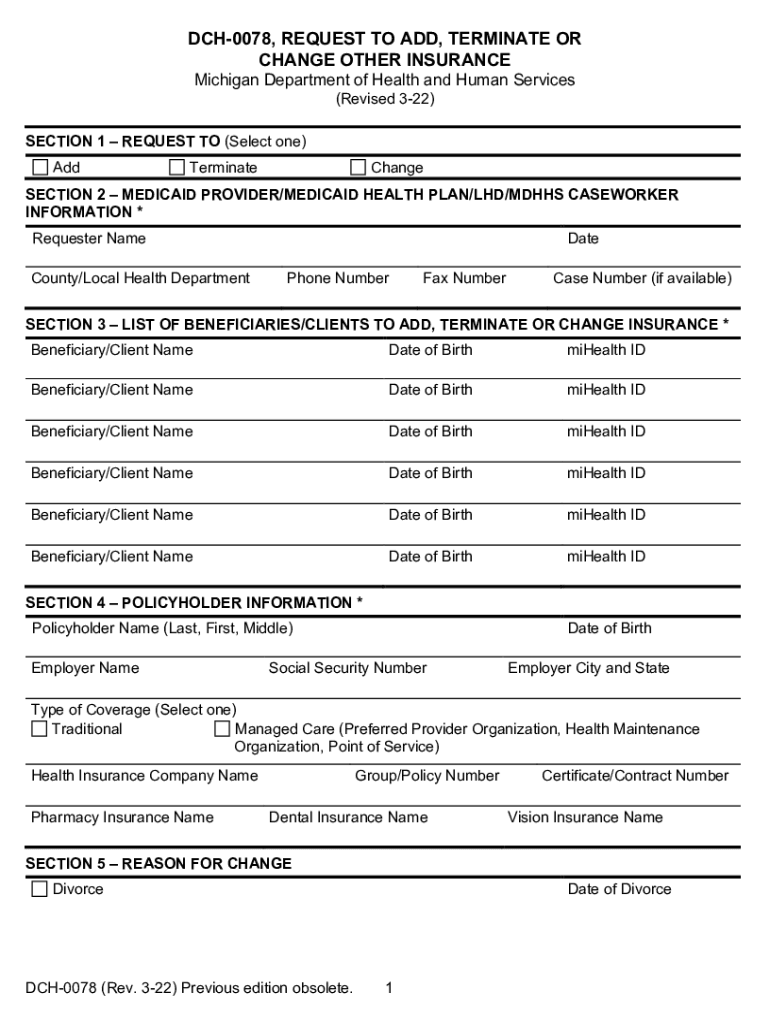
Request to Add, Terminate or Change Other Insurance 2022-2026


What is the Request to Add, Terminate or Change Other Insurance
The Request to Add, Terminate or Change Other Insurance, commonly referred to as the DCH 0078 form, is a document used primarily in Michigan to manage health insurance coverage. This form allows individuals to request modifications to their existing insurance policies, whether that involves adding new coverage, terminating current policies, or making changes to existing ones. It is essential for ensuring that individuals maintain appropriate health coverage as their circumstances change.
How to Obtain the Request to Add, Terminate or Change Other Insurance
To obtain the DCH 0078 form, individuals can visit the Michigan Department of Health and Human Services (MDHHS) website, where the form is typically available for download. Additionally, local MDHHS offices may provide physical copies of the form. It is advisable to ensure that you are accessing the most current version of the form to avoid any issues during submission.
Steps to Complete the Request to Add, Terminate or Change Other Insurance
Completing the DCH 0078 form involves several straightforward steps:
- Begin by clearly identifying your current insurance coverage and the changes you wish to make.
- Fill out the required personal information, including your name, address, and contact details.
- Specify the type of request you are making: adding, terminating, or changing insurance.
- Provide any necessary documentation that supports your request, such as proof of new coverage or termination notices.
- Review the completed form for accuracy before submission.
Key Elements of the Request to Add, Terminate or Change Other Insurance
The DCH 0078 form includes several key elements that must be addressed:
- Personal Information: This section requires your full name, address, and contact information.
- Insurance Details: Include information about your current insurance provider and policy number.
- Request Type: Clearly indicate whether you are adding, terminating, or changing your insurance.
- Supporting Documentation: Attach any necessary documents that validate your request.
Legal Use of the Request to Add, Terminate or Change Other Insurance
The DCH 0078 form is legally recognized in Michigan as a valid method for individuals to modify their health insurance coverage. By submitting this form, individuals are formally notifying the MDHHS of their intent to change their insurance status. It is important to ensure that all information provided is accurate and complete, as any discrepancies may lead to delays or issues with your insurance coverage.
Form Submission Methods
The DCH 0078 form can be submitted through various methods, ensuring convenience for users:
- Online Submission: If applicable, some users may have the option to submit the form electronically through the MDHHS online portal.
- Mail: You can send the completed form via postal mail to your local MDHHS office.
- In-Person: Alternatively, individuals may choose to deliver the form in person at their local MDHHS office for immediate processing.
Quick guide on how to complete request to add terminate or change other insurance
Easily Prepare Request To Add, Terminate Or Change Other Insurance on Any Device
Digital document management has gained traction among businesses and individuals. It serves as an ideal eco-friendly alternative to traditional printed and signed documents, allowing for easy access to the correct forms and secure online storage. airSlate SignNow provides all the tools necessary to create, modify, and electronically sign your documents quickly without any holdups. Manage Request To Add, Terminate Or Change Other Insurance on any device using airSlate SignNow’s Android or iOS applications and enhance your document-related tasks today.
Edit and Electronically Sign Request To Add, Terminate Or Change Other Insurance Effortlessly
- Locate Request To Add, Terminate Or Change Other Insurance and click Get Form to begin.
- Utilize the tools we provide to complete your document.
- Select important sections of the document or redact sensitive data with tools specifically offered by airSlate SignNow for this aim.
- Create your electronic signature using the Sign feature, which takes just a few seconds and holds the same legal authority as a conventional wet ink signature.
- Review all the information and click the Done button to finalize your changes.
- Choose your delivery method for the form, either via email, SMS, an invitation link, or download it to your computer.
Eliminate the issues of lost or misplaced documents, cumbersome form searching, or mistakes that require you to print new copies. airSlate SignNow meets your document management needs in just a few clicks from any device. Edit and electronically sign Request To Add, Terminate Or Change Other Insurance to ensure outstanding communication at every stage of your document preparation process using airSlate SignNow.
Create this form in 5 minutes or less
Find and fill out the correct request to add terminate or change other insurance
Create this form in 5 minutes!
How to create an eSignature for the request to add terminate or change other insurance
How to create an electronic signature for a PDF online
How to create an electronic signature for a PDF in Google Chrome
How to create an e-signature for signing PDFs in Gmail
How to create an e-signature right from your smartphone
How to create an e-signature for a PDF on iOS
How to create an e-signature for a PDF on Android
People also ask
-
What is the dch 0078 form and why is it important?
The dch 0078 form is a crucial document used for specific administrative purposes. It ensures that all necessary information is collected and processed efficiently. Understanding its importance can help streamline your documentation process.
-
How can airSlate SignNow help with the dch 0078 form?
airSlate SignNow simplifies the process of filling out and signing the dch 0078 form. With our platform, you can easily create, send, and eSign this form, ensuring that all parties can complete it quickly and securely.
-
Is there a cost associated with using airSlate SignNow for the dch 0078 form?
Yes, airSlate SignNow offers various pricing plans that cater to different business needs. Our cost-effective solution allows you to manage the dch 0078 form and other documents without breaking the bank. You can choose a plan that best fits your requirements.
-
What features does airSlate SignNow offer for the dch 0078 form?
airSlate SignNow provides a range of features for the dch 0078 form, including customizable templates, secure eSigning, and real-time tracking. These features enhance the efficiency of document management and ensure compliance with legal standards.
-
Can I integrate airSlate SignNow with other applications for the dch 0078 form?
Absolutely! airSlate SignNow offers seamless integrations with various applications, allowing you to manage the dch 0078 form alongside your existing tools. This integration capability enhances workflow efficiency and data management.
-
What are the benefits of using airSlate SignNow for the dch 0078 form?
Using airSlate SignNow for the dch 0078 form provides numerous benefits, including increased efficiency, reduced turnaround time, and enhanced security. Our platform ensures that your documents are handled with care and precision, making the signing process hassle-free.
-
Is airSlate SignNow user-friendly for completing the dch 0078 form?
Yes, airSlate SignNow is designed with user experience in mind. The intuitive interface makes it easy for anyone to complete the dch 0078 form, regardless of their technical expertise. You can quickly navigate through the process and get your documents signed in no time.
Get more for Request To Add, Terminate Or Change Other Insurance
- Cms nursing home staff competency assessment form
- Cce approved clinical supervisor form
- Learn how to fill the i 129 form h1b petition for a
- Application for adult dental individual coverage ibx medicare form
- Civil money penalty reinvestment program centers for cmsgov form
- Blackmaple group llc form
- Application formhunterdon healthcare new jersey
- Application form d1ojo2h1269cp1cloudfrontnet
Find out other Request To Add, Terminate Or Change Other Insurance
- How Can I Sign Louisiana High Tech LLC Operating Agreement
- Sign Louisiana High Tech Month To Month Lease Myself
- How To Sign Alaska Insurance Promissory Note Template
- Sign Arizona Insurance Moving Checklist Secure
- Sign New Mexico High Tech Limited Power Of Attorney Simple
- Sign Oregon High Tech POA Free
- Sign South Carolina High Tech Moving Checklist Now
- Sign South Carolina High Tech Limited Power Of Attorney Free
- Sign West Virginia High Tech Quitclaim Deed Myself
- Sign Delaware Insurance Claim Online
- Sign Delaware Insurance Contract Later
- Sign Hawaii Insurance NDA Safe
- Sign Georgia Insurance POA Later
- How Can I Sign Alabama Lawers Lease Agreement
- How Can I Sign California Lawers Lease Agreement
- Sign Colorado Lawers Operating Agreement Later
- Sign Connecticut Lawers Limited Power Of Attorney Online
- Sign Hawaii Lawers Cease And Desist Letter Easy
- Sign Kansas Insurance Rental Lease Agreement Mobile
- Sign Kansas Insurance Rental Lease Agreement Free