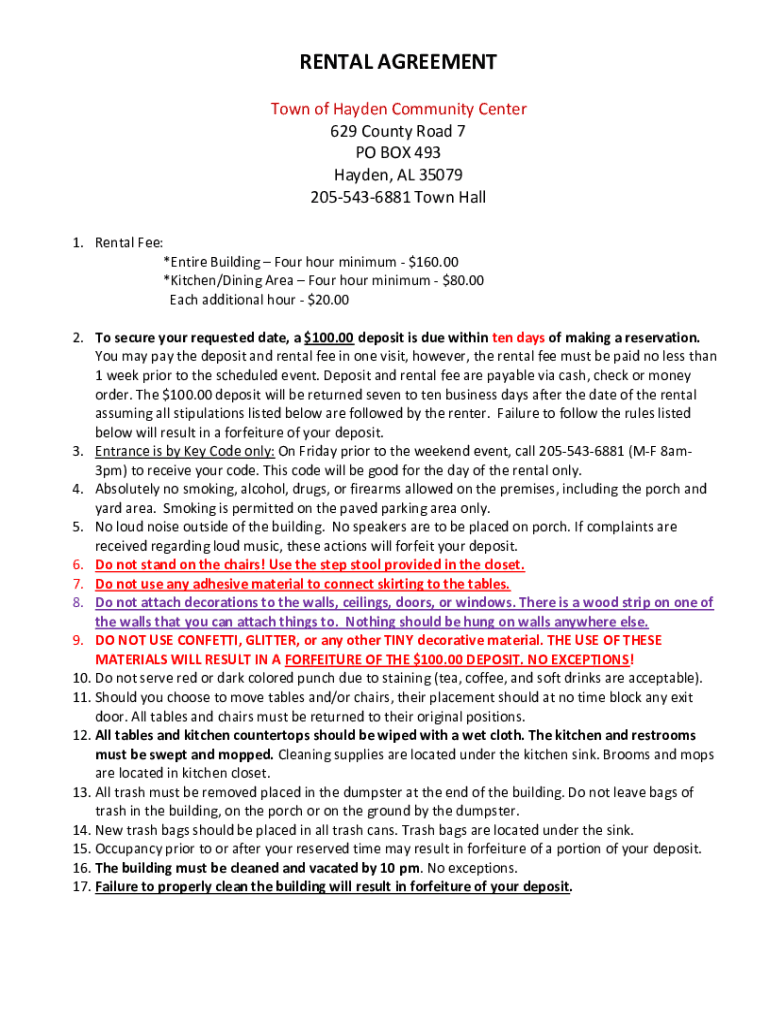
Fillable Online Community Center Rental Agreement 2024-2026


Understanding the Fillable Online Community Center Rental Agreement
The Fillable Online Community Center Rental Agreement is a crucial document for individuals or organizations looking to reserve space at the Hayden Community Center. This agreement outlines the terms and conditions of the rental, including the purpose of the event, duration, fees, and responsibilities of both the renter and the center. It serves as a legal contract that protects both parties and ensures a smooth rental process. Understanding the key components of this agreement is essential for a successful reservation.
Steps to Complete the Fillable Online Community Center Rental Agreement
Completing the Fillable Online Community Center Rental Agreement involves several straightforward steps:
- Access the agreement through the designated online platform.
- Fill in the required information, including the name of the renter, contact details, and the intended use of the space.
- Specify the rental dates and times, ensuring they align with the center’s availability.
- Review the terms and conditions carefully, making sure to understand all obligations.
- Submit the completed agreement electronically, or print it for in-person submission if required.
Following these steps will help ensure that the rental process is efficient and hassle-free.
Key Elements of the Fillable Online Community Center Rental Agreement
Several key elements must be included in the Fillable Online Community Center Rental Agreement to ensure clarity and compliance:
- Renter Information: Full name, address, and contact information of the individual or organization renting the space.
- Event Details: Description of the event, including the type of activity and expected number of attendees.
- Rental Terms: Specifics regarding the rental duration, fees, and deposit requirements.
- Cancellation Policy: Conditions under which the agreement can be canceled and any associated fees.
- Liability Waiver: A clause that outlines the responsibilities of the renter regarding damages or injuries that may occur during the event.
Including these elements ensures that both parties are aware of their rights and responsibilities.
Legal Use of the Fillable Online Community Center Rental Agreement
The Fillable Online Community Center Rental Agreement is legally binding once signed by both parties. It is essential to ensure that all information provided is accurate and complete to uphold the integrity of the agreement. Misrepresentation or failure to comply with the terms can lead to legal repercussions, including potential loss of rental fees or legal action. Therefore, it is advisable to consult with legal counsel if there are any uncertainties regarding the terms of the agreement.
How to Obtain the Fillable Online Community Center Rental Agreement
The Fillable Online Community Center Rental Agreement can typically be obtained through the official website of the Hayden Community Center. Users can navigate to the rental section, where the agreement is available for download or online completion. It is important to ensure that the most current version of the agreement is used, as outdated forms may not reflect the latest policies or fees.
Examples of Using the Fillable Online Community Center Rental Agreement
Examples of scenarios where the Fillable Online Community Center Rental Agreement is utilized include:
- Hosting a birthday party or family reunion.
- Conducting a workshop or community meeting.
- Organizing a sports event or tournament.
- Setting up a fundraiser or charity event.
These examples illustrate the versatility of the rental agreement, accommodating various types of events while ensuring compliance with the center's policies.
Quick guide on how to complete fillable online community center rental agreement
Complete Fillable Online Community Center Rental Agreement effortlessly on any gadget
Digital document management has become increasingly favored by companies and individuals alike. It offers an ideal eco-friendly substitute for conventional printed and signed documents, as you can access the right template and securely save it online. airSlate SignNow provides you with all the tools necessary to create, alter, and eSign your documents quickly without delays. Manage Fillable Online Community Center Rental Agreement on any device with airSlate SignNow Android or iOS applications and enhance any document-related task today.
How to alter and eSign Fillable Online Community Center Rental Agreement with ease
- Obtain Fillable Online Community Center Rental Agreement and then click Get Form to initiate.
- Utilize the tools available to fill out your form.
- Emphasize important sections of your documents or obscure sensitive data with tools specifically offered by airSlate SignNow for that purpose.
- Generate your eSignature using the Sign feature, which takes mere seconds and carries the same legal validity as a conventional wet ink signature.
- Review all the information and then click on the Done button to save your changes.
- Choose how you wish to send your form, whether by email, text message (SMS), invite link, or download it to your computer.
Forget about lost or misplaced documents, tedious form sifting, or errors that necessitate printing new copies. airSlate SignNow addresses your document management needs in just a few clicks from any device you prefer. Alter and eSign Fillable Online Community Center Rental Agreement and ensure effective communication at every stage of your form preparation process with airSlate SignNow.
Create this form in 5 minutes or less
Find and fill out the correct fillable online community center rental agreement
Create this form in 5 minutes!
How to create an eSignature for the fillable online community center rental agreement
How to create an electronic signature for a PDF online
How to create an electronic signature for a PDF in Google Chrome
How to create an e-signature for signing PDFs in Gmail
How to create an e-signature right from your smartphone
How to create an e-signature for a PDF on iOS
How to create an e-signature for a PDF on Android
People also ask
-
What services does the Hayden Community Center offer?
The Hayden Community Center provides a variety of services including recreational activities, community events, and meeting spaces. It is designed to cater to the needs of local residents and organizations, making it a hub for community engagement and social interaction.
-
How can I book a facility at the Hayden Community Center?
To book a facility at the Hayden Community Center, you can visit our website or contact our administration office directly. We offer an easy online booking system that allows you to check availability and reserve spaces for your events.
-
What are the pricing options for using the Hayden Community Center?
Pricing for the Hayden Community Center varies depending on the type of facility and the duration of use. We offer competitive rates and special discounts for community members, making it an affordable option for hosting events and activities.
-
Are there any membership benefits at the Hayden Community Center?
Yes, becoming a member of the Hayden Community Center comes with numerous benefits, including discounted rates for facility rentals, priority booking, and access to exclusive events. Membership is a great way to maximize your experience at the center.
-
What types of events can be hosted at the Hayden Community Center?
The Hayden Community Center is versatile and can host a wide range of events, including weddings, corporate meetings, workshops, and community gatherings. Our facilities are equipped to accommodate various group sizes and event types.
-
Is the Hayden Community Center accessible for individuals with disabilities?
Absolutely, the Hayden Community Center is committed to inclusivity and accessibility. Our facilities are designed to be accessible for individuals with disabilities, ensuring that everyone can participate in community activities and events.
-
What recreational programs are available at the Hayden Community Center?
The Hayden Community Center offers a variety of recreational programs, including fitness classes, sports leagues, and arts and crafts workshops. These programs are designed to promote health, wellness, and creativity within the community.
Get more for Fillable Online Community Center Rental Agreement
Find out other Fillable Online Community Center Rental Agreement
- Can I eSignature Mississippi Business Operations Document
- How To eSignature Missouri Car Dealer Document
- How Can I eSignature Missouri Business Operations PPT
- How Can I eSignature Montana Car Dealer Document
- Help Me With eSignature Kentucky Charity Form
- How Do I eSignature Michigan Charity Presentation
- How Do I eSignature Pennsylvania Car Dealer Document
- How To eSignature Pennsylvania Charity Presentation
- Can I eSignature Utah Charity Document
- How Do I eSignature Utah Car Dealer Presentation
- Help Me With eSignature Wyoming Charity Presentation
- How To eSignature Wyoming Car Dealer PPT
- How To eSignature Colorado Construction PPT
- How To eSignature New Jersey Construction PDF
- How To eSignature New York Construction Presentation
- How To eSignature Wisconsin Construction Document
- Help Me With eSignature Arkansas Education Form
- Can I eSignature Louisiana Education Document
- Can I eSignature Massachusetts Education Document
- Help Me With eSignature Montana Education Word