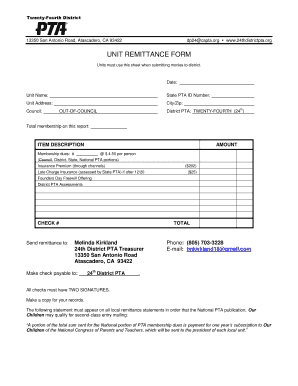
Simple Remittance Form 2022


What is the simple remittance form?
The simple remittance form is a standardized document used to facilitate the transfer of funds, often for payments such as bills, services, or donations. This form typically includes essential information such as the sender's details, recipient's information, and the amount being sent. It serves as a written record of the transaction and can be used for both personal and business purposes. The form streamlines the remittance process, ensuring that funds are accurately directed to the intended recipient.
How to use the simple remittance form
Using the simple remittance form involves a few straightforward steps. First, gather the necessary information, including your name, address, and contact details, as well as those of the recipient. Next, fill out the form by entering the amount to be remitted and any relevant references or notes. After completing the form, review it for accuracy to ensure all information is correct. Finally, submit the form according to the specified method, whether online, by mail, or in person, depending on the requirements of the payment service or organization.
Steps to complete the simple remittance form
Completing the simple remittance form requires careful attention to detail. Follow these steps for a successful submission:
- Start by entering your personal information, including your full name, address, and contact number.
- Provide the recipient's details, ensuring that the name and address are accurate.
- Indicate the amount of money being sent, clearly stating the currency.
- Include any reference numbers or notes that may assist in identifying the purpose of the remittance.
- Double-check all entries for accuracy and completeness.
- Sign and date the form if required, then submit it as instructed.
Key elements of the simple remittance form
The simple remittance form contains several key elements that are crucial for effective processing. These include:
- Sender Information: Full name, address, and contact details of the person sending the funds.
- Recipient Information: Name, address, and any relevant account numbers for the recipient.
- Amount: The total sum being sent, clearly stated.
- Purpose of Payment: A brief description or reference number to clarify the reason for the remittance.
- Signature: A space for the sender's signature, if required, to authorize the transaction.
Legal use of the simple remittance form
The legal use of the simple remittance form is essential for ensuring compliance with financial regulations. This form acts as a formal record of the transaction, which can be important for both the sender and recipient. It may be required for tax purposes, especially if the remittance is a significant amount or part of a business transaction. Understanding the legal implications and maintaining accurate records can help prevent issues related to financial audits or disputes.
Form submission methods
Submitting the simple remittance form can be done through various methods, depending on the requirements of the organization or service provider. Common submission methods include:
- Online: Many services allow for digital submission through their websites or mobile apps, providing a quick and efficient way to send funds.
- Mail: The form can be printed and sent via postal service to the designated recipient or organization.
- In-Person: Some transactions may require or allow for in-person submission at a designated location, such as a bank or payment center.
Quick guide on how to complete simple remittance form
Complete Simple Remittance Form with ease on any device
Digital document management has gained signNow traction among businesses and individuals. It offers an excellent eco-friendly substitute to traditional printed and signed documents, as you can obtain the correct version and securely store it online. airSlate SignNow provides you with all the tools necessary to create, edit, and electronically sign your documents quickly without delays. Manage Simple Remittance Form on any device with airSlate SignNow's Android or iOS applications and simplify any document-centric task today.
How to edit and eSign Simple Remittance Form effortlessly
- Locate Simple Remittance Form and click Get Form to begin.
- Utilize the tools we offer to complete your document.
- Select certain sections of the documents or obscure sensitive details with tools that airSlate SignNow specifically provides for that purpose.
- Create your signature using the Sign tool, which takes mere seconds and holds the same legal validity as a traditional ink signature.
- Review all the details and click on the Done button to save your changes.
- Choose your preferred method of submitting your form, whether by email, SMS, or invitation link, or download it to your computer.
Say goodbye to lost or misfiled documents, tedious form searches, or errors that require reprinting new document copies. airSlate SignNow meets all your document management needs in just a few clicks from any device you choose. Edit and eSign Simple Remittance Form and guarantee exceptional communication throughout the document preparation process with airSlate SignNow.
Create this form in 5 minutes or less
Find and fill out the correct simple remittance form
Create this form in 5 minutes!
How to create an eSignature for the simple remittance form
How to create an electronic signature for a PDF online
How to create an electronic signature for a PDF in Google Chrome
How to create an e-signature for signing PDFs in Gmail
How to create an e-signature right from your smartphone
How to create an e-signature for a PDF on iOS
How to create an e-signature for a PDF on Android
People also ask
-
What is a remittance form and how is it used?
A remittance form is a document used to accompany a payment, detailing the amount being paid and the purpose of the payment. It helps businesses track payments and ensures that funds are allocated correctly. Using airSlate SignNow, you can easily create and eSign remittance forms to streamline your payment processes.
-
How can airSlate SignNow help with remittance forms?
airSlate SignNow provides an intuitive platform for creating, sending, and eSigning remittance forms. With its user-friendly interface, you can customize your forms to meet your specific needs, ensuring that all necessary information is captured efficiently. This not only saves time but also enhances accuracy in your payment processing.
-
Is there a cost associated with using airSlate SignNow for remittance forms?
Yes, airSlate SignNow offers various pricing plans that cater to different business needs. Each plan includes features for creating and managing remittance forms, along with eSigning capabilities. You can choose a plan that fits your budget while still benefiting from a cost-effective solution for your document management.
-
Can I integrate airSlate SignNow with other software for remittance forms?
Absolutely! airSlate SignNow offers integrations with various software applications, allowing you to streamline your workflow when handling remittance forms. Whether you use accounting software or CRM systems, these integrations help ensure that your payment processes are efficient and organized.
-
What are the benefits of using airSlate SignNow for remittance forms?
Using airSlate SignNow for remittance forms provides numerous benefits, including increased efficiency, reduced paperwork, and enhanced security. The platform allows for quick eSigning and tracking of documents, ensuring that your payments are processed smoothly. Additionally, it helps maintain compliance with legal standards.
-
How secure is the information on my remittance forms with airSlate SignNow?
airSlate SignNow prioritizes the security of your documents, including remittance forms. The platform employs advanced encryption and security protocols to protect sensitive information. You can confidently send and store your remittance forms, knowing that your data is safeguarded against unauthorized access.
-
Can I customize my remittance forms in airSlate SignNow?
Yes, airSlate SignNow allows you to fully customize your remittance forms to suit your business needs. You can add your logo, adjust fields, and include specific instructions to ensure clarity for your recipients. This customization helps maintain your brand identity while facilitating effective communication.
Get more for Simple Remittance Form
- Psers health insurance program pagov form
- Shown on the specific form and the other copy will be directed to the responsible persons chief law enforcement officer
- Transaction record form
- Sut 3 form
- Pa notary acknowledgement form
- Durable affidavit form
- Basic ufms vendor request form basic ufms vendor request form
- Board of immigration appeals department of justice form
Find out other Simple Remittance Form
- How Can I Sign Idaho Charity Presentation
- How Do I Sign Nebraska Charity Form
- Help Me With Sign Nevada Charity PDF
- How To Sign North Carolina Charity PPT
- Help Me With Sign Ohio Charity Document
- How To Sign Alabama Construction PDF
- How To Sign Connecticut Construction Document
- How To Sign Iowa Construction Presentation
- How To Sign Arkansas Doctors Document
- How Do I Sign Florida Doctors Word
- Can I Sign Florida Doctors Word
- How Can I Sign Illinois Doctors PPT
- How To Sign Texas Doctors PDF
- Help Me With Sign Arizona Education PDF
- How To Sign Georgia Education Form
- How To Sign Iowa Education PDF
- Help Me With Sign Michigan Education Document
- How Can I Sign Michigan Education Document
- How Do I Sign South Carolina Education Form
- Can I Sign South Carolina Education Presentation