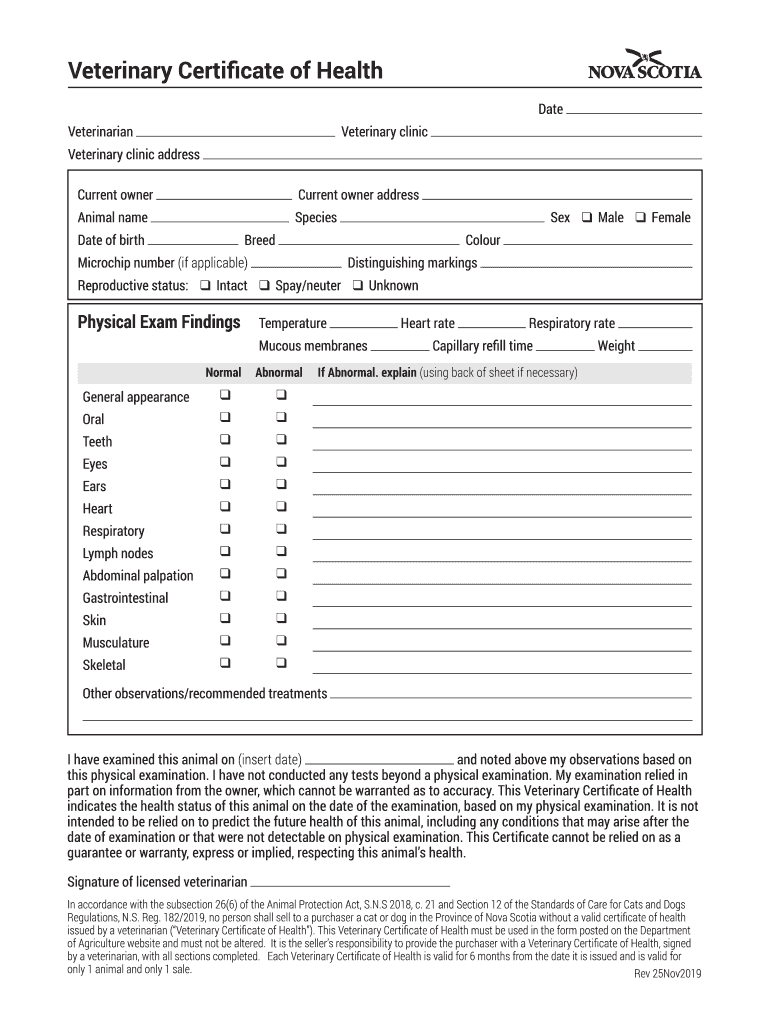
Veterinary Certificate of Health Form


What is the Veterinary Certificate Of Health
The Veterinary Certificate of Health is an official document that verifies the health status of an animal, typically required for travel, sale, or other legal purposes. This certificate is issued by a licensed veterinarian and includes essential information about the animal's health, vaccinations, and any treatments received. It serves as a crucial tool for ensuring that animals are fit for transport and free from contagious diseases, thereby protecting public health and safety.
How to obtain the Veterinary Certificate Of Health
To obtain a Veterinary Certificate of Health, the owner must first schedule an appointment with a licensed veterinarian. During the visit, the veterinarian will conduct a thorough examination of the animal, checking for any signs of illness or health issues. If the animal meets the health requirements, the veterinarian will complete the certificate, which may include details such as vaccination history and any necessary treatments. It is important to ensure that the certificate is issued shortly before travel or sale, as some regulations may require it to be dated within a specific timeframe.
Steps to complete the Veterinary Certificate Of Health
Completing the Veterinary Certificate of Health involves several key steps:
- Schedule an appointment with a licensed veterinarian.
- Provide the veterinarian with the animal's medical history, including vaccination records.
- Undergo a thorough health examination by the veterinarian.
- Receive the completed certificate if the animal is deemed healthy.
- Ensure the certificate is signed and dated by the veterinarian.
Following these steps ensures that the certificate is valid and meets any regulatory requirements for travel or sale.
Legal use of the Veterinary Certificate Of Health
The Veterinary Certificate of Health is legally recognized in various contexts, particularly for interstate travel and international transport of animals. It is essential for compliance with state and federal regulations, which may vary by location. This certificate helps to prevent the spread of diseases and ensures that animals are healthy before entering new environments. Owners should familiarize themselves with the specific legal requirements in their state or the destination to ensure proper use.
Key elements of the Veterinary Certificate Of Health
A Veterinary Certificate of Health typically includes several key elements:
- The animal's identification details, such as species, breed, age, and microchip number if applicable.
- The veterinarian's contact information and license number.
- Details of the health examination, including any observed health issues.
- Vaccination history, including dates and types of vaccines administered.
- The date of the examination and the signature of the veterinarian.
These elements ensure that the certificate is comprehensive and meets the necessary health standards.
State-specific rules for the Veterinary Certificate Of Health
Each state in the United States may have its own specific rules regarding the Veterinary Certificate of Health. These rules can dictate the required information on the certificate, the validity period, and any additional health tests that may be necessary. It is important for pet owners to check with their state’s agriculture or animal health department to understand the specific requirements that apply to their situation, especially when traveling across state lines or to different jurisdictions.
Quick guide on how to complete veterinary certificate of health
Effortlessly manage Veterinary Certificate Of Health on any device
Digital document management has gained traction among businesses and individuals alike. It offers an excellent environmentally friendly substitute for traditional printed and signed documents, as you can obtain the correct form and securely store it online. airSlate SignNow provides all the tools you require to create, modify, and electronically sign your documents quickly and without hassle. Handle Veterinary Certificate Of Health on any platform with airSlate SignNow’s Android or iOS applications and enhance any document-focused task today.
The simplest method to modify and electronically sign Veterinary Certificate Of Health effortlessly
- Obtain Veterinary Certificate Of Health and click on Get Form to begin.
- Utilize the tools we provide to fill out your form.
- Emphasize important sections of your documents or obscure sensitive information with the tools that airSlate SignNow offers specifically for that purpose.
- Craft your signature using the Sign feature, which takes mere seconds and holds the same legal significance as a conventional wet ink signature.
- Review all the details and click on the Done button to save your modifications.
- Choose how you want to share your form, whether by email, SMS, or invitation link, or download it to your computer.
Eliminate worries about lost or misfiled documents, tedious form navigation, or mistakes that necessitate printing new document versions. airSlate SignNow addresses your document management needs with just a few clicks from any device you prefer. Modify and electronically sign Veterinary Certificate Of Health to ensure effective communication at any stage of your form preparation process with airSlate SignNow.
Create this form in 5 minutes or less
Create this form in 5 minutes!
How to create an eSignature for the veterinary certificate of health
The best way to create an eSignature for a PDF document online
The best way to create an eSignature for a PDF document in Google Chrome
The best way to generate an eSignature for signing PDFs in Gmail
The way to generate an electronic signature straight from your smart phone
The way to generate an eSignature for a PDF document on iOS
The way to generate an electronic signature for a PDF document on Android OS
People also ask
-
What is a Veterinary Certificate Of Health?
A Veterinary Certificate Of Health is a document that certifies the health status of an animal, typically required for travel or sale. This certificate is crucial for ensuring compliance with local and international pet travel regulations, providing peace of mind to pet owners and buyers alike.
-
How can airSlate SignNow help with my Veterinary Certificate Of Health?
airSlate SignNow simplifies the process of creating and signing your Veterinary Certificate Of Health digitally. Our platform allows you to easily draft, send, and eSign the document, making the process fast and efficient while ensuring compliance with veterinary regulations.
-
What features does airSlate SignNow offer for Veterinary Certificate Of Health?
airSlate SignNow offers a range of features for handling your Veterinary Certificate Of Health, including custom templates, secure eSigning, and document tracking. These features help streamline your workflow, reducing the time and effort needed to manage your animal health documents.
-
Is there a cost associated with using airSlate SignNow for Veterinary Certificate Of Health?
Yes, there is a pricing structure for using airSlate SignNow, which is designed to be cost-effective. We offer various subscription plans to fit different needs, making it affordable for veterinarians and pet owners to manage their Veterinary Certificate Of Health efficiently.
-
Can I integrate airSlate SignNow with other tools for my Veterinary Certificate Of Health?
Absolutely! airSlate SignNow supports integrations with various applications, allowing you to easily combine your workflow. This feature ensures that your Veterinary Certificate Of Health can be seamlessly shared across platforms, enhancing efficiency in your administrative processes.
-
How secure is my Veterinary Certificate Of Health when using airSlate SignNow?
Security is a top priority at airSlate SignNow. Your Veterinary Certificate Of Health and all related documents are safeguarded with industry-standard encryption and secure access controls, ensuring that sensitive information remains protected at all times.
-
Can multiple parties sign the Veterinary Certificate Of Health using airSlate SignNow?
Yes, airSlate SignNow allows multiple parties to sign your Veterinary Certificate Of Health electronically. This feature is especially useful for veterinarians who need client approval or signatures from multiple stakeholders in a straightforward and legally binding manner.
Get more for Veterinary Certificate Of Health
- Prime therapeutics prior authorization fax number 2009 2019 form
- Project submission form for hospitals
- Masshealth medical records release form english mass
- Mcps form sr 6 2016 2019
- Maryland state claim form 2014 2019
- Michigan department of corrections state of michigan michigan form
- Michigan stillbirth 2018 2019 form
- Birth stillbirth michigan form
Find out other Veterinary Certificate Of Health
- Sign Georgia Courts Moving Checklist Simple
- Sign Georgia Courts IOU Mobile
- How Can I Sign Georgia Courts Lease Termination Letter
- eSign Hawaii Banking Agreement Simple
- eSign Hawaii Banking Rental Application Computer
- eSign Hawaii Banking Agreement Easy
- eSign Hawaii Banking LLC Operating Agreement Fast
- eSign Hawaii Banking Permission Slip Online
- eSign Minnesota Banking LLC Operating Agreement Online
- How Do I eSign Mississippi Banking Living Will
- eSign New Jersey Banking Claim Mobile
- eSign New York Banking Promissory Note Template Now
- eSign Ohio Banking LLC Operating Agreement Now
- Sign Maryland Courts Quitclaim Deed Free
- How To Sign Massachusetts Courts Quitclaim Deed
- Can I Sign Massachusetts Courts Quitclaim Deed
- eSign California Business Operations LLC Operating Agreement Myself
- Sign Courts Form Mississippi Secure
- eSign Alabama Car Dealer Executive Summary Template Fast
- eSign Arizona Car Dealer Bill Of Lading Now