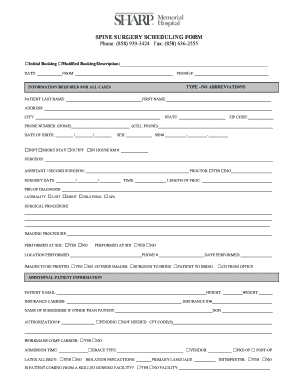
SPINE SURGERY SCHEDULING FORM


What is the surgery scheduling template?
The surgery scheduling template is a structured document designed to streamline the process of scheduling surgical procedures. It serves as a comprehensive guide for healthcare providers, patients, and administrative staff, ensuring that all necessary information is collected and organized efficiently. This template typically includes sections for patient details, procedure specifics, dates, and any required pre-operative instructions. By using a standardized format, healthcare facilities can enhance communication and reduce the likelihood of scheduling conflicts or errors.
How to use the surgery scheduling template
Utilizing the surgery scheduling template involves several key steps. First, gather all relevant patient information, including name, contact details, and medical history. Next, identify the specific surgical procedure and any necessary preparations. Fill in the template with this information, ensuring accuracy and completeness. Once completed, review the document for any missing details before sharing it with the appropriate medical staff. This process promotes clarity and helps maintain a smooth workflow in the surgical department.
Key elements of the surgery scheduling template
The surgery scheduling template consists of several essential components. These include:
- Patient Information: Name, age, contact details, and insurance information.
- Procedure Details: Type of surgery, date, time, and location.
- Pre-operative Instructions: Any necessary preparations or restrictions for the patient.
- Medical Staff Involved: Names and roles of the surgeons, anesthesiologists, and nursing staff.
- Follow-up Information: Details regarding post-operative care and follow-up appointments.
Steps to complete the surgery scheduling template
Completing the surgery scheduling template involves a systematic approach to ensure all necessary information is captured. Follow these steps:
- Collect patient details, including personal and medical information.
- Determine the surgical procedure and confirm the date and time.
- Fill in the template with the gathered information, ensuring accuracy.
- Review the completed template for any omissions or errors.
- Distribute the finalized document to all relevant parties for confirmation.
Legal use of the surgery scheduling template
The surgery scheduling template must adhere to legal standards to ensure its validity. This includes compliance with healthcare regulations and patient privacy laws, such as HIPAA. Properly completed templates can serve as legal documents that outline the agreed-upon details of the surgical procedure. It is crucial to maintain confidentiality and secure storage of these documents to protect patient information and uphold legal obligations.
Digital vs. Paper Version
Choosing between a digital and paper version of the surgery scheduling template involves considering various factors. Digital templates offer advantages such as easy accessibility, efficient sharing, and the ability to integrate with electronic health record systems. They also facilitate quicker updates and modifications. In contrast, paper templates may be preferred in settings with limited technology access. Regardless of the format, ensuring that the template is completed accurately and securely is essential for effective scheduling.
Quick guide on how to complete spine surgery scheduling form
Prepare SPINE SURGERY SCHEDULING FORM effortlessly on any device
Digital document management has gained traction among businesses and individuals alike. It offers an ideal eco-friendly alternative to conventional printed and signed documents, as you can easily find the correct form and securely archive it online. airSlate SignNow equips you with all the tools necessary to create, amend, and electronically sign your documents quickly without delays. Manage SPINE SURGERY SCHEDULING FORM on any device using the airSlate SignNow Android or iOS applications and simplify any document-centric task today.
How to amend and eSign SPINE SURGERY SCHEDULING FORM with ease
- Obtain SPINE SURGERY SCHEDULING FORM and click on Get Form to initiate the process.
- Utilize the tools we provide to complete your form.
- Emphasize pertinent sections of your documents or obscure sensitive information with tools specifically designed by airSlate SignNow for that purpose.
- Create your eSignature using the Sign tool, which takes mere seconds and has the same legal validity as a conventional handwritten signature.
- Review all the details and click on the Done button to finalize your adjustments.
- Choose your preferred method of sending your form, whether via email, SMS, or a shareable link, or download it to your computer.
Say goodbye to lost or misplaced files, tedious form searches, or mistakes that necessitate printing new document copies. airSlate SignNow meets all your document management needs in just a few clicks from any device you choose. Edit and eSign SPINE SURGERY SCHEDULING FORM and ensure excellent communication at every stage of the form preparation process with airSlate SignNow.
Create this form in 5 minutes or less
Create this form in 5 minutes!
How to create an eSignature for the spine surgery scheduling form
The best way to make an electronic signature for a PDF file in the online mode
The best way to make an electronic signature for a PDF file in Chrome
The best way to create an electronic signature for putting it on PDFs in Gmail
The way to create an electronic signature straight from your smartphone
How to generate an eSignature for a PDF file on iOS devices
The way to create an electronic signature for a PDF document on Android
People also ask
-
What is a surgery schedule template?
A surgery schedule template is a pre-designed document that helps healthcare providers plan and organize surgical procedures efficiently. It outlines the timing, location, and personnel involved in surgeries, ensuring an organized workflow. With airSlate SignNow, you can easily customize your surgery schedule template to fit your specific needs.
-
How can I create a surgery schedule template using airSlate SignNow?
Creating a surgery schedule template with airSlate SignNow is straightforward. You can choose from customizable templates or create your own from scratch. The user-friendly interface allows you to add sections for patient details, surgery specifics, and necessary signatures, streamlining the scheduling process.
-
Are there any costs associated with using a surgery schedule template?
airSlate SignNow offers flexible pricing plans that allow you to use a surgery schedule template at an affordable cost. Depending on the plan, you can gain access to various features, including advanced customization and integrations. Explore our pricing options to find the plan that best suits your healthcare facility's needs.
-
What features does the surgery schedule template offer?
The surgery schedule template in airSlate SignNow includes features like easy-to-use editing tools, collaboration options, and secure electronic signatures. You can also add notes, checklists, and reminders to ensure no detail is overlooked. These features enhance communication and help in maintaining an organized surgical workflow.
-
Can I integrate the surgery schedule template with other tools?
Yes, airSlate SignNow allows you to integrate the surgery schedule template with various healthcare management systems and software. This integration helps streamline your workflows and ensures that your scheduling information is up-to-date across all platforms. Check our integration options to see what's available.
-
What are the benefits of using a surgery schedule template for my practice?
Using a surgery schedule template can signNowly enhance efficiency and organization in your practice. It helps reduce errors, ensures timely procedures, and improves communication among staff. Additionally, it allows easy access and sharing of scheduling information, making management easier for both healthcare providers and patients.
-
Is the surgery schedule template customizable?
Absolutely! The surgery schedule template in airSlate SignNow is fully customizable to meet the unique needs of your practice. You can modify the layout, add or remove sections, and personalize it with your branding to create a professional and functional document that serves your specific requirements.
Get more for SPINE SURGERY SCHEDULING FORM
- Stock plan transfer request form contentetradecom
- State workers insurance fund cybersecurity state pa form
- Valparaiso high school chapter valparaiso community schools form
- Scr traveling allowance application form ga31
- Ga19 accidentincident report citb form
- Ga08 method statement citb form
- Nutrition assessing form
- Housekeepers checklist sunridge management form
Find out other SPINE SURGERY SCHEDULING FORM
- How Do I eSign California Police Living Will
- Can I eSign South Dakota Real Estate Quitclaim Deed
- How To eSign Tennessee Real Estate Business Associate Agreement
- eSign Michigan Sports Cease And Desist Letter Free
- How To eSign Wisconsin Real Estate Contract
- How To eSign West Virginia Real Estate Quitclaim Deed
- eSign Hawaii Police Permission Slip Online
- eSign New Hampshire Sports IOU Safe
- eSign Delaware Courts Operating Agreement Easy
- eSign Georgia Courts Bill Of Lading Online
- eSign Hawaii Courts Contract Mobile
- eSign Hawaii Courts RFP Online
- How To eSign Hawaii Courts RFP
- eSign Hawaii Courts Letter Of Intent Later
- eSign Hawaii Courts IOU Myself
- eSign Hawaii Courts IOU Safe
- Help Me With eSign Hawaii Courts Cease And Desist Letter
- How To eSign Massachusetts Police Letter Of Intent
- eSign Police Document Michigan Secure
- eSign Iowa Courts Emergency Contact Form Online