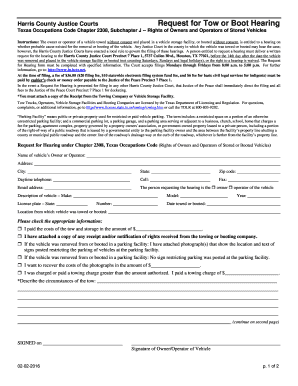
Request for Tow or Boot Hearing 0216doc 2016


What is the Request For Tow Or Boot Hearing 0216doc
The Request For Tow Or Boot Hearing 0216doc is a legal document used in the United States to contest the towing or booting of a vehicle. This form allows vehicle owners to request a hearing to challenge the validity of the tow or boot, typically due to perceived errors in the towing process or disputes regarding the circumstances that led to the vehicle being immobilized or removed. Understanding this form is crucial for individuals who believe their vehicle was towed or booted unjustly, as it provides a formal avenue to seek resolution.
How to use the Request For Tow Or Boot Hearing 0216doc
Using the Request For Tow Or Boot Hearing 0216doc involves several steps. First, individuals must complete the form accurately, providing necessary details such as their vehicle information, the reason for the request, and any supporting evidence. Once completed, the form should be submitted to the appropriate local authority or agency that oversees towing regulations in the area. It is important to follow any specific instructions provided by the agency to ensure the request is processed efficiently.
Steps to complete the Request For Tow Or Boot Hearing 0216doc
Completing the Request For Tow Or Boot Hearing 0216doc requires careful attention to detail. Here are the steps to follow:
- Obtain the form from the relevant local authority or agency's website or office.
- Fill out the form with accurate information, including your name, address, and vehicle details.
- Clearly state the reasons for your request, including any relevant facts or evidence.
- Attach copies of any supporting documents, such as receipts or photographs.
- Review the completed form for accuracy and completeness.
- Submit the form according to the instructions provided, ensuring it is sent to the correct office.
Legal use of the Request For Tow Or Boot Hearing 0216doc
The Request For Tow Or Boot Hearing 0216doc serves a legal purpose by providing a structured method for individuals to contest towing or booting actions. It is essential for vehicle owners to understand their rights regarding towing regulations, which can vary by state and locality. By submitting this form, individuals can formally challenge the actions taken against their vehicle and seek a legal resolution, ensuring that their concerns are addressed within the framework of the law.
State-specific rules for the Request For Tow Or Boot Hearing 0216doc
State-specific rules regarding the Request For Tow Or Boot Hearing 0216doc can significantly influence the process. Each state may have different regulations governing towing and booting practices, including timeframes for filing the request, specific forms required, and the procedures for hearings. It is crucial for individuals to familiarize themselves with their state's laws to ensure compliance and to understand their rights and options when contesting a tow or boot.
Required Documents
When submitting the Request For Tow Or Boot Hearing 0216doc, certain documents may be required to support the request. Commonly required documents include:
- A copy of the vehicle registration.
- Proof of ownership, such as a title or bill of sale.
- Any correspondence received regarding the tow or boot.
- Photographic evidence of the vehicle's condition and location.
- Receipts or invoices related to towing or booting fees.
Quick guide on how to complete request for tow or boot hearing 0216doc
Easily Prepare Request For Tow Or Boot Hearing 0216doc on Any Device
Managing documents online has gained popularity among companies and individuals. It offers an excellent environmentally friendly alternative to conventional printed and signed documents, as you can access the appropriate form and securely keep it online. airSlate SignNow provides you with all the tools required to create, edit, and electronically sign your documents promptly without delays. Handle Request For Tow Or Boot Hearing 0216doc on any device with airSlate SignNow Android or iOS applications and simplify any document-related task today.
How to Edit and Electronically Sign Request For Tow Or Boot Hearing 0216doc Effortlessly
- Find Request For Tow Or Boot Hearing 0216doc and click Get Form to begin.
- Utilize the tools we offer to fill out your document.
- Highlight important sections of your documents or hide confidential information with tools that airSlate SignNow provides for that purpose.
- Generate your signature using the Sign feature, which only takes seconds and carries the same legal validity as a traditional wet ink signature.
- Review all the details and click on the Done button to save your changes.
- Select how you wish to share your form, via email, SMS, or invitation link, or download it to your computer.
Eliminate worries about lost or misplaced documents, tedious form searching, or errors that require printing new document copies. airSlate SignNow meets your document management needs in just a few clicks from any device you choose. Edit and electronically sign Request For Tow Or Boot Hearing 0216doc and ensure effective communication at any stage of your document preparation process with airSlate SignNow.
Create this form in 5 minutes or less
Find and fill out the correct request for tow or boot hearing 0216doc
Create this form in 5 minutes!
How to create an eSignature for the request for tow or boot hearing 0216doc
How to create an electronic signature for a PDF online
How to create an electronic signature for a PDF in Google Chrome
How to create an e-signature for signing PDFs in Gmail
How to create an e-signature right from your smartphone
How to create an e-signature for a PDF on iOS
How to create an e-signature for a PDF on Android
People also ask
-
What is the 'Request For Tow Or Boot Hearing 0216doc'?
The 'Request For Tow Or Boot Hearing 0216doc' is a legal document used to contest the towing or booting of a vehicle. This document allows individuals to formally request a hearing to dispute the charges associated with the towing or booting. Utilizing airSlate SignNow, you can easily create and eSign this document to streamline the process.
-
How can I create a 'Request For Tow Or Boot Hearing 0216doc' using airSlate SignNow?
Creating a 'Request For Tow Or Boot Hearing 0216doc' with airSlate SignNow is simple. You can start by selecting a template or creating a new document from scratch. Our user-friendly interface allows you to fill in the necessary details and eSign the document quickly, ensuring a hassle-free experience.
-
Is there a cost associated with using airSlate SignNow for the 'Request For Tow Or Boot Hearing 0216doc'?
Yes, there is a cost associated with using airSlate SignNow, but it is designed to be cost-effective. We offer various pricing plans that cater to different needs, ensuring you can efficiently manage your documents, including the 'Request For Tow Or Boot Hearing 0216doc', without breaking the bank.
-
What features does airSlate SignNow offer for the 'Request For Tow Or Boot Hearing 0216doc'?
airSlate SignNow offers a range of features for the 'Request For Tow Or Boot Hearing 0216doc', including customizable templates, eSignature capabilities, and secure document storage. These features enhance your ability to manage legal documents efficiently and ensure compliance with legal standards.
-
Can I integrate airSlate SignNow with other applications for the 'Request For Tow Or Boot Hearing 0216doc'?
Absolutely! airSlate SignNow supports integrations with various applications, allowing you to streamline your workflow when handling the 'Request For Tow Or Boot Hearing 0216doc'. This means you can connect with tools you already use, enhancing productivity and document management.
-
What are the benefits of using airSlate SignNow for legal documents like the 'Request For Tow Or Boot Hearing 0216doc'?
Using airSlate SignNow for legal documents like the 'Request For Tow Or Boot Hearing 0216doc' provides numerous benefits, including increased efficiency, reduced paperwork, and enhanced security. The platform simplifies the eSigning process, making it easier to manage legal documents from anywhere.
-
How secure is my information when using airSlate SignNow for the 'Request For Tow Or Boot Hearing 0216doc'?
Your information is highly secure when using airSlate SignNow for the 'Request For Tow Or Boot Hearing 0216doc'. We implement advanced security measures, including encryption and secure access controls, to protect your sensitive data throughout the document management process.
Get more for Request For Tow Or Boot Hearing 0216doc
- R 1201 form
- Bulufim 54577804 form
- Mba project completion certificate format in word
- Meiosis coloring worksheet answer key form
- Nccs cell line list form
- Element of treason in the case of hatibu gandhi and others v rrpublic form
- Cheque revalidation letter form
- Anz identification by certified copy for individual form
Find out other Request For Tow Or Boot Hearing 0216doc
- Electronic signature North Dakota Bill of Sale Immovable Property Myself
- Can I Electronic signature Oregon Bill of Sale Immovable Property
- How To Electronic signature West Virginia Bill of Sale Immovable Property
- Electronic signature Delaware Equipment Sales Agreement Fast
- Help Me With Electronic signature Louisiana Assignment of Mortgage
- Can I Electronic signature Minnesota Assignment of Mortgage
- Electronic signature West Virginia Sales Receipt Template Free
- Electronic signature Colorado Sales Invoice Template Computer
- Electronic signature New Hampshire Sales Invoice Template Computer
- Electronic signature Tennessee Introduction Letter Free
- How To eSignature Michigan Disclosure Notice
- How To Electronic signature Ohio Product Defect Notice
- Electronic signature California Customer Complaint Form Online
- Electronic signature Alaska Refund Request Form Later
- How Can I Electronic signature Texas Customer Return Report
- How Do I Electronic signature Florida Reseller Agreement
- Electronic signature Indiana Sponsorship Agreement Free
- Can I Electronic signature Vermont Bulk Sale Agreement
- Electronic signature Alaska Medical Records Release Mobile
- Electronic signature California Medical Records Release Myself