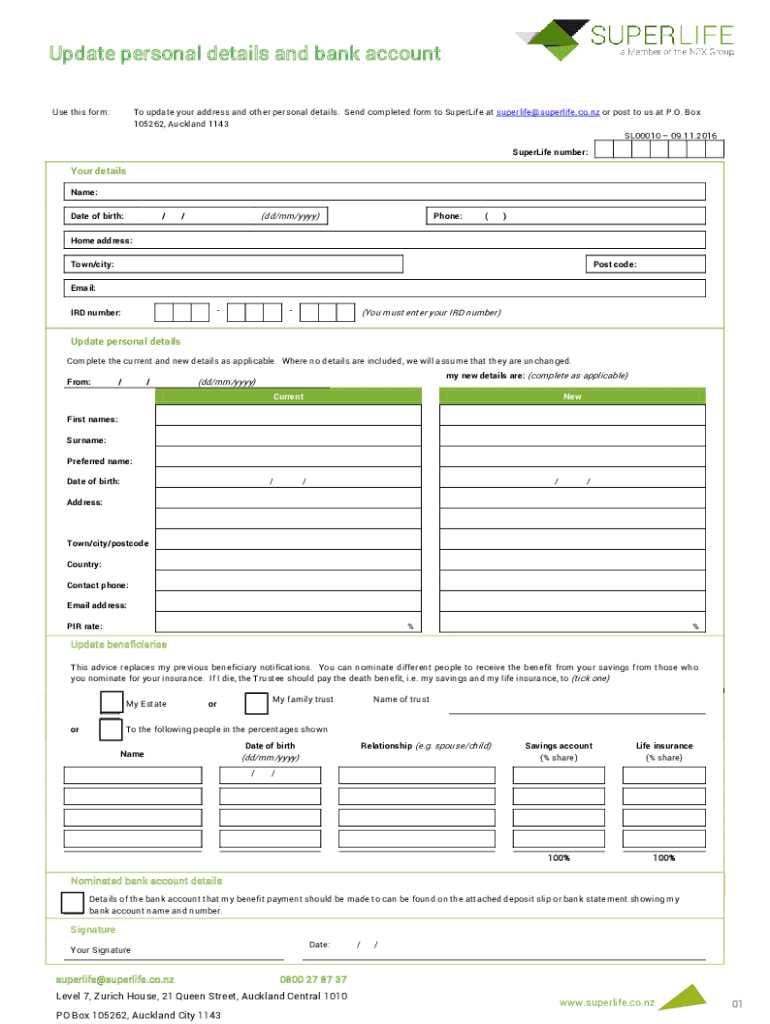
Update Personal Details and Bank Account SuperLife 2016


What is the Update Personal Details And Bank Account SuperLife
The Update Personal Details And Bank Account SuperLife form is a crucial document used by individuals to update their personal information and banking details associated with their SuperLife account. This form ensures that your records are accurate and up-to-date, which is essential for the proper management of your account and any associated benefits. Keeping your information current can help prevent issues related to account access, transactions, and communication.
Steps to complete the Update Personal Details And Bank Account SuperLife
Completing the Update Personal Details And Bank Account SuperLife form involves several straightforward steps:
- Gather necessary personal information, including your full name, address, phone number, and email address.
- Prepare your banking details, such as your bank account number and routing number, if applicable.
- Access the form through the appropriate SuperLife platform or portal.
- Fill out the form with the updated information, ensuring accuracy in all fields.
- Review the completed form for any errors or omissions.
- Submit the form electronically or print it out for mailing, depending on your preference.
Required Documents
When completing the Update Personal Details And Bank Account SuperLife form, it is important to have the following documents on hand:
- Government-issued identification (e.g., driver's license or passport) to verify your identity.
- Proof of address, such as a utility bill or bank statement, to confirm your current residence.
- Banking information, including your account number and routing number, if you are updating your bank account details.
Form Submission Methods
The Update Personal Details And Bank Account SuperLife form can typically be submitted through various methods to accommodate user preferences:
- Online Submission: Many users prefer to submit the form electronically through the SuperLife online portal for convenience.
- Mail: If you choose to submit a paper version, you can mail it to the designated SuperLife address provided on the form.
- In-Person: Some users may opt to deliver the form in person at a local SuperLife office, if available.
Legal use of the Update Personal Details And Bank Account SuperLife
The Update Personal Details And Bank Account SuperLife form is legally recognized as a valid method for individuals to communicate changes to their personal and banking information. Accurate completion of this form is essential to ensure compliance with financial regulations and to maintain the integrity of your account. It is advisable to retain a copy of the submitted form for your records, as this may be required for future reference or verification.
Who Issues the Form
The Update Personal Details And Bank Account SuperLife form is issued by SuperLife, a financial services provider that manages accounts and benefits for its users. SuperLife is responsible for ensuring that the form is accessible and that the information provided is handled in accordance with applicable privacy laws and regulations. Users can typically find the form on the official SuperLife website or through customer service channels.
Quick guide on how to complete update personal details and bank account superlife
Effortlessly Prepare Update Personal Details And Bank Account SuperLife on Any Device
Digital document management has gained popularity among businesses and individuals alike. It serves as an ideal eco-friendly alternative to traditional printed and signed papers, allowing you to easily locate the appropriate form and keep it securely online. airSlate SignNow equips you with all the necessary tools to create, edit, and electronically sign your documents swiftly and without hassle. Manage Update Personal Details And Bank Account SuperLife on any device with airSlate SignNow's Android or iOS apps and streamline your document-related processes today.
How to Edit and eSign Update Personal Details And Bank Account SuperLife with Ease
- Find Update Personal Details And Bank Account SuperLife and click on Get Form to begin.
- Utilize the tools provided to complete your form.
- Emphasize important sections of your documents or obscure sensitive details using the tools specifically designed for that purpose by airSlate SignNow.
- Create your signature using the Sign function, which takes just seconds and has the same legal validity as an ordinary wet ink signature.
- Review all the details and click on the Done button to save your changes.
- Choose your preferred method to send your form, whether by email, SMS, or invitation link, or download it to your computer.
Eliminate concerns about lost or misplaced documents, frustrating form searches, or errors that necessitate printing new document copies. airSlate SignNow meets all your document management needs with just a few clicks from any device you prefer. Edit and eSign Update Personal Details And Bank Account SuperLife and ensure effective communication at every stage of your form preparation process with airSlate SignNow.
Create this form in 5 minutes or less
Find and fill out the correct update personal details and bank account superlife
Create this form in 5 minutes!
How to create an eSignature for the update personal details and bank account superlife
How to create an electronic signature for a PDF online
How to create an electronic signature for a PDF in Google Chrome
How to create an e-signature for signing PDFs in Gmail
How to create an e-signature right from your smartphone
How to create an e-signature for a PDF on iOS
How to create an e-signature for a PDF on Android
People also ask
-
How can I update my personal details in SuperLife?
To update your personal details in SuperLife, log into your account and navigate to the 'Profile' section. From there, you can easily edit your information and save the changes. This process ensures that your account remains accurate and up-to-date.
-
What steps do I need to take to update my bank account information in SuperLife?
To update your bank account information in SuperLife, access the 'Banking' section of your account settings. Enter your new bank details and confirm the changes. This will ensure that your transactions are processed correctly and efficiently.
-
Is there a fee associated with updating personal details and bank account information in SuperLife?
No, there are no fees for updating personal details and bank account information in SuperLife. This service is provided at no additional cost to ensure that users can maintain accurate records without financial barriers.
-
Can I update my personal details and bank account information using the mobile app?
Yes, you can update your personal details and bank account information directly through the SuperLife mobile app. Simply log in, navigate to the appropriate sections, and make your updates on the go, ensuring convenience and accessibility.
-
What benefits do I gain from keeping my personal details updated in SuperLife?
Keeping your personal details updated in SuperLife helps ensure that you receive important notifications and communications. It also enhances the security of your account and ensures that your transactions are processed smoothly and accurately.
-
How often should I update my personal details and bank account information in SuperLife?
You should update your personal details and bank account information in SuperLife whenever there are signNow changes, such as a change of address or bank account. Regularly reviewing your information helps maintain the integrity and security of your account.
-
Does SuperLife integrate with other financial tools for managing personal details?
Yes, SuperLife offers integrations with various financial tools that can help you manage your personal details and bank account information more effectively. These integrations streamline your financial management and enhance your overall experience.
Get more for Update Personal Details And Bank Account SuperLife
- Instructions for starting your divorce legal fresno superior court fresno courts ca form
- California 596 form
- Association of counsel judicial council form
- Gc 7 c form
- 252 dv800 form
- Tr 505 notice and waiver of rights and request for remote video arraignment and trial judicial council forms courts ca
- Dv 710 2012 form
- Information on appeal procedures for infractions courts ca
Find out other Update Personal Details And Bank Account SuperLife
- Sign Wisconsin Applicant Appraisal Form Questions Easy
- Sign Alabama Deed of Indemnity Template Later
- Sign Alabama Articles of Incorporation Template Secure
- Can I Sign Nevada Articles of Incorporation Template
- Sign New Mexico Articles of Incorporation Template Safe
- Sign Ohio Articles of Incorporation Template Simple
- Can I Sign New Jersey Retainer Agreement Template
- Sign West Virginia Retainer Agreement Template Myself
- Sign Montana Car Lease Agreement Template Fast
- Can I Sign Illinois Attorney Approval
- Sign Mississippi Limited Power of Attorney Later
- How Can I Sign Kansas Attorney Approval
- How Do I Sign New Mexico Limited Power of Attorney
- Sign Pennsylvania Car Lease Agreement Template Simple
- Sign Rhode Island Car Lease Agreement Template Fast
- Sign Indiana Unlimited Power of Attorney Online
- Can I Sign Idaho Affidavit of No Lien
- Sign New York Affidavit of No Lien Online
- How To Sign Delaware Trademark License Agreement
- How To Sign Nevada Retainer for Attorney