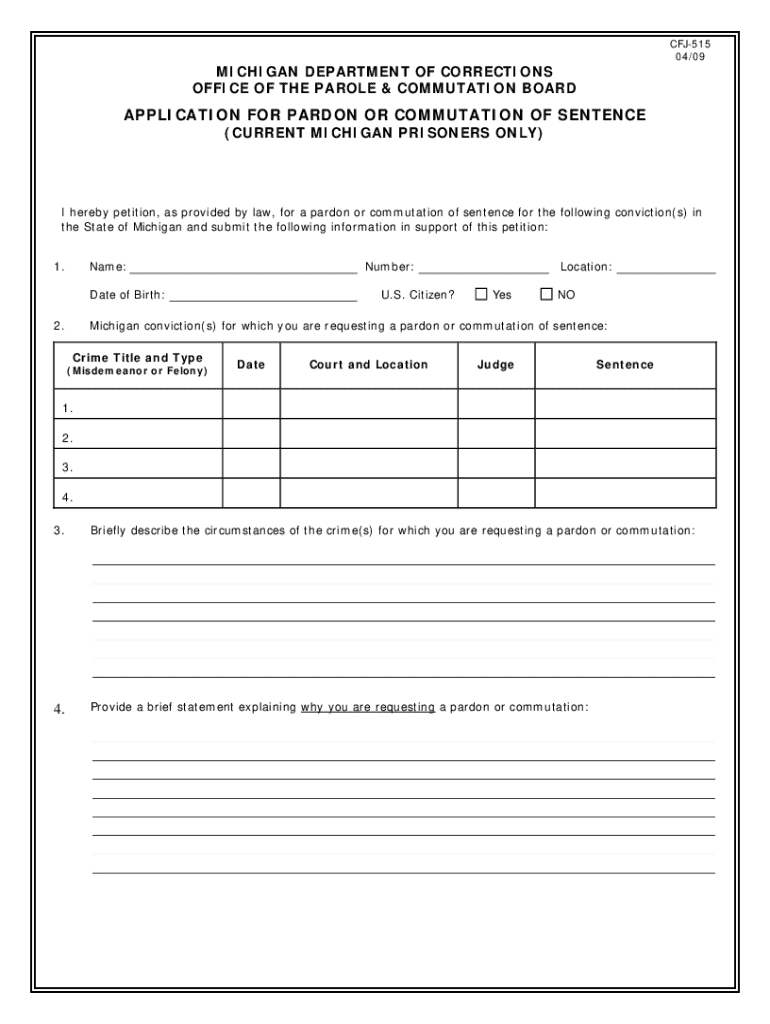
Icle Michigan Forms 2009


What is the ICLE Michigan Forms
The ICLE Michigan Forms are a collection of legal documents designed to assist individuals and businesses in Michigan with various legal processes. These forms cover a wide range of topics, including family law, estate planning, and business transactions. They are created to ensure compliance with Michigan state laws and provide a standardized format for legal proceedings.
How to Use the ICLE Michigan Forms
Using the ICLE Michigan Forms involves several steps to ensure proper completion and submission. First, identify the specific form required for your legal situation. Each form typically includes detailed instructions on how to fill it out. It is essential to read these instructions carefully to avoid mistakes. Once completed, the forms can be submitted as required, either online, by mail, or in person, depending on the specific form's guidelines.
Steps to Complete the ICLE Michigan Forms
Completing the ICLE Michigan Forms requires attention to detail. Begin by gathering all necessary information and documents related to your case. Follow these steps:
- Read the form instructions thoroughly.
- Fill in all required fields accurately.
- Review the form for any errors or omissions.
- Sign and date the form where indicated.
- Submit the form according to the specified method.
Legal Use of the ICLE Michigan Forms
The legal use of the ICLE Michigan Forms is crucial for ensuring that your documents are recognized by the courts. These forms are designed to comply with Michigan laws and regulations, making them valid for legal proceedings. It is important to ensure that the forms are filled out correctly and submitted within any specified deadlines to avoid complications in your case.
Required Documents
When filling out the ICLE Michigan Forms, certain documents may be required to support your application or request. Commonly needed documents include identification, proof of residency, and any relevant legal documents pertaining to your case. Gathering these documents beforehand can streamline the process and help ensure that your forms are completed accurately.
Form Submission Methods
The ICLE Michigan Forms can typically be submitted through various methods, depending on the specific requirements of each form. Common submission methods include:
- Online submission through designated state portals.
- Mailing the completed forms to the appropriate court or agency.
- In-person submission at designated offices or courthouses.
Quick guide on how to complete icle michigan forms
Complete Icle Michigan Forms effortlessly on any device
Online document management has become popular among businesses and individuals. It offers a perfect eco-friendly alternative to traditional printed and signed papers, allowing you to obtain the correct form and securely keep it online. airSlate SignNow equips you with all the tools necessary to create, modify, and eSign your documents quickly without delays. Handle Icle Michigan Forms on any device using airSlate SignNow Android or iOS applications and streamline any document-centric operation today.
How to edit and eSign Icle Michigan Forms with ease
- Locate Icle Michigan Forms and click on Get Form to begin.
- Use the tools provided to complete your document.
- Highlight pertinent sections of the documents or obscure sensitive information using the tools that airSlate SignNow offers specifically for that purpose.
- Create your signature with the Sign tool, which takes mere seconds and carries the same legal validity as a conventional wet ink signature.
- Review the information and click on the Done button to save your modifications.
- Choose your preferred method to send your form, whether by email, SMS, or invitation link, or download it to your computer.
Eliminate concerns about lost or misplaced documents, tedious form searching, or errors that require printing new copies. airSlate SignNow meets your document management needs in just a few clicks from any device you prefer. Edit and eSign Icle Michigan Forms and ensure excellent communication at every phase of the form preparation process with airSlate SignNow.
Create this form in 5 minutes or less
Find and fill out the correct icle michigan forms
Create this form in 5 minutes!
How to create an eSignature for the icle michigan forms
How to create an eSignature for a PDF document online
How to create an eSignature for a PDF document in Google Chrome
The best way to generate an eSignature for signing PDFs in Gmail
How to create an electronic signature straight from your smart phone
How to generate an eSignature for a PDF document on iOS
How to create an electronic signature for a PDF document on Android OS
People also ask
-
What is form 515 state of michigan?
Form 515 state of michigan is a tax-related form used by businesses to report certain financial information to the state authorities. It is essential for ensuring compliance with Michigan's tax regulations and requirements. Properly completing and submitting this form can help businesses avoid penalties and maintain good standing.
-
How can airSlate SignNow help with form 515 state of michigan?
airSlate SignNow offers an easy-to-use eSigning solution that streamlines the process of completing form 515 state of michigan. With our platform, you can securely fill out, sign, and send your documents online, reducing the time and effort typically required for these tasks. This helps ensure that your submissions are accurate and timely.
-
What are the pricing options for airSlate SignNow if I need to manage form 515 state of michigan?
AirSlate SignNow provides flexible pricing plans that cater to varying business needs, including those who need to manage form 515 state of michigan. Our subscription options typically include features like unlimited templates, advanced integrations, and enhanced security, allowing you to choose the plan that best fits your requirements and budget.
-
Can I integrate airSlate SignNow with other software while handling form 515 state of michigan?
Yes, airSlate SignNow seamlessly integrates with various third-party applications, making it easier to manage form 515 state of michigan in conjunction with other tools you use. Our platform supports integrations with popular software such as Google Drive, Salesforce, and more, allowing for a more connected workflow while processing crucial documents.
-
What are the benefits of using airSlate SignNow for form 515 state of michigan?
Using airSlate SignNow for form 515 state of michigan provides numerous benefits, including increased efficiency, improved document accuracy, and enhanced security. With electronic signatures, you can eliminate paper-based processes, reduce turnaround times, and ensure that your forms are completed correctly and safely stored.
-
How secure is airSlate SignNow when handling form 515 state of michigan?
AirSlate SignNow prioritizes security and complies with industry standards to ensure that your sensitive information related to form 515 state of michigan is protected. Our platform employs advanced encryption and authentication methods, providing peace of mind as you eSign and share important documents.
-
Is it easy to get started with airSlate SignNow for form 515 state of michigan?
Absolutely! Getting started with airSlate SignNow for form 515 state of michigan is quick and user-friendly. Our intuitive interface guides you through the setup process, allowing you to create and send documents for eSigning within minutes, even if you have minimal technical experience.
Get more for Icle Michigan Forms
- Af form 594 100039455
- Albaraka online form
- Credit authorization form delgado community college dcc
- Cigna dental oral health integration program registration form
- Indian overseas bank pay in slip for remittence of fee form
- Record of support texas attorney general texasattorneygeneral form
- Icbc consent form
- Sc1120s wh sc department of revenue form
Find out other Icle Michigan Forms
- eSign Missouri Gift Affidavit Myself
- eSign Missouri Gift Affidavit Safe
- eSign Nevada Gift Affidavit Easy
- eSign Arizona Mechanic's Lien Online
- eSign Connecticut IOU Online
- How To eSign Florida Mechanic's Lien
- eSign Hawaii Mechanic's Lien Online
- How To eSign Hawaii Mechanic's Lien
- eSign Hawaii IOU Simple
- eSign Maine Mechanic's Lien Computer
- eSign Maryland Mechanic's Lien Free
- How To eSign Illinois IOU
- Help Me With eSign Oregon Mechanic's Lien
- eSign South Carolina Mechanic's Lien Secure
- eSign Tennessee Mechanic's Lien Later
- eSign Iowa Revocation of Power of Attorney Online
- How Do I eSign Maine Revocation of Power of Attorney
- eSign Hawaii Expense Statement Fast
- eSign Minnesota Share Donation Agreement Simple
- Can I eSign Hawaii Collateral Debenture