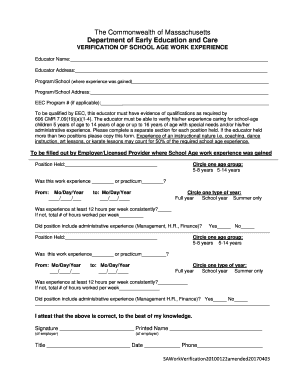
Eec Verification of Work Experience Form 2017-2026


What is the Eec Verification of Work Experience Form
The Eec verification of work experience form is a crucial document used to validate an individual's professional experience in the field of early education and care. This form is often required for individuals seeking employment in childcare settings or for those applying for licenses or certifications. It serves as proof that the applicant has completed the necessary work experience as mandated by the Massachusetts Department of Early Education and Care (EEC).
How to Use the Eec Verification of Work Experience Form
To effectively use the Eec verification of work experience form, individuals must first ensure they have the correct version of the form. Once obtained, the applicant should accurately fill out their personal information, including their name, contact details, and employment history. It is essential to provide detailed descriptions of the roles held, responsibilities undertaken, and the duration of employment. After completing the form, it should be submitted to the relevant authority for review.
Steps to Complete the Eec Verification of Work Experience Form
Completing the Eec verification of work experience form involves several key steps:
- Obtain the latest version of the form from a reliable source.
- Fill in your personal information accurately.
- Detail your work experience, including job titles, dates of employment, and responsibilities.
- Have your employer or supervisor review and sign the form to verify the information provided.
- Submit the completed form to the appropriate EEC office.
Legal Use of the Eec Verification of Work Experience Form
The Eec verification of work experience form is legally binding when completed and submitted according to the guidelines set by the Massachusetts EEC. It must be filled out truthfully, as providing false information can lead to penalties or disqualification from employment opportunities. Additionally, the form must be signed by a qualified supervisor to ensure its validity.
Key Elements of the Eec Verification of Work Experience Form
Key elements of the Eec verification of work experience form include:
- Applicant's personal information.
- Details of previous employment, including job titles and responsibilities.
- Dates of employment.
- Supervisor's verification signature.
- Contact information for the verifying employer.
Form Submission Methods
The Eec verification of work experience form can be submitted through various methods, including:
- Online submission via the EEC's official website.
- Mailing the completed form to the designated EEC office.
- In-person delivery at an EEC office during business hours.
Quick guide on how to complete eec verification of work experience form
Prepare Eec Verification Of Work Experience Form effortlessly on any device
Online document management has gained traction among organizations and individuals. It serves as an ideal eco-friendly substitute for conventional printed and signed documents, allowing you to access the right form and securely save it online. airSlate SignNow offers all the necessary tools to generate, modify, and eSign your documents swiftly without holdups. Manage Eec Verification Of Work Experience Form on any platform with airSlate SignNow's Android or iOS applications and enhance any document-related process today.
The easiest way to modify and eSign Eec Verification Of Work Experience Form with ease
- Locate Eec Verification Of Work Experience Form and click Get Form to begin.
- Use the tools we provide to complete your form.
- Highlight important sections of your documents or redact sensitive information using tools specifically designed by airSlate SignNow for that purpose.
- Create your eSignature with the Sign tool, which takes just seconds and holds the same legal validity as a traditional wet ink signature.
- Review the information and click on the Done button to save your modifications.
- Select how you wish to share your form, via email, text message (SMS), invitation link, or download it to your PC.
Eliminate worries about lost or misplaced documents, tedious form searches, or errors that necessitate printing new copies. airSlate SignNow meets your document management needs with just a few clicks from any device you choose. Alter and eSign Eec Verification Of Work Experience Form and guarantee effective communication at every stage of the form preparation process with airSlate SignNow.
Create this form in 5 minutes or less
Find and fill out the correct eec verification of work experience form
Create this form in 5 minutes!
How to create an eSignature for the eec verification of work experience form
The way to make an eSignature for a PDF file in the online mode
The way to make an eSignature for a PDF file in Chrome
The way to create an electronic signature for putting it on PDFs in Gmail
The way to make an electronic signature right from your smartphone
The way to make an eSignature for a PDF file on iOS devices
The way to make an electronic signature for a PDF on Android
People also ask
-
What is an eec work verification form and why is it important?
The eec work verification form is a crucial document used to confirm employment and work history for individuals. It is important for ensuring compliance with various regulations and providing a transparent record of a person's professional background, making it essential for employers and regulatory bodies alike.
-
How can airSlate SignNow help with eec work verification forms?
airSlate SignNow simplifies the process of creating, sending, and eSigning eec work verification forms. Our platform offers tools that enhance efficiency, allowing users to manage documents seamlessly and ensure that all necessary signatures and approvals are obtained quickly.
-
Is airSlate SignNow affordable for small businesses needing eec work verification forms?
Yes, airSlate SignNow offers a cost-effective solution for small businesses requiring eec work verification forms. With various pricing plans, businesses can choose an option that fits their budget while accessing robust features that streamline document management.
-
What features does airSlate SignNow provide for eec work verification forms?
Our platform provides features such as customizable templates, real-time tracking, and automated workflows specifically designed for eec work verification forms. These features make it easier to prepare documents, monitor their status, and ensure timely completion.
-
Can I integrate airSlate SignNow with other tools for handling eec work verification forms?
Absolutely! airSlate SignNow integrates with a variety of tools and applications, making it easier to manage eec work verification forms alongside your existing systems. This ensures a smoother workflow and enhances overall productivity.
-
How secure is airSlate SignNow for handling eec work verification forms?
airSlate SignNow takes security seriously, employing advanced encryption and compliance protocols to protect the confidentiality of eec work verification forms. Users can trust that their sensitive information is secure while using our platform.
-
What are the benefits of using airSlate SignNow for eec work verification forms?
Using airSlate SignNow for eec work verification forms offers numerous benefits, including increased efficiency, reduced paperwork, and a more organized document management process. Our solution empowers businesses to focus more on their operations rather than getting bogged down by paperwork.
Get more for Eec Verification Of Work Experience Form
- Objection to name change form
- Mechanical permit application city of portland oregon form
- Notice upon order for service by publication st louis county form
- Cfs 718 rl background check for relatives state of illinois form
- Assumed name unicorp final dallascounty form
- Beating common sense into interactive applications web media mit form
- Antrag auf nachentrichtung der maut selbstanzeige form
- Recommended onsite sewage disposal system osds inspection form recommended onsite sewage disposal system osds inspection form
Find out other Eec Verification Of Work Experience Form
- eSign Montana Safety Contract Safe
- How To eSign Arizona Course Evaluation Form
- How To eSign California Course Evaluation Form
- How To eSign Florida Course Evaluation Form
- How To eSign Hawaii Course Evaluation Form
- How To eSign Illinois Course Evaluation Form
- eSign Hawaii Application for University Free
- eSign Hawaii Application for University Secure
- eSign Hawaii Medical Power of Attorney Template Free
- eSign Washington Nanny Contract Template Free
- eSignature Ohio Guaranty Agreement Myself
- eSignature California Bank Loan Proposal Template Now
- Can I eSign Indiana Medical History
- eSign Idaho Emergency Contract Form Myself
- eSign Hawaii General Patient Information Fast
- Help Me With eSign Rhode Island Accident Medical Claim Form
- eSignature Colorado Demand for Payment Letter Mobile
- eSignature Colorado Demand for Payment Letter Secure
- eSign Delaware Shareholder Agreement Template Now
- eSign Wyoming Shareholder Agreement Template Safe