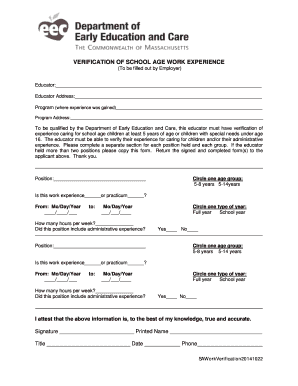
VERIFICATION of SCHOOL AGE WORK EXPERIENCE Mass 2014


Understanding the EEC Work Verification Form
The EEC work verification form is a crucial document used to confirm an individual's work experience, particularly in contexts related to education and child care. This form serves as an official record that verifies the employment history of individuals, ensuring that they meet the necessary qualifications for roles that require specific experience. It is often utilized by employers, educational institutions, and regulatory bodies to validate the credentials of applicants.
Steps to Complete the EEC Work Verification Form
Completing the EEC work verification form involves several key steps to ensure accuracy and compliance. First, gather all necessary information, including employment dates, job titles, and descriptions of duties performed. Next, fill out the form clearly, ensuring that all sections are completed. It is important to review the form for any errors or omissions before submission. Finally, submit the form according to the specified guidelines, which may include electronic submission or mailing to the appropriate authority.
Legal Use of the EEC Work Verification Form
The EEC work verification form is legally binding when completed correctly. It must adhere to specific legal standards to be considered valid in various contexts, such as employment verification for educational programs. Compliance with relevant laws, such as the ESIGN Act and UETA, ensures that electronic signatures and submissions are recognized legally. Organizations must also maintain confidentiality and secure handling of the information provided in the form.
Key Elements of the EEC Work Verification Form
Several key elements must be included in the EEC work verification form to ensure its effectiveness. These elements typically encompass the following:
- Employer Information: Name, address, and contact details of the employer.
- Employee Details: Full name, job title, and employment dates of the individual being verified.
- Job Responsibilities: A brief description of the tasks and responsibilities held during employment.
- Signature: An authorized signature from the employer or representative verifying the information.
Obtaining the EEC Work Verification Form
To obtain the EEC work verification form, individuals can typically request it from their employer or the relevant educational institution. Many organizations provide downloadable versions of the form on their websites. Additionally, individuals may contact their human resources department for assistance in acquiring the form. It is essential to ensure that the correct version of the form is used, as variations may exist depending on specific requirements.
Examples of Using the EEC Work Verification Form
The EEC work verification form is commonly used in various scenarios, such as:
- Applying for teaching positions where proof of relevant work experience is required.
- Submitting documentation for licensing or certification in child care and education sectors.
- Providing evidence of work experience for job applications in related fields.
Form Submission Methods
Submitting the EEC work verification form can typically be done through multiple methods. Common submission options include:
- Online Submission: Many organizations accept electronic submissions through secure portals.
- Mail: The form can be printed and mailed to the designated authority or employer.
- In-Person: Some individuals may choose to deliver the form directly to the relevant office.
Quick guide on how to complete verification of school age work experience mass
Prepare VERIFICATION OF SCHOOL AGE WORK EXPERIENCE Mass effortlessly on any device
Web-based document management has become popular with businesses and individuals alike. It offers an excellent eco-friendly substitute for traditional printed and signed papers, as you can locate the correct form and securely store it online. airSlate SignNow equips you with all the tools necessary to create, modify, and electronically sign your documents quickly without any hitches. Manage VERIFICATION OF SCHOOL AGE WORK EXPERIENCE Mass on any platform with airSlate SignNow's Android or iOS applications and simplify any document-related process today.
The easiest way to alter and eSign VERIFICATION OF SCHOOL AGE WORK EXPERIENCE Mass without hassle
- Find VERIFICATION OF SCHOOL AGE WORK EXPERIENCE Mass and click on Get Form to begin.
- Utilize the tools we provide to complete your document.
- Emphasize key sections of your documents or obscure sensitive information with tools specifically designed for that purpose by airSlate SignNow.
- Create your signature using the Sign feature, which takes mere seconds and holds the same legal validity as a conventional wet ink signature.
- Review the information and click on the Done button to save your changes.
- Select your preferred method of sending your form, whether by email, SMS, or invitation link, or download it to your computer.
Say goodbye to lost or misplaced documents, tedious form searches, or mistakes that necessitate printing new document copies. airSlate SignNow takes care of all your document management needs in just a few clicks from any device you prefer. Edit and eSign VERIFICATION OF SCHOOL AGE WORK EXPERIENCE Mass and ensure excellent communication at every step of the form preparation process with airSlate SignNow.
Create this form in 5 minutes or less
Find and fill out the correct verification of school age work experience mass
Create this form in 5 minutes!
How to create an eSignature for the verification of school age work experience mass
The way to make an eSignature for a PDF file online
The way to make an eSignature for a PDF file in Google Chrome
The way to create an electronic signature for signing PDFs in Gmail
The way to make an eSignature straight from your mobile device
The way to make an eSignature for a PDF file on iOS
The way to make an eSignature for a PDF document on Android devices
People also ask
-
What is the eec work verification form?
The eec work verification form is a document used to verify employment for individuals seeking job positions in industries regulated by the EEC. This form provides essential details to confirm an applicant's work history and qualifications. Utilizing airSlate SignNow makes it simple to create, send, and eSign this necessary document quickly and efficiently.
-
How can airSlate SignNow help with the eec work verification form?
AirSlate SignNow streamlines the process of managing the eec work verification form by allowing users to create customizable templates, send documents for signature, and track the signing process in real-time. The solution enhances efficiency and ensures compliance with industry standards. This not only saves time but also improves accuracy in submission.
-
Is there a cost associated with using airSlate SignNow for the eec work verification form?
Yes, airSlate SignNow offers a variety of pricing plans tailored to meet the needs of different businesses. Each plan includes features that cater to the efficient management of documents like the eec work verification form. You can visit our website to explore the pricing options and select the best plan for your organization.
-
Can I integrate airSlate SignNow with other applications for the eec work verification form?
Absolutely! AirSlate SignNow offers seamless integrations with popular applications like Google Drive, Dropbox, and Salesforce. This allows users to import documents easily and manage the eec work verification form alongside other business operations, enhancing overall productivity.
-
What are the key benefits of using airSlate SignNow for the eec work verification form?
Using airSlate SignNow for the eec work verification form offers various benefits, including faster document turnaround times, reduced paper usage, and enhanced security for sensitive information. Additionally, electronic signatures ensure that your documents are legally binding and compliant with regulations. This boosts your organization's efficiency and professionalism.
-
How secure is the eec work verification form when using airSlate SignNow?
AirSlate SignNow prioritizes the security of your documents, including the eec work verification form. We employ advanced encryption methods and strict access controls to protect your data. You can trust that your sensitive information will remain confidential and secure during the signing process.
-
Can I customize the eec work verification form in airSlate SignNow?
Yes, airSlate SignNow allows users to fully customize the eec work verification form. You can add your branding, modify fields, and adjust layouts to fit your organization's requirements. This customization ensures that your document aligns with your business identity while serving its intended purpose effectively.
Get more for VERIFICATION OF SCHOOL AGE WORK EXPERIENCE Mass
Find out other VERIFICATION OF SCHOOL AGE WORK EXPERIENCE Mass
- How Can I Sign California Verification of employment form
- Sign Indiana Home rental application Online
- Sign Idaho Rental application Free
- Sign South Carolina Rental lease application Online
- Sign Arizona Standard rental application Now
- Sign Indiana Real estate document Free
- How To Sign Wisconsin Real estate document
- Sign Montana Real estate investment proposal template Later
- How Do I Sign Washington Real estate investment proposal template
- Can I Sign Washington Real estate investment proposal template
- Sign Wisconsin Real estate investment proposal template Simple
- Can I Sign Kentucky Performance Contract
- How Do I Sign Florida Investment Contract
- Sign Colorado General Power of Attorney Template Simple
- How Do I Sign Florida General Power of Attorney Template
- Sign South Dakota Sponsorship Proposal Template Safe
- Sign West Virginia Sponsorship Proposal Template Free
- Sign Tennessee Investment Contract Safe
- Sign Maryland Consulting Agreement Template Fast
- Sign California Distributor Agreement Template Myself