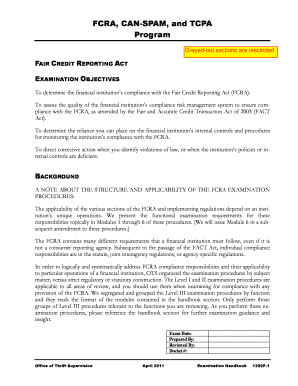
FCRA, CAN SPAM, and TCPA Form


Understanding the FCRA, CAN SPAM, and TCPA
The Fair Credit Reporting Act (FCRA), the Controlling the Assault of Non-Solicited Pornography And Marketing (CAN SPAM) Act, and the Telephone Consumer Protection Act (TCPA) are essential regulations in the United States that govern consumer privacy and communication practices. The FCRA regulates how consumer reporting agencies collect and share consumer information, ensuring accuracy and privacy. The CAN SPAM Act sets rules for commercial email, giving recipients the right to have emails stopped from being sent to them. The TCPA restricts telemarketing calls and the use of automated dialing systems, requiring express consent from consumers before such communications can occur. Together, these laws protect consumers from unwanted solicitations and ensure their personal information is handled responsibly.
Key Elements of the FCRA, CAN SPAM, and TCPA
Each of these laws includes specific provisions that businesses must follow. The FCRA mandates that consumer reporting agencies provide accurate information and allows consumers to dispute inaccuracies. It also requires businesses to notify consumers when adverse actions are taken based on credit reports. The CAN SPAM Act requires that commercial emails include a clear opt-out mechanism and accurate sender information. Under the TCPA, businesses must obtain prior express consent before making automated calls or sending texts to consumers. Understanding these key elements is crucial for compliance and maintaining consumer trust.
Legal Use of the FCRA, CAN SPAM, and TCPA
Businesses must navigate these regulations carefully to ensure compliance. For the FCRA, this means implementing procedures for verifying consumer information and handling disputes. The CAN SPAM Act requires businesses to maintain accurate records of consent and opt-out requests. For the TCPA, companies must develop protocols for obtaining consent and managing communication preferences. Legal counsel may be necessary to interpret these laws and implement compliant practices effectively.
Examples of Using the FCRA, CAN SPAM, and TCPA
Practical applications of these laws can be seen in various business practices. For instance, a credit card company must provide consumers with a notice when they deny credit based on a credit report, in accordance with the FCRA. An email marketing firm must ensure that all promotional emails include a clear unsubscribe option, as mandated by the CAN SPAM Act. A telemarketing company must secure explicit consent from consumers before making robocalls, in line with the TCPA. These examples illustrate how compliance can be integrated into everyday business operations.
Penalties for Non-Compliance
Failure to comply with the FCRA, CAN SPAM, or TCPA can result in significant penalties. Under the FCRA, businesses may face legal action from consumers for damages resulting from violations. The CAN SPAM Act imposes fines of up to $46,517 per violation, while the TCPA can result in statutory damages ranging from $500 to $1,500 per violation, depending on whether the violation was willful. Understanding the potential consequences of non-compliance is essential for businesses to mitigate risks.
State-Specific Rules for the FCRA, CAN SPAM, and TCPA
In addition to federal regulations, individual states may have their own laws that enhance consumer protection. For example, some states have enacted stricter telemarketing laws that require additional disclosures or opt-in consent beyond federal requirements. Businesses must be aware of these state-specific rules to ensure comprehensive compliance and avoid legal pitfalls.
Quick guide on how to complete fcra can spam and tcpa
Effortlessly Prepare [SKS] on Any Device
Digital document management has gained traction among businesses and individuals. It serves as an ideal eco-friendly alternative to traditional printed and signed paperwork, allowing you to locate the correct template and securely store it online. airSlate SignNow equips you with all the tools you require to create, modify, and electronically sign your documents swiftly and without interruptions. Manage [SKS] on any device with airSlate SignNow's Android or iOS applications and enhance any document-related process today.
The easiest way to modify and electronically sign [SKS] effortlessly
- Locate [SKS] and click on Get Form to begin.
- Utilize the tools we provide to complete your document.
- Emphasize important sections of your documents or redact sensitive information using tools specifically designed for that purpose by airSlate SignNow.
- Formulate your signature using the Sign feature, which takes mere seconds and holds the same legal validity as a conventional wet ink signature.
- Review the details and click on the Done button to save your modifications.
- Select your preferred delivery method for your form—via email, SMS, invitation link, or download it to your computer.
Eliminate concerns over lost or misplaced documents, tedious form searches, and errors that necessitate printing new copies. airSlate SignNow addresses your document management needs in just a few clicks from any device of your choice. Edit and electronically sign [SKS] to ensure effective communication at every stage of the document preparation process with airSlate SignNow.
Create this form in 5 minutes or less
Related searches to FCRA, CAN SPAM, And TCPA
Create this form in 5 minutes!
How to create an eSignature for the fcra can spam and tcpa
How to create an electronic signature for a PDF online
How to create an electronic signature for a PDF in Google Chrome
How to create an e-signature for signing PDFs in Gmail
How to create an e-signature right from your smartphone
How to create an e-signature for a PDF on iOS
How to create an e-signature for a PDF on Android
People also ask
-
What is the significance of FCRA, CAN SPAM, and TCPA compliance in electronic signatures?
FCRA, CAN SPAM, and TCPA compliance are crucial for businesses using electronic signatures. These regulations ensure that your communications are lawful and protect consumer rights. By adhering to these laws, you can avoid potential legal issues and build trust with your customers.
-
How does airSlate SignNow help with FCRA, CAN SPAM, and TCPA compliance?
airSlate SignNow provides features that facilitate compliance with FCRA, CAN SPAM, and TCPA regulations. Our platform includes options for obtaining explicit consent and managing opt-out requests effectively. This ensures that your document signing processes align with legal requirements.
-
What are the pricing options for airSlate SignNow, especially for businesses concerned about FCRA, CAN SPAM, and TCPA?
airSlate SignNow offers flexible pricing plans tailored to meet the needs of businesses focused on FCRA, CAN SPAM, and TCPA compliance. Our plans are designed to be cost-effective while providing essential features for secure and compliant document management. You can choose a plan that fits your budget and compliance requirements.
-
What features does airSlate SignNow offer to enhance compliance with FCRA, CAN SPAM, and TCPA?
Our platform includes features such as customizable consent forms, audit trails, and secure storage to enhance compliance with FCRA, CAN SPAM, and TCPA. These tools help you maintain transparency and accountability in your document signing processes. This ensures that you meet all necessary legal standards.
-
Can airSlate SignNow integrate with other tools to support FCRA, CAN SPAM, and TCPA compliance?
Yes, airSlate SignNow integrates seamlessly with various CRM and marketing tools to support FCRA, CAN SPAM, and TCPA compliance. This integration allows you to streamline your workflows and maintain compliance across all platforms. You can easily manage customer data and communication preferences.
-
What benefits does airSlate SignNow provide for businesses focusing on FCRA, CAN SPAM, and TCPA?
By using airSlate SignNow, businesses can ensure they are compliant with FCRA, CAN SPAM, and TCPA regulations while enjoying a user-friendly experience. Our solution helps reduce the risk of legal penalties and enhances customer trust. Additionally, it simplifies the document signing process, saving time and resources.
-
How does airSlate SignNow ensure data security while complying with FCRA, CAN SPAM, and TCPA?
airSlate SignNow prioritizes data security by implementing robust encryption and secure access controls. This ensures that your documents and customer information are protected while complying with FCRA, CAN SPAM, and TCPA regulations. Our commitment to security helps you maintain compliance and safeguard sensitive data.
Get more for FCRA, CAN SPAM, And TCPA
Find out other FCRA, CAN SPAM, And TCPA
- How To Electronic signature Tennessee Franchise Contract
- Help Me With Electronic signature California Consulting Agreement Template
- How To Electronic signature Kentucky Investment Contract
- Electronic signature Tennessee Consulting Agreement Template Fast
- How To Electronic signature California General Power of Attorney Template
- eSignature Alaska Bill of Sale Immovable Property Online
- Can I Electronic signature Delaware General Power of Attorney Template
- Can I Electronic signature Michigan General Power of Attorney Template
- Can I Electronic signature Minnesota General Power of Attorney Template
- How Do I Electronic signature California Distributor Agreement Template
- eSignature Michigan Escrow Agreement Simple
- How Do I Electronic signature Alabama Non-Compete Agreement
- How To eSignature North Carolina Sales Receipt Template
- Can I Electronic signature Arizona LLC Operating Agreement
- Electronic signature Louisiana LLC Operating Agreement Myself
- Can I Electronic signature Michigan LLC Operating Agreement
- How Can I Electronic signature Nevada LLC Operating Agreement
- Electronic signature Ohio LLC Operating Agreement Now
- Electronic signature Ohio LLC Operating Agreement Myself
- How Do I Electronic signature Tennessee LLC Operating Agreement