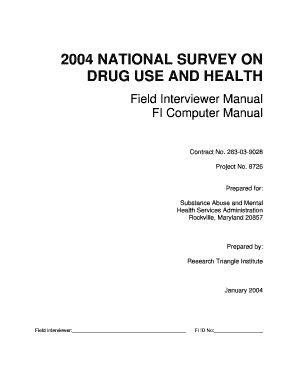
Field Interviewer Manual Samhsa Form


Understanding the Field Interviewer Manual Samhsa
The Field Interviewer Manual Samhsa serves as a comprehensive guide for field interviewers working with the Substance Abuse and Mental Health Services Administration (SAMHSA). This manual outlines the procedures, protocols, and best practices necessary for conducting interviews effectively. It includes information on ethical considerations, data collection methods, and the importance of maintaining confidentiality while interacting with participants. Understanding the manual is crucial for ensuring compliance with SAMHSA standards and for providing accurate data that supports public health initiatives.
How to Utilize the Field Interviewer Manual Samhsa
To effectively use the Field Interviewer Manual Samhsa, interviewers should first familiarize themselves with its structure and key sections. The manual is organized into chapters that cover various aspects of the interviewing process, including preparation, conducting interviews, and post-interview procedures. Interviewers should take notes on critical guidelines and refer back to the manual during fieldwork to ensure adherence to established protocols. Regularly reviewing the manual can enhance interview quality and improve data reliability.
Obtaining the Field Interviewer Manual Samhsa
The Field Interviewer Manual Samhsa can be obtained through official SAMHSA channels. Typically, interested parties can access the manual via the SAMHSA website or by contacting their office directly for a physical copy. It is important to ensure that you are using the most current version of the manual, as updates may occur to reflect new policies or practices. Staying informed about these updates is essential for maintaining compliance and effectiveness in fieldwork.
Key Components of the Field Interviewer Manual Samhsa
Key components of the Field Interviewer Manual Samhsa include detailed guidelines on ethical interviewing practices, instructions for data collection, and protocols for handling sensitive information. The manual also outlines the roles and responsibilities of interviewers, emphasizing the importance of cultural competence and respect for participants. Additionally, it provides troubleshooting tips for common challenges faced during interviews, ensuring that interviewers are well-prepared to navigate various scenarios.
Steps for Completing the Field Interviewer Manual Samhsa
Completing the requirements outlined in the Field Interviewer Manual Samhsa involves several steps. First, interviewers should review the manual thoroughly to understand the expectations and procedures. Next, they should prepare for interviews by gathering necessary materials and familiarizing themselves with the interview questions. During the interview, it is crucial to follow the guidelines for engagement and data recording. After the interview, interviewers must ensure that all data is accurately documented and submitted according to the protocols established in the manual.
Legal Considerations in the Field Interviewer Manual Samhsa
The Field Interviewer Manual Samhsa emphasizes the legal obligations of interviewers, particularly concerning participant confidentiality and data protection. Interviewers are required to adhere to federal and state regulations regarding the handling of sensitive information. This includes obtaining informed consent from participants and ensuring that data is securely stored and transmitted. Understanding these legal requirements is vital for maintaining the integrity of the research process and protecting the rights of participants.
Examples of Practical Applications of the Field Interviewer Manual Samhsa
Practical applications of the Field Interviewer Manual Samhsa can be seen in various public health studies and surveys conducted by SAMHSA. For instance, interviewers may utilize the manual when conducting assessments related to substance use disorders or mental health issues. By following the outlined procedures, interviewers can ensure that they gather reliable and valid data that can inform policy decisions and improve health services. Real-world examples highlight the manual's role in enhancing the effectiveness of data collection efforts in diverse communities.
Quick guide on how to complete field interviewer manual samhsa
Effortlessly Prepare [SKS] on Any Device
Digital document management has gained popularity among businesses and individuals alike. It serves as an ideal eco-friendly substitute for traditional printed and signed documents, allowing you to obtain the necessary form and securely store it online. airSlate SignNow offers you all the tools needed to create, modify, and electronically sign your documents promptly without any holdups. Manage [SKS] on any device using the airSlate SignNow applications for Android or iOS and streamline your document-related tasks today.
The Easiest Way to Alter and Electronically Sign [SKS] Effortlessly
- Locate [SKS] and click Get Form to begin.
- Utilize the tools we offer to fill out your document.
- Emphasize important sections of the documents or redact sensitive information using the tools that airSlate SignNow provides specifically for that purpose.
- Create your signature with the Sign tool, which takes just seconds and holds the same legal validity as a conventional wet ink signature.
- Verify all the details and click on the Done button to save your modifications.
- Select how you wish to share your form, whether by email, text message (SMS), invitation link, or download it to your computer.
Eliminate the worry of missing or lost documents, tedious form searching, or mistakes that necessitate printing new copies. airSlate SignNow meets your document management requirements in just a few clicks from any device you prefer. Modify and electronically sign [SKS] and ensure excellent communication throughout the form preparation process using airSlate SignNow.
Create this form in 5 minutes or less
Create this form in 5 minutes!
How to create an eSignature for the field interviewer manual samhsa
How to create an electronic signature for a PDF online
How to create an electronic signature for a PDF in Google Chrome
How to create an e-signature for signing PDFs in Gmail
How to create an e-signature right from your smartphone
How to create an e-signature for a PDF on iOS
How to create an e-signature for a PDF on Android
People also ask
-
What is the Field Interviewer Manual Samhsa?
The Field Interviewer Manual Samhsa is a comprehensive guide designed to assist field interviewers in conducting interviews effectively. It provides essential protocols, best practices, and guidelines to ensure data collection is accurate and reliable. This manual is crucial for organizations working with SAMHSA-related projects.
-
How can the Field Interviewer Manual Samhsa benefit my organization?
Utilizing the Field Interviewer Manual Samhsa can signNowly enhance the quality of your data collection efforts. It equips interviewers with the necessary tools and knowledge to conduct interviews professionally, leading to more reliable results. This ultimately supports better decision-making and program development.
-
Is the Field Interviewer Manual Samhsa available for free?
The Field Interviewer Manual Samhsa may not be available for free, as it is often part of specialized training programs or resources provided by SAMHSA. Pricing can vary based on the organization and the specific resources included. It's best to check with SAMHSA or authorized distributors for detailed pricing information.
-
What features are included in the Field Interviewer Manual Samhsa?
The Field Interviewer Manual Samhsa includes features such as step-by-step interviewing techniques, ethical guidelines, and data management strategies. It also offers troubleshooting tips and FAQs to help interviewers navigate common challenges. These features ensure that interviewers are well-prepared for their tasks.
-
Can the Field Interviewer Manual Samhsa be integrated with other training materials?
Yes, the Field Interviewer Manual Samhsa can be integrated with other training materials to create a comprehensive training program. Organizations often combine it with workshops, online courses, and practical exercises to enhance learning. This integration helps reinforce the concepts outlined in the manual.
-
How does the Field Interviewer Manual Samhsa support compliance with SAMHSA standards?
The Field Interviewer Manual Samhsa is designed to align with SAMHSA's standards and guidelines, ensuring that interviewers adhere to best practices. By following the manual, organizations can maintain compliance and uphold the integrity of their data collection processes. This is vital for funding and program evaluation.
-
Who should use the Field Interviewer Manual Samhsa?
The Field Interviewer Manual Samhsa is intended for field interviewers, researchers, and program coordinators involved in SAMHSA-related projects. It is beneficial for anyone responsible for conducting interviews and collecting data in a structured manner. Proper use of the manual can lead to improved outcomes in research and program implementation.
Get more for Field Interviewer Manual Samhsa
Find out other Field Interviewer Manual Samhsa
- Electronic signature Florida Lawers Cease And Desist Letter Fast
- Electronic signature Lawers Form Idaho Fast
- Electronic signature Georgia Lawers Rental Lease Agreement Online
- How Do I Electronic signature Indiana Lawers Quitclaim Deed
- How To Electronic signature Maryland Lawers Month To Month Lease
- Electronic signature North Carolina High Tech IOU Fast
- How Do I Electronic signature Michigan Lawers Warranty Deed
- Help Me With Electronic signature Minnesota Lawers Moving Checklist
- Can I Electronic signature Michigan Lawers Last Will And Testament
- Electronic signature Minnesota Lawers Lease Termination Letter Free
- Electronic signature Michigan Lawers Stock Certificate Mobile
- How Can I Electronic signature Ohio High Tech Job Offer
- How To Electronic signature Missouri Lawers Job Description Template
- Electronic signature Lawers Word Nevada Computer
- Can I Electronic signature Alabama Legal LLC Operating Agreement
- How To Electronic signature North Dakota Lawers Job Description Template
- Electronic signature Alabama Legal Limited Power Of Attorney Safe
- How To Electronic signature Oklahoma Lawers Cease And Desist Letter
- How To Electronic signature Tennessee High Tech Job Offer
- Electronic signature South Carolina Lawers Rental Lease Agreement Online