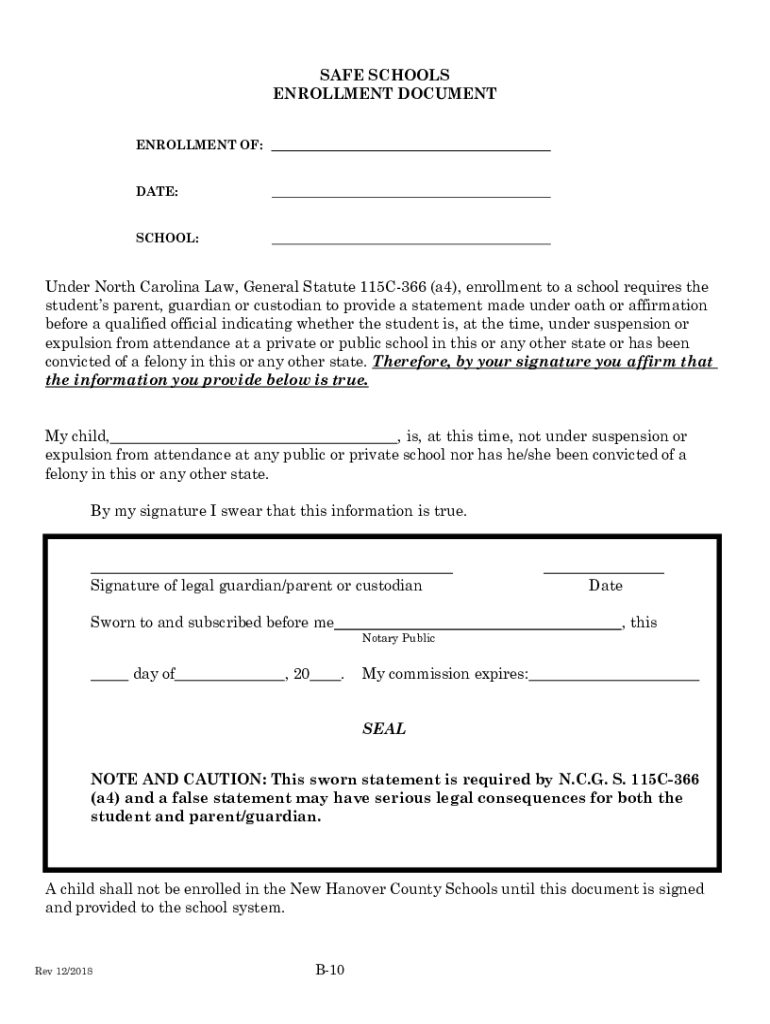
Safe School Enrollment Document Form


What is the Safe School Enrollment Document
The Safe School Enrollment Document is a crucial form used by parents and guardians to enroll their children in educational institutions across the United States. This document typically includes essential information about the student, such as their name, date of birth, and previous school records. It serves as a verification tool for schools to ensure that students meet enrollment criteria and helps maintain a safe and organized educational environment.
How to use the Safe School Enrollment Document
To use the Safe School Enrollment Document effectively, parents or guardians should first gather all required information about the student. This includes personal identification details, proof of residency, and any necessary health records. Once the document is completed, it can be submitted to the school’s administration office either in person or through a secure digital platform. Schools may also provide specific guidelines on how to fill out the document, which should be carefully followed to avoid delays in enrollment.
Steps to complete the Safe School Enrollment Document
Completing the Safe School Enrollment Document involves several key steps:
- Gather necessary information, including the student’s full name, date of birth, and address.
- Collect supporting documents, such as proof of residency and immunization records.
- Fill out the enrollment form accurately, ensuring all sections are completed.
- Review the document for any errors or omissions.
- Submit the completed document to the school, either in person or digitally, as per the school's requirements.
Legal use of the Safe School Enrollment Document
The Safe School Enrollment Document is legally recognized in the United States as a valid means of enrolling students in schools. It is important for parents and guardians to provide accurate information, as falsifying details can lead to legal consequences and may affect the student's enrollment status. Schools are required to maintain confidentiality and protect the information contained within the document in accordance with federal and state privacy laws.
Key elements of the Safe School Enrollment Document
Several key elements are typically included in the Safe School Enrollment Document:
- Student Information: Full name, date of birth, and gender.
- Parent or Guardian Details: Names, contact information, and relationship to the student.
- Proof of Residency: Documentation showing the student’s current address.
- Health Records: Immunization status and any relevant medical information.
- Emergency Contacts: Names and phone numbers of individuals to contact in case of an emergency.
Who Issues the Form
The Safe School Enrollment Document is typically issued by the school district or individual schools within the district. Each educational institution may have its own version of the form, which complies with local and state regulations. It is advisable for parents and guardians to obtain the document directly from the school’s official website or administrative office to ensure they are using the correct version.
Quick guide on how to complete safe school enrollment document
Effortlessly Prepare Safe School Enrollment Document on Any Device
Managing documents online has gained traction among businesses and users alike. It offers an ideal environmentally-friendly alternative to traditional printed and signed forms, enabling you to access the necessary document and securely keep it online. airSlate SignNow equips you with all the tools required to create, modify, and electronically sign your documents quickly and without interruptions. Handle Safe School Enrollment Document on any device using the airSlate SignNow Android or iOS applications and simplify any document-related tasks today.
The Easiest Way to Modify and Electronically Sign Safe School Enrollment Document with Ease
- Locate Safe School Enrollment Document and click Get Form to initiate the process.
- Utilize the tools we offer to complete your document.
- Mark important sections of the documents or obscure sensitive information with tools provided by airSlate SignNow specifically for this purpose.
- Generate your signature using the Sign feature, which takes mere seconds and holds the same legal validity as a conventional wet ink signature.
- Review the information and then click the Done button to save your changes.
- Choose your preferred method for sharing your form, whether by email, SMS, invitation link, or downloading it to your computer.
Forget about lost or misplaced documents, tedious form searches, or errors that necessitate printing new copies. airSlate SignNow fulfills your document management needs in just a few clicks from any device you prefer. Edit and electronically sign Safe School Enrollment Document and guarantee exceptional communication throughout your document preparation process with airSlate SignNow.
Create this form in 5 minutes or less
Create this form in 5 minutes!
How to create an eSignature for the safe school enrollment document
How to create an electronic signature for a PDF online
How to create an electronic signature for a PDF in Google Chrome
How to create an e-signature for signing PDFs in Gmail
How to create an e-signature right from your smartphone
How to create an e-signature for a PDF on iOS
How to create an e-signature for a PDF on Android
People also ask
-
What is a Safe School Enrollment Document?
A Safe School Enrollment Document is a crucial form that ensures students are properly registered and enrolled in a safe educational environment. This document helps schools maintain accurate records and comply with legal requirements, ensuring a smooth enrollment process for both students and parents.
-
How does airSlate SignNow facilitate the creation of Safe School Enrollment Documents?
airSlate SignNow provides an intuitive platform that allows users to easily create, customize, and send Safe School Enrollment Documents. With its user-friendly interface, schools can streamline the enrollment process, making it efficient and hassle-free for both administrators and families.
-
What are the benefits of using airSlate SignNow for Safe School Enrollment Documents?
Using airSlate SignNow for Safe School Enrollment Documents offers numerous benefits, including enhanced security, faster processing times, and reduced paperwork. The platform ensures that all documents are securely stored and easily accessible, promoting a more organized enrollment process.
-
Is there a cost associated with using airSlate SignNow for Safe School Enrollment Documents?
Yes, airSlate SignNow offers various pricing plans tailored to meet the needs of different educational institutions. These plans are designed to be cost-effective, ensuring that schools can efficiently manage their Safe School Enrollment Documents without breaking their budget.
-
Can airSlate SignNow integrate with other systems for managing Safe School Enrollment Documents?
Absolutely! airSlate SignNow seamlessly integrates with various educational management systems, allowing for a smooth flow of information. This integration ensures that your Safe School Enrollment Documents are easily accessible and can be managed alongside other important school records.
-
How secure are the Safe School Enrollment Documents created with airSlate SignNow?
Security is a top priority for airSlate SignNow. All Safe School Enrollment Documents are encrypted and stored securely, ensuring that sensitive student information is protected. The platform complies with industry standards to provide peace of mind for schools and families alike.
-
What features does airSlate SignNow offer for managing Safe School Enrollment Documents?
airSlate SignNow offers a range of features for managing Safe School Enrollment Documents, including eSignature capabilities, document tracking, and customizable templates. These features help streamline the enrollment process, making it easier for schools to manage and process documents efficiently.
Get more for Safe School Enrollment Document
- In the iowa district court in and for johnson county form
- Transcript request form rudolf steiner college
- Application for additional information trojan labor
- Purple heart tax receipt form
- Employment application saluscare saluscareflorida form
- Dialectical behavior therapy diary card form
- Freightliner warranty registration 2014 2019 form
- Mt soledad veterans memorial plaque order form
Find out other Safe School Enrollment Document
- Help Me With eSign Hawaii Life Sciences Cease And Desist Letter
- eSign Hawaii Life Sciences Lease Termination Letter Mobile
- eSign Hawaii Life Sciences Permission Slip Free
- eSign Florida Legal Warranty Deed Safe
- Help Me With eSign North Dakota Insurance Residential Lease Agreement
- eSign Life Sciences Word Kansas Fast
- eSign Georgia Legal Last Will And Testament Fast
- eSign Oklahoma Insurance Business Associate Agreement Mobile
- eSign Louisiana Life Sciences Month To Month Lease Online
- eSign Legal Form Hawaii Secure
- eSign Hawaii Legal RFP Mobile
- How To eSign Hawaii Legal Agreement
- How Can I eSign Hawaii Legal Moving Checklist
- eSign Hawaii Legal Profit And Loss Statement Online
- eSign Hawaii Legal Profit And Loss Statement Computer
- eSign Hawaii Legal Profit And Loss Statement Now
- How Can I eSign Hawaii Legal Profit And Loss Statement
- Can I eSign Hawaii Legal Profit And Loss Statement
- How To eSign Idaho Legal Rental Application
- How To eSign Michigan Life Sciences LLC Operating Agreement