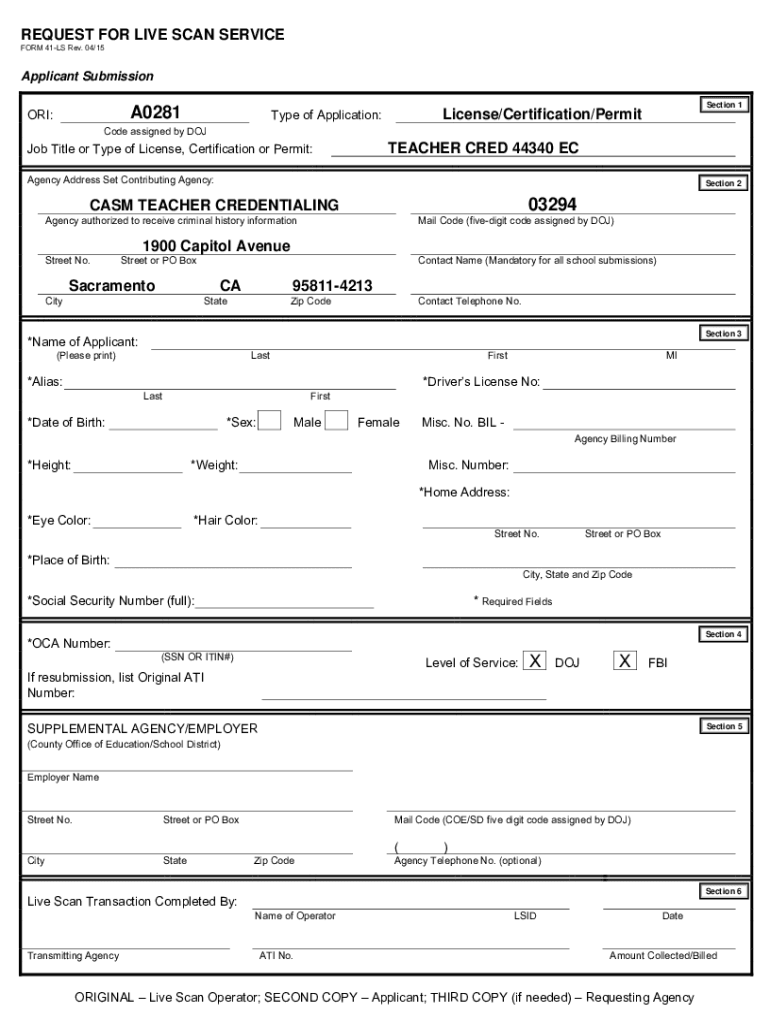
Form 41 Ls 2015-2026


What is the Form 41 Ls
The Form 41 Ls, also known as the live scan form 41 ls, is a crucial document used in California for obtaining a certificate of clearance. This form is primarily utilized by individuals seeking employment in positions that require background checks, such as educators and healthcare professionals. The completion of this form is necessary for the submission of fingerprinting and other identification processes mandated by state regulations.
Steps to complete the Form 41 Ls
Completing the Form 41 Ls involves several key steps to ensure accuracy and compliance with California regulations. Begin by gathering all necessary personal information, including your full name, date of birth, and Social Security number. Next, accurately fill out the form, ensuring that all sections are completed without any omissions. After completing the form, review it for any errors before submitting it for processing. It is advisable to keep a copy of the completed form for your records.
Legal use of the Form 41 Ls
The legal use of the Form 41 Ls is governed by specific regulations that ensure its validity. To be considered legally binding, the form must be completed accurately and submitted through the appropriate channels. Additionally, it is essential to comply with the Electronic Signatures in Global and National Commerce Act (ESIGN) and the Uniform Electronic Transactions Act (UETA) when submitting the form electronically. This compliance guarantees that the digital signature and the document itself are recognized as legally valid.
How to obtain the Form 41 Ls
The Form 41 Ls can be obtained through various channels. It is typically available at local law enforcement agencies, schools, or state licensing boards. Additionally, individuals can download the form from official state websites that provide resources for background checks and employment verification. Ensuring that you have the most current version of the form is important, as updates may occur that reflect changes in state regulations.
Required Documents
When completing the Form 41 Ls, certain documents are required to support your application. These typically include a valid government-issued photo ID, such as a driver’s license or passport, and any other identification documents specified by the agency processing your request. It is important to have these documents ready to avoid delays in the processing of your form.
Form Submission Methods
The Form 41 Ls can be submitted through various methods, including online, by mail, or in person. For online submissions, ensure that you are using a secure platform that complies with eSignature laws. If submitting by mail, make sure to send it to the correct address provided by the processing agency. In-person submissions may require an appointment, so checking ahead is advisable to ensure a smooth process.
Key elements of the Form 41 Ls
The Form 41 Ls contains several key elements that must be accurately filled out to ensure its validity. These elements include personal identification information, the purpose of the background check, and the signature of the applicant. Each section must be completed with care, as any inaccuracies can lead to delays or rejection of the application.
Quick guide on how to complete form 41 ls
Effortlessly Prepare Form 41 Ls on Any Device
Digital document management has become increasingly favored by businesses and individuals alike. It presents an ideal eco-friendly solution to traditional printed and signed documents, allowing you to access the correct file and securely store it online. airSlate SignNow equips you with all the tools necessary to create, modify, and eSign your documents swiftly without any hold-ups. Manage Form 41 Ls across any platform with airSlate SignNow's Android or iOS applications and enhance any document-related process today.
How to Modify and eSign Form 41 Ls with Ease
- Obtain Form 41 Ls and click Get Form to begin.
- Utilize the tools we offer to fill out your form.
- Emphasize important sections of the documents or redact sensitive details with tools that airSlate SignNow offers specifically for this purpose.
- Generate your eSignature using the Sign tool, which takes mere seconds and carries the same legal validity as a conventional wet ink signature.
- Review the details and click on the Done button to save your modifications.
- Choose how you wish to send your form, whether by email, text message (SMS), or invite link, or download it to your computer.
Eliminate the hassle of lost or misplaced files, tedious form searches, or mistakes that necessitate printing new document copies. airSlate SignNow meets your document management needs in just a few clicks from any device you prefer. Edit and eSign Form 41 Ls to ensure outstanding communication at every stage of your form preparation process with airSlate SignNow.
Create this form in 5 minutes or less
Find and fill out the correct form 41 ls
Create this form in 5 minutes!
How to create an eSignature for the form 41 ls
How to create an eSignature for your PDF document in the online mode
How to create an eSignature for your PDF document in Chrome
The best way to make an electronic signature for putting it on PDFs in Gmail
The best way to generate an eSignature from your mobile device
How to generate an electronic signature for a PDF document on iOS devices
The best way to generate an eSignature for a PDF file on Android devices
People also ask
-
What is oca41 in the context of airSlate SignNow?
oca41 refers to a specific feature within the airSlate SignNow platform that enhances the document signing process. It simplifies the eSigning experience for users, making it more efficient and secure. By understanding oca41, businesses can leverage its capabilities to streamline their operations.
-
How does the pricing of airSlate SignNow relate to the oca41 feature?
The pricing for airSlate SignNow is designed to be cost-effective while providing access to features like oca41. This allows businesses to enjoy robust functionalities without breaking the bank. Choosing the right plan ensures you get the most value from the oca41 feature.
-
What are the main benefits of using oca41 in airSlate SignNow?
Using oca41 in airSlate SignNow offers numerous benefits, including improved efficiency in document handling and enhanced collaboration. It allows teams to send and sign documents quickly, reducing turnaround time. With oca41, you can also ensure that your documents are securely managed.
-
Can I integrate oca41 with other applications?
Yes, airSlate SignNow allows for seamless integrations with various applications, enhancing the utility of the oca41 feature. Popular integrations include CRM systems, document storage services, and productivity tools. This means you can streamline workflows and improve overall efficiency in document management.
-
Is there a free trial available for the oca41 feature in airSlate SignNow?
Yes, airSlate SignNow offers a free trial that includes access to the oca41 feature. This allows prospective customers to explore its functionalities without any initial investment. It's a great way to see how oca41 can transform your document processes before making a commitment.
-
What types of documents can I send using oca41?
With oca41, you can send a wide range of documents such as contracts, agreements, and forms. The feature supports various formats, allowing for maximum flexibility. This ensures that whether you're in real estate, law, or any other industry, oca41 meets your document signing needs.
-
How secure is the oca41 feature in airSlate SignNow?
The oca41 feature is built with robust security measures to protect your documents and signatures. airSlate SignNow employs encryption and secure access protocols, ensuring that all data remains confidential. You can trust oca41 to keep your sensitive information safe during transactions.
Get more for Form 41 Ls
- Assignment of lease with notice free legal forms uslegal
- Has not been married and form
- Free hawaii standard residential lease agreement template pdf form
- This agreement made and entered into as of 23rd day of july 2009 form
- Form dc 864lt
- Form az 988lt
- On this the day of 20 by and between form
- Corporate dissolution packet form
Find out other Form 41 Ls
- Sign Colorado Prenuptial Agreement Template Online
- Help Me With Sign Colorado Prenuptial Agreement Template
- Sign Missouri Prenuptial Agreement Template Easy
- Sign New Jersey Postnuptial Agreement Template Online
- Sign North Dakota Postnuptial Agreement Template Simple
- Sign Texas Prenuptial Agreement Template Online
- Sign Utah Prenuptial Agreement Template Mobile
- Sign West Virginia Postnuptial Agreement Template Myself
- How Do I Sign Indiana Divorce Settlement Agreement Template
- Sign Indiana Child Custody Agreement Template Now
- Sign Minnesota Divorce Settlement Agreement Template Easy
- How To Sign Arizona Affidavit of Death
- Sign Nevada Divorce Settlement Agreement Template Free
- Sign Mississippi Child Custody Agreement Template Free
- Sign New Jersey Child Custody Agreement Template Online
- Sign Kansas Affidavit of Heirship Free
- How To Sign Kentucky Affidavit of Heirship
- Can I Sign Louisiana Affidavit of Heirship
- How To Sign New Jersey Affidavit of Heirship
- Sign Oklahoma Affidavit of Heirship Myself