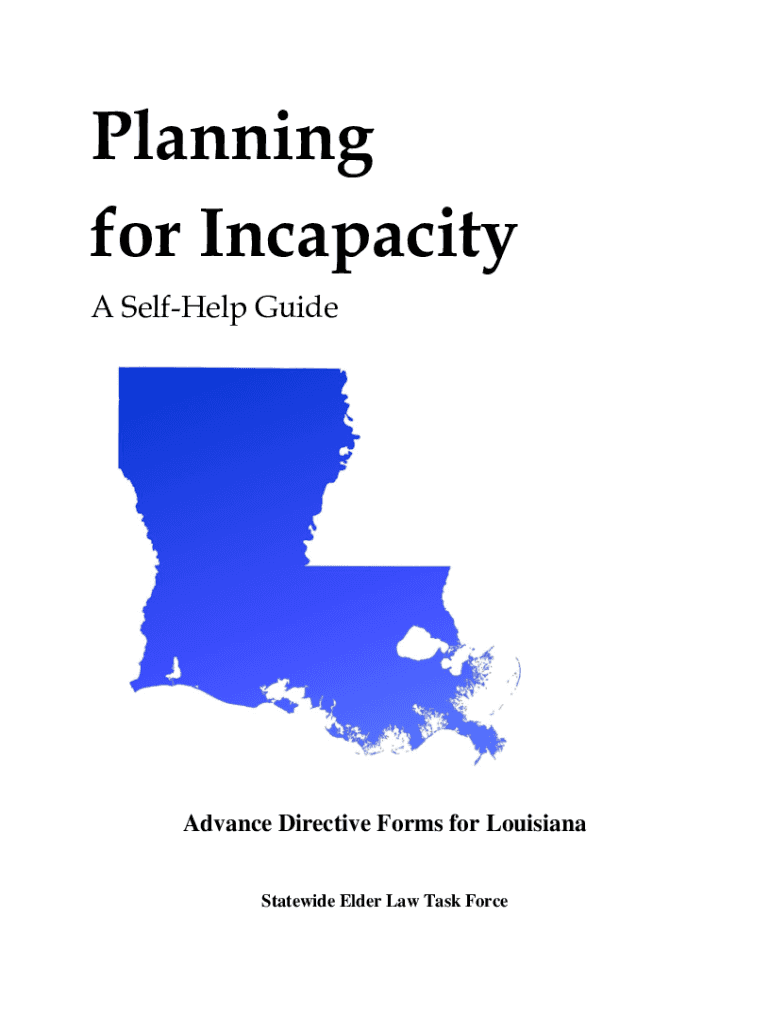
Advance Directive Forms for Louisiana


Understanding Advance Directive Forms for Louisiana
Advance Directive Forms for Louisiana are legal documents that allow individuals to express their healthcare preferences in the event they become unable to communicate those wishes. These forms typically include a living will and a durable power of attorney for healthcare. A living will outlines the types of medical treatment an individual wishes to receive or avoid, while a durable power of attorney designates a trusted person to make healthcare decisions on their behalf. Understanding these components is essential for ensuring that your healthcare preferences are honored.
How to Use Advance Directive Forms for Louisiana
Using Advance Directive Forms for Louisiana involves several key steps. First, individuals should carefully consider their healthcare preferences and discuss them with family members and healthcare providers. Next, they can obtain the necessary forms, which are often available through healthcare facilities or legal resources. Once completed, the forms should be signed in accordance with Louisiana law, which may require witnesses or notarization. Finally, it's important to distribute copies of the completed forms to healthcare providers, family members, and anyone designated as a decision-maker.
Steps to Complete Advance Directive Forms for Louisiana
Completing Advance Directive Forms for Louisiana involves a systematic approach:
- Identify your healthcare preferences regarding life-sustaining treatments.
- Choose a trusted individual to serve as your healthcare proxy.
- Obtain the official Advance Directive Forms for Louisiana.
- Fill out the forms, ensuring clarity and accuracy in your preferences.
- Sign the forms in the presence of required witnesses or a notary.
- Distribute copies to relevant parties, including your healthcare provider.
Legal Use of Advance Directive Forms for Louisiana
Advance Directive Forms for Louisiana are legally binding documents that provide clear instructions regarding an individual's healthcare preferences. Under Louisiana law, these forms must meet specific requirements to be valid. It is essential for individuals to ensure that their forms comply with state regulations to avoid any potential disputes or misunderstandings regarding their healthcare wishes. Legal recognition of these forms helps ensure that healthcare providers respect the individual's decisions in critical situations.
State-Specific Rules for Advance Directive Forms for Louisiana
Louisiana has specific rules governing Advance Directive Forms. For instance, the state allows individuals to revoke or modify their directives at any time, provided they follow the proper procedures. Additionally, Louisiana law stipulates that the forms must be signed by the individual and witnessed by at least two adults who are not related to the individual or entitled to any part of their estate. Understanding these state-specific rules is crucial for ensuring that the forms are valid and enforceable.
Examples of Using Advance Directive Forms for Louisiana
Examples of using Advance Directive Forms for Louisiana include situations where an individual may be incapacitated due to a medical emergency. For instance, if a patient is in a coma and has specified in their living will that they do not wish to receive life-sustaining treatment, healthcare providers are legally obligated to follow those wishes. Similarly, if a designated healthcare proxy is needed to make decisions on behalf of an individual, the durable power of attorney allows that person to act in accordance with the individual's preferences.
Quick guide on how to complete advance directive forms for louisiana
Execute Advance Directive Forms For Louisiana with ease on any device
Managing documents online has gained traction among businesses and individuals alike. It offers an ideal eco-friendly substitute for traditional printed and signed paperwork, allowing you to access the correct form and securely save it online. airSlate SignNow equips you with all the necessary tools to create, edit, and electronically sign your documents quickly and without hindrance. Manage Advance Directive Forms For Louisiana on any device using airSlate SignNow's Android or iOS applications and streamline any document-related task today.
How to modify and electronically sign Advance Directive Forms For Louisiana effortlessly
- Find Advance Directive Forms For Louisiana and click on Get Form to begin.
- Utilize the tools we provide to fill out your form.
- Highlight pertinent sections of your documents or mask sensitive information with tools specifically designed for that purpose by airSlate SignNow.
- Generate your electronic signature with the Sign tool, which takes only seconds and carries the same legal validity as a conventional wet ink signature.
- Verify the details and click on the Done button to save your modifications.
- Select how you prefer to share your form, whether via email, text message (SMS), invite link, or download it to your computer.
Eliminate the hassle of lost or misfiled documents, tedious form searching, or mistakes that require printing new copies. airSlate SignNow fulfills all your document management needs in just a few clicks from your preferred device. Modify and electronically sign Advance Directive Forms For Louisiana while ensuring excellent communication at every stage of your form preparation process with airSlate SignNow.
Create this form in 5 minutes or less
Create this form in 5 minutes!
How to create an eSignature for the advance directive forms for louisiana
How to create an electronic signature for a PDF online
How to create an electronic signature for a PDF in Google Chrome
How to create an e-signature for signing PDFs in Gmail
How to create an e-signature right from your smartphone
How to create an e-signature for a PDF on iOS
How to create an e-signature for a PDF on Android
People also ask
-
What are Advance Directive Forms For Louisiana?
Advance Directive Forms For Louisiana are legal documents that allow individuals to outline their healthcare preferences in case they become unable to communicate their wishes. These forms ensure that your medical decisions are respected and followed by healthcare providers.
-
How can I create Advance Directive Forms For Louisiana using airSlate SignNow?
Creating Advance Directive Forms For Louisiana with airSlate SignNow is simple and efficient. You can use our user-friendly platform to fill out the necessary information, customize your document, and eSign it securely, all in one place.
-
Are there any costs associated with Advance Directive Forms For Louisiana on airSlate SignNow?
Yes, there are costs associated with using airSlate SignNow for Advance Directive Forms For Louisiana, but we offer competitive pricing plans. You can choose a plan that fits your needs, ensuring you get a cost-effective solution for your document signing requirements.
-
What features does airSlate SignNow offer for Advance Directive Forms For Louisiana?
airSlate SignNow provides a range of features for Advance Directive Forms For Louisiana, including customizable templates, secure eSigning, and document storage. These features streamline the process and ensure your documents are easily accessible and legally binding.
-
Can I integrate airSlate SignNow with other applications for Advance Directive Forms For Louisiana?
Yes, airSlate SignNow offers integrations with various applications, making it easy to manage your Advance Directive Forms For Louisiana alongside other tools you use. This seamless integration enhances your workflow and improves efficiency.
-
What are the benefits of using airSlate SignNow for Advance Directive Forms For Louisiana?
Using airSlate SignNow for Advance Directive Forms For Louisiana provides numerous benefits, including ease of use, security, and compliance with legal standards. Our platform ensures that your documents are handled professionally and securely.
-
Is it legally binding to use airSlate SignNow for Advance Directive Forms For Louisiana?
Yes, Advance Directive Forms For Louisiana created and signed through airSlate SignNow are legally binding. Our platform complies with state laws, ensuring that your documents hold up in legal situations.
Get more for Advance Directive Forms For Louisiana
- Sale contract counteroffer 1 initiated by seller or buyer form
- Amendment to sale contract course access login form
- Transfer of sunrun solar service agreement prepaid form
- Introduction to probability and statistics milton and arnold pdf download form
- Auto appraisal formdoc
- Ramapough lenape indian nation ancestry chart form
- Rotary mower parts manual servis rhino form
- Ap form
Find out other Advance Directive Forms For Louisiana
- Help Me With eSignature New Mexico Healthcare / Medical Form
- How Do I eSignature New York Healthcare / Medical Presentation
- How To eSignature Oklahoma Finance & Tax Accounting PPT
- Help Me With eSignature Connecticut High Tech Presentation
- How To eSignature Georgia High Tech Document
- How Can I eSignature Rhode Island Finance & Tax Accounting Word
- How Can I eSignature Colorado Insurance Presentation
- Help Me With eSignature Georgia Insurance Form
- How Do I eSignature Kansas Insurance Word
- How Do I eSignature Washington Insurance Form
- How Do I eSignature Alaska Life Sciences Presentation
- Help Me With eSignature Iowa Life Sciences Presentation
- How Can I eSignature Michigan Life Sciences Word
- Can I eSignature New Jersey Life Sciences Presentation
- How Can I eSignature Louisiana Non-Profit PDF
- Can I eSignature Alaska Orthodontists PDF
- How Do I eSignature New York Non-Profit Form
- How To eSignature Iowa Orthodontists Presentation
- Can I eSignature South Dakota Lawers Document
- Can I eSignature Oklahoma Orthodontists Document