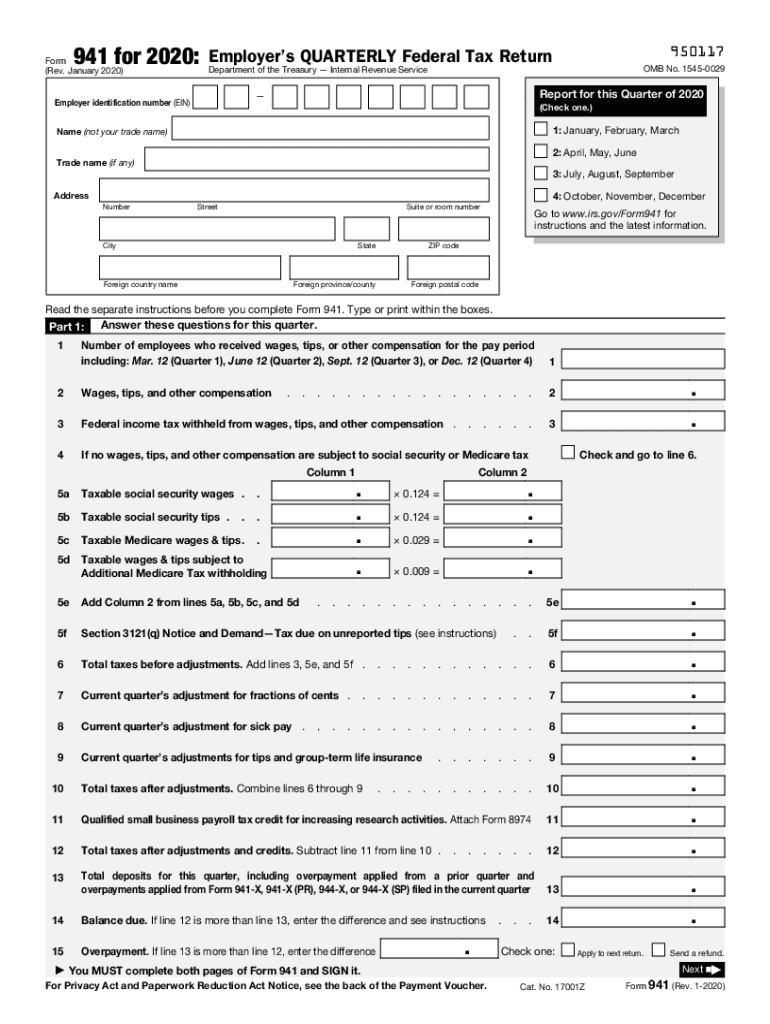
Form 941 2020


What is the Form 941
The 2014 Form 941 is a quarterly tax return used by employers in the United States to report income taxes, Social Security tax, and Medicare tax withheld from employee wages. This form is essential for businesses to communicate their payroll tax obligations to the Internal Revenue Service (IRS). Employers must file this form to ensure compliance with federal tax laws and to avoid penalties. Understanding the purpose and requirements of the Form 941 is crucial for maintaining accurate tax records and fulfilling legal obligations.
How to use the Form 941
Using the 2014 Form 941 involves several steps to ensure accurate reporting of payroll taxes. Employers should first gather necessary information, including total wages paid, tips received, and the amount of federal income tax withheld. Next, fill out the form by entering this data in the appropriate sections. It is important to review the form for accuracy before submission. Employers must also ensure they are aware of the filing deadlines to avoid late fees. Finally, submit the completed form to the IRS either electronically or by mail, depending on the preferred submission method.
Steps to complete the Form 941
Completing the 2014 Form 941 requires careful attention to detail. Here are the steps to follow:
- Gather all necessary payroll records for the quarter.
- Calculate total wages, tips, and other compensation paid to employees.
- Determine the amount of federal income tax withheld from employee wages.
- Calculate Social Security and Medicare taxes based on the wages paid.
- Fill out the form, ensuring all figures are accurate and complete.
- Sign and date the form, certifying that the information provided is correct.
- Submit the form to the IRS by the designated deadline.
Filing Deadlines / Important Dates
It is vital for employers to adhere to the filing deadlines for the 2014 Form 941 to avoid penalties. The form must be filed quarterly, with the following deadlines:
- For the first quarter (January to March): Due by April 30.
- For the second quarter (April to June): Due by July 31.
- For the third quarter (July to September): Due by October 31.
- For the fourth quarter (October to December): Due by January 31 of the following year.
Employers should also be aware of any changes to deadlines or requirements announced by the IRS.
Legal use of the Form 941
The legal use of the 2014 Form 941 is governed by IRS regulations. Employers are required to file this form to report payroll taxes accurately. Failure to file or incorrect reporting can result in penalties and interest charges. To ensure legal compliance, businesses must maintain accurate payroll records and submit the form by the specified deadlines. Additionally, employers should be aware of the legal implications of electronic signatures if they choose to file the form electronically.
Form Submission Methods (Online / Mail / In-Person)
Employers have several options for submitting the 2014 Form 941. The form can be filed electronically through the IRS e-file system, which is often the preferred method due to its speed and efficiency. Alternatively, employers may choose to mail the completed form to the appropriate IRS address based on their location. In-person submissions are generally not accepted, and it is advisable to use certified mail or a similar service when sending the form by mail to ensure it is received by the IRS on time.
Quick guide on how to complete form 941 rev january 2020 employers quarterly federal tax return
Complete Form 941 effortlessly on any device
Online document management has gained popularity among enterprises and individuals alike. It offers an ideal eco-friendly alternative to conventional printed and signed documents, allowing you to find the right template and securely store it online. airSlate SignNow equips you with all the necessary tools to create, modify, and eSign your documents promptly without delays. Manage Form 941 on any device using airSlate SignNow's Android or iOS applications and simplify any document-related process today.
The easiest way to edit and eSign Form 941 without hassle
- Locate Form 941 and then click Get Form to initiate the process.
- Utilize the tools we provide to complete your document.
- Emphasize important sections of your documents or obscure sensitive information with tools specifically designed by airSlate SignNow for this purpose.
- Create your signature using the Sign feature, which takes mere seconds and carries the same legal validity as a traditional wet ink signature.
- Review all the details and then click on the Done button to save your modifications.
- Select your preferred method of sharing your form, whether by email, SMS, invite link, or download it to your computer.
Say goodbye to lost or misplaced files, tedious document searches, or errors requiring new copies of documents. airSlate SignNow fulfills all your document management needs in just a few clicks from any device you choose. Edit and eSign Form 941 and ensure optimal communication at every stage of the form preparation process with airSlate SignNow.
Create this form in 5 minutes or less
Find and fill out the correct form 941 rev january 2020 employers quarterly federal tax return
Create this form in 5 minutes!
How to create an eSignature for the form 941 rev january 2020 employers quarterly federal tax return
How to create an eSignature for the Form 941 Rev January 2020 Employers Quarterly Federal Tax Return in the online mode
How to create an eSignature for your Form 941 Rev January 2020 Employers Quarterly Federal Tax Return in Google Chrome
How to make an eSignature for signing the Form 941 Rev January 2020 Employers Quarterly Federal Tax Return in Gmail
How to make an electronic signature for the Form 941 Rev January 2020 Employers Quarterly Federal Tax Return from your mobile device
How to make an eSignature for the Form 941 Rev January 2020 Employers Quarterly Federal Tax Return on iOS devices
How to generate an eSignature for the Form 941 Rev January 2020 Employers Quarterly Federal Tax Return on Android devices
People also ask
-
What is the 2014 form 941 and who needs to file it?
The 2014 form 941 is the Employer's Quarterly Federal Tax Return, which businesses must file to report income taxes, Social Security tax, and Medicare tax withheld from employees' wages. Every employer with employees that are subject to federal payroll taxes is required to file this form. It's crucial to understand your obligations to avoid penalties.
-
How can airSlate SignNow help with the 2014 form 941 filing process?
airSlate SignNow simplifies the filing process for the 2014 form 941 by allowing users to electronically sign and send documents securely. With an intuitive interface, you can easily prepare your forms, ensuring compliance and reducing the risk of errors. Moreover, it streamlines communication with your tax professional for seamless submission.
-
What features does airSlate SignNow offer for managing the 2014 form 941?
AirSlate SignNow offers robust features such as customizable templates, secure electronic signatures, and collaboration tools specifically designed for managing the 2014 form 941. These features ensure that your documents are not only compliant but are also organized and easily accessible when you need them. Additionally, you can track the status of your documents in real-time.
-
Is airSlate SignNow a cost-effective solution for filing the 2014 form 941?
Yes, airSlate SignNow provides a cost-effective solution for businesses looking to file the 2014 form 941. With various pricing plans to suit different business sizes and needs, you can enjoy signNow savings compared to traditional filing methods. By reducing paperwork and increasing efficiency, airSlate SignNow helps you save time and money.
-
Can I integrate airSlate SignNow with other software for filing the 2014 form 941?
Absolutely! AirSlate SignNow offers seamless integrations with various accounting software, enhancing your experience while managing the 2014 form 941. This means you can connect with platforms like QuickBooks or Xero to automatically import data, reduce manual entry, and ensure that your tax forms are accurate and complete.
-
What are the benefits of using airSlate SignNow for the 2014 form 941 signing process?
Using airSlate SignNow for the 2014 form 941 signing process provides numerous benefits, including faster turnaround times and enhanced security. The platform ensures that your documents are signed promptly, allowing for quick submission and compliance. Additionally, electronic signatures are legally binding, giving you peace of mind throughout the process.
-
What should businesses know about deadlines for the 2014 form 941?
It's important for businesses to be aware of the deadlines for filing the 2014 form 941. The form is typically due on the last day of the month following the end of each quarter. Failure to file on time can result in penalties, so utilizing airSlate SignNow can help ensure that your documents are prepared and sent out promptly.
Get more for Form 941
- County form medication
- Cookbook order formorder form ver 2 harbor regional center harborrc
- Waterbury career academy application form
- Goodwill volunteer hours form
- Calstrs es 1161 form
- Newcastle public school website form
- Availability form milwaukee recreation milwaukeerecreation
- Cori form north andover public schools
Find out other Form 941
- How To eSignature Texas Government Document
- Can I eSignature Vermont Government Form
- How Do I eSignature West Virginia Government PPT
- How Do I eSignature Maryland Healthcare / Medical PDF
- Help Me With eSignature New Mexico Healthcare / Medical Form
- How Do I eSignature New York Healthcare / Medical Presentation
- How To eSignature Oklahoma Finance & Tax Accounting PPT
- Help Me With eSignature Connecticut High Tech Presentation
- How To eSignature Georgia High Tech Document
- How Can I eSignature Rhode Island Finance & Tax Accounting Word
- How Can I eSignature Colorado Insurance Presentation
- Help Me With eSignature Georgia Insurance Form
- How Do I eSignature Kansas Insurance Word
- How Do I eSignature Washington Insurance Form
- How Do I eSignature Alaska Life Sciences Presentation
- Help Me With eSignature Iowa Life Sciences Presentation
- How Can I eSignature Michigan Life Sciences Word
- Can I eSignature New Jersey Life Sciences Presentation
- How Can I eSignature Louisiana Non-Profit PDF
- Can I eSignature Alaska Orthodontists PDF