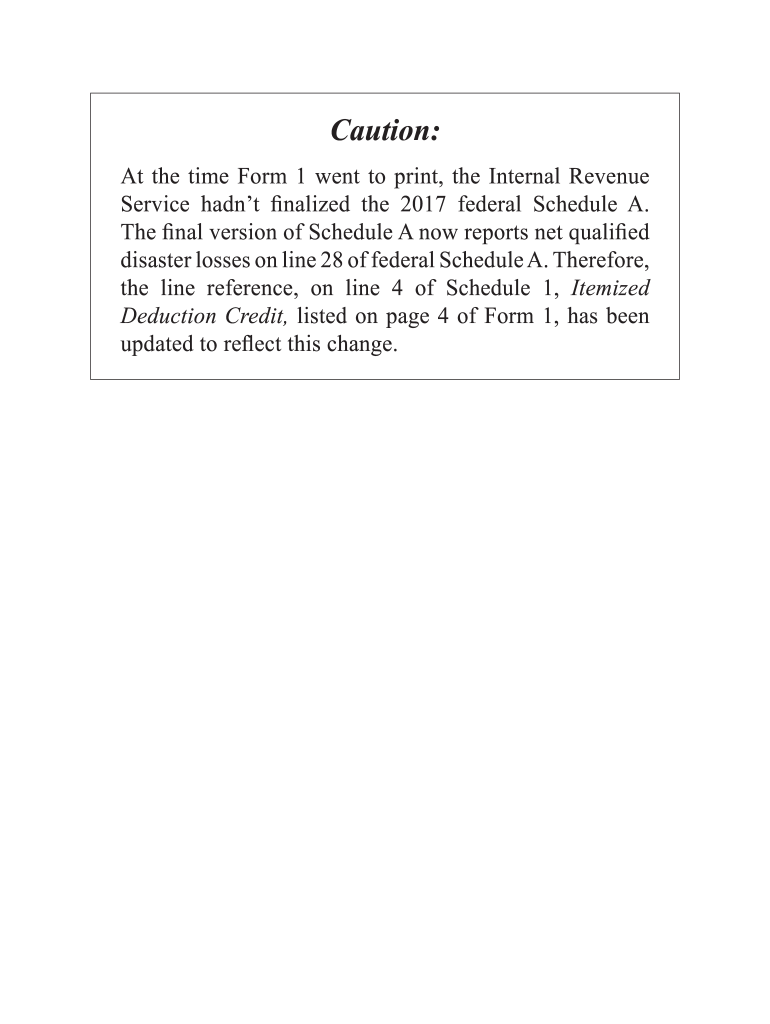
D 101a Form 1 ES Instructions Wisconsin Department of 2017


What is the D 101a Form 1 ES Instructions Wisconsin Department Of
The D 101a Form 1 ES Instructions are guidelines provided by the Wisconsin Department of Revenue for individuals and businesses regarding estimated tax payments. This form is essential for taxpayers who expect to owe tax of $500 or more when filing their annual income tax return. The instructions detail how to calculate estimated tax payments, ensuring compliance with state tax laws.
Steps to complete the D 101a Form 1 ES Instructions Wisconsin Department Of
Completing the D 101a Form 1 ES requires several steps to ensure accuracy and compliance. First, gather all necessary financial documents, including income statements and previous tax returns. Next, calculate your estimated tax liability based on your expected income and applicable deductions. Fill out the form with your personal information, including your name, address, and Social Security number. Finally, submit the form by the specified deadline, either online or by mail.
How to obtain the D 101a Form 1 ES Instructions Wisconsin Department Of
The D 101a Form 1 ES Instructions can be obtained directly from the Wisconsin Department of Revenue's website. You can also request a physical copy by contacting their office. Ensure you have the latest version to comply with current tax regulations.
Legal use of the D 101a Form 1 ES Instructions Wisconsin Department Of
The D 101a Form 1 ES Instructions are legally binding when completed and submitted according to Wisconsin tax laws. It is crucial to provide accurate information and adhere to the guidelines to avoid penalties. Using electronic signatures through secure platforms can enhance the legal validity of your submission.
Filing Deadlines / Important Dates
Filing deadlines for the D 101a Form 1 ES are typically set for quarterly estimated tax payments. Generally, these payments are due on April 15, June 15, September 15, and January 15 of the following year. It is important to mark these dates on your calendar to avoid late fees and penalties.
Required Documents
To complete the D 101a Form 1 ES, you will need several documents, including your previous year's tax return, income statements, and any relevant financial records. These documents will help you accurately estimate your tax liability and ensure that your submission is complete.
Penalties for Non-Compliance
Failure to submit the D 101a Form 1 ES by the deadline can result in penalties and interest on unpaid taxes. The Wisconsin Department of Revenue may impose fines for late payments, which can accumulate over time. It is essential to stay informed about your tax obligations to avoid these consequences.
Quick guide on how to complete 2018 d 101a form 1 es instructions wisconsin department of
Effortlessly Prepare D 101a Form 1 ES Instructions Wisconsin Department Of on Any Device
Digital document management has become increasingly favored by companies and individuals alike. It offers an ideal eco-friendly alternative to conventional printed and signed paperwork, as you can obtain the necessary form and securely store it online. airSlate SignNow provides you with all the tools you require to create, modify, and eSign your documents quickly without delays. Manage D 101a Form 1 ES Instructions Wisconsin Department Of on any device using the airSlate SignNow Android or iOS applications and streamline any document-related process today.
How to Modify and eSign D 101a Form 1 ES Instructions Wisconsin Department Of with Ease
- Find D 101a Form 1 ES Instructions Wisconsin Department Of and select Get Form to begin.
- Utilize the tools provided to fill out your form.
- Highlight important sections of the documents or black out sensitive information with tools that airSlate SignNow specifically offers for that purpose.
- Generate your signature using the Sign feature, which takes mere seconds and carries the same legal validity as a traditional wet ink signature.
- Review the information and click on the Done button to save your modifications.
- Choose how you wish to submit your form, whether by email, SMS, invitation link, or download it to your computer.
Eliminate concerns about lost or misplaced documents, tedious form searches, or mistakes that necessitate printing new document copies. airSlate SignNow meets your document management needs in just a few clicks from any device of your choosing. Alter and eSign D 101a Form 1 ES Instructions Wisconsin Department Of to ensure exceptional communication at every stage of the form preparation process with airSlate SignNow.
Create this form in 5 minutes or less
Find and fill out the correct 2018 d 101a form 1 es instructions wisconsin department of
Create this form in 5 minutes!
How to create an eSignature for the 2018 d 101a form 1 es instructions wisconsin department of
How to generate an electronic signature for your 2018 D 101a Form 1 Es Instructions Wisconsin Department Of online
How to create an eSignature for your 2018 D 101a Form 1 Es Instructions Wisconsin Department Of in Chrome
How to create an eSignature for signing the 2018 D 101a Form 1 Es Instructions Wisconsin Department Of in Gmail
How to create an electronic signature for the 2018 D 101a Form 1 Es Instructions Wisconsin Department Of right from your smart phone
How to make an eSignature for the 2018 D 101a Form 1 Es Instructions Wisconsin Department Of on iOS devices
How to create an electronic signature for the 2018 D 101a Form 1 Es Instructions Wisconsin Department Of on Android devices
People also ask
-
What are the D 101a Form 1 ES Instructions Wisconsin Department Of?
The D 101a Form 1 ES Instructions Wisconsin Department Of provide detailed guidance on how to complete and file the form. This form is essential for businesses in Wisconsin for tax purposes and outlines the necessary steps to ensure compliance. Understanding these instructions helps ensure you fill out the form correctly, avoiding potential penalties.
-
How can airSlate SignNow assist with the D 101a Form 1 ES Instructions Wisconsin Department Of?
airSlate SignNow offers a streamlined solution for managing the D 101a Form 1 ES Instructions Wisconsin Department Of. Our platform allows you to upload, fill, and eSign the form electronically, ensuring a hassle-free experience. This reduces the risk of errors and speeds up the submission process.
-
Are there any costs involved in using airSlate SignNow for the D 101a Form 1 ES Instructions Wisconsin Department Of?
airSlate SignNow provides a cost-effective solution for electronic document management, including the D 101a Form 1 ES Instructions Wisconsin Department Of. Pricing varies based on the features you need, with options for businesses of all sizes. We also offer a free trial so you can explore our services before committing.
-
What features make airSlate SignNow ideal for handling the D 101a Form 1 ES Instructions Wisconsin Department Of?
Our platform offers an intuitive interface, customizable templates, and robust security features, making it perfect for the D 101a Form 1 ES Instructions Wisconsin Department Of. Users can easily track document status, set reminders, and ensure the privacy of sensitive information. These features streamline the signing process signNowly.
-
Can I integrate airSlate SignNow with other applications for the D 101a Form 1 ES Instructions Wisconsin Department Of?
Yes, airSlate SignNow integrates seamlessly with major business applications, enhancing your workflow when handling the D 101a Form 1 ES Instructions Wisconsin Department Of. You can connect with tools like CRM systems, cloud storage, and project management software to keep all your documents organized. This integration makes it easier to manage your paperwork effectively.
-
Is there customer support available for questions about the D 101a Form 1 ES Instructions Wisconsin Department Of?
Absolutely! airSlate SignNow provides comprehensive customer support to assist with any inquiries related to the D 101a Form 1 ES Instructions Wisconsin Department Of. Our team of experts is available through various channels, ensuring you receive the help you need promptly. Whether it’s a technical query or guidance on document handling, we’re here to help.
-
What are the benefits of using airSlate SignNow for the D 101a Form 1 ES Instructions Wisconsin Department Of?
Using airSlate SignNow for the D 101a Form 1 ES Instructions Wisconsin Department Of brings numerous benefits, including increased efficiency and reduced costs. The platform simplifies the signing process and minimizes paper waste, contributing to a more sustainable approach. Moreover, it ensures compliance with state regulations, giving you peace of mind.
Get more for D 101a Form 1 ES Instructions Wisconsin Department Of
Find out other D 101a Form 1 ES Instructions Wisconsin Department Of
- How Can I eSign Colorado Plumbing PDF
- Can I eSign Hawaii Plumbing PDF
- How Do I eSign Hawaii Plumbing Form
- Can I eSign Hawaii Plumbing Form
- How To eSign Hawaii Plumbing Word
- Help Me With eSign Hawaii Plumbing Document
- How To eSign Hawaii Plumbing Presentation
- How To eSign Maryland Plumbing Document
- How Do I eSign Mississippi Plumbing Word
- Can I eSign New Jersey Plumbing Form
- How Can I eSign Wisconsin Plumbing PPT
- Can I eSign Colorado Real Estate Form
- How To eSign Florida Real Estate Form
- Can I eSign Hawaii Real Estate Word
- How Do I eSign Hawaii Real Estate Word
- How To eSign Hawaii Real Estate Document
- How Do I eSign Hawaii Real Estate Presentation
- How Can I eSign Idaho Real Estate Document
- How Do I eSign Hawaii Sports Document
- Can I eSign Hawaii Sports Presentation