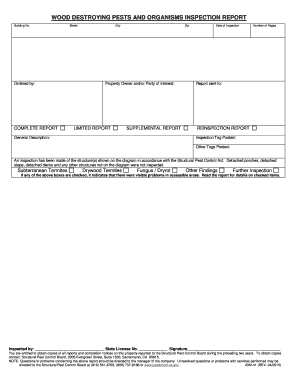
Blank California WDO Form 43m 41 Pestboard Ca


Understanding the Blank California WDO Form 43m 41
The Blank California WDO Form 43m 41 is a document used to report wood-destroying pests and organisms in California. This form is essential for pest control operators and property owners, as it helps ensure compliance with state regulations regarding pest management. The form is specifically designed to document inspections and treatments related to wood-destroying pests, such as termites and beetles, and is often required during real estate transactions.
Steps to Complete the Blank California WDO Form 43m 41
Completing the Blank California WDO Form 43m 41 involves several key steps:
- Begin by entering the property address and owner information at the top of the form.
- Document the details of the inspection, including the date and findings related to wood-destroying pests.
- Provide a description of any treatments performed, including the type of pesticide used and the application method.
- Sign and date the form, ensuring that all information is accurate and complete.
How to Obtain the Blank California WDO Form 43m 41
The Blank California WDO Form 43m 41 can be obtained from the California Department of Pesticide Regulation or through licensed pest control companies. It is advisable to ensure that you are using the most current version of the form, as regulations and requirements may change. Additionally, many pest control companies provide this form as part of their service, ensuring that it is filled out correctly and submitted on your behalf.
Legal Use of the Blank California WDO Form 43m 41
The legal use of the Blank California WDO Form 43m 41 is crucial for compliance with California pest control laws. This form serves as a formal record that can be referenced in case of disputes or inspections by regulatory agencies. It is important for property owners and pest control operators to understand that failing to properly complete and submit this form can lead to legal consequences, including fines and penalties.
Key Elements of the Blank California WDO Form 43m 41
Key elements of the Blank California WDO Form 43m 41 include:
- Property details, including address and ownership information.
- Inspection findings, detailing any evidence of wood-destroying pests.
- Treatment information, including the type of treatment applied and the date of application.
- Signature of the pest control operator, verifying the accuracy of the information provided.
State-Specific Rules for the Blank California WDO Form 43m 41
California has specific rules governing the use of the Blank California WDO Form 43m 41. These rules include requirements for timely submission of the form following inspections and treatments. Additionally, pest control operators must be licensed and adhere to state regulations regarding pest management practices. Familiarity with these rules is essential for compliance and to avoid potential legal issues.
Quick guide on how to complete blank california wdo form 43m 41 pestboard ca
Complete Blank California WDO Form 43m 41 Pestboard Ca effortlessly on any device
The management of online documents has gained popularity among businesses and individuals alike. It serves as an ideal eco-friendly alternative to conventional printed and signed documents, allowing you to access the appropriate form and securely store it online. airSlate SignNow equips you with all the necessary tools to create, modify, and electronically sign your documents quickly and without interruptions. Handle Blank California WDO Form 43m 41 Pestboard Ca across any platform with the airSlate SignNow applications for Android or iOS, and streamline any document-related tasks today.
How to adjust and eSign Blank California WDO Form 43m 41 Pestboard Ca effortlessly
- Locate Blank California WDO Form 43m 41 Pestboard Ca and click Get Form to begin.
- Utilize the tools available to fill out your document.
- Emphasize important sections of the documents or conceal sensitive information using the tools provided by airSlate SignNow specifically for this purpose.
- Create your signature with the Sign feature, which only takes moments and carries the same legal validity as a conventional wet ink signature.
- Review the details and click on the Done button to save your modifications.
- Choose how you wish to send your form, whether by email, text (SMS), or shareable link, or download it to your computer.
Eliminate the worry of lost or misplaced documents, monotonous form searches, or errors that necessitate printing new copies. airSlate SignNow effectively addresses your document management needs in just a few clicks from your preferred device. Adjust and eSign Blank California WDO Form 43m 41 Pestboard Ca and ensure exceptional communication at any stage of your document preparation process with airSlate SignNow.
Create this form in 5 minutes or less
Create this form in 5 minutes!
How to create an eSignature for the blank california wdo form 43m 41 pestboard ca
How to create an electronic signature for a PDF online
How to create an electronic signature for a PDF in Google Chrome
How to create an e-signature for signing PDFs in Gmail
How to create an e-signature right from your smartphone
How to create an e-signature for a PDF on iOS
How to create an e-signature for a PDF on Android
People also ask
-
What is airSlate SignNow and how does it relate to california destroying?
airSlate SignNow is a powerful eSignature solution that allows businesses to send and sign documents efficiently. In the context of california destroying, it provides a streamlined process for managing documents related to destruction services, ensuring compliance and security.
-
How can airSlate SignNow help with california destroying documentation?
With airSlate SignNow, businesses involved in california destroying can easily create, send, and store essential documents. The platform ensures that all documentation is securely signed and archived, which is crucial for compliance in destruction processes.
-
What are the pricing options for airSlate SignNow for california destroying services?
airSlate SignNow offers flexible pricing plans that cater to various business needs, including those focused on california destroying. You can choose from monthly or annual subscriptions, ensuring you only pay for what you need while accessing all essential features.
-
What features does airSlate SignNow offer for businesses involved in california destroying?
airSlate SignNow includes features such as customizable templates, real-time tracking, and secure cloud storage, which are beneficial for california destroying. These tools help streamline the document management process, making it easier to handle destruction-related paperwork.
-
Are there any integrations available with airSlate SignNow for california destroying?
Yes, airSlate SignNow integrates seamlessly with various applications that businesses may use for california destroying. This includes CRM systems, cloud storage services, and project management tools, enhancing overall workflow efficiency.
-
What are the benefits of using airSlate SignNow for california destroying?
Using airSlate SignNow for california destroying provides numerous benefits, including increased efficiency, reduced paperwork, and enhanced security. The platform simplifies the signing process, allowing businesses to focus on their core operations while ensuring compliance.
-
Is airSlate SignNow secure for handling california destroying documents?
Absolutely! airSlate SignNow employs advanced security measures, including encryption and secure access controls, to protect documents related to california destroying. This ensures that sensitive information remains confidential and secure throughout the signing process.
Get more for Blank California WDO Form 43m 41 Pestboard Ca
Find out other Blank California WDO Form 43m 41 Pestboard Ca
- How To Integrate Sign in Banking
- How To Use Sign in Banking
- Help Me With Use Sign in Banking
- Can I Use Sign in Banking
- How Do I Install Sign in Banking
- How To Add Sign in Banking
- How Do I Add Sign in Banking
- How Can I Add Sign in Banking
- Can I Add Sign in Banking
- Help Me With Set Up Sign in Government
- How To Integrate eSign in Banking
- How To Use eSign in Banking
- How To Install eSign in Banking
- How To Add eSign in Banking
- How To Set Up eSign in Banking
- How To Save eSign in Banking
- How To Implement eSign in Banking
- How To Set Up eSign in Construction
- How To Integrate eSign in Doctors
- How To Use eSign in Doctors