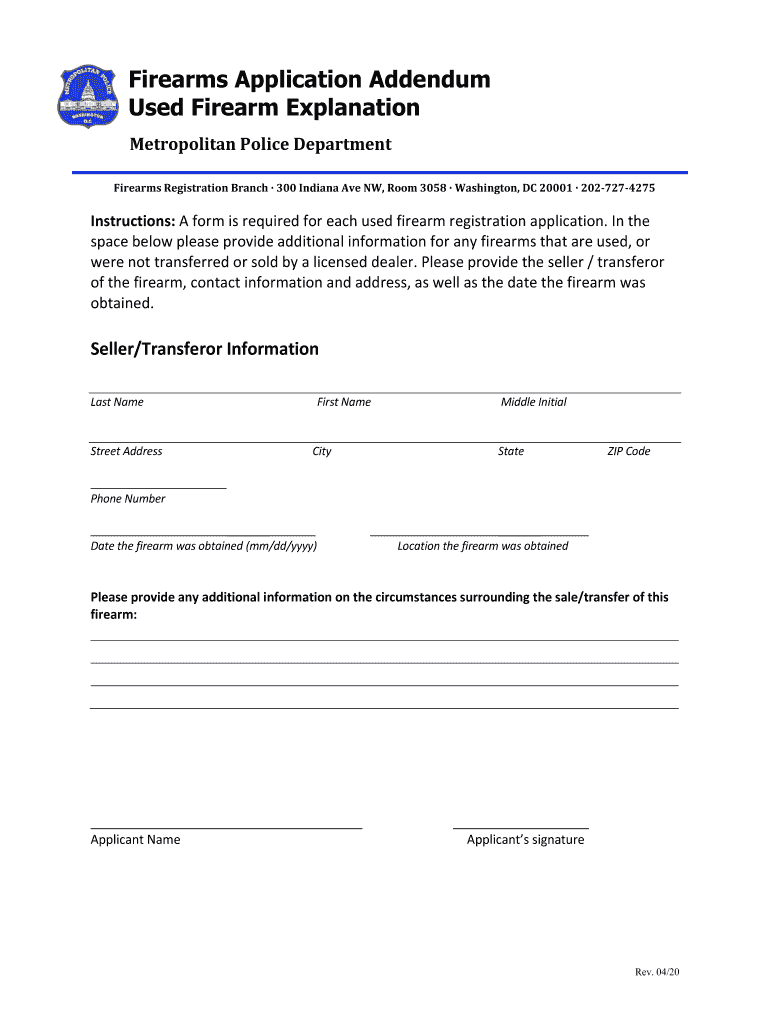
Firearms Application Addendum Used Firearm Explanation Form


Understanding the Firearms Application Addendum
The firearms addendum is a crucial document that provides additional details regarding the ownership and transfer of firearms. This addendum is often used in conjunction with a primary application form to ensure compliance with state and federal regulations. It typically includes information about the specific firearms being transferred, including make, model, and serial number. This level of detail helps to maintain accurate records and supports legal ownership verification.
Steps to Complete the Firearms Application Addendum
Completing the firearms addendum requires careful attention to detail. Here are the essential steps:
- Gather necessary information about the firearm, including its make, model, and serial number.
- Fill in your personal information, including your name, address, and any required identification numbers.
- Provide details about the transaction, such as the date of transfer and the seller's information.
- Review the completed addendum for accuracy and completeness before submission.
Legal Use of the Firearms Application Addendum
The firearms addendum serves a legal purpose by documenting the transfer of firearms between parties. It helps ensure that all transactions comply with state and federal laws. Proper use of this addendum can protect both the buyer and seller by providing a clear record of ownership and transfer, which can be crucial in case of legal disputes or audits.
State-Specific Rules for the Firearms Application Addendum
Regulations regarding the firearms addendum can vary significantly from state to state. It is essential to understand the specific requirements in your state, as some may require additional documentation or specific forms to accompany the addendum. Always check local laws to ensure compliance and avoid potential legal issues.
Required Documents for the Firearms Application Addendum
When submitting the firearms addendum, certain documents may be required to support the application. Commonly required documents include:
- Proof of identity, such as a government-issued ID.
- Documentation of the firearm's purchase, including receipts or previous registration forms.
- Any additional forms required by your state or local jurisdiction.
Examples of Using the Firearms Application Addendum
There are various scenarios in which the firearms addendum may be utilized. For instance, it may be used when transferring ownership of a firearm from a private seller to a buyer or when a firearm is being inherited. Each situation may require specific details to be documented, ensuring that all parties involved are protected and that the transaction complies with legal requirements.
Quick guide on how to complete firearms application addendum used firearm explanation
Effortlessly prepare Firearms Application Addendum Used Firearm Explanation on any device
Digital document management has gained traction among both businesses and individuals. It serves as an ideal environmentally friendly alternative to traditional printed and signed documents, enabling you to obtain the correct form and securely maintain it online. airSlate SignNow provides you with all the tools necessary to create, edit, and eSign your documents swiftly and without setbacks. Manage Firearms Application Addendum Used Firearm Explanation on any platform using the airSlate SignNow Android or iOS applications and enhance any document-related process today.
The simplest way to modify and eSign Firearms Application Addendum Used Firearm Explanation with ease
- Find Firearms Application Addendum Used Firearm Explanation and click Get Form to begin.
- Utilize the tools we offer to complete your document.
- Emphasize pertinent sections of the documents or redact sensitive information using the tools provided specifically for that purpose by airSlate SignNow.
- Generate your eSignature with the Sign feature, which only takes seconds and holds the same legal validity as a conventional wet ink signature.
- Review all the information and click on the Done button to save your modifications.
- Choose how you wish to send your form, via email, SMS, or invitation link, or download it to your computer.
Say goodbye to lost or mislaid files, tedious form searches, or errors that necessitate printing new document copies. airSlate SignNow meets all your document management needs in just a few clicks from any device you prefer. Edit and eSign Firearms Application Addendum Used Firearm Explanation to ensure outstanding communication at any stage of the document preparation process with airSlate SignNow.
Create this form in 5 minutes or less
Create this form in 5 minutes!
How to create an eSignature for the firearms application addendum used firearm explanation
How to create an electronic signature for a PDF online
How to create an electronic signature for a PDF in Google Chrome
How to create an e-signature for signing PDFs in Gmail
How to create an e-signature right from your smartphone
How to create an e-signature for a PDF on iOS
How to create an e-signature for a PDF on Android
People also ask
-
What is a firearms addendum?
A firearms addendum is a legal document that outlines specific terms and conditions related to the ownership or transfer of firearms. It is often used in real estate transactions to disclose the presence of firearms on a property. Understanding the firearms addendum is crucial for compliance and ensuring all parties are informed.
-
How can airSlate SignNow help with firearms addendums?
airSlate SignNow provides a streamlined platform for creating, sending, and eSigning firearms addendums. With its user-friendly interface, you can easily customize your addendum templates and ensure that all necessary parties can sign electronically. This simplifies the process and enhances document security.
-
What are the pricing options for using airSlate SignNow for firearms addendums?
airSlate SignNow offers various pricing plans to accommodate different business needs, including options for individuals and teams. Each plan provides access to features that facilitate the creation and management of firearms addendums. You can choose a plan that best fits your budget and requirements.
-
Are there any integrations available for managing firearms addendums?
Yes, airSlate SignNow integrates seamlessly with various applications, allowing you to manage firearms addendums alongside your existing workflows. Popular integrations include CRM systems, cloud storage services, and productivity tools. This enhances efficiency and ensures that your documents are easily accessible.
-
What are the benefits of using airSlate SignNow for firearms addendums?
Using airSlate SignNow for firearms addendums offers numerous benefits, including increased efficiency, enhanced security, and reduced paperwork. The electronic signing process speeds up transactions and ensures that all parties can sign from anywhere. Additionally, the platform provides audit trails for compliance purposes.
-
Is it easy to customize a firearms addendum in airSlate SignNow?
Absolutely! airSlate SignNow allows you to easily customize firearms addendums to meet your specific needs. You can add fields, adjust text, and include necessary clauses to ensure your addendum is comprehensive and legally binding. This flexibility makes it suitable for various scenarios.
-
Can I track the status of my firearms addendum with airSlate SignNow?
Yes, airSlate SignNow provides real-time tracking for your firearms addendums. You can monitor who has viewed and signed the document, ensuring that you stay informed throughout the process. This feature enhances accountability and helps you manage your documents effectively.
Get more for Firearms Application Addendum Used Firearm Explanation
- Declaration of notice of ex parte application pr e lp 036 saccourt ca form
- Cefups academy 2018 fees form
- Articles of amendment arizona corporation commission azcc form
- State tax form 96 1 mass
- Form t 40 texas title insurance proof of loss form title basic manual tx title insurance proof of loss form t 40 tdi texas
- Fema 086 0 form
- Nrc form 241 nrc
- Va form 21 0960a 3 vba va
Find out other Firearms Application Addendum Used Firearm Explanation
- Electronic signature New Jersey Cohabitation Agreement Fast
- Help Me With Electronic signature Alabama Living Will
- How Do I Electronic signature Louisiana Living Will
- Electronic signature Arizona Moving Checklist Computer
- Electronic signature Tennessee Last Will and Testament Free
- Can I Electronic signature Massachusetts Separation Agreement
- Can I Electronic signature North Carolina Separation Agreement
- How To Electronic signature Wyoming Affidavit of Domicile
- Electronic signature Wisconsin Codicil to Will Later
- Electronic signature Idaho Guaranty Agreement Free
- Electronic signature North Carolina Guaranty Agreement Online
- eSignature Connecticut Outsourcing Services Contract Computer
- eSignature New Hampshire Outsourcing Services Contract Computer
- eSignature New York Outsourcing Services Contract Simple
- Electronic signature Hawaii Revocation of Power of Attorney Computer
- How Do I Electronic signature Utah Gift Affidavit
- Electronic signature Kentucky Mechanic's Lien Free
- Electronic signature Maine Mechanic's Lien Fast
- Can I Electronic signature North Carolina Mechanic's Lien
- How To Electronic signature Oklahoma Mechanic's Lien