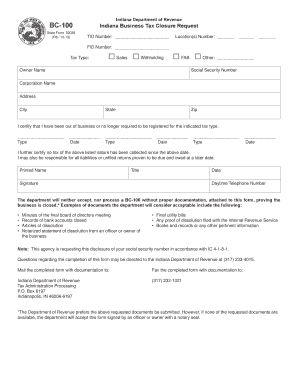
Indiana Adoption Matching Registry Nonidentifying Information 2013


What is the Indiana Adoption Matching Registry Nonidentifying Information
The Indiana Adoption Matching Registry Nonidentifying Information is a crucial resource designed to assist individuals involved in the adoption process. This registry provides nonidentifying details about birth parents and adopted children, ensuring that personal identities remain confidential while allowing for meaningful connections. The information typically includes medical histories, ethnic backgrounds, and general characteristics, which can be beneficial for adopted individuals seeking to understand their heritage and for birth parents wanting to share important health information.
How to use the Indiana Adoption Matching Registry Nonidentifying Information
Using the Indiana Adoption Matching Registry Nonidentifying Information involves a straightforward process. Individuals can apply to access the registry by submitting the necessary forms to the Indiana Department of Child Services. Once approved, users can receive nonidentifying information that may help them in their personal journeys. This information can be instrumental in building a sense of identity and understanding family medical histories, which is particularly important for adopted individuals.
Steps to complete the Indiana Adoption Matching Registry Nonidentifying Information
Completing the Indiana Adoption Matching Registry Nonidentifying Information requires several key steps:
- Gather relevant personal information, including your adoption details.
- Obtain the application form from the Indiana Department of Child Services.
- Fill out the application with accurate and complete information.
- Submit the application via mail or in person to the appropriate department.
- Wait for confirmation of your application and any further instructions.
Legal use of the Indiana Adoption Matching Registry Nonidentifying Information
The legal framework surrounding the Indiana Adoption Matching Registry Nonidentifying Information ensures that all data shared respects the privacy of individuals involved in the adoption process. The information is intended solely for personal use and should not be disclosed to third parties without proper consent. Understanding these legal parameters is essential for anyone accessing the registry to ensure compliance with state laws and regulations.
Key elements of the Indiana Adoption Matching Registry Nonidentifying Information
Key elements of the Indiana Adoption Matching Registry Nonidentifying Information include:
- Medical history of birth parents and adopted individuals.
- Ethnic and cultural backgrounds.
- General characteristics such as physical traits and personality descriptions.
- Information about the circumstances of the adoption.
State-specific rules for the Indiana Adoption Matching Registry Nonidentifying Information
Indiana has specific rules governing the use and access of the Adoption Matching Registry Nonidentifying Information. These rules dictate who can access the information, the process for obtaining it, and the confidentiality measures in place to protect the identities of those involved. It is important for individuals to familiarize themselves with these regulations to ensure they are following the appropriate legal protocols when seeking information from the registry.
Quick guide on how to complete indiana adoption matching registry nonidentifying information
Your assistance manual on how to prepare your Indiana Adoption Matching Registry Nonidentifying Information
If you’re wondering how to finalize and submit your Indiana Adoption Matching Registry Nonidentifying Information, here are some concise instructions on how to simplify tax filing.
To begin, simply register for your airSlate SignNow account to revolutionize your online document management. airSlate SignNow is an extremely user-friendly and robust document solution that enables you to modify, generate, and complete your income tax forms with ease. With its editor, you can toggle between text, checkboxes, and eSignatures and return to amend details where necessary. Enhance your tax administration with advanced PDF editing, eSigning, and straightforward sharing.
Follow the steps below to finalize your Indiana Adoption Matching Registry Nonidentifying Information in just a few minutes:
- Create an account and start editing PDFs almost instantly.
- Utilize our catalog to locate any IRS tax form; browse through variations and schedules.
- Click Get form to launch your Indiana Adoption Matching Registry Nonidentifying Information in our editor.
- Populate the necessary fillable fields with your information (text, numbers, checkmarks).
- Employ the Sign Tool to append your legally-binding eSignature (if needed).
- Review your document and rectify any inaccuracies.
- Save changes, print your copy, send it to your recipient, and download it to your device.
Utilize this manual to electronically file your taxes with airSlate SignNow. Keep in mind that paper filing can lead to return errors and prolong refunds. Certainly, before e-filing your taxes, consult the IRS website for filing regulations in your state.
Create this form in 5 minutes or less
Find and fill out the correct indiana adoption matching registry nonidentifying information
FAQs
-
How can I fill out Google's intern host matching form to optimize my chances of receiving a match?
I was selected for a summer internship 2016.I tried to be very open while filling the preference form: I choose many products as my favorite products and I said I'm open about the team I want to join.I even was very open in the location and start date to get host matching interviews (I negotiated the start date in the interview until both me and my host were happy.) You could ask your recruiter to review your form (there are very cool and could help you a lot since they have a bigger experience).Do a search on the potential team.Before the interviews, try to find smart question that you are going to ask for the potential host (do a search on the team to find nice and deep questions to impress your host). Prepare well your resume.You are very likely not going to get algorithm/data structure questions like in the first round. It's going to be just some friendly chat if you are lucky. If your potential team is working on something like machine learning, expect that they are going to ask you questions about machine learning, courses related to machine learning you have and relevant experience (projects, internship). Of course you have to study that before the interview. Take as long time as you need if you feel rusty. It takes some time to get ready for the host matching (it's less than the technical interview) but it's worth it of course.
-
How can I add my business location on instagram"s suggested locations?
Making a custom location on Instagram is actually quite easy and gives you an advantage to other businesses because it allows you to drive traffic via location.First off, Facebook owns Instagram; therefore, any location listed on Facebook also appears on Instagram. So you are going to need to create a business location on Facebook.So let’s dive into how to create a business location on Instagram.Make sure that you have enabled location services through the Facebook App or in your phone settings. If you are using an iPhone, select “Settings” → “Account Settings” → “Location” → “While Using The App”You need to create a Facebook check-in status. You do this by making a status and type the name of what you want your location to be called. For example “Growth Hustlers HQ”. Scroll to the bottom of the options and select “Add Custom Location” then tap on it!Now that you’ve created a custom location you need to describe it. It will ask you to choose which category describes your location, which you will answer “Business”.After choosing a category Facebook will ask you to choose a location. You can either choose “I’m currently here” or you can search for a location that you want to create for your business.Finally, publish your status. Congratulations! You have just created a custom location to be used on Facebook and Instagram.Now you are able to tag your business or a custom location on Instagram.If you have any questions about Social Media Marketing for businesses feel free to check out GrowthHustlers.com where you can find tons of resources about growing your Instagram following.
-
A web page I need to fill out states (in their privacy policy) they will track the site I came from and go to afterwards, as well as my location, browser and OS identity, and much more information. How can I safely fill it out but block all this?
There’s a few separate things here:OS and browser: they already have this as soon as you open the form. All web servers get this to ensure they can provide a page you can load. You can send a fake one using something like the Google headers editor for Chrome, but it’s fairly pointless - you are just one of millions running near identical hardware. It’s mostly useful for their site tester to check it works on the common platforms,Location: They will get a rough location from your IP address. You could use a VPN - they will still get a location, but it will not be very accurate. Locations from IP are often not very useful - often they are only accurate to the country level. The site might ask your browser for accurate location information - just click on ‘no’.Source site: Just open the URL manually in a new tab. Then there is no source site information to pass.Forwarded to site: They can only see this if it’s by clicking a link on the page. don’t click the links.Other sites you may have visited. Normally done with a cross-site advertising tracking cookie. Open the site in a Private / Incognito / Porn mode session to block them all. Close it as soon as you have finished.To be honest, they will get far, far more information from the form you complete than anything else.
-
How do I lose weight? I struggle to do body weight exercises. Also I can't go to the gym. How can I figure out the right way to lose weight when internet is filled with too much information?
Yes,there is too much on the internet!But, if you seriously wanna lose weight just use the simple three tricks that I have used and lost 4 kgs in 3 months without doing any workouts.So, here you go :1. AVOID SUGAR Sugar is a big NO NO if you are actually looking to lose that extra fat from your body just avoid sugar i.e biscuits, cold drinks, sweets, ice creams, cakes, chocolates, bread, tea etc. (On and Off you can eat pizza or burger if you crave for it)2. AVOID DEEP FRIED FOODToo much oil is not at all necessary for your body in anyways. Just try to avoid all those heavy masala meals, parathas, pakoras, fries etc.But, you can have ghee as it keeps your skin healthy and shiny but don’t excess it.3. WALK AS MUCH AS YOU CANWalking is necessary for the body. Make sure you are walking 10,000 STEPS a day, daily. You can walk while talking on phone, walk when reading a book, walk when thinking about something…indeed your body will love it.Above all,just keep admiring your body in between. Have gratitude for all the fully functional organs and soon within months you will see miracles and of course you will lose that extraaa FAT!STAY HEALTHY!
Create this form in 5 minutes!
How to create an eSignature for the indiana adoption matching registry nonidentifying information
How to generate an electronic signature for your Indiana Adoption Matching Registry Nonidentifying Information online
How to generate an electronic signature for the Indiana Adoption Matching Registry Nonidentifying Information in Google Chrome
How to create an electronic signature for putting it on the Indiana Adoption Matching Registry Nonidentifying Information in Gmail
How to generate an electronic signature for the Indiana Adoption Matching Registry Nonidentifying Information right from your mobile device
How to make an eSignature for the Indiana Adoption Matching Registry Nonidentifying Information on iOS
How to create an eSignature for the Indiana Adoption Matching Registry Nonidentifying Information on Android devices
People also ask
-
What is the Indiana Adoption Matching Registry Nonidentifying Information?
The Indiana Adoption Matching Registry Nonidentifying Information is a vital resource that helps adoptees and birth parents connect by providing necessary background details while maintaining confidentiality. This information can include medical histories and social backgrounds, ensuring that all parties are informed without compromising privacy.
-
How does airSlate SignNow facilitate the use of the Indiana Adoption Matching Registry Nonidentifying Information?
airSlate SignNow offers a streamlined platform that allows users to electronically sign and manage documents related to the Indiana Adoption Matching Registry Nonidentifying Information. With its user-friendly design, users can quickly access and submit necessary paperwork, simplifying the adoption process.
-
Is there a cost associated with accessing the Indiana Adoption Matching Registry Nonidentifying Information through airSlate SignNow?
Accessing the Indiana Adoption Matching Registry Nonidentifying Information via airSlate SignNow typically involves standard document processing fees. However, the platform is designed to be cost-effective, making it accessible for families seeking to navigate the adoption journey without breaking the bank.
-
What features does airSlate SignNow offer to support the Indiana Adoption Matching Registry Nonidentifying Information process?
airSlate SignNow provides various features, including templates for essential documents, secure eSigning capabilities, and automated workflows specifically designed for the Indiana Adoption Matching Registry Nonidentifying Information. These tools help streamline the documentation process, saving time and reducing stress.
-
How can I ensure my information remains confidential when using the Indiana Adoption Matching Registry Nonidentifying Information with airSlate SignNow?
airSlate SignNow prioritizes security and privacy, employing advanced encryption methods to protect all data associated with the Indiana Adoption Matching Registry Nonidentifying Information. Users can confidently share sensitive documents, knowing that their information is guarded against unauthorized access.
-
Can I integrate airSlate SignNow with other tools for managing Indiana Adoption Matching Registry Nonidentifying Information?
Yes, airSlate SignNow offers seamless integrations with various software tools, enhancing your ability to manage the Indiana Adoption Matching Registry Nonidentifying Information efficiently. This connectivity allows users to streamline workflows and maintain organized access to essential documents.
-
What benefits does airSlate SignNow bring to families using the Indiana Adoption Matching Registry Nonidentifying Information?
Families utilizing airSlate SignNow for the Indiana Adoption Matching Registry Nonidentifying Information gain signNow time savings and enhanced organization, leading to a smoother adoption process. The combination of electronic signatures and centralized document management helps alleviate the complexities involved in adoption.
Get more for Indiana Adoption Matching Registry Nonidentifying Information
- Directions use your notes on rules of divisibility to complete this page linfield5 form
- 5 2 review and reinforcement answer key form
- Drca 32 version 9 form
- Distinta bolgette conti di credito prospetto 1 dal 1 form
- Excess insurancerights and obligations form
- Fundamentals of e discovery form
- Veterinary antidotes and availability an update susan j bright form
- Art sale contract template form
Find out other Indiana Adoption Matching Registry Nonidentifying Information
- How To Electronic signature Pennsylvania Doctors Quitclaim Deed
- Electronic signature Utah Construction LLC Operating Agreement Computer
- Electronic signature Doctors Word South Dakota Safe
- Electronic signature South Dakota Doctors Confidentiality Agreement Myself
- How Do I Electronic signature Vermont Doctors NDA
- Electronic signature Utah Doctors Promissory Note Template Secure
- Electronic signature West Virginia Doctors Bill Of Lading Online
- Electronic signature West Virginia Construction Quitclaim Deed Computer
- Electronic signature Construction PDF Wisconsin Myself
- How Do I Electronic signature Wyoming Doctors Rental Lease Agreement
- Help Me With Electronic signature Wyoming Doctors Rental Lease Agreement
- How Do I Electronic signature Colorado Education RFP
- Electronic signature Colorado Education Lease Agreement Form Online
- How To Electronic signature Colorado Education Business Associate Agreement
- Can I Electronic signature California Education Cease And Desist Letter
- Electronic signature Arizona Finance & Tax Accounting Promissory Note Template Computer
- Electronic signature California Finance & Tax Accounting Warranty Deed Fast
- Can I Electronic signature Georgia Education Quitclaim Deed
- Electronic signature California Finance & Tax Accounting LLC Operating Agreement Now
- Electronic signature Connecticut Finance & Tax Accounting Executive Summary Template Myself