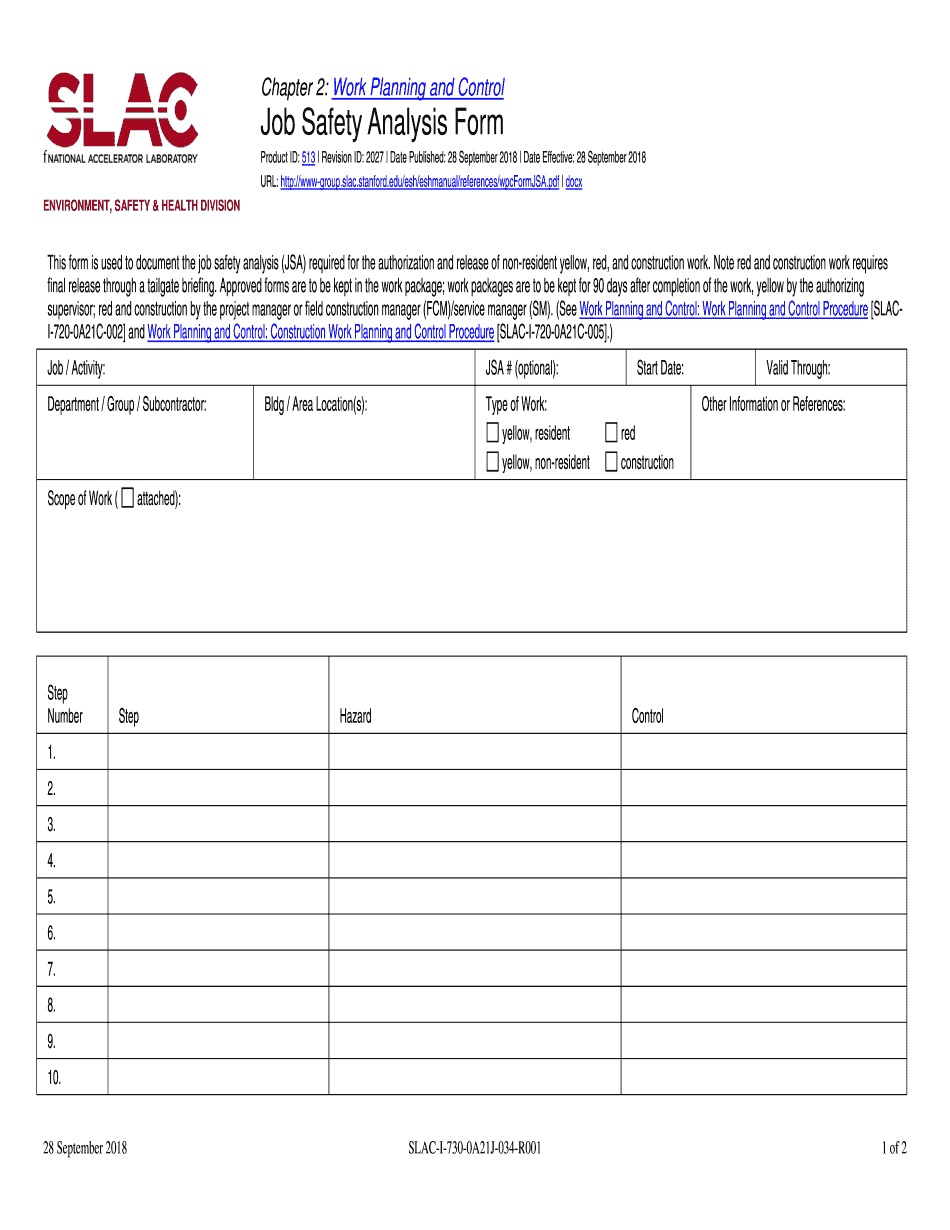
Online Jsa 2018-2026


What is the Online JSA?
The Online Job Safety Analysis (JSA) form is a critical tool used to identify and mitigate workplace hazards. It serves as a systematic approach to assessing the risks associated with specific tasks or jobs. The JSA form outlines the steps involved in a job, the potential hazards, and the necessary control measures to ensure safety. By completing this form online, businesses can streamline the process, enhance collaboration among team members, and maintain a digital record for compliance and review purposes.
How to Use the Online JSA
Using the Online JSA form is straightforward. Users can access the form through a web-based platform, allowing for easy completion and submission. The process typically involves the following steps:
- Log in to the platform where the JSA form is hosted.
- Select the relevant job or task for which the JSA is being completed.
- Identify potential hazards associated with the task.
- Outline the necessary safety measures and controls to mitigate these hazards.
- Review the completed form for accuracy and completeness.
- Submit the form electronically for approval or record-keeping.
Steps to Complete the Online JSA
Completing the Online JSA involves several key steps to ensure thoroughness and compliance:
- Identify the Job: Clearly define the job or task being analyzed.
- List Potential Hazards: Consider all possible risks associated with the job, including physical, chemical, and ergonomic hazards.
- Determine Control Measures: For each identified hazard, specify control measures to eliminate or reduce risks.
- Assign Responsibilities: Designate individuals responsible for implementing the control measures.
- Review and Approve: Ensure the completed JSA is reviewed by a supervisor or safety officer for approval.
Legal Use of the Online JSA
The Online JSA is legally binding when completed in accordance with applicable safety regulations and standards. It is essential to adhere to laws such as the Occupational Safety and Health Administration (OSHA) guidelines, which mandate that employers assess workplace hazards and implement safety measures. Proper documentation of the JSA not only enhances workplace safety but also serves as legal evidence of compliance in case of inspections or incidents.
Key Elements of the Online JSA
Several key elements are essential for an effective Online JSA:
- Job Description: A clear and concise description of the job or task.
- Hazard Identification: A comprehensive list of potential hazards.
- Control Measures: Detailed safety measures to mitigate identified risks.
- Employee Involvement: Input from employees who perform the job to ensure all hazards are recognized.
- Review Process: A defined process for reviewing and approving the JSA.
Examples of Using the Online JSA
Examples of using the Online JSA can vary across industries. For instance:
- A construction company may use the JSA to evaluate risks associated with scaffolding work.
- A manufacturing facility might complete a JSA for operating heavy machinery.
- A healthcare provider may utilize the JSA to assess risks related to patient handling and transport.
These examples illustrate the versatility of the Online JSA in enhancing safety across different work environments.
Quick guide on how to complete product id 513 revision id 2027 date published 28 september 2018 date effective 28 september 2018
Learn how to sail through the Online Jsa completion with this simple guide
Filing electronically and completing forms on the internet is gaining immense popularity and becoming the preferred choice for many users. It offers numerous benefits over traditional printed documents, such as convenience, time savings, enhanced accuracy, and security.
With tools like airSlate SignNow, you can locate, modify, authenticate, enhance, and dispatch your Online Jsa without being hindered by constant printing and scanning. Adhere to this concise guide to initiate and finalize your document.
Follow these steps to obtain and complete Online Jsa
- Begin by clicking the Get Form button to access your document in our editor.
- Pay attention to the green label on the left that indicates mandatory fields to ensure none are missed.
- Utilize our advanced features to annotate, edit, sign, secure, and enhance your document.
- Secure your document or transform it into a fillable format using the features available in the right panel.
- Review the document for any errors or inconsistencies.
- Press DONE to complete the editing process.
- Rename your document or keep it as is.
- Select your desired storage option to save your document, send it via USPS, or click the Download Now button to obtain your document.
If Online Jsa isn’t what you needed, feel free to explore our comprehensive library of pre-prepared forms that you can complete with minimal effort. Try our solution today!
Create this form in 5 minutes or less
Find and fill out the correct product id 513 revision id 2027 date published 28 september 2018 date effective 28 september 2018
Create this form in 5 minutes!
How to create an eSignature for the product id 513 revision id 2027 date published 28 september 2018 date effective 28 september 2018
How to generate an electronic signature for the Product Id 513 Revision Id 2027 Date Published 28 September 2018 Date Effective 28 September 2018 in the online mode
How to generate an electronic signature for your Product Id 513 Revision Id 2027 Date Published 28 September 2018 Date Effective 28 September 2018 in Chrome
How to make an electronic signature for signing the Product Id 513 Revision Id 2027 Date Published 28 September 2018 Date Effective 28 September 2018 in Gmail
How to make an electronic signature for the Product Id 513 Revision Id 2027 Date Published 28 September 2018 Date Effective 28 September 2018 from your smartphone
How to generate an eSignature for the Product Id 513 Revision Id 2027 Date Published 28 September 2018 Date Effective 28 September 2018 on iOS
How to make an eSignature for the Product Id 513 Revision Id 2027 Date Published 28 September 2018 Date Effective 28 September 2018 on Android devices
People also ask
-
What is a JSA form and how does it work?
A JSA form, or Job Safety Analysis form, is a document that helps identify potential hazards associated with specific job tasks. By utilizing a JSA form, businesses can enhance workplace safety by systematically evaluating risks and implementing control measures before the work begins.
-
How can airSlate SignNow help with JSA form management?
airSlate SignNow provides a seamless platform for creating, signing, and managing JSA forms digitally. With its user-friendly interface, businesses can ensure that their JSA forms are easily accessible and securely stored, streamlining the entire safety review process.
-
Is there a cost to using airSlate SignNow for JSA forms?
Yes, airSlate SignNow offers various pricing plans to cater to different business needs. Each plan includes features tailored for JSA form management, ensuring that you get a cost-effective solution for your document signing and management.
-
What features does airSlate SignNow offer for JSA forms?
AirSlate SignNow includes key features for JSA forms such as customizable templates, electronic signatures, and automated workflows. These features greatly enhance the efficiency of creating and processing your JSA forms, saving time and reducing errors.
-
Can I integrate airSlate SignNow with other tools for JSA form processing?
Absolutely! airSlate SignNow offers integrations with various third-party applications, allowing you to incorporate JSA forms into your existing workflows. This flexibility ensures that your safety documentation is aligned with your business operations.
-
What are the benefits of using airSlate SignNow for JSA forms?
Using airSlate SignNow for your JSA forms provides numerous benefits such as enhanced efficiency, improved safety compliance, and reduced paperwork. The digital nature of JSA forms simplifies tracking and makes it easier to store and share critical safety information.
-
Is airSlate SignNow secure for managing JSA forms?
Yes, airSlate SignNow prioritizes security with advanced encryption and compliance measures to protect your JSA forms and sensitive data. You can confidently manage your safety documentation knowing it is safeguarded against unauthorized access.
Get more for Online Jsa
Find out other Online Jsa
- Electronic signature Legal PDF Vermont Online
- How Can I Electronic signature Utah Legal Separation Agreement
- Electronic signature Arizona Plumbing Rental Lease Agreement Myself
- Electronic signature Alabama Real Estate Quitclaim Deed Free
- Electronic signature Alabama Real Estate Quitclaim Deed Safe
- Electronic signature Colorado Plumbing Business Plan Template Secure
- Electronic signature Alaska Real Estate Lease Agreement Template Now
- Electronic signature Colorado Plumbing LLC Operating Agreement Simple
- Electronic signature Arizona Real Estate Business Plan Template Free
- Electronic signature Washington Legal Contract Safe
- How To Electronic signature Arkansas Real Estate Contract
- Electronic signature Idaho Plumbing Claim Myself
- Electronic signature Kansas Plumbing Business Plan Template Secure
- Electronic signature Louisiana Plumbing Purchase Order Template Simple
- Can I Electronic signature Wyoming Legal Limited Power Of Attorney
- How Do I Electronic signature Wyoming Legal POA
- How To Electronic signature Florida Real Estate Contract
- Electronic signature Florida Real Estate NDA Secure
- Can I Electronic signature Florida Real Estate Cease And Desist Letter
- How Can I Electronic signature Hawaii Real Estate LLC Operating Agreement