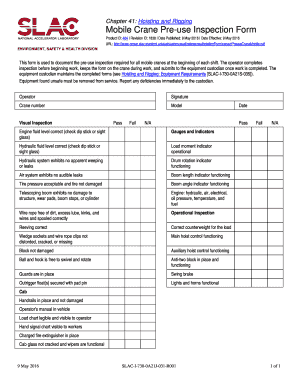
Mobile Crane Pre Use Inspection Form Hoisting and Rigging Www Group Slac Stanford 2016


What is the Mobile Crane Pre use Inspection Form Hoisting And Rigging Www group Slac Stanford
The Mobile Crane Pre use Inspection Form Hoisting and Rigging from the www group slac stanford is a critical document designed to ensure the safe operation of mobile cranes. This form serves as a checklist for operators to assess the equipment before use, identifying any potential hazards or maintenance issues. By completing this form, operators can document the condition of the crane, ensuring compliance with safety regulations and industry standards. This proactive approach helps prevent accidents and promotes a culture of safety within the workplace.
Key elements of the Mobile Crane Pre use Inspection Form Hoisting And Rigging Www group Slac Stanford
This form includes several essential components that operators must review. Key elements typically encompass:
- Identification of the crane model and serial number.
- Inspection of critical components such as the boom, cables, and hydraulic systems.
- Verification of safety features, including emergency stop buttons and alarms.
- Assessment of the operational environment, including ground conditions and overhead obstructions.
- Documentation of any noted deficiencies or maintenance needs.
Each of these elements plays a vital role in ensuring that the crane operates safely and efficiently.
Steps to complete the Mobile Crane Pre use Inspection Form Hoisting And Rigging Www group Slac Stanford
Completing the Mobile Crane Pre use Inspection Form involves several straightforward steps:
- Gather necessary information, including the crane's model and serial number.
- Inspect the crane thoroughly, checking all critical components and safety features.
- Document findings directly on the form, noting any issues or maintenance requirements.
- Sign and date the form to verify that the inspection has been completed.
- Submit the completed form to the appropriate supervisor or safety officer for record-keeping.
Following these steps helps ensure that all inspections are conducted consistently and thoroughly.
Legal use of the Mobile Crane Pre use Inspection Form Hoisting And Rigging Www group Slac Stanford
The legal use of the Mobile Crane Pre use Inspection Form is governed by various safety regulations and standards in the United States. Compliance with OSHA regulations is crucial, as these guidelines mandate that operators perform regular inspections of equipment to ensure safety. The completed form serves as a legal document that can be referenced in case of accidents or inspections by regulatory bodies. Proper documentation not only supports compliance but also protects the organization from potential liabilities.
How to use the Mobile Crane Pre use Inspection Form Hoisting And Rigging Www group Slac Stanford
Using the Mobile Crane Pre use Inspection Form effectively involves a systematic approach. Operators should familiarize themselves with the form's layout and requirements. Before operating the crane, they should conduct a thorough inspection, using the form as a guide to ensure all critical areas are checked. After completing the inspection, any findings should be documented accurately. This not only aids in maintaining safety standards but also provides a clear record of compliance for future reference.
Examples of using the Mobile Crane Pre use Inspection Form Hoisting And Rigging Www group Slac Stanford
Examples of using the Mobile Crane Pre use Inspection Form can vary across different job sites. For instance, during a construction project, an operator may complete the form before lifting heavy materials to ensure the crane is in optimal condition. In another scenario, a maintenance team might use the form to document the inspection of a crane after repairs. Each example underscores the flexibility and importance of the form in different operational contexts, reinforcing safety and compliance across various industries.
Quick guide on how to complete mobile crane pre use inspection form hoisting and rigging www group slac stanford
Learn how to effortlessly navigate the Mobile Crane Pre-use Inspection Form Hoisting And Rigging Www group Slac Stanford completion with this straightforward guide
Completing and submitting forms online is becoming increasingly favored and a primary function for numerous users. It provides several benefits compared to traditional printed documents, such as ease of use, time savings, improved accuracy, and security.
With tools like airSlate SignNow, you can locate, edit, validate, and enhance and send your Mobile Crane Pre use Inspection Form Hoisting And Rigging Www group Slac Stanford without being hindered by tedious printing and scanning processes. Follow this concise guide to begin and complete your form.
Follow these steps to obtain and complete Mobile Crane Pre use Inspection Form Hoisting And Rigging Www group Slac Stanford
- Begin by clicking the Get Form button to access your form in our editor.
- Refer to the green label on the left indicating mandatory fields so you don’t miss them.
- Utilize our professional features to comment, alter, sign, secure, and enhance your form.
- Safeguard your document or convert it into a fillable form using the appropriate tab tools.
- Review the form and inspect it for mistakes or inconsistencies.
- Select DONE to complete the editing process.
- Change the name of your form or leave it as is.
- Choose the storage service you wish to use to save your form, send it via USPS, or click the Download Now button to save your form.
If Mobile Crane Pre use Inspection Form Hoisting And Rigging Www group Slac Stanford isn’t what you needed, you can explore our vast selection of pre-uploaded templates that you can fill out with minimal effort. Visit our platform now!
Create this form in 5 minutes or less
Find and fill out the correct mobile crane pre use inspection form hoisting and rigging www group slac stanford
Create this form in 5 minutes!
How to create an eSignature for the mobile crane pre use inspection form hoisting and rigging www group slac stanford
How to make an electronic signature for the Mobile Crane Pre Use Inspection Form Hoisting And Rigging Www Group Slac Stanford in the online mode
How to generate an eSignature for your Mobile Crane Pre Use Inspection Form Hoisting And Rigging Www Group Slac Stanford in Google Chrome
How to generate an electronic signature for putting it on the Mobile Crane Pre Use Inspection Form Hoisting And Rigging Www Group Slac Stanford in Gmail
How to make an electronic signature for the Mobile Crane Pre Use Inspection Form Hoisting And Rigging Www Group Slac Stanford from your smartphone
How to create an eSignature for the Mobile Crane Pre Use Inspection Form Hoisting And Rigging Www Group Slac Stanford on iOS
How to make an eSignature for the Mobile Crane Pre Use Inspection Form Hoisting And Rigging Www Group Slac Stanford on Android OS
People also ask
-
What is the Mobile Crane Pre use Inspection Form Hoisting And Rigging Www group Slac Stanford?
The Mobile Crane Pre use Inspection Form Hoisting And Rigging Www group Slac Stanford is a standardized document designed to ensure that mobile cranes are inspected properly before operation. It helps maintain safety and compliance with industry regulations, minimizing risks associated with crane usage.
-
How can I access the Mobile Crane Pre use Inspection Form Hoisting And Rigging Www group Slac Stanford?
You can easily access the Mobile Crane Pre use Inspection Form Hoisting And Rigging Www group Slac Stanford through our platform. Simply sign up for airSlate SignNow, and you will have the ability to download and use the form within minutes.
-
Is there a cost associated with the Mobile Crane Pre use Inspection Form Hoisting And Rigging Www group Slac Stanford?
The Mobile Crane Pre use Inspection Form Hoisting And Rigging Www group Slac Stanford is offered as part of our airSlate SignNow subscription plans. We provide a cost-effective solution that fits a variety of business needs and budgets.
-
What features does the Mobile Crane Pre use Inspection Form Hoisting And Rigging Www group Slac Stanford include?
The Mobile Crane Pre use Inspection Form Hoisting And Rigging Www group Slac Stanford includes essential inspection checkpoints, customizable fields, and electronic signature capabilities. This ensures comprehensive documentation, ease of use, and smooth compliance for users in the field.
-
How does the Mobile Crane Pre use Inspection Form Hoisting And Rigging Www group Slac Stanford benefit businesses?
By utilizing the Mobile Crane Pre use Inspection Form Hoisting And Rigging Www group Slac Stanford, businesses can enhance safety and reduce liability risks. It streamlines the inspection process, increasing operational efficiency and ensuring regulatory compliance.
-
Can I integrate the Mobile Crane Pre use Inspection Form Hoisting And Rigging Www group Slac Stanford with other software?
Yes, airSlate SignNow allows you to integrate the Mobile Crane Pre use Inspection Form Hoisting And Rigging Www group Slac Stanford with various business applications. This ensures smooth data transfer and enhances your workflow efficiency across multiple platforms.
-
Is the Mobile Crane Pre use Inspection Form Hoisting And Rigging Www group Slac Stanford mobile-friendly?
Absolutely! The Mobile Crane Pre use Inspection Form Hoisting And Rigging Www group Slac Stanford is designed to be mobile-friendly, allowing users to complete inspections conveniently from their mobile devices. This flexibility is ideal for professionals working in the field.
Get more for Mobile Crane Pre use Inspection Form Hoisting And Rigging Www group Slac Stanford
Find out other Mobile Crane Pre use Inspection Form Hoisting And Rigging Www group Slac Stanford
- Sign Montana Lawers LLC Operating Agreement Free
- Sign Montana Lawers LLC Operating Agreement Fast
- Can I Sign Nevada Lawers Letter Of Intent
- Sign Minnesota Insurance Residential Lease Agreement Fast
- How Do I Sign Ohio Lawers LLC Operating Agreement
- Sign Oregon Lawers Limited Power Of Attorney Simple
- Sign Oregon Lawers POA Online
- Sign Mississippi Insurance POA Fast
- How Do I Sign South Carolina Lawers Limited Power Of Attorney
- Sign South Dakota Lawers Quitclaim Deed Fast
- Sign South Dakota Lawers Memorandum Of Understanding Free
- Sign South Dakota Lawers Limited Power Of Attorney Now
- Sign Texas Lawers Limited Power Of Attorney Safe
- Sign Tennessee Lawers Affidavit Of Heirship Free
- Sign Vermont Lawers Quitclaim Deed Simple
- Sign Vermont Lawers Cease And Desist Letter Free
- Sign Nevada Insurance Lease Agreement Mobile
- Can I Sign Washington Lawers Quitclaim Deed
- Sign West Virginia Lawers Arbitration Agreement Secure
- Sign Wyoming Lawers Lease Agreement Now