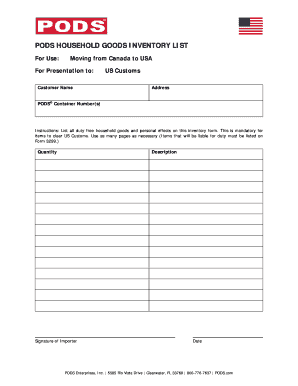
PODS HOUSEHOLD GOODS INVENTORY LIST Form


What is the PODS household goods inventory list
The PODS household goods inventory list is a detailed document that helps individuals and families catalog their belongings when using PODS for moving or storage. This inventory list serves multiple purposes, including tracking items during the moving process, ensuring that all belongings are accounted for, and providing a record for insurance purposes. By documenting each item, users can streamline their moving experience and reduce the risk of loss or damage.
How to use the PODS household goods inventory list
Using the PODS household goods inventory list involves several straightforward steps. First, gather all items that will be moved or stored. As you go through each room, write down the name, description, and condition of each item on the inventory list. It is helpful to categorize items by room or type, such as furniture, electronics, and personal belongings. This organized approach not only aids in packing but also simplifies unpacking at the new location. After completing the list, keep a copy for your records and provide one to the moving team if applicable.
Steps to complete the PODS household goods inventory list
Completing the PODS household goods inventory list involves a systematic approach. Follow these steps:
- Gather supplies, including the inventory list template, a pen, and a camera for documentation.
- Begin with one room at a time to avoid feeling overwhelmed.
- For each item, note its name, description, and condition. Consider taking photos for additional documentation.
- Organize items into categories, such as furniture, appliances, and personal items, to maintain clarity.
- Review the completed list for accuracy and completeness before finalizing it.
Key elements of the PODS household goods inventory list
The key elements of the PODS household goods inventory list include:
- Item Name: The name of the item being documented.
- Description: A brief description of the item, including brand and model if applicable.
- Condition: An assessment of the item's condition, such as new, good, or damaged.
- Quantity: The number of identical items, if applicable.
- Value: An estimated value of the item for insurance purposes.
Legal use of the PODS household goods inventory list
The PODS household goods inventory list can serve as a legal document in various situations. For instance, in the event of loss or damage during transit or storage, this inventory can be presented to insurance companies as proof of ownership and condition. Additionally, it may be required by moving companies to confirm the contents being transported. Maintaining an accurate and detailed inventory list can help protect your interests and ensure compliance with legal requirements.
Examples of using the PODS household goods inventory list
Examples of how the PODS household goods inventory list can be utilized include:
- Documenting items before a move to ensure nothing is left behind.
- Providing a detailed list to insurance companies when filing a claim for lost or damaged items.
- Assisting in organizing items for storage, making retrieval easier in the future.
- Helping to track items during the unpacking process, ensuring that everything arrives at the new location.
Quick guide on how to complete pods household goods inventory list
Effortlessly Complete PODS HOUSEHOLD GOODS INVENTORY LIST on Any Device
The management of online documents has gained signNow traction among corporations and individuals alike. It offers an ideal environmentally friendly substitute to conventional printed and signed documents, allowing you to obtain the necessary form and securely archive it online. airSlate SignNow equips you with all the tools required to swiftly create, adjust, and eSign your documents without delays. Manage PODS HOUSEHOLD GOODS INVENTORY LIST on any device using the airSlate SignNow apps for Android or iOS and enhance any document-driven process promptly.
The Easiest Way to Modify and eSign PODS HOUSEHOLD GOODS INVENTORY LIST with Ease
- Find PODS HOUSEHOLD GOODS INVENTORY LIST and select Get Form to begin.
- Utilize the tools we offer to fill out your form.
- Emphasize pertinent sections of the documents or redact sensitive information with tools specifically provided by airSlate SignNow for that purpose.
- Generate your eSignature using the Sign tool, which only takes a few seconds and holds the same legal significance as a conventional wet ink signature.
- Verify all the details and click on the Done button to preserve your modifications.
- Choose your preferred method to send your form, whether by email, SMS, invitation link, or download it to your computer.
Eliminate concerns about lost or misplaced documents, tiresome form searching, or mistakes that require new printed copies. airSlate SignNow manages your document handling needs in just a few clicks from any device you prefer. Modify and eSign PODS HOUSEHOLD GOODS INVENTORY LIST to guarantee excellent communication at every step of the form preparation process with airSlate SignNow.
Create this form in 5 minutes or less
Create this form in 5 minutes!
How to create an eSignature for the pods household goods inventory list
How to create an electronic signature for a PDF online
How to create an electronic signature for a PDF in Google Chrome
How to create an e-signature for signing PDFs in Gmail
How to create an e-signature right from your smartphone
How to create an e-signature for a PDF on iOS
How to create an e-signature for a PDF on Android
People also ask
-
What is a pods household goods inventory list?
A pods household goods inventory list is a detailed record of all items being moved or stored in a PODS container. This list helps ensure that nothing is lost during the moving process and provides a clear overview of your belongings. Using airSlate SignNow, you can easily create and manage your inventory list digitally.
-
How can I create a pods household goods inventory list using airSlate SignNow?
Creating a pods household goods inventory list with airSlate SignNow is simple. You can start by using our customizable templates to list your items, add descriptions, and even upload photos. Once completed, you can eSign the document for added security and share it with your moving team.
-
Are there any costs associated with using airSlate SignNow for my pods household goods inventory list?
airSlate SignNow offers a cost-effective solution for managing your pods household goods inventory list. Pricing plans are flexible and cater to various business needs, ensuring you only pay for what you use. You can explore our pricing options on our website to find the best fit for your requirements.
-
What features does airSlate SignNow offer for managing my pods household goods inventory list?
airSlate SignNow provides several features to enhance your pods household goods inventory list management. These include customizable templates, eSignature capabilities, document sharing, and secure cloud storage. These features streamline the process and ensure your inventory is always accessible.
-
Can I integrate airSlate SignNow with other tools for my pods household goods inventory list?
Yes, airSlate SignNow offers integrations with various tools and platforms to enhance your pods household goods inventory list management. You can connect with popular applications like Google Drive, Dropbox, and more, allowing for seamless data transfer and collaboration. This integration helps keep your inventory organized and up-to-date.
-
What are the benefits of using airSlate SignNow for my pods household goods inventory list?
Using airSlate SignNow for your pods household goods inventory list offers numerous benefits, including increased efficiency, reduced paperwork, and enhanced security. The digital format allows for easy updates and sharing, while eSigning ensures that your inventory list is legally binding. This makes the moving process smoother and more organized.
-
Is it easy to update my pods household goods inventory list in airSlate SignNow?
Absolutely! Updating your pods household goods inventory list in airSlate SignNow is straightforward. You can easily edit your document, add or remove items, and re-sign it as needed. This flexibility ensures that your inventory list remains accurate throughout the moving process.
Get more for PODS HOUSEHOLD GOODS INVENTORY LIST
- Cjstc 71 2010 2019 form
- Colorado river indian tribes 2012 form
- Claim correspondence form providers amerigroup
- Business license application colorado river indian tribes crit nsn form
- Exempt employment application city of spokane form
- Colorado uniform employee application for small group health
- Skills day exemption application florida fish and wildlife form
- Als resource guide providence va medical center rhode island providence va form
Find out other PODS HOUSEHOLD GOODS INVENTORY LIST
- eSign Alaska Plumbing Memorandum Of Understanding Safe
- eSign Kansas Orthodontists Contract Online
- eSign Utah Legal Last Will And Testament Secure
- Help Me With eSign California Plumbing Business Associate Agreement
- eSign California Plumbing POA Mobile
- eSign Kentucky Orthodontists Living Will Mobile
- eSign Florida Plumbing Business Plan Template Now
- How To eSign Georgia Plumbing Cease And Desist Letter
- eSign Florida Plumbing Credit Memo Now
- eSign Hawaii Plumbing Contract Mobile
- eSign Florida Plumbing Credit Memo Fast
- eSign Hawaii Plumbing Claim Fast
- eSign Hawaii Plumbing Letter Of Intent Myself
- eSign Hawaii Plumbing Letter Of Intent Fast
- Help Me With eSign Idaho Plumbing Profit And Loss Statement
- eSign Illinois Plumbing Letter Of Intent Now
- eSign Massachusetts Orthodontists Last Will And Testament Now
- eSign Illinois Plumbing Permission Slip Free
- eSign Kansas Plumbing LLC Operating Agreement Secure
- eSign Kentucky Plumbing Quitclaim Deed Free