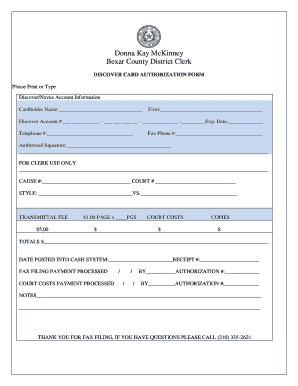
Bexar County District Clerk Form


Understanding the Bexar County District Clerk
The Bexar County District Clerk serves as an essential office within the judicial system, responsible for maintaining court records and managing various legal documents. This office plays a crucial role in ensuring that the public has access to important legal information and services. The District Clerk oversees the filing of civil and criminal cases, manages jury selection, and maintains records of court proceedings. Additionally, the office provides various forms necessary for legal processes, which can be accessed by the public.
How to Access Bexar County District Clerk Forms
To obtain Bexar County District Clerk forms, individuals can visit the official website of the Bexar County District Clerk's office. The website offers a comprehensive list of available forms categorized by type, such as civil, criminal, and family law. Users can easily navigate through the sections to find the specific forms they need. Additionally, forms can often be downloaded in PDF format, allowing for convenient printing and completion. For those who prefer in-person assistance, visiting the District Clerk's office can provide direct access to forms and guidance on how to fill them out.
Steps to Complete Bexar County District Clerk Forms
Completing Bexar County District Clerk forms typically involves several key steps:
- Identify the appropriate form for your legal needs.
- Download and print the form from the District Clerk's website or obtain a physical copy at the office.
- Carefully read the instructions provided with the form to ensure accurate completion.
- Fill out the form, providing all required information clearly and legibly.
- Review the completed form for any errors or omissions before submission.
- Submit the form according to the specified methods, which may include online submission, mailing, or delivering it in person.
Legal Considerations for Using Bexar County District Clerk Forms
When using Bexar County District Clerk forms, it is important to understand the legal implications of the documents being filed. Each form is designed to comply with specific legal requirements and must be filled out accurately to avoid delays or rejections. Additionally, some forms may have deadlines for submission, which can vary based on the type of case or legal matter. Familiarizing oneself with these legal aspects helps ensure that the forms are used correctly and effectively within the judicial system.
Required Documents for Bexar County District Clerk Forms
When submitting forms to the Bexar County District Clerk, certain documents may be required to accompany the primary form. Commonly required documents include:
- Proof of identification, such as a driver's license or state ID.
- Any supporting documentation relevant to the case, such as contracts, agreements, or prior court orders.
- Payment for any applicable filing fees, which can vary based on the type of case.
Ensuring that all necessary documents are included with the form submission is crucial for a smooth processing experience.
Submission Methods for Bexar County District Clerk Forms
Bexar County District Clerk forms can typically be submitted through various methods, providing flexibility for users. These methods may include:
- Online Submission: Some forms may be available for electronic filing through the District Clerk's online portal.
- Mail: Completed forms can be mailed to the District Clerk's office at the designated address.
- In-Person: Individuals can deliver their forms directly to the District Clerk's office during business hours.
Choosing the appropriate submission method can depend on personal preference, urgency, and the specific requirements of the form being filed.
Quick guide on how to complete bexar county district clerk
Effortlessly Manage Bexar County District Clerk on Any Device
Digital document management has gained traction among businesses and individuals alike. It offers an ideal environmentally-friendly alternative to traditional printed and signed documents, allowing you to obtain the correct form and securely save it online. airSlate SignNow equips you with all the essentials to create, modify, and electronically sign your documents swiftly without delays. Handle Bexar County District Clerk on any device using airSlate SignNow’s Android or iOS applications and enhance any document-centered process today.
How to Modify and Electronically Sign Bexar County District Clerk with Ease
- Locate Bexar County District Clerk and click Get Form to begin.
- Utilize the features we provide to fill out your form.
- Emphasize pertinent sections of your documents or redact sensitive information using tools specifically offered by airSlate SignNow.
- Create your electronic signature with the Sign feature, which takes mere seconds and carries the same legal validity as a traditional handwritten signature.
- Review all the details and click the Done button to save your modifications.
- Select your preferred method of submitting your form via email, SMS, invitation link, or download it to your computer.
Say goodbye to lost or misplaced files, tedious document searches, or mistakes that necessitate printing new copies. airSlate SignNow fulfills all your document management needs with just a few clicks from any device of your choice. Modify and electronically sign Bexar County District Clerk and ensure effective communication at every stage of the document preparation process with airSlate SignNow.
Create this form in 5 minutes or less
Create this form in 5 minutes!
How to create an eSignature for the bexar county district clerk
How to create an electronic signature for a PDF online
How to create an electronic signature for a PDF in Google Chrome
How to create an e-signature for signing PDFs in Gmail
How to create an e-signature right from your smartphone
How to create an e-signature for a PDF on iOS
How to create an e-signature for a PDF on Android
People also ask
-
What are Bexar County District Clerk forms?
Bexar County District Clerk forms are official documents required for various legal proceedings in Bexar County, Texas. These forms can include petitions, motions, and other legal filings necessary for court cases. Using airSlate SignNow, you can easily access and eSign these forms, streamlining your legal processes.
-
How can I access Bexar County District Clerk forms through airSlate SignNow?
You can access Bexar County District Clerk forms directly through the airSlate SignNow platform. Simply search for the specific form you need, fill it out, and utilize our eSigning feature to complete your submission. This makes the process efficient and hassle-free.
-
Are there any costs associated with using airSlate SignNow for Bexar County District Clerk forms?
airSlate SignNow offers a cost-effective solution for managing Bexar County District Clerk forms. While there may be subscription fees, the platform provides various pricing plans to suit different needs. This ensures you can find an option that fits your budget while accessing essential legal forms.
-
What features does airSlate SignNow offer for Bexar County District Clerk forms?
airSlate SignNow provides a range of features for handling Bexar County District Clerk forms, including customizable templates, secure eSigning, and document tracking. These features enhance your ability to manage legal documents efficiently and ensure compliance with local regulations.
-
Can I integrate airSlate SignNow with other applications for Bexar County District Clerk forms?
Yes, airSlate SignNow offers integrations with various applications to facilitate the management of Bexar County District Clerk forms. You can connect with tools like Google Drive, Dropbox, and CRM systems, allowing for seamless document management and collaboration.
-
What are the benefits of using airSlate SignNow for Bexar County District Clerk forms?
Using airSlate SignNow for Bexar County District Clerk forms provides numerous benefits, including time savings, enhanced security, and improved accuracy. The platform simplifies the eSigning process, ensuring that your documents are completed quickly and securely, which is crucial in legal matters.
-
Is airSlate SignNow user-friendly for completing Bexar County District Clerk forms?
Absolutely! airSlate SignNow is designed with user-friendliness in mind, making it easy for anyone to complete Bexar County District Clerk forms. The intuitive interface guides you through the process, ensuring that even those with minimal technical skills can navigate the platform effortlessly.
Get more for Bexar County District Clerk
Find out other Bexar County District Clerk
- eSign Alabama Real Estate Quitclaim Deed Mobile
- eSign Alabama Real Estate Affidavit Of Heirship Simple
- eSign California Real Estate Business Plan Template Free
- How Can I eSign Arkansas Real Estate Promissory Note Template
- eSign Connecticut Real Estate LLC Operating Agreement Later
- eSign Connecticut Real Estate LLC Operating Agreement Free
- eSign Real Estate Document Florida Online
- eSign Delaware Real Estate Quitclaim Deed Easy
- eSign Hawaii Real Estate Agreement Online
- Help Me With eSign Hawaii Real Estate Letter Of Intent
- eSign Florida Real Estate Residential Lease Agreement Simple
- eSign Florida Real Estate Limited Power Of Attorney Online
- eSign Hawaii Sports RFP Safe
- eSign Hawaii Sports Warranty Deed Myself
- eSign Louisiana Real Estate Last Will And Testament Easy
- eSign Louisiana Real Estate Work Order Now
- eSign Maine Real Estate LLC Operating Agreement Simple
- eSign Maine Real Estate Memorandum Of Understanding Mobile
- How To eSign Michigan Real Estate Business Plan Template
- eSign Minnesota Real Estate Living Will Free