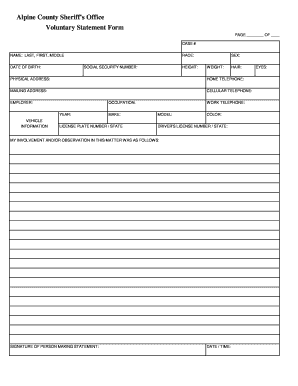
Voluntary Statement Form


What is the Voluntary Statement Form
The voluntary statement form is a legal document that individuals or businesses can use to provide information voluntarily. This form is often utilized in various contexts, such as legal proceedings, insurance claims, or financial disclosures. The purpose of the form is to gather relevant information that may not be required by law but is beneficial for clarification or support in specific situations.
How to use the Voluntary Statement Form
Using the voluntary statement form involves several key steps. First, identify the specific situation where the form is needed, such as a legal case or an application for benefits. Next, gather all necessary information that you wish to include in the statement. This may involve personal details, statements of fact, or supporting evidence. Once the information is compiled, fill out the form accurately and clearly, ensuring that all sections are completed. Finally, submit the form according to the instructions provided, whether that be online, by mail, or in person.
Steps to complete the Voluntary Statement Form
Completing the voluntary statement form requires attention to detail. Here are the steps to follow:
- Read the instructions carefully to understand the requirements.
- Gather all relevant information and documents that support your statement.
- Fill out the form, ensuring that all fields are completed accurately.
- Review the form for any errors or omissions before submission.
- Submit the completed form through the designated method outlined in the instructions.
Key elements of the Voluntary Statement Form
Several key elements are essential when filling out a voluntary statement form. These include:
- Personal Information: Include your name, address, and contact details.
- Statement of Facts: Clearly articulate the facts you wish to present.
- Supporting Evidence: Attach any documents that support your statement.
- Signature: Your signature is often required to validate the information provided.
Legal use of the Voluntary Statement Form
The voluntary statement form can serve various legal purposes. It may be used in court proceedings to provide additional context or evidence. In some cases, it can support claims in insurance or financial matters. It is important to ensure that the information provided is truthful and accurate, as false statements can lead to legal repercussions.
Examples of using the Voluntary Statement Form
There are numerous scenarios where a voluntary statement form may be utilized. For instance:
- A witness in a legal case may submit a voluntary statement to provide their account of events.
- An applicant for financial aid might use the form to clarify their financial situation.
- Individuals involved in an insurance claim may submit a statement to support their claim with additional details.
Quick guide on how to complete voluntary statement form 361549457
Complete Voluntary Statement Form effortlessly on any device
Online document management has become favored by enterprises and individuals alike. It offers an ideal environmentally friendly substitute to traditional printed and signed documents, as you can obtain the necessary form and securely store it online. airSlate SignNow provides you with all the resources required to create, modify, and electronically sign your documents rapidly without delays. Manage Voluntary Statement Form on any device with airSlate SignNow's Android or iOS applications and streamline any document-related process today.
How to modify and electronically sign Voluntary Statement Form effortlessly
- Obtain Voluntary Statement Form and click Get Form to begin.
- Utilize the tools we provide to complete your form.
- Emphasize important sections of the documents or conceal sensitive information with the tools that airSlate SignNow offers specifically for that purpose.
- Generate your eSignature using the Sign tool, which takes mere seconds and holds the same legal validity as a conventional wet ink signature.
- Review all the details and click on the Done button to save your modifications.
- Select how you would prefer to share your form, whether by email, text message (SMS), or invite link, or download it to your computer.
Eliminate concerns about lost or misplaced documents, tedious form searching, or errors requiring new document copies to be printed. airSlate SignNow addresses all your document management needs in just a few clicks from any device you choose. Edit and electronically sign Voluntary Statement Form to ensure outstanding communication at every step of the form preparation process with airSlate SignNow.
Create this form in 5 minutes or less
Create this form in 5 minutes!
How to create an eSignature for the voluntary statement form 361549457
How to create an electronic signature for a PDF online
How to create an electronic signature for a PDF in Google Chrome
How to create an e-signature for signing PDFs in Gmail
How to create an e-signature right from your smartphone
How to create an e-signature for a PDF on iOS
How to create an e-signature for a PDF on Android
People also ask
-
What is a voluntary statement form?
A voluntary statement form is a document that allows individuals to provide information or declarations voluntarily. It is often used in various legal and administrative contexts to ensure clarity and transparency. With airSlate SignNow, you can easily create, send, and eSign your voluntary statement forms.
-
How can I create a voluntary statement form using airSlate SignNow?
Creating a voluntary statement form with airSlate SignNow is simple and intuitive. You can start by selecting a template or designing your own form from scratch. Our platform allows you to customize fields, add signatures, and ensure that your voluntary statement form meets all necessary requirements.
-
What are the benefits of using airSlate SignNow for voluntary statement forms?
Using airSlate SignNow for your voluntary statement forms offers numerous benefits, including ease of use, cost-effectiveness, and enhanced security. Our platform streamlines the signing process, reduces paperwork, and ensures that your documents are legally binding. Additionally, you can track the status of your forms in real-time.
-
Is there a cost associated with using airSlate SignNow for voluntary statement forms?
Yes, airSlate SignNow offers various pricing plans to suit different business needs. Our plans are designed to be cost-effective while providing all the necessary features for managing your voluntary statement forms. You can choose a plan that fits your budget and requirements.
-
Can I integrate airSlate SignNow with other applications for managing voluntary statement forms?
Absolutely! airSlate SignNow offers seamless integrations with various applications, including CRM systems, cloud storage services, and productivity tools. This allows you to manage your voluntary statement forms efficiently and keep all your documents organized in one place.
-
How secure is the information on my voluntary statement form?
Security is a top priority at airSlate SignNow. We utilize advanced encryption and security protocols to protect your data and ensure that your voluntary statement forms are safe from unauthorized access. You can trust that your sensitive information is handled with the utmost care.
-
Can I track the status of my voluntary statement forms?
Yes, airSlate SignNow provides real-time tracking for all your voluntary statement forms. You can easily monitor who has viewed, signed, or completed the form, ensuring that you stay informed throughout the process. This feature enhances accountability and helps you manage your documents effectively.
Get more for Voluntary Statement Form
- Maryland articles of organization for domestic limited liability company llc form
- Real estate sale purchase agreement form
- Bill of sale mn form
- Arkansas materialmans lien notice general form
- New mexico limited liability company llc operating agreement form
- Snowmobile trail maintenance contract grooming services form
- Generic motorcycle bill of sale form
- Kentucky power of attorney for sale of motor vehicle form
Find out other Voluntary Statement Form
- eSign Missouri Work Order Computer
- eSign Hawaii Electrical Services Contract Safe
- eSign Texas Profit Sharing Agreement Template Safe
- eSign Iowa Amendment to an LLC Operating Agreement Myself
- eSign Kentucky Amendment to an LLC Operating Agreement Safe
- eSign Minnesota Affidavit of Identity Now
- eSign North Dakota Affidavit of Identity Free
- Help Me With eSign Illinois Affidavit of Service
- eSign North Dakota Affidavit of Identity Simple
- eSign Maryland Affidavit of Service Now
- How To eSign Hawaii Affidavit of Title
- How Do I eSign New Mexico Affidavit of Service
- How To eSign Texas Affidavit of Title
- How Do I eSign Texas Affidavit of Service
- eSign California Cease and Desist Letter Online
- eSign Colorado Cease and Desist Letter Free
- How Do I eSign Alabama Hold Harmless (Indemnity) Agreement
- eSign Connecticut Hold Harmless (Indemnity) Agreement Mobile
- eSign Hawaii Hold Harmless (Indemnity) Agreement Mobile
- Help Me With eSign Hawaii Hold Harmless (Indemnity) Agreement