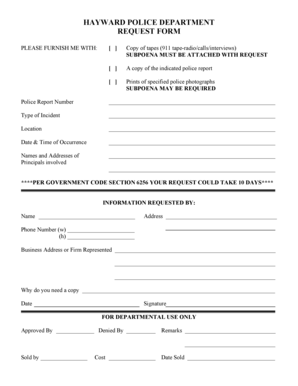
HAYWARD POLICE DEPARTMENT REQUEST FORM Hayward Ca


Understanding the Hayward Police Department Request Form
The Hayward Police Department Request Form is a crucial document for individuals seeking access to police reports, incident records, or other related information. This form is designed to facilitate transparency and accountability within the community by allowing residents to request pertinent information held by the police department. Understanding the purpose and function of this form can help ensure that requests are made efficiently and effectively.
Steps to Complete the Hayward Police Department Request Form
Completing the Hayward Police Department Request Form involves several straightforward steps:
- Obtain a copy of the form, which can typically be found on the Hayward Police Department's official website or at their office.
- Fill in your personal information, including your name, address, and contact details.
- Clearly specify the information or records you are requesting, providing as much detail as possible to assist in processing your request.
- Sign and date the form to confirm the accuracy of the information provided.
- Submit the completed form either in person, through the mail, or via any online submission options available.
How to Obtain the Hayward Police Department Request Form
The Hayward Police Department Request Form can be obtained through multiple avenues:
- Visit the Hayward Police Department's official website, where the form is often available for download.
- Request a physical copy at the police department's front desk during business hours.
- Contact the department via phone or email to inquire about obtaining the form if you encounter difficulties accessing it online.
Legal Use of the Hayward Police Department Request Form
The legal use of the Hayward Police Department Request Form is governed by state and federal laws regarding public records. Individuals have the right to request access to certain police records under the California Public Records Act. This form serves as a formal request mechanism, ensuring that the process adheres to legal standards and protects the rights of both the requester and the police department.
Key Elements of the Hayward Police Department Request Form
When filling out the Hayward Police Department Request Form, several key elements must be included:
- Requester Information: Full name, address, and contact information.
- Details of the Requested Records: Specific information about the incident or records being requested.
- Signature: A signature confirming the authenticity of the request.
- Date: The date on which the request is made.
Examples of Using the Hayward Police Department Request Form
There are various scenarios in which an individual might use the Hayward Police Department Request Form:
- Requesting a copy of a police report following a traffic accident.
- Seeking records related to a specific crime incident for personal or legal reasons.
- Obtaining information regarding arrests or citations for research or public interest purposes.
Quick guide on how to complete hayward police department request form hayward ca
Complete HAYWARD POLICE DEPARTMENT REQUEST FORM Hayward ca effortlessly on any device
Digital document management has gained signNow traction among businesses and individuals. It serves as an ideal eco-friendly substitute for traditional printed and signed documents, allowing you to locate the appropriate form and securely archive it online. airSlate SignNow provides all the tools necessary for you to create, modify, and eSign your documents quickly without any holdups. Manage HAYWARD POLICE DEPARTMENT REQUEST FORM Hayward ca across all platforms with airSlate SignNow's Android or iOS applications and streamline any document-related task today.
The easiest way to modify and eSign HAYWARD POLICE DEPARTMENT REQUEST FORM Hayward ca with minimal effort
- Locate HAYWARD POLICE DEPARTMENT REQUEST FORM Hayward ca and click Get Form to begin.
- Utilize the tools we offer to complete your document.
- Emphasize important sections of the documents or conceal sensitive details with tools provided by airSlate SignNow specifically for that purpose.
- Create your signature using the Sign tool, which takes mere seconds and carries the same legal validity as a traditional wet ink signature.
- Review the information and click the Done button to save your changes.
- Choose how you would like to send your form—via email, text message (SMS), or invitation link, or download it to your computer.
Say goodbye to lost or misfiled documents, tedious form searches, and errors that necessitate printing new copies. airSlate SignNow addresses your document management needs in just a few clicks from any device you prefer. Edit and eSign HAYWARD POLICE DEPARTMENT REQUEST FORM Hayward ca to ensure exceptional communication throughout the entire form preparation process with airSlate SignNow.
Create this form in 5 minutes or less
Create this form in 5 minutes!
How to create an eSignature for the hayward police department request form hayward ca
How to create an electronic signature for a PDF online
How to create an electronic signature for a PDF in Google Chrome
How to create an e-signature for signing PDFs in Gmail
How to create an e-signature right from your smartphone
How to create an e-signature for a PDF on iOS
How to create an e-signature for a PDF on Android
People also ask
-
What is the process for submitting a Hayward police request using airSlate SignNow?
To submit a Hayward police request using airSlate SignNow, simply create your document, add the necessary fields for signatures, and send it to the relevant parties. Our platform ensures that all documents are securely signed and stored, making the process efficient and straightforward.
-
Are there any costs associated with making a Hayward police request through airSlate SignNow?
airSlate SignNow offers a cost-effective solution for making a Hayward police request. Pricing varies based on the plan you choose, but we provide various options to fit different budgets, ensuring that you can access our services without breaking the bank.
-
What features does airSlate SignNow offer for handling Hayward police requests?
airSlate SignNow includes features such as customizable templates, secure eSigning, and document tracking, all of which are essential for managing Hayward police requests. These tools help streamline the process and ensure that your requests are handled efficiently.
-
Can I integrate airSlate SignNow with other applications for my Hayward police request?
Yes, airSlate SignNow offers integrations with various applications, allowing you to streamline your workflow when handling a Hayward police request. This means you can connect with tools you already use, enhancing productivity and efficiency.
-
How does airSlate SignNow ensure the security of my Hayward police request documents?
Security is a top priority at airSlate SignNow. We utilize advanced encryption and secure storage solutions to protect your Hayward police request documents, ensuring that sensitive information remains confidential and secure throughout the signing process.
-
What are the benefits of using airSlate SignNow for Hayward police requests?
Using airSlate SignNow for Hayward police requests offers numerous benefits, including faster processing times, reduced paperwork, and improved accuracy. Our platform simplifies the entire process, allowing you to focus on what matters most.
-
Is there customer support available for questions about Hayward police requests?
Absolutely! airSlate SignNow provides dedicated customer support to assist you with any questions regarding your Hayward police request. Our team is available to help you navigate the platform and resolve any issues you may encounter.
Get more for HAYWARD POLICE DEPARTMENT REQUEST FORM Hayward ca
- Descriptive performance review form job definition
- Application for hoosier healthwise benefitscheckup form
- Adap colorado form
- Wet wild application form
- Declaration owner of a pleasre craft is unable to provide a copy of the bill of sale canada evidence act pdf form
- Parental permission single activity form girl scout council of the gscnc
- Import declaration form idf
- Amerigroup disclosure of ownership and control interest statement form
Find out other HAYWARD POLICE DEPARTMENT REQUEST FORM Hayward ca
- eSign Vermont Orthodontists Rental Application Now
- Help Me With eSign Oregon Plumbing Business Plan Template
- eSign Pennsylvania Plumbing RFP Easy
- Can I eSign Pennsylvania Plumbing RFP
- eSign Pennsylvania Plumbing Work Order Free
- Can I eSign Pennsylvania Plumbing Purchase Order Template
- Help Me With eSign South Carolina Plumbing Promissory Note Template
- How To eSign South Dakota Plumbing Quitclaim Deed
- How To eSign South Dakota Plumbing Affidavit Of Heirship
- eSign South Dakota Plumbing Emergency Contact Form Myself
- eSign Texas Plumbing Resignation Letter Free
- eSign West Virginia Orthodontists Living Will Secure
- Help Me With eSign Texas Plumbing Business Plan Template
- Can I eSign Texas Plumbing Cease And Desist Letter
- eSign Utah Plumbing Notice To Quit Secure
- eSign Alabama Real Estate Quitclaim Deed Mobile
- eSign Alabama Real Estate Affidavit Of Heirship Simple
- eSign California Real Estate Business Plan Template Free
- How Can I eSign Arkansas Real Estate Promissory Note Template
- eSign Connecticut Real Estate LLC Operating Agreement Later