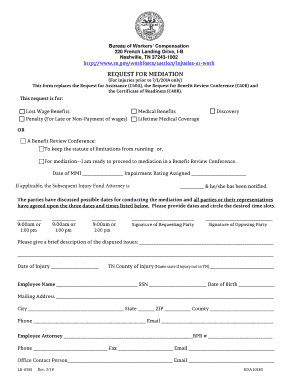
Tngovlabor Wfd C40a Form 2018-2026


What is the Tngovlabor Wfd C40a Form
The Tngovlabor Wfd C40a Form is a document used for reporting and managing workforce development activities in Tennessee. This form is essential for individuals and businesses involved in labor and employment services, as it helps to ensure compliance with state regulations. It is specifically designed to facilitate the collection of data related to workforce training and development programs, which are crucial for enhancing job skills and improving employment opportunities.
How to use the Tngovlabor Wfd C40a Form
Using the Tngovlabor Wfd C40a Form involves several key steps. First, individuals or organizations must obtain the form, which can typically be found on official state websites or through workforce development agencies. Once the form is in hand, users should carefully read the instructions provided to understand the required information. Completing the form accurately is vital, as it collects data on workforce training programs, participant details, and outcomes. After filling out the form, it must be submitted through the designated channels specified by the state, ensuring that all deadlines are met.
Steps to complete the Tngovlabor Wfd C40a Form
Completing the Tngovlabor Wfd C40a Form requires attention to detail. Here are the steps to follow:
- Obtain the latest version of the form from the appropriate state agency.
- Review the instructions carefully to understand the information required.
- Fill in all necessary fields, including participant details and training outcomes.
- Double-check the information for accuracy and completeness.
- Submit the form through the specified method, whether online or by mail.
Legal use of the Tngovlabor Wfd C40a Form
The Tngovlabor Wfd C40a Form must be used in accordance with state laws and regulations governing workforce development. This includes ensuring that all information provided is truthful and accurate. Misrepresentation or failure to comply with submission requirements can lead to legal repercussions, including penalties or loss of funding for training programs. It is important for users to familiarize themselves with the legal implications of using this form to maintain compliance and avoid potential issues.
Key elements of the Tngovlabor Wfd C40a Form
The Tngovlabor Wfd C40a Form includes several key elements that are essential for proper reporting. These elements typically consist of:
- Participant identification information, including names and contact details.
- Details of the training program, such as duration and type of training.
- Outcomes achieved by participants, including job placements or skill certifications.
- Funding sources and budgetary information related to the training programs.
Form Submission Methods (Online / Mail / In-Person)
The Tngovlabor Wfd C40a Form can be submitted through various methods, depending on the preferences of the user and the requirements set by the state. Common submission methods include:
- Online submission through the state’s workforce development portal.
- Mailing the completed form to the designated agency office.
- In-person submission at local workforce development centers.
Quick guide on how to complete tngovlabor wfd c40a form 2018 2019
Simplify Your HR Tasks with Tngovlabor Wfd C40a Form Template
Every HR professional understands the importance of keeping employee records neat and organized. With airSlate SignNow, you gain access to a comprehensive collection of state-specific employment forms that greatly streamline the placement, management, and storage of all job-related documents in one location. airSlate SignNow assists you in managing Tngovlabor Wfd C40a Form from start to finish, with a wide array of editing and eSignature tools readily available whenever you need them. Enhance your accuracy, document security, and reduce minor manual errors in just a few clicks.
How to Modify and eSign Tngovlabor Wfd C40a Form:
- Choose the appropriate state and look for the form you require.
- Access the form page and click Get Form to start working with it.
- Allow Tngovlabor Wfd C40a Form to load in the editor and follow the prompts indicating mandatory fields.
- Enter your details or add additional fillable fields to the document.
- Utilize our tools and features to tailor your form as necessary: annotate, redact sensitive information, and create an eSignature.
- Verify your form for mistakes before proceeding with its submission.
- Simply click Done to save changes and download your form.
- Alternatively, send your document directly to your recipients to gather signatures and information.
- Securely archive completed forms in your airSlate SignNow account and access them whenever you wish.
Using a flexible eSignature solution is crucial when handling Tngovlabor Wfd C40a Form. Make even the most intricate workflow as straightforward as possible with airSlate SignNow. Obtain your free trial today to explore what you can achieve with your team.
Create this form in 5 minutes or less
Find and fill out the correct tngovlabor wfd c40a form 2018 2019
FAQs
-
Which ITR form should an NRI fill out for AY 2018–2019 to claim the TDS deducted by banks only?
ITR form required to be submitted depends upon nature of income. As a NRI shall generally have income from other sources like interest, rental income therefore s/he should file ITR 2.
-
Which ITR form should an NRI fill out for AY 2018–2019 for salary income?
File ITR 2 and for taking credit of foreign taxes fill form 67 before filling ITR.For specific clarifications / legal advice feel free to write to dsssvtax[at]gmail or call/WhatsApp: 9052535440.
-
Can I fill the form for the SSC CGL 2018 which will be held in June 2019 and when will the form for 2019 come out?
No, you can’t fill the form for SSC CGL 2018 as application process has been long over.SSC CGL 2019 : No concrete information at this time. Some update should come by August-September 2019.Like Exambay on facebook for all latest updates on SSC CGL 2018 , SSC CGL 2019 and other upcoming exams
-
How do I fill out a CLAT 2019 application form?
Hi thereFirst of all, let me tell you some important points:CLAT 2019 has gone OFFLINE this yearBut the application forms for CLAT 2019 have to be filled ONLINEThe payment of the application fees also should be made onlineNow, kindly note the important dates:Note the details regarding the application fees:Here, if you want the Previous Year Question papers, Rs.500 would be added to the application fees.Apart from this, there would be bank transaction charges added to the application fees.The application fees is non-refundable.Note one important point here that before you fill the application form, check for your eligibility.To know the complete details of filling the application form along with other information like the eligibility - in terms of age, educational qualification, list of NLUs participating and the seats offered under each category, CLAT Reservation policies, CLAT exam pattern, marking scheme, syllabus, important documents required to be kept ready before filling the form, kindly go to the link below:How to fill CLAT 2019 Application form? Registration OPEN | All you need to knowTo know how to prepare for one of the very important section of CLAT exam, GK and Current Affairs, kindly go to the link below:How to prepare GK & Current Affairs for CLAT 2019To practice, daily MCQs on Current Affairs, kindly go to the link below:#CLAT2019 | #AILET2019 | #DULLB2019 | GK and Current Affairs Series: 5 in 10 Series: Day 12For any other queries, kindly write to us at mailateasyway@gmail.comThanks & Regards!
-
How do I fill out the IIFT 2018 application form?
Hi!IIFT MBA (IB) Application Form 2018 – The last date to submit the Application Form of IIFT 2018 has been extended. As per the initial notice, the last date to submit the application form was September 08, 2017. However, now the candidates may submit it untill September 15, 2017. The exam date for IIFT 2018 has also been shifted to December 03, 2017. The candidates will only be issued the admit card, if they will submit IIFT application form and fee in the prescribed format. Before filling the IIFT application form, the candidates must check the eligibility criteria because ineligible candidates will not be granted admission. The application fee for candidates is Rs. 1550, however, the candidates belonging to SC/STPWD category only need to pay Rs. 775. Check procedure to submit IIFT Application Form 2018, fee details and more information from the article below.Latest – Last date to submit IIFT application form extended until September 15, 2017.IIFT 2018 Application FormThe application form of IIFT MBA 2018 has only be released online, on http://tedu.iift.ac.in. The candidates must submit it before the laps of the deadline, which can be checked from the table below.Application form released onJuly 25, 2017Last date to submit Application form(for national candidates)September 08, 2017 September 15, 2017Last date to submit the application form(by Foreign National and NRI)February 15, 2018IIFT MBA IB entrance exam will be held onNovember 26, 2017 December 03, 2017IIFT 2018 Application FeeThe candidates should take note of the application fee before submitting the application form. The fee amount is as given below and along with it, the medium to submit the fee are also mentioned.Fee amount for IIFT 2018 Application Form is as given below:General/OBC candidatesRs 1550SC/ST/PH candidatesRs 775Foreign National/NRI/Children of NRI candidatesUS$ 80 (INR Rs. 4500)The medium to submit the application fee of IIFT 2018 is as below:Credit CardsDebit Cards (VISA/Master)Demand Draft (DD)Candidates who will submit the application fee via Demand Draft will be required to submit a DD, in favour of Indian Institute of Foreign Trade, payable at New Delhi.Procedure to Submit IIFT MBA Application Form 2018Thank you & Have a nice day! :)
Create this form in 5 minutes!
How to create an eSignature for the tngovlabor wfd c40a form 2018 2019
How to create an electronic signature for your Tngovlabor Wfd C40a Form 2018 2019 in the online mode
How to make an electronic signature for the Tngovlabor Wfd C40a Form 2018 2019 in Google Chrome
How to generate an eSignature for putting it on the Tngovlabor Wfd C40a Form 2018 2019 in Gmail
How to make an eSignature for the Tngovlabor Wfd C40a Form 2018 2019 straight from your smart phone
How to make an electronic signature for the Tngovlabor Wfd C40a Form 2018 2019 on iOS
How to make an electronic signature for the Tngovlabor Wfd C40a Form 2018 2019 on Android devices
People also ask
-
What is labor wfd sign in and how does it work?
Labor wfd sign in is a feature that allows users to sign and authenticate documents electronically within the airSlate SignNow platform. This process streamlines document management by enabling real-time electronic signatures, making it faster and more efficient than traditional signing methods.
-
How much does it cost to use labor wfd sign in with airSlate SignNow?
airSlate SignNow offers competitive pricing plans that cater to various business needs. The cost to utilize the labor wfd sign in feature is bundled in these plans, which provide access to advanced functionalities, ensuring you get excellent value for your investment.
-
What are the key features of labor wfd sign in?
The labor wfd sign in feature includes customizable templates, multi-party signing, and a robust audit trail for compliance. These features allow businesses to enhance their document workflow while ensuring security and consistency in the signing process.
-
Can labor wfd sign in be integrated with other tools?
Yes, airSlate SignNow supports integration with various popular business applications, allowing seamless use of labor wfd sign in across different platforms. This feature enhances productivity by linking document signing processes with existing workflows, such as CRMs and project management tools.
-
What benefits does labor wfd sign in provide for businesses?
Using labor wfd sign in helps businesses save time and reduce costs by eliminating the need for paper documents and manual signatures. Additionally, it enhances collaboration and ensures that all stakeholders can easily access and sign documents from anywhere, improving overall efficiency.
-
Is labor wfd sign in suitable for businesses of all sizes?
Absolutely! Labor wfd sign in is designed to cater to businesses of all sizes, from start-ups to large enterprises. Its scalable solutions and user-friendly interface make it an ideal choice for any organization looking to streamline their signing process.
-
What types of documents can I sign using labor wfd sign in?
With labor wfd sign in, you can sign a wide variety of documents, including contracts, agreements, and consent forms. The versatility of airSlate SignNow allows you to handle any document that requires a signature in an efficient and legally binding manner.
Get more for Tngovlabor Wfd C40a Form
- Landlord protection agency form
- Request cum under taking form for withdrawal of total pension
- Calgary fire recruitment form
- Po box 14283 lexington ky 40512 form
- Change correction in name form noa exide life insurance exidelife
- Ready to file your state taxes here are the details form
- Travel nurse contract template form
- Treatment contract template form
Find out other Tngovlabor Wfd C40a Form
- eSign Insurance PPT Georgia Computer
- How Do I eSign Hawaii Insurance Operating Agreement
- eSign Hawaii Insurance Stock Certificate Free
- eSign New Hampshire Lawers Promissory Note Template Computer
- Help Me With eSign Iowa Insurance Living Will
- eSign North Dakota Lawers Quitclaim Deed Easy
- eSign Ohio Lawers Agreement Computer
- eSign North Dakota Lawers Separation Agreement Online
- How To eSign North Dakota Lawers Separation Agreement
- eSign Kansas Insurance Moving Checklist Free
- eSign Louisiana Insurance Promissory Note Template Simple
- eSign Texas Lawers Contract Fast
- eSign Texas Lawers Lease Agreement Free
- eSign Maine Insurance Rental Application Free
- How Can I eSign Maryland Insurance IOU
- eSign Washington Lawers Limited Power Of Attorney Computer
- eSign Wisconsin Lawers LLC Operating Agreement Free
- eSign Alabama Legal Quitclaim Deed Online
- eSign Alaska Legal Contract Safe
- How To eSign Alaska Legal Warranty Deed