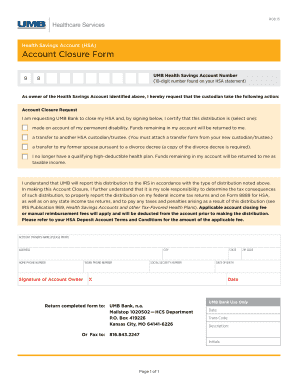
Umb Bank Hsa Fees 2015


What are the UMB Bank HSA Fees?
The UMB Bank Health Savings Account (HSA) fees encompass various charges associated with maintaining and managing the account. These fees can include monthly maintenance fees, transaction fees, and fees for additional services such as account statements or debit card replacements. Understanding these fees is essential for account holders to effectively manage their health savings and avoid unexpected costs.
Steps to Complete the UMB Close Account Form
Completing the UMB close account form involves several straightforward steps to ensure the process is efficient and compliant with banking regulations. First, gather necessary information, including your account number and personal identification details. Next, fill out the form accurately, providing any required signatures. Finally, submit the completed form through the designated method, whether online, via mail, or in person at a UMB branch. Keeping a copy of the submitted form for your records is advisable.
Legal Use of the UMB HSA Close Account Form
The UMB HSA close account form must comply with specific legal requirements to be considered valid. This includes ensuring that the signature on the form matches the one on file with the bank. Additionally, the form should be submitted in accordance with the Electronic Signatures in Global and National Commerce Act (ESIGN) and the Uniform Electronic Transactions Act (UETA), which govern the legality of electronic signatures. Adhering to these regulations ensures that the closure of the account is legally binding.
Required Documents for Closing a UMB HSA Account
To close a UMB HSA account, certain documents are typically required. These may include a government-issued photo ID, such as a driver's license or passport, to verify your identity. Additionally, you may need to provide the account closure request form, which should be filled out completely. If applicable, documentation regarding the transfer of any remaining funds or the distribution of assets may also be necessary. Ensuring all required documents are ready will facilitate a smoother closure process.
Form Submission Methods for UMB HSA Account Closure
There are several methods available for submitting the UMB HSA account closure form. Account holders can submit the form online through the UMB online banking portal, ensuring a quick and efficient process. Alternatively, the form can be mailed to the appropriate UMB address or delivered in person at a local branch. Each method has its own processing times, so it is important to choose the one that best fits your needs for timely account closure.
Key Elements of the UMB HSA Close Account Form
The UMB HSA close account form includes several key elements that must be completed for the closure to be processed. Essential information typically includes the account holder's name, account number, and contact information. Additionally, the form requires the reason for closure and the account holder's signature. Providing complete and accurate information helps prevent delays in processing the closure request.
Quick guide on how to complete umb bank hsa fees
Manage Umb Bank Hsa Fees effortlessly on any device
Digital document administration has become increasingly favored by entities and individuals. It offers an ideal eco-friendly alternative to conventional printed and signed documents, as you can easily find the necessary form and securely store it online. airSlate SignNow equips you with all the tools you need to generate, alter, and electronically sign your documents promptly without delays. Handle Umb Bank Hsa Fees on any device using airSlate SignNow's Android or iOS applications and enhance any document-focused workflow today.
Steps to modify and electronically sign Umb Bank Hsa Fees with ease
- Find Umb Bank Hsa Fees and click on Get Form to commence.
- Utilize the tools we provide to fill out your form.
- Emphasize relevant sections of your documents or conceal sensitive information with tools specifically designed for that purpose by airSlate SignNow.
- Create your signature using the Sign feature, which takes only seconds and holds the same legal significance as a conventional hand-written signature.
- Review the information and click on the Done button to save your changes.
- Select your preferred method to send your form, via email, SMS, or invite link, or download it to your computer.
Eliminate concerns about lost or misplaced files, tedious form searching, or errors that require printing new document copies. airSlate SignNow fulfills all your document management needs in a few clicks from any device you choose. Edit and electronically sign Umb Bank Hsa Fees and ensure excellent communication at every stage of your form preparation process with airSlate SignNow.
Create this form in 5 minutes or less
Find and fill out the correct umb bank hsa fees
Create this form in 5 minutes!
How to create an eSignature for the umb bank hsa fees
How to create an electronic signature for a PDF online
How to create an electronic signature for a PDF in Google Chrome
How to create an e-signature for signing PDFs in Gmail
How to create an e-signature right from your smartphone
How to create an e-signature for a PDF on iOS
How to create an e-signature for a PDF on Android
People also ask
-
How do I initiate the process to umb close account with airSlate SignNow?
To umb close account with airSlate SignNow, log into your account and navigate to the settings or account management section. There, you will find the option to close your account. Follow the prompts to confirm your decision, ensuring you have downloaded any necessary documents before proceeding.
-
What happens to my documents after I umb close account?
After you umb close account with airSlate SignNow, your documents will be securely deleted according to our data retention policy. We recommend that you download and save any important documents prior to closing your account, as recovery may not be possible after the process is complete.
-
Is there any fee associated with umb close account?
No, there are no fees to umb close account with airSlate SignNow. The process is free of charge, allowing you to manage your account without any financial penalties or complications.
-
Can I re-open my account after I umb close account?
Unfortunately, once you umb close account with airSlate SignNow, the action is irreversible. To continue using our services, you will need to create a new account. Be sure to back up your documents before closing to avoid losing important materials.
-
Are there any benefits to using airSlate SignNow before I decide to umb close account?
Absolutely! airSlate SignNow offers features like document eSigning, secure storage, and collaboration tools that streamline your workflow. Before deciding to umb close account, consider how these tools can enhance your business efficiency and improve document management.
-
How can I stay updated on changes to airSlate SignNow if I want to avoid having to umb close account in the future?
To avoid having to umb close account in the future, subscribe to our newsletter and follow our blog for updates on new features, enhancements, and best practices. Staying informed can help you maximize the value of your account and ensure it meets your needs.
-
What integrations does airSlate SignNow offer that can help prevent needing to umb close account?
airSlate SignNow integrates with various platforms like Google Drive, Salesforce, and Zapier, enhancing its functionality. These integrations enable smoother workflows, allowing you to manage your documents efficiently and reducing the likelihood that you'll want to umb close account due to lack of features.
Get more for Umb Bank Hsa Fees
- Letter tenant landlord 497321283 form
- New york tenant ny form
- Letter tenant landlord form 497321285
- New york demand form
- New york letter demand form
- Letter tenant landlord 497321288 form
- Letter from tenant to landlord with demand that landlord provide proper outdoor garbage receptacles new york form
- Letter from tenant to landlord about landlords failure to make repairs new york form
Find out other Umb Bank Hsa Fees
- How To Integrate Sign in Banking
- How To Use Sign in Banking
- Help Me With Use Sign in Banking
- Can I Use Sign in Banking
- How Do I Install Sign in Banking
- How To Add Sign in Banking
- How Do I Add Sign in Banking
- How Can I Add Sign in Banking
- Can I Add Sign in Banking
- Help Me With Set Up Sign in Government
- How To Integrate eSign in Banking
- How To Use eSign in Banking
- How To Install eSign in Banking
- How To Add eSign in Banking
- How To Set Up eSign in Banking
- How To Save eSign in Banking
- How To Implement eSign in Banking
- How To Set Up eSign in Construction
- How To Integrate eSign in Doctors
- How To Use eSign in Doctors