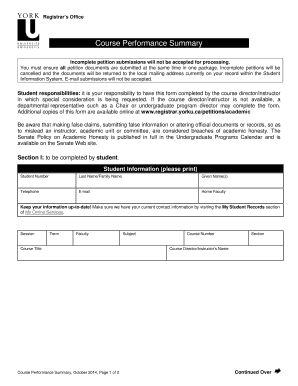
Yorku Course Performance Summary 2014


What is the Yorku Course Performance Summary
The Yorku Course Performance Summary is an official document that provides a comprehensive overview of a student's academic performance at York University. This summary typically includes information such as course grades, credits earned, and overall academic standing. It serves as a vital resource for students who need to track their progress, apply for further studies, or provide proof of their academic achievements to employers or other institutions.
How to Obtain the Yorku Course Performance Summary
To obtain the Yorku Course Performance Summary, students can access it through the university's online portal. After logging in with their student credentials, they can navigate to the academic records section. Here, students will find options to view and download their performance summary. It is important to ensure that all personal information is up to date in the system to avoid any discrepancies in the report.
Steps to Complete the Yorku Course Performance Summary
Completing the Yorku Course Performance Summary involves several straightforward steps:
- Log in to the York University online portal using your student credentials.
- Navigate to the academic records section.
- Select the option to view or download your course performance summary.
- Review the information for accuracy, ensuring all courses and grades are correctly listed.
- If needed, save or print the document for your records.
Legal Use of the Yorku Course Performance Summary
The Yorku Course Performance Summary is legally recognized as an official document that can be used for various purposes. It is often required for applications to graduate programs, job applications, and other scenarios where proof of academic performance is necessary. To ensure its legal standing, it is advisable to obtain the summary directly from the university's official channels and to keep it secure.
Key Elements of the Yorku Course Performance Summary
Key elements of the Yorku Course Performance Summary include:
- Student Information: Name, student ID, and contact details.
- Course Details: List of courses taken, including course codes and titles.
- Grades: Final grades received for each course.
- Credits Earned: Total credits associated with completed courses.
- Academic Standing: Overall performance summary, including GPA.
Examples of Using the Yorku Course Performance Summary
The Yorku Course Performance Summary can be utilized in various scenarios:
- Submitting applications for graduate programs that require proof of undergraduate performance.
- Providing documentation to potential employers during job applications.
- Applying for scholarships or financial aid that require academic verification.
- Transferring to another institution that requires a record of completed coursework.
Quick guide on how to complete yorku course performance summary
Complete Yorku Course Performance Summary effortlessly on any device
Online document management has gained traction among businesses and individuals alike. It offers an ideal environmentally friendly substitute to traditional printed and signed documents, allowing you to access the necessary form and securely store it online. airSlate SignNow provides all the tools you need to create, modify, and eSign your documents efficiently without delays. Manage Yorku Course Performance Summary on any platform with airSlate SignNow Android or iOS applications and simplify any document-related task today.
How to modify and eSign Yorku Course Performance Summary with ease
- Locate Yorku Course Performance Summary and click Get Form to begin.
- Utilize the tools we offer to fill out your form.
- Highlight pertinent sections of your documents or conceal sensitive information with tools that airSlate SignNow provides specifically for that purpose.
- Create your signature using the Sign tool, which takes mere seconds and holds the same legal validity as a conventional ink signature.
- Review the details and click the Done button to save your modifications.
- Choose how you wish to send your form, via email, text message (SMS), or invitation link, or download it to your computer.
Eliminate concerns about lost or misplaced files, tedious form searches, or mistakes that require reprinting new document copies. airSlate SignNow addresses all your document management needs in just a few clicks from any device you prefer. Alter and eSign Yorku Course Performance Summary and ensure seamless communication at every stage of your form preparation process with airSlate SignNow.
Create this form in 5 minutes or less
Find and fill out the correct yorku course performance summary
Create this form in 5 minutes!
How to create an eSignature for the yorku course performance summary
How to create an electronic signature for a PDF online
How to create an electronic signature for a PDF in Google Chrome
How to create an e-signature for signing PDFs in Gmail
How to create an e-signature right from your smartphone
How to create an e-signature for a PDF on iOS
How to create an e-signature for a PDF on Android
People also ask
-
What is a course performance summary in YorkU?
A course performance summary at YorkU provides a comprehensive overview of student performance in a specific course. This summary helps educators and administrators assess the effectiveness of their teaching methods and identify areas for improvement.
-
How can airSlate SignNow help with course performance summaries at YorkU?
AirSlate SignNow simplifies the process of collecting and managing course performance summaries at YorkU. By providing a secure platform for eSigning documents, it ensures that all performance summaries are organized, easily accessible, and compliant with institutional requirements.
-
What are the pricing options for using airSlate SignNow for course performance summaries?
AirSlate SignNow offers flexible pricing plans that cater to various needs, including options tailored for educational institutions. Pricing depends on the features selected, making it a cost-effective solution for managing course performance summaries at YorkU.
-
Can airSlate SignNow integrate with YorkU's existing systems?
Yes, airSlate SignNow is designed to seamlessly integrate with various educational systems used at YorkU. This integration helps streamline the process of creating, signing, and storing course performance summaries, enhancing overall workflow efficiency.
-
What features does airSlate SignNow offer that are beneficial for course performance summaries?
AirSlate SignNow provides features such as customizable templates, real-time status tracking, and secure eSigning. These features enhance the efficiency of creating and managing course performance summaries at YorkU, ensuring that all stakeholders have the necessary information when needed.
-
How can educators at YorkU benefit from using airSlate SignNow for their course performance summaries?
Educators at YorkU can benefit from airSlate SignNow by saving time on administrative tasks and improving the accuracy of course performance summaries. The platform streamlines the collection and signing process, allowing educators to focus more on teaching and less on paperwork.
-
Is airSlate SignNow secure for managing sensitive course performance information?
Absolutely, airSlate SignNow prioritizes the security of all documents, including course performance summaries. The platform utilizes encryption and secure data storage, ensuring that sensitive information remains protected at all times.
Get more for Yorku Course Performance Summary
Find out other Yorku Course Performance Summary
- Sign Arkansas Doctors LLC Operating Agreement Free
- Sign California Doctors Lease Termination Letter Online
- Sign Iowa Doctors LLC Operating Agreement Online
- Sign Illinois Doctors Affidavit Of Heirship Secure
- Sign Maryland Doctors Quitclaim Deed Later
- How Can I Sign Maryland Doctors Quitclaim Deed
- Can I Sign Missouri Doctors Last Will And Testament
- Sign New Mexico Doctors Living Will Free
- Sign New York Doctors Executive Summary Template Mobile
- Sign New York Doctors Residential Lease Agreement Safe
- Sign New York Doctors Executive Summary Template Fast
- How Can I Sign New York Doctors Residential Lease Agreement
- Sign New York Doctors Purchase Order Template Online
- Can I Sign Oklahoma Doctors LLC Operating Agreement
- Sign South Dakota Doctors LLC Operating Agreement Safe
- Sign Texas Doctors Moving Checklist Now
- Sign Texas Doctors Residential Lease Agreement Fast
- Sign Texas Doctors Emergency Contact Form Free
- Sign Utah Doctors Lease Agreement Form Mobile
- Sign Virginia Doctors Contract Safe