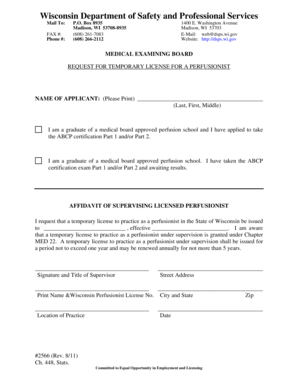
ITWI Abbreviation Stands for Internationally Trained Workers Initiative Form


What is the ITWI Abbreviation Stands For Internationally Trained Workers Initiative
The ITWI abbreviation stands for the Internationally Trained Workers Initiative. This initiative aims to support and integrate internationally trained professionals into the workforce, particularly in the United States. It focuses on providing resources, training, and recognition of foreign credentials to help these individuals find suitable employment and contribute to the economy.
Key elements of the ITWI Abbreviation Stands For Internationally Trained Workers Initiative
Key elements of the ITWI include:
- Credential Recognition: Assisting internationally trained workers in obtaining recognition for their foreign qualifications.
- Training Programs: Offering tailored training programs to bridge skill gaps and align qualifications with U.S. standards.
- Employment Support: Providing job placement services and networking opportunities to connect workers with potential employers.
- Resource Access: Facilitating access to information about labor market trends and job openings in various sectors.
How to use the ITWI Abbreviation Stands For Internationally Trained Workers Initiative
To utilize the resources offered by the ITWI, internationally trained workers should first assess their qualifications and identify areas where they may need additional training or credential evaluation. Engaging with local workforce development agencies or community organizations can provide guidance on available programs and services. Additionally, participating in workshops and networking events can enhance job search efforts and professional connections.
Eligibility Criteria
Eligibility for the ITWI typically includes individuals who have completed their education or training outside the United States and are seeking to enter or advance in the U.S. workforce. Specific requirements may vary by state or program, but generally, applicants should have relevant work experience and a desire to adapt their skills to meet local employment standards.
Application Process & Approval Time
The application process for the ITWI involves submitting necessary documentation, such as proof of education and work experience. Applicants may also need to complete an assessment to determine their skill level. The approval time can vary, but individuals should expect a timeline of several weeks to a few months, depending on the complexity of their case and the specific program they are applying to.
Examples of using the ITWI Abbreviation Stands For Internationally Trained Workers Initiative
Examples of utilizing the ITWI include:
- A nurse trained in another country seeking to obtain licensure in the U.S. through credential evaluation and additional training.
- An engineer from abroad participating in a mentorship program to learn about local industry practices and standards.
- A teacher with international qualifications enrolling in a certification program to meet state teaching requirements.
Quick guide on how to complete itwi abbreviation stands for internationally trained workers initiative
Complete ITWI Abbreviation Stands For Internationally Trained Workers Initiative effortlessly on any device
Web-based document management has gained popularity among companies and individuals alike. It offers a superb eco-friendly substitute for traditional printed and signed documents, allowing you to locate the appropriate form and securely store it online. airSlate SignNow provides you with all the necessary tools to create, modify, and electronically sign your documents swiftly without delays. Handle ITWI Abbreviation Stands For Internationally Trained Workers Initiative on any device using airSlate SignNow's Android or iOS applications and streamline your document-oriented processes today.
The easiest method to edit and electronically sign ITWI Abbreviation Stands For Internationally Trained Workers Initiative without hassle
- Obtain ITWI Abbreviation Stands For Internationally Trained Workers Initiative and click on Get Form to begin.
- Utilize the tools we offer to complete your form.
- Emphasize important sections of your documents or redact sensitive information with tools that airSlate SignNow provides specifically for that purpose.
- Create your signature using the Sign tool, which takes mere seconds and holds the same legal significance as a conventional wet ink signature.
- Review all details and click on the Done button to save your changes.
- Select your preferred method of delivering your form, whether by email, SMS, invitation link, or download it to your computer.
Forget about lost or misplaced documents, tedious form searching, or errors requiring the printing of new document copies. airSlate SignNow addresses your document management needs in just a few clicks from any device you choose. Modify and electronically sign ITWI Abbreviation Stands For Internationally Trained Workers Initiative and ensure excellent communication at every stage of the form preparation process with airSlate SignNow.
Create this form in 5 minutes or less
Create this form in 5 minutes!
How to create an eSignature for the itwi abbreviation stands for internationally trained workers initiative
How to create an electronic signature for a PDF online
How to create an electronic signature for a PDF in Google Chrome
How to create an e-signature for signing PDFs in Gmail
How to create an e-signature right from your smartphone
How to create an e-signature for a PDF on iOS
How to create an e-signature for a PDF on Android
People also ask
-
What does the ITWI abbreviation stand for?
The ITWI abbreviation stands for Internationally Trained Workers Initiative. This initiative aims to support skilled workers from abroad in integrating into the workforce, enhancing their employment opportunities and contributing to the economy.
-
How can airSlate SignNow assist with the ITWI initiative?
airSlate SignNow can streamline the documentation process for the ITWI initiative by allowing businesses to easily send and eSign necessary documents. This efficiency helps organizations comply with regulations and support internationally trained workers more effectively.
-
What are the pricing options for airSlate SignNow?
airSlate SignNow offers various pricing plans to accommodate different business needs. Each plan provides access to essential features that can help organizations manage their documents efficiently, including those related to the ITWI abbreviation stands for Internationally Trained Workers Initiative.
-
What features does airSlate SignNow provide for document management?
airSlate SignNow includes features such as customizable templates, secure eSigning, and real-time tracking of document status. These features are particularly beneficial for organizations involved in the ITWI initiative, ensuring a smooth workflow for internationally trained workers.
-
What are the benefits of using airSlate SignNow for the ITWI initiative?
Using airSlate SignNow for the ITWI initiative can signNowly reduce the time spent on paperwork and enhance compliance with legal requirements. This allows businesses to focus on integrating internationally trained workers into their teams more effectively.
-
Can airSlate SignNow integrate with other software tools?
Yes, airSlate SignNow offers integrations with various software tools, enhancing its functionality. This is particularly useful for organizations involved in the ITWI initiative, as it allows for seamless data transfer and improved workflow management.
-
Is airSlate SignNow user-friendly for new users?
Absolutely! airSlate SignNow is designed with user experience in mind, making it easy for new users to navigate and utilize its features. This user-friendliness is essential for organizations supporting the ITWI abbreviation stands for Internationally Trained Workers Initiative.
Get more for ITWI Abbreviation Stands For Internationally Trained Workers Initiative
- Scriveners affidavit pdf 483262451 form
- House of representatives wednesday may gpo gov form
- Motion new trial court form
- Bill of sale for dog form
- Motion for speedy trial form texas
- Federal user account request form grantsolutions
- Hudson county new jersey naturalization papers form
- Law of superposition lab docx form
Find out other ITWI Abbreviation Stands For Internationally Trained Workers Initiative
- Can I eSignature South Dakota Lawers Document
- Can I eSignature Oklahoma Orthodontists Document
- Can I eSignature Oklahoma Orthodontists Word
- How Can I eSignature Wisconsin Orthodontists Word
- How Do I eSignature Arizona Real Estate PDF
- How To eSignature Arkansas Real Estate Document
- How Do I eSignature Oregon Plumbing PPT
- How Do I eSignature Connecticut Real Estate Presentation
- Can I eSignature Arizona Sports PPT
- How Can I eSignature Wisconsin Plumbing Document
- Can I eSignature Massachusetts Real Estate PDF
- How Can I eSignature New Jersey Police Document
- How Can I eSignature New Jersey Real Estate Word
- Can I eSignature Tennessee Police Form
- How Can I eSignature Vermont Police Presentation
- How Do I eSignature Pennsylvania Real Estate Document
- How Do I eSignature Texas Real Estate Document
- How Can I eSignature Colorado Courts PDF
- Can I eSignature Louisiana Courts Document
- How To Electronic signature Arkansas Banking Document