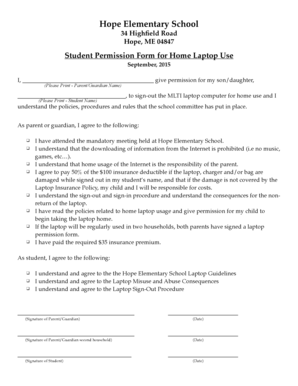
Student Permission Form for Home Laptop Use Five Town S 2015-2026


What is the Student Permission Form For Home Laptop Use Five Town S
The Student Permission Form for Home Laptop Use in Five Towns is a document designed to authorize students to use school-issued laptops at home. This form ensures that parents or guardians provide consent for their children to take the devices off school premises, facilitating remote learning and access to educational resources. It outlines the responsibilities of both the student and the parent, including the proper care and usage of the laptop, as well as the consequences of misuse.
How to use the Student Permission Form For Home Laptop Use Five Town S
To utilize the Student Permission Form for Home Laptop Use in Five Towns, parents or guardians must first obtain the form from the school’s website or administrative office. After filling out the required information, including student details and parent contact information, the form must be signed by the parent or guardian. Once completed, it should be submitted to the school’s designated authority, either electronically or in person, to ensure the student is permitted to take the laptop home.
Steps to complete the Student Permission Form For Home Laptop Use Five Town S
Completing the Student Permission Form for Home Laptop Use involves several key steps:
- Obtain the form from the school's official website or administrative office.
- Fill in the student’s full name, grade, and any other required personal information.
- Provide parent or guardian details, including name and contact information.
- Read through the terms and conditions regarding laptop use and care.
- Sign the form to indicate consent and understanding of the responsibilities.
- Submit the completed form to the appropriate school authority.
Key elements of the Student Permission Form For Home Laptop Use Five Town S
The key elements of the Student Permission Form for Home Laptop Use include:
- Student Information: Full name, grade level, and identification number.
- Parent/Guardian Information: Name, contact details, and relationship to the student.
- Terms of Use: Guidelines outlining the responsibilities for laptop care and appropriate use.
- Signature Section: A space for the parent or guardian to sign, indicating consent.
- Date: The date when the form is completed and signed.
Legal use of the Student Permission Form For Home Laptop Use Five Town S
The legal use of the Student Permission Form for Home Laptop Use in Five Towns involves compliance with local educational policies and regulations. This form serves as a binding agreement between the school and the parent or guardian, ensuring that both parties understand their obligations regarding the laptop's use. It protects the school's interests by establishing clear guidelines for device care and usage, while also safeguarding the rights of students and their families.
Examples of using the Student Permission Form For Home Laptop Use Five Town S
Examples of using the Student Permission Form for Home Laptop Use include:
- A student needing to complete assignments at home while remote learning.
- A parent wanting to ensure their child has access to educational resources outside of school.
- A family traveling for an extended period, requiring the use of a school laptop for continued education.
Quick guide on how to complete student permission form for home laptop use five town s
Accomplish Student Permission Form For Home Laptop Use Five Town S effortlessly on any gadget
Digital document management has gained traction among businesses and individuals alike. It offers an ideal sustainable alternative to traditional printed and signed documents, allowing you to locate the right form and securely store it online. airSlate SignNow provides all the tools necessary to create, alter, and electronically sign your documents quickly and efficiently. Manage Student Permission Form For Home Laptop Use Five Town S on any gadget with airSlate SignNow Android or iOS applications and streamline any document-related task today.
The simplest method to alter and eSign Student Permission Form For Home Laptop Use Five Town S with ease
- Locate Student Permission Form For Home Laptop Use Five Town S and click Get Form to begin.
- Utilize the tools we offer to complete your document.
- Emphasize pertinent sections of the documents or conceal sensitive details with tools specifically provided by airSlate SignNow for that purpose.
- Generate your eSignature using the Sign tool, which takes mere seconds and carries the same legal validity as a conventional ink signature.
- Review all information thoroughly and click the Done button to save your changes.
- Select how you would prefer to share your form, either via email, SMS, invitation link, or download it to your computer.
Eliminate concerns about lost or misplaced documents, cumbersome form searching, or errors that necessitate printing additional copies. airSlate SignNow meets your document management needs with just a few clicks from any device of your preference. Alter and eSign Student Permission Form For Home Laptop Use Five Town S to ensure excellent communication at any phase of your form preparation process with airSlate SignNow.
Create this form in 5 minutes or less
Find and fill out the correct student permission form for home laptop use five town s
Create this form in 5 minutes!
How to create an eSignature for the student permission form for home laptop use five town s
How to create an electronic signature for a PDF online
How to create an electronic signature for a PDF in Google Chrome
How to create an e-signature for signing PDFs in Gmail
How to create an e-signature right from your smartphone
How to create an e-signature for a PDF on iOS
How to create an e-signature for a PDF on Android
People also ask
-
What is the Student Permission Form For Home Laptop Use Five Town S?
The Student Permission Form For Home Laptop Use Five Town S is a document designed to obtain consent from parents or guardians for students to use laptops at home. This form ensures that all parties are aware of the responsibilities and guidelines associated with home laptop usage.
-
How can I access the Student Permission Form For Home Laptop Use Five Town S?
You can easily access the Student Permission Form For Home Laptop Use Five Town S through our airSlate SignNow platform. Simply visit our website, navigate to the forms section, and download the template to get started.
-
Is there a cost associated with the Student Permission Form For Home Laptop Use Five Town S?
The Student Permission Form For Home Laptop Use Five Town S is available at no cost when you use our airSlate SignNow service. We provide a range of free templates to help streamline your document management process.
-
What features does the Student Permission Form For Home Laptop Use Five Town S offer?
The Student Permission Form For Home Laptop Use Five Town S includes features such as electronic signatures, customizable fields, and secure storage. These features make it easy for parents to complete and submit the form digitally.
-
How does the Student Permission Form For Home Laptop Use Five Town S benefit schools?
Using the Student Permission Form For Home Laptop Use Five Town S helps schools streamline the process of obtaining consent from parents. This not only saves time but also ensures that all necessary documentation is collected efficiently and securely.
-
Can the Student Permission Form For Home Laptop Use Five Town S be integrated with other tools?
Yes, the Student Permission Form For Home Laptop Use Five Town S can be integrated with various tools and platforms. Our airSlate SignNow solution allows for seamless integration with popular applications, enhancing your workflow and document management.
-
What are the security measures for the Student Permission Form For Home Laptop Use Five Town S?
The Student Permission Form For Home Laptop Use Five Town S is protected with advanced security measures, including encryption and secure access controls. This ensures that all submitted forms are safe and confidential.
Get more for Student Permission Form For Home Laptop Use Five Town S
Find out other Student Permission Form For Home Laptop Use Five Town S
- How To Sign Nebraska Car Dealer Resignation Letter
- How Can I Sign New Jersey Car Dealer Arbitration Agreement
- How Can I Sign Ohio Car Dealer Cease And Desist Letter
- How To Sign Ohio Car Dealer Arbitration Agreement
- How To Sign Oregon Car Dealer Limited Power Of Attorney
- How To Sign Pennsylvania Car Dealer Quitclaim Deed
- How Can I Sign Pennsylvania Car Dealer Quitclaim Deed
- Sign Rhode Island Car Dealer Agreement Safe
- Sign South Dakota Car Dealer Limited Power Of Attorney Now
- Sign Wisconsin Car Dealer Quitclaim Deed Myself
- Sign Wisconsin Car Dealer Quitclaim Deed Free
- Sign Virginia Car Dealer POA Safe
- Sign Wisconsin Car Dealer Quitclaim Deed Fast
- How To Sign Wisconsin Car Dealer Rental Lease Agreement
- How To Sign Wisconsin Car Dealer Quitclaim Deed
- How Do I Sign Wisconsin Car Dealer Quitclaim Deed
- Sign Wyoming Car Dealer Purchase Order Template Mobile
- Sign Arizona Charity Business Plan Template Easy
- Can I Sign Georgia Charity Warranty Deed
- How To Sign Iowa Charity LLC Operating Agreement