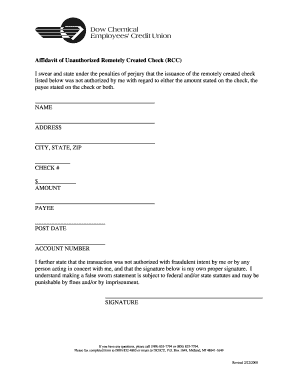
Easy Remotely Created Checks Form


What are easy remotely created checks?
Easy remotely created checks are a convenient method for businesses and individuals to issue checks without needing to print them physically. These checks can be generated online, allowing for quick transactions and reducing the need for paper. Remotely created checks are often used for various purposes, including payroll, vendor payments, and personal transactions. They are created electronically and can be sent directly to the recipient via email or other digital means.
How to use easy remotely created checks
Using easy remotely created checks involves a few simple steps. First, you need to choose a reliable platform that offers the ability to create these checks. Once you have access, you can enter the necessary details, such as the payee's name, amount, and date. After reviewing the information for accuracy, you can generate the check. The final step is to send the check electronically to the recipient, who can then deposit it into their bank account. This process streamlines payments and enhances efficiency.
Legal use of easy remotely created checks
To ensure compliance, it is essential to understand the legal framework surrounding easy remotely created checks. In the United States, these checks must adhere to the Uniform Commercial Code (UCC) and other federal regulations. This includes obtaining authorization from the payee before issuing a remotely created check. Additionally, businesses should maintain proper records of all transactions for auditing purposes. Understanding these legal requirements helps mitigate risks associated with unauthorized use and ensures that all parties are protected.
Steps to complete easy remotely created checks
Completing easy remotely created checks involves several key steps:
- Select a trusted platform for check creation.
- Input the necessary information, including payee details and payment amount.
- Review the information for accuracy before finalizing the check.
- Obtain necessary authorizations from the payee.
- Generate the check and send it electronically.
- Keep records of the transaction for future reference.
Key elements of easy remotely created checks
Easy remotely created checks consist of several key elements that ensure their validity and usability:
- Payee Information: The name and address of the person or entity receiving the payment.
- Amount: The total sum to be paid, clearly stated in both numeric and written form.
- Date: The date the check is issued, which is critical for record-keeping.
- Authorization: A signature or electronic authorization from the payee, confirming their consent to the transaction.
- Check Number: A unique identifier for tracking and record-keeping purposes.
Examples of using easy remotely created checks
Easy remotely created checks can be utilized in various scenarios, including:
- Paying contractors or freelancers for services rendered.
- Issuing refunds to customers for returned products.
- Making payroll payments to employees without the need for physical checks.
- Settling invoices with vendors quickly and efficiently.
Quick guide on how to complete easy remotely created checks
Complete Easy Remotely Created Checks effortlessly on any device
Digital document management has gained popularity among organizations and individuals. It offers an excellent eco-friendly alternative to traditional printed and signed documents, as you can access the appropriate form and securely store it online. airSlate SignNow provides all the resources you require to create, modify, and eSign your documents swiftly without delays. Manage Easy Remotely Created Checks on any device with airSlate SignNow Android or iOS applications and streamline any document-related process today.
The easiest way to modify and eSign Easy Remotely Created Checks without hassle
- Locate Easy Remotely Created Checks and click on Get Form to begin.
- Use the tools we offer to complete your document.
- Highlight important sections of the documents or obscure sensitive information with tools that airSlate SignNow provides specifically for that purpose.
- Create your signature with the Sign feature, which takes mere seconds and carries the same legal validity as a conventional wet ink signature.
- Review all the details and click on the Done button to save your modifications.
- Select your preferred method to send your form, via email, SMS, or invite link, or download it to your computer.
Eliminate the worry of lost or misplaced documents, exhausting form searches, or errors that necessitate printing new document copies. airSlate SignNow meets your document management needs in just a few clicks from your chosen device. Edit and eSign Easy Remotely Created Checks and ensure effective communication at any point of your form preparation journey with airSlate SignNow.
Create this form in 5 minutes or less
Create this form in 5 minutes!
How to create an eSignature for the easy remotely created checks
How to create an electronic signature for a PDF online
How to create an electronic signature for a PDF in Google Chrome
How to create an e-signature for signing PDFs in Gmail
How to create an e-signature right from your smartphone
How to create an e-signature for a PDF on iOS
How to create an e-signature for a PDF on Android
People also ask
-
What are easy remotely created checks?
Easy remotely created checks are digital checks that can be generated and sent electronically, allowing businesses to streamline their payment processes. With airSlate SignNow, you can create these checks quickly and securely, ensuring that your transactions are efficient and hassle-free.
-
How does airSlate SignNow facilitate easy remotely created checks?
airSlate SignNow provides a user-friendly platform that allows you to create and send easy remotely created checks in just a few clicks. The solution integrates eSignature capabilities, making it simple to authorize payments and manage your financial transactions from anywhere.
-
What are the benefits of using easy remotely created checks?
Using easy remotely created checks can signNowly reduce the time and costs associated with traditional check processing. They enhance security, minimize the risk of fraud, and provide a convenient way to manage payments, all while being environmentally friendly.
-
Are there any fees associated with creating easy remotely created checks?
airSlate SignNow offers competitive pricing plans that include the ability to create easy remotely created checks. Depending on your chosen plan, you may encounter minimal fees, but the overall savings from reduced processing times and costs can outweigh these expenses.
-
Can I integrate easy remotely created checks with my existing accounting software?
Yes, airSlate SignNow allows for seamless integration with various accounting and financial software, making it easy to incorporate easy remotely created checks into your existing workflows. This integration helps maintain accurate records and simplifies your financial management.
-
Is it safe to use easy remotely created checks?
Absolutely! airSlate SignNow prioritizes security, employing advanced encryption and authentication measures to protect your easy remotely created checks. This ensures that your financial data remains confidential and secure throughout the transaction process.
-
How can I track my easy remotely created checks?
With airSlate SignNow, you can easily track the status of your easy remotely created checks through the platform's dashboard. This feature allows you to monitor when checks are sent, viewed, and signed, providing you with complete visibility over your transactions.
Get more for Easy Remotely Created Checks
Find out other Easy Remotely Created Checks
- eSignature New Mexico Doctors Lease Termination Letter Fast
- eSignature New Mexico Doctors Business Associate Agreement Later
- eSignature North Carolina Doctors Executive Summary Template Free
- eSignature North Dakota Doctors Bill Of Lading Online
- eSignature Delaware Finance & Tax Accounting Job Description Template Fast
- How To eSignature Kentucky Government Warranty Deed
- eSignature Mississippi Government Limited Power Of Attorney Myself
- Can I eSignature South Dakota Doctors Lease Agreement Form
- eSignature New Hampshire Government Bill Of Lading Fast
- eSignature Illinois Finance & Tax Accounting Purchase Order Template Myself
- eSignature North Dakota Government Quitclaim Deed Free
- eSignature Kansas Finance & Tax Accounting Business Letter Template Free
- eSignature Washington Government Arbitration Agreement Simple
- Can I eSignature Massachusetts Finance & Tax Accounting Business Plan Template
- Help Me With eSignature Massachusetts Finance & Tax Accounting Work Order
- eSignature Delaware Healthcare / Medical NDA Secure
- eSignature Florida Healthcare / Medical Rental Lease Agreement Safe
- eSignature Nebraska Finance & Tax Accounting Business Letter Template Online
- Help Me With eSignature Indiana Healthcare / Medical Notice To Quit
- eSignature New Jersey Healthcare / Medical Credit Memo Myself