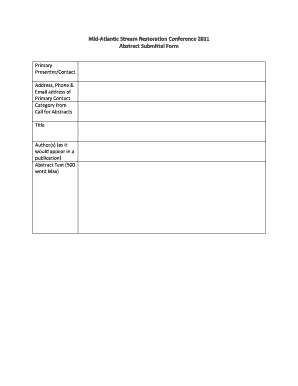
Abstract Submission Form Fws


What is the Abstract Submission Form Fws
The Abstract Submission Form Fws is a specialized document designed for individuals or organizations looking to submit abstracts for various purposes, such as conferences, research proposals, or funding opportunities. This form typically collects essential information about the abstract, including the title, authors, affiliations, and a brief summary of the work. It serves as a formal request for consideration and is often required by institutions or organizations that review submissions for relevance and quality.
How to use the Abstract Submission Form Fws
Using the Abstract Submission Form Fws involves several straightforward steps. First, ensure that you have the correct version of the form, which can usually be downloaded from the relevant organization’s website. Next, fill in all required fields accurately, providing detailed information about your abstract. It is important to follow any specific guidelines provided, such as word limits or formatting requirements. Once completed, the form can be submitted electronically or printed and mailed, depending on the submission guidelines set by the organization.
Steps to complete the Abstract Submission Form Fws
Completing the Abstract Submission Form Fws requires careful attention to detail. Begin by gathering all necessary information about your abstract, including the title, authors, and a concise summary. Follow these steps:
- Download and open the form.
- Fill in your contact information and affiliations.
- Provide the abstract title and a brief description, adhering to any word limits.
- Review your submission for accuracy and completeness.
- Submit the form according to the specified method, either online or via mail.
Key elements of the Abstract Submission Form Fws
The Abstract Submission Form Fws typically includes several key elements that are crucial for a successful submission. These elements often consist of:
- Title: The title of your abstract should be clear and descriptive.
- Authors: List all authors involved in the work, including their affiliations.
- Abstract Summary: A concise summary that outlines the purpose, methods, results, and conclusions of the work.
- Keywords: Relevant keywords that help categorize the abstract.
Form Submission Methods
The Abstract Submission Form Fws can usually be submitted through various methods, depending on the guidelines provided by the organization. Common submission methods include:
- Online Submission: Many organizations offer an online portal where you can upload your completed form directly.
- Mail: If required, print the form and send it to the designated address.
- In-Person: Some events may allow for in-person submissions during specific timeframes.
Eligibility Criteria
Eligibility criteria for submitting the Abstract Submission Form Fws may vary based on the organization or event. Generally, applicants are required to meet specific qualifications, such as:
- Being affiliated with an academic institution or relevant organization.
- Having a specific level of expertise in the subject matter.
- Adhering to any deadlines or submission guidelines set forth by the organization.
Quick guide on how to complete abstract submission form fws
Complete [SKS] seamlessly on any device
Online document management has become favored by organizations and individuals alike. It serves as an ideal eco-friendly alternative to traditional printed and signed documentation, allowing you to access the appropriate form and securely store it online. airSlate SignNow provides you with all the tools necessary to create, modify, and eSign your documents quickly without delays. Handle [SKS] on any device with airSlate SignNow Android or iOS applications and simplify any document-based procedure today.
The simplest way to modify and eSign [SKS] effortlessly
- Locate [SKS] and click Get Form to begin.
- Utilize the tools we provide to fill out your document.
- Emphasize pertinent sections of your documents or obscure sensitive details with tools that airSlate SignNow offers specifically for that purpose.
- Create your eSignature using the Sign tool, which takes mere seconds and holds the same legal validity as a conventional wet ink signature.
- Verify the details and click on the Done button to save your changes.
- Choose how you wish to send your form, via email, text message (SMS), or invitation link, or download it to your computer.
Eliminate concerns over lost or misplaced documents, tedious form searching, or mistakes that require printing new document copies. airSlate SignNow meets all your document management needs in just a few clicks from any device of your choice. Edit and eSign [SKS] and ensure excellent communication at every stage of the form preparation process with airSlate SignNow.
Create this form in 5 minutes or less
Related searches to Abstract Submission Form Fws
Create this form in 5 minutes!
How to create an eSignature for the abstract submission form fws
How to create an electronic signature for a PDF online
How to create an electronic signature for a PDF in Google Chrome
How to create an e-signature for signing PDFs in Gmail
How to create an e-signature right from your smartphone
How to create an e-signature for a PDF on iOS
How to create an e-signature for a PDF on Android
People also ask
-
What is the Abstract Submission Form Fws?
The Abstract Submission Form Fws is a digital tool designed to streamline the process of submitting abstracts for various events and conferences. It allows users to easily fill out and submit their abstracts online, ensuring a smooth and efficient submission experience.
-
How does the Abstract Submission Form Fws improve efficiency?
By utilizing the Abstract Submission Form Fws, users can eliminate the hassle of paper forms and manual submissions. This digital solution automates the submission process, reducing errors and saving time for both submitters and organizers.
-
What are the pricing options for the Abstract Submission Form Fws?
The Abstract Submission Form Fws offers flexible pricing plans tailored to meet the needs of different organizations. Whether you are a small business or a large enterprise, you can find a cost-effective solution that fits your budget.
-
Can I customize the Abstract Submission Form Fws?
Yes, the Abstract Submission Form Fws is highly customizable. Users can tailor the form fields, design, and workflow to match their specific requirements, ensuring that it aligns with their branding and submission guidelines.
-
What features does the Abstract Submission Form Fws include?
The Abstract Submission Form Fws includes features such as real-time collaboration, automated notifications, and secure eSigning capabilities. These features enhance the user experience and ensure that submissions are handled efficiently.
-
Is the Abstract Submission Form Fws easy to integrate with other tools?
Absolutely! The Abstract Submission Form Fws is designed to seamlessly integrate with various third-party applications and platforms. This allows users to connect their existing tools and streamline their workflow without any hassle.
-
What benefits does the Abstract Submission Form Fws provide for event organizers?
Event organizers benefit from the Abstract Submission Form Fws by gaining better control over the submission process. It simplifies tracking, reviewing, and managing submissions, ultimately leading to a more organized and successful event.
Get more for Abstract Submission Form Fws
- Pwgsc tpsgc 2196 naming or substitution of a beneficiary forms pay and pension services for government employees pwgsc tpsgc
- Concealed handgun license renewal josephine county oregon co josephine or form
- Online bio psycho social assessments form
- Certificate of completion best choice roofing bestchoiceroofing form
- Parent permission form girl scouts of central illinois girlscouts gsci
- Ocwen third party authorization form
- Express scripts eft form
- Four points by sheraton credit card authorization form
Find out other Abstract Submission Form Fws
- How Can I eSign Maine Construction Quitclaim Deed
- eSign Colorado Education Promissory Note Template Easy
- eSign North Dakota Doctors Affidavit Of Heirship Now
- eSign Oklahoma Doctors Arbitration Agreement Online
- eSign Oklahoma Doctors Forbearance Agreement Online
- eSign Oregon Doctors LLC Operating Agreement Mobile
- eSign Hawaii Education Claim Myself
- eSign Hawaii Education Claim Simple
- eSign Hawaii Education Contract Simple
- eSign Hawaii Education NDA Later
- How To eSign Hawaii Education NDA
- How Do I eSign Hawaii Education NDA
- eSign Hawaii Education Arbitration Agreement Fast
- eSign Minnesota Construction Purchase Order Template Safe
- Can I eSign South Dakota Doctors Contract
- eSign Mississippi Construction Rental Application Mobile
- How To eSign Missouri Construction Contract
- eSign Missouri Construction Rental Lease Agreement Easy
- How To eSign Washington Doctors Confidentiality Agreement
- Help Me With eSign Kansas Education LLC Operating Agreement