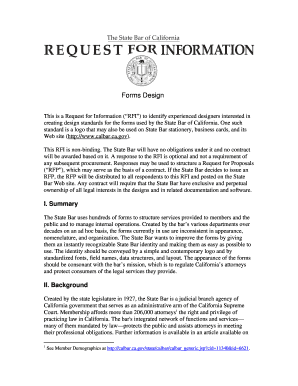
RFI State Bar Forms FINAL DOC


What is the RFI State Bar Forms FINAL doc
The RFI State Bar Forms FINAL doc is a specific legal document utilized in various legal proceedings within the United States. It serves as a formal request for information, typically required by state bar associations or regulatory bodies. This form is essential for legal professionals to ensure compliance with state regulations and to facilitate the processing of legal matters. Understanding its purpose and structure is crucial for anyone involved in legal practices or proceedings.
How to use the RFI State Bar Forms FINAL doc
Using the RFI State Bar Forms FINAL doc involves several straightforward steps. First, ensure that you have the most current version of the form, as regulations may change. Next, carefully read the instructions provided with the form to understand the specific requirements for completion. Fill out the form accurately, providing all requested information. Once completed, submit the form according to the guidelines specified, which may include online submission, mailing, or in-person delivery to the appropriate state bar office.
Steps to complete the RFI State Bar Forms FINAL doc
Completing the RFI State Bar Forms FINAL doc requires attention to detail. Follow these steps:
- Obtain the latest version of the form from the official state bar website or relevant authority.
- Review the instructions thoroughly to understand what information is required.
- Fill in your personal and professional details as requested, ensuring accuracy.
- Attach any necessary supporting documents that may be required.
- Double-check the completed form for any errors or omissions.
- Submit the form via the designated method, ensuring it reaches the appropriate office by any deadlines.
Legal use of the RFI State Bar Forms FINAL doc
The RFI State Bar Forms FINAL doc is legally binding and must be used in accordance with state laws. It is often required in the context of legal investigations, disciplinary actions, or compliance checks. Failure to use this form correctly can lead to delays in legal proceedings or potential penalties. Legal professionals should ensure that they understand the implications of this form and its proper usage within their jurisdiction.
Key elements of the RFI State Bar Forms FINAL doc
Several key elements are essential to the RFI State Bar Forms FINAL doc:
- Identification Information: This includes the name, address, and contact details of the individual or entity submitting the form.
- Request Details: A clear description of the information being requested, including any specific questions or areas of concern.
- Supporting Documentation: Any additional documents that may be required to substantiate the request or provide context.
- Signature: The form must be signed by the individual submitting it, affirming the accuracy of the information provided.
State-specific rules for the RFI State Bar Forms FINAL doc
Each state may have specific rules governing the use and submission of the RFI State Bar Forms FINAL doc. It is important to consult the relevant state bar association for guidelines that apply in your jurisdiction. These rules may dictate submission deadlines, required accompanying documents, and any additional information that must be included. Familiarity with state-specific regulations ensures compliance and helps avoid potential issues.
Quick guide on how to complete rfi state bar forms final doc
Prepare [SKS] effortlessly on any device
Digital document management has become increasingly favored by companies and individuals alike. It offers an excellent eco-friendly alternative to traditional printed and signed documents, as you can obtain the necessary form and securely save it online. airSlate SignNow equips you with all the tools required to create, modify, and eSign your documents rapidly without delays. Manage [SKS] on any device with the airSlate SignNow Android or iOS applications and enhance any document-related process today.
How to modify and eSign [SKS] with ease
- Locate [SKS] and then click Get Form to begin.
- Utilize the tools we provide to complete your form.
- Highlight important sections of your documents or obscure sensitive information with tools that airSlate SignNow specifically provides for that purpose.
- Generate your signature using the Sign tool, which takes mere seconds and carries the same legal validity as a conventional wet ink signature.
- Review all the details and then click the Done button to preserve your changes.
- Select how you wish to deliver your form, via email, SMS, or invitation link, or download it to your computer.
Say goodbye to lost or misplaced documents, tedious form searches, or errors that necessitate new document copies. airSlate SignNow meets your document management needs in just a few clicks from any device of your preference. Modify and eSign [SKS] and ensure exceptional communication at any stage of the form preparation process with airSlate SignNow.
Create this form in 5 minutes or less
Related searches to RFI State Bar Forms FINAL doc
Create this form in 5 minutes!
How to create an eSignature for the rfi state bar forms final doc
How to create an electronic signature for a PDF online
How to create an electronic signature for a PDF in Google Chrome
How to create an e-signature for signing PDFs in Gmail
How to create an e-signature right from your smartphone
How to create an e-signature for a PDF on iOS
How to create an e-signature for a PDF on Android
People also ask
-
What are RFI State Bar Forms FINAL doc?
RFI State Bar Forms FINAL doc are essential legal documents required for various legal processes. These forms ensure compliance with state regulations and streamline the submission process. Using airSlate SignNow, you can easily create, send, and eSign these forms, making your legal workflow more efficient.
-
How can airSlate SignNow help with RFI State Bar Forms FINAL doc?
airSlate SignNow simplifies the management of RFI State Bar Forms FINAL doc by providing a user-friendly platform for document creation and eSigning. You can customize templates, track document status, and ensure secure storage. This enhances your productivity and reduces the time spent on paperwork.
-
What is the pricing for using airSlate SignNow for RFI State Bar Forms FINAL doc?
airSlate SignNow offers competitive pricing plans tailored to meet the needs of businesses handling RFI State Bar Forms FINAL doc. You can choose from various subscription options based on your usage and features required. This cost-effective solution ensures you get the best value for your document management needs.
-
Are there any integrations available for RFI State Bar Forms FINAL doc?
Yes, airSlate SignNow integrates seamlessly with various applications to enhance your workflow for RFI State Bar Forms FINAL doc. You can connect with popular tools like Google Drive, Dropbox, and CRM systems. This integration allows for easy access and management of your documents across platforms.
-
What are the benefits of using airSlate SignNow for RFI State Bar Forms FINAL doc?
Using airSlate SignNow for RFI State Bar Forms FINAL doc offers numerous benefits, including increased efficiency, reduced errors, and enhanced security. The platform allows for quick eSigning and real-time tracking of document status. This ensures that your legal processes are streamlined and compliant with state regulations.
-
Can I customize RFI State Bar Forms FINAL doc in airSlate SignNow?
Absolutely! airSlate SignNow allows you to customize RFI State Bar Forms FINAL doc to fit your specific needs. You can add fields, adjust layouts, and incorporate branding elements. This flexibility ensures that your documents meet all legal requirements while reflecting your organization's identity.
-
Is it easy to use airSlate SignNow for RFI State Bar Forms FINAL doc?
Yes, airSlate SignNow is designed with user-friendliness in mind, making it easy to manage RFI State Bar Forms FINAL doc. The intuitive interface allows users of all skill levels to navigate the platform effortlessly. You can quickly create, send, and eSign documents without any technical expertise.
Get more for RFI State Bar Forms FINAL doc
- Contract lbarcom form
- Special sale contract form
- Ucc 1 8 form
- Ex c behavior treatment plan review form macomb county mccmh
- The iep form filled in
- Request judicial intervention addendum form
- Greater binghamton association of realtors inc and broome county form
- Purchase agreement offer receipt and lake realty ohio form
Find out other RFI State Bar Forms FINAL doc
- eSignature Texas Healthcare / Medical Bill Of Lading Simple
- eSignature Virginia Healthcare / Medical Living Will Computer
- eSignature West Virginia Healthcare / Medical Claim Free
- How To eSignature Kansas High Tech Business Plan Template
- eSignature Kansas High Tech Lease Agreement Template Online
- eSignature Alabama Insurance Forbearance Agreement Safe
- How Can I eSignature Arkansas Insurance LLC Operating Agreement
- Help Me With eSignature Michigan High Tech Emergency Contact Form
- eSignature Louisiana Insurance Rental Application Later
- eSignature Maryland Insurance Contract Safe
- eSignature Massachusetts Insurance Lease Termination Letter Free
- eSignature Nebraska High Tech Rental Application Now
- How Do I eSignature Mississippi Insurance Separation Agreement
- Help Me With eSignature Missouri Insurance Profit And Loss Statement
- eSignature New Hampshire High Tech Lease Agreement Template Mobile
- eSignature Montana Insurance Lease Agreement Template Online
- eSignature New Hampshire High Tech Lease Agreement Template Free
- How To eSignature Montana Insurance Emergency Contact Form
- eSignature New Jersey High Tech Executive Summary Template Free
- eSignature Oklahoma Insurance Warranty Deed Safe