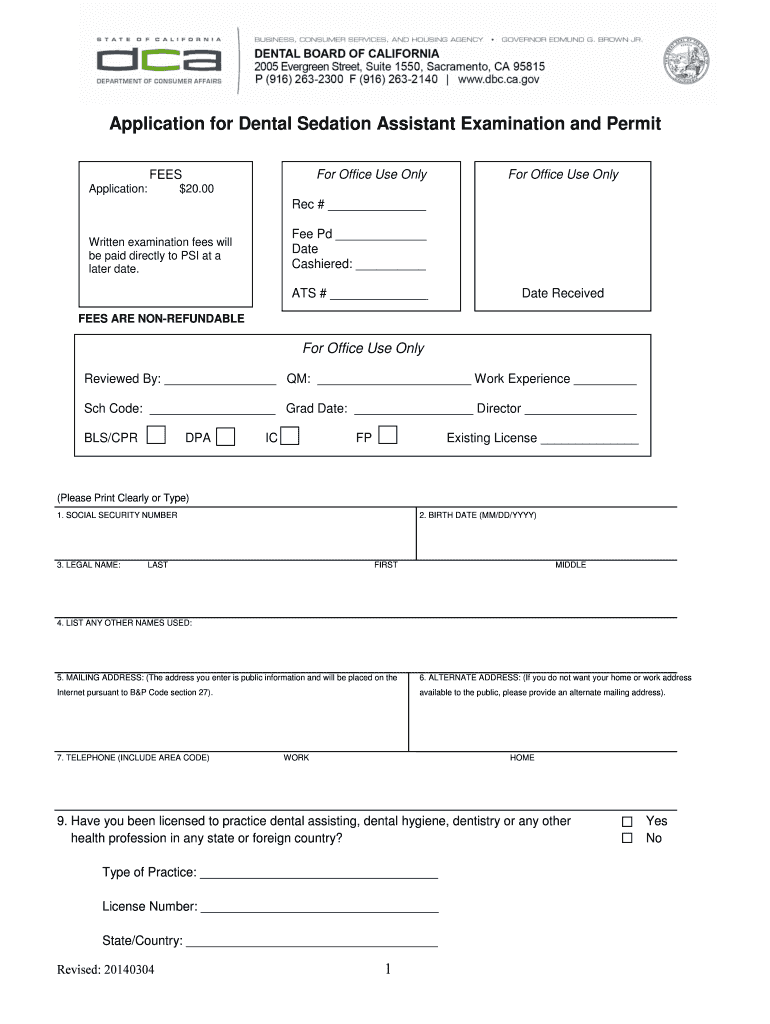
Dental Board of California Dental Sedation Assistant Permit Application Dental Board of California Dental Sedation Assistant Per Form


What is the Dental Board Of California Dental Sedation Assistant Permit Application?
The Dental Board of California Dental Sedation Assistant Permit Application is a formal request for individuals seeking to obtain a permit to assist in dental sedation procedures. This application is essential for dental assistants who wish to expand their qualifications and participate in sedation practices under the supervision of licensed dentists. The permit ensures that the assistant has met the necessary training and education requirements mandated by the state, promoting safety and compliance within dental practices.
How to Obtain the Dental Board Of California Dental Sedation Assistant Permit
To obtain the Dental Sedation Assistant Permit, applicants must first complete a state-approved training program that covers the necessary sedation techniques and safety protocols. After completing the training, individuals must gather required documentation, which may include proof of training, identification, and any relevant certifications. The completed application, along with the necessary fees, must then be submitted to the Dental Board of California for review. It is crucial to ensure that all information is accurate and complete to avoid delays in processing.
Steps to Complete the Dental Board Of California Dental Sedation Assistant Permit Application
Completing the Dental Sedation Assistant Permit Application involves several key steps:
- Complete a state-approved sedation training program.
- Gather required documents, including proof of training and identification.
- Fill out the application form accurately, ensuring all sections are completed.
- Pay the application fee as specified by the Dental Board of California.
- Submit the application along with all supporting documents to the appropriate office.
Key Elements of the Dental Board Of California Dental Sedation Assistant Permit Application
Several key elements must be included in the application for it to be considered complete. These elements typically include:
- Personal identification information.
- Details of the completed sedation training program.
- Verification of any prior dental assisting experience.
- Payment information for the application fee.
Eligibility Criteria for the Dental Sedation Assistant Permit
To be eligible for the Dental Sedation Assistant Permit, applicants must meet specific criteria set forth by the Dental Board of California. Generally, applicants must:
- Be a licensed dental assistant in California.
- Have completed a board-approved sedation training course.
- Provide proof of any required certifications related to sedation.
Form Submission Methods
The Dental Sedation Assistant Permit Application can typically be submitted through various methods. Applicants may choose to submit their forms:
- Online through the Dental Board of California's official website.
- By mail, sending the completed application and documents to the designated office.
- In person at a local Dental Board office, if available.
Quick guide on how to complete dental board of california dental sedation assistant permit application dental board of california dental sedation assistant
Effortlessly Prepare [SKS] on Any Device
Digital document management has become increasingly favored by organizations and individuals alike. It offers an ideal environmentally-friendly substitute for traditional printed and signed documents, as you can easily locate the right form and securely archive it online. airSlate SignNow equips you with all the necessary tools to quickly create, modify, and eSign your documents without delays. Manage [SKS] across any platform using the airSlate SignNow Android or iOS applications and streamline any document-based procedure today.
Easily Modify and eSign [SKS]
- Obtain [SKS] and click Get Form to begin.
- Utilize the tools available to fill out your form.
- Highlight important sections of the documents or obscure sensitive information using tools specifically designed for that purpose by airSlate SignNow.
- Create your signature with the Sign feature, which only takes a few seconds and has the same legal validity as a conventional handwritten signature.
- Review all the details and click the Done button to save your changes.
- Choose how you wish to send your form—via email, SMS, invitation link, or download it to your computer.
Say goodbye to lost or disorganized documents, endless form searches, or errors that necessitate printing new copies. airSlate SignNow addresses all your document management needs with just a few clicks from your preferred device. Modify and eSign [SKS] to ensure effective communication throughout the form preparation process with airSlate SignNow.
Create this form in 5 minutes or less
Related searches to Dental Board Of California Dental Sedation Assistant Permit Application Dental Board Of California Dental Sedation Assistant Per
Create this form in 5 minutes!
How to create an eSignature for the dental board of california dental sedation assistant permit application dental board of california dental sedation assistant
How to create an electronic signature for a PDF online
How to create an electronic signature for a PDF in Google Chrome
How to create an e-signature for signing PDFs in Gmail
How to create an e-signature right from your smartphone
How to create an e-signature for a PDF on iOS
How to create an e-signature for a PDF on Android
People also ask
-
What is the Dental Board Of California Dental Sedation Assistant Permit Application?
The Dental Board Of California Dental Sedation Assistant Permit Application is a formal process that allows dental professionals to apply for a permit to administer sedation. This application ensures that applicants meet the necessary qualifications and standards set by the Dental Board of California. Completing this application is essential for compliance and to enhance patient safety.
-
How can airSlate SignNow assist with the Dental Board Of California Dental Sedation Assistant Permit Application?
airSlate SignNow provides an efficient platform for managing the Dental Board Of California Dental Sedation Assistant Permit Application. With our easy-to-use eSignature features, you can quickly fill out, sign, and submit your application online. This streamlines the process, saving you time and ensuring that your application is submitted correctly.
-
What are the costs associated with the Dental Board Of California Dental Sedation Assistant Permit Application?
The costs for the Dental Board Of California Dental Sedation Assistant Permit Application can vary based on the specific requirements and fees set by the board. Typically, there are application fees and possibly additional costs for training or certification. Using airSlate SignNow can help you manage these documents efficiently, potentially reducing administrative costs.
-
What features does airSlate SignNow offer for managing permit applications?
airSlate SignNow offers features such as customizable templates, secure eSigning, and document tracking, which are essential for managing the Dental Board Of California Dental Sedation Assistant Permit Application. These features ensure that your application process is organized and compliant with all necessary regulations. Additionally, our platform allows for easy collaboration with colleagues.
-
Are there any benefits to using airSlate SignNow for the Dental Board Of California Dental Sedation Assistant Permit Application?
Using airSlate SignNow for the Dental Board Of California Dental Sedation Assistant Permit Application provides numerous benefits, including increased efficiency and reduced paperwork. Our platform allows for quick edits and real-time updates, ensuring that your application is always current. Furthermore, the secure storage of documents enhances data protection and compliance.
-
Can I integrate airSlate SignNow with other tools for my permit application process?
Yes, airSlate SignNow offers integrations with various tools and platforms that can enhance your workflow for the Dental Board Of California Dental Sedation Assistant Permit Application. Whether you need to connect with CRM systems or document management software, our integrations help streamline the entire process. This flexibility allows you to customize your application management to fit your specific needs.
-
How does airSlate SignNow ensure the security of my Dental Board Of California Dental Sedation Assistant Permit Application?
airSlate SignNow prioritizes the security of your documents, including the Dental Board Of California Dental Sedation Assistant Permit Application. We utilize advanced encryption methods and secure cloud storage to protect your sensitive information. Additionally, our platform complies with industry standards to ensure that your data remains confidential and secure throughout the application process.
Get more for Dental Board Of California Dental Sedation Assistant Permit Application Dental Board Of California Dental Sedation Assistant Per
- Franklin county common pleas court clerkamp39s office franklincountyohio form
- Papua new guinea statutory declaration form word format
- Information collection consent form dfp recruitment
- Employment information handbook federal bureau of prisons bop
- Claim form chamber primary health plan westfield health
- Healthy paws claim form
- Ryanair travel insurance claim form
- Essential super withdrawal form
Find out other Dental Board Of California Dental Sedation Assistant Permit Application Dental Board Of California Dental Sedation Assistant Per
- eSign Legal PDF New Jersey Free
- eSign Non-Profit Document Michigan Safe
- eSign New Mexico Legal Living Will Now
- eSign Minnesota Non-Profit Confidentiality Agreement Fast
- How Do I eSign Montana Non-Profit POA
- eSign Legal Form New York Online
- Can I eSign Nevada Non-Profit LLC Operating Agreement
- eSign Legal Presentation New York Online
- eSign Ohio Legal Moving Checklist Simple
- How To eSign Ohio Non-Profit LLC Operating Agreement
- eSign Oklahoma Non-Profit Cease And Desist Letter Mobile
- eSign Arizona Orthodontists Business Plan Template Simple
- eSign Oklahoma Non-Profit Affidavit Of Heirship Computer
- How Do I eSign Pennsylvania Non-Profit Quitclaim Deed
- eSign Rhode Island Non-Profit Permission Slip Online
- eSign South Carolina Non-Profit Business Plan Template Simple
- How Can I eSign South Dakota Non-Profit LLC Operating Agreement
- eSign Oregon Legal Cease And Desist Letter Free
- eSign Oregon Legal Credit Memo Now
- eSign Oregon Legal Limited Power Of Attorney Now