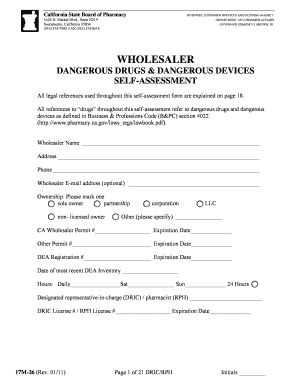
Wholesaler Self Assessment Board of Pharmacy State of California Form


What is the Wholesaler Self Assessment Board Of Pharmacy State Of California
The Wholesaler Self Assessment Board Of Pharmacy State Of California is a regulatory form designed for wholesalers of pharmaceuticals and related products. This assessment helps ensure compliance with state laws and regulations governing the distribution of drugs. It is essential for wholesalers to complete this assessment to maintain their licenses and operate legally within California. The form collects information on the wholesaler's operations, including inventory management, distribution practices, and adherence to safety standards.
How to use the Wholesaler Self Assessment Board Of Pharmacy State Of California
To effectively use the Wholesaler Self Assessment Board Of Pharmacy State Of California, wholesalers must first gather all necessary documentation related to their business operations. This includes records of inventory, distribution channels, and compliance measures. Once all information is compiled, wholesalers can fill out the assessment form, ensuring that all sections are completed accurately. After completing the form, it should be submitted according to the guidelines provided by the Board of Pharmacy, which may include online submission or mailing a physical copy.
Steps to complete the Wholesaler Self Assessment Board Of Pharmacy State Of California
Completing the Wholesaler Self Assessment involves several key steps:
- Gather all relevant business documentation, including inventory and distribution records.
- Review the assessment form to understand the required information.
- Fill out the form, ensuring accuracy in all entries.
- Double-check the completed form for any errors or omissions.
- Submit the form as directed, either online or via mail.
Legal use of the Wholesaler Self Assessment Board Of Pharmacy State Of California
The legal use of the Wholesaler Self Assessment is crucial for compliance with California state regulations. Wholesalers must complete this assessment to demonstrate their adherence to the laws governing pharmaceutical distribution. Failure to submit the assessment or inaccuracies in the provided information can lead to penalties, including fines or revocation of the wholesaler's license. It is important for wholesalers to understand the legal implications of this assessment and ensure all information is truthful and complete.
Key elements of the Wholesaler Self Assessment Board Of Pharmacy State Of California
Key elements of the Wholesaler Self Assessment include:
- Business identification details, such as name and address.
- Inventory management practices.
- Distribution methods and channels used.
- Compliance with safety and regulatory standards.
- Record-keeping practices for tracking inventory and sales.
Required Documents
When completing the Wholesaler Self Assessment, certain documents are required to support the information provided. These may include:
- Business license and registration documents.
- Inventory records showing quantities and types of products handled.
- Distribution agreements or contracts with suppliers.
- Compliance documentation, such as safety protocols and training records.
Penalties for Non-Compliance
Wholesalers who fail to comply with the requirements of the Wholesaler Self Assessment may face significant penalties. These can include fines, suspension of their wholesaler license, or even criminal charges in severe cases. It is essential for wholesalers to understand the importance of timely and accurate submission of this assessment to avoid such consequences.
Quick guide on how to complete wholesaler self assessment board of pharmacy state of california
Effortlessly Prepare [SKS] on Any Device
Digital document management has become increasingly popular among businesses and individuals. It offers an excellent eco-friendly alternative to traditional printed and signed papers, allowing you to obtain the correct form and safely store it online. airSlate SignNow equips you with all the necessary tools to create, edit, and electronically sign your documents quickly and without obstacles. Handle [SKS] on any device using the airSlate SignNow Android or iOS applications and enhance any document-centric process today.
The Easiest Method to Edit and Electronically Sign [SKS] Smoothly
- Obtain [SKS] and click on Get Form to begin.
- Utilize the tools we provide to complete your document.
- Emphasize important sections of your documents or redact sensitive details with features that airSlate SignNow specifically provides for that purpose.
- Create your signature with the Sign tool, which takes mere seconds and holds the same legal validity as a conventional wet ink signature.
- Review all the details and click on the Done button to save your modifications.
- Choose how you'd like to send your form via email, text message (SMS), invite link, or download it to your computer.
Eliminate concerns about lost or misfiled documents, laborious form searches, or mistakes that require new document copies. airSlate SignNow meets your document management needs in just a few clicks from any device you prefer. Edit and electronically sign [SKS] to ensure excellent communication throughout the document preparation process with airSlate SignNow.
Create this form in 5 minutes or less
Related searches to Wholesaler Self Assessment Board Of Pharmacy State Of California
Create this form in 5 minutes!
How to create an eSignature for the wholesaler self assessment board of pharmacy state of california
How to create an electronic signature for a PDF online
How to create an electronic signature for a PDF in Google Chrome
How to create an e-signature for signing PDFs in Gmail
How to create an e-signature right from your smartphone
How to create an e-signature for a PDF on iOS
How to create an e-signature for a PDF on Android
People also ask
-
What is the Wholesaler Self Assessment Board Of Pharmacy State Of California?
The Wholesaler Self Assessment Board Of Pharmacy State Of California is a regulatory requirement for wholesalers to evaluate their compliance with state laws. This assessment helps ensure that wholesalers operate within the legal framework set by the California Board of Pharmacy, promoting safety and accountability in the distribution of pharmaceuticals.
-
How can airSlate SignNow assist with the Wholesaler Self Assessment Board Of Pharmacy State Of California?
airSlate SignNow provides a streamlined platform for completing and submitting the Wholesaler Self Assessment Board Of Pharmacy State Of California. With our eSigning capabilities, you can easily fill out necessary documents, obtain signatures, and ensure compliance without the hassle of paper forms.
-
What are the pricing options for using airSlate SignNow for the Wholesaler Self Assessment Board Of Pharmacy State Of California?
airSlate SignNow offers flexible pricing plans that cater to businesses of all sizes. Our cost-effective solutions ensure that you can manage your Wholesaler Self Assessment Board Of Pharmacy State Of California requirements without breaking the bank, with options for monthly or annual subscriptions.
-
What features does airSlate SignNow offer for the Wholesaler Self Assessment Board Of Pharmacy State Of California?
Our platform includes features such as customizable templates, secure eSigning, and real-time tracking for the Wholesaler Self Assessment Board Of Pharmacy State Of California. These tools simplify the process, making it easier to manage documentation and stay compliant with state regulations.
-
Are there any benefits to using airSlate SignNow for the Wholesaler Self Assessment Board Of Pharmacy State Of California?
Using airSlate SignNow for the Wholesaler Self Assessment Board Of Pharmacy State Of California offers numerous benefits, including increased efficiency and reduced paperwork. Our solution helps you save time and resources while ensuring that your assessments are completed accurately and on time.
-
Can airSlate SignNow integrate with other software for the Wholesaler Self Assessment Board Of Pharmacy State Of California?
Yes, airSlate SignNow can seamlessly integrate with various software applications to enhance your workflow for the Wholesaler Self Assessment Board Of Pharmacy State Of California. This integration allows for better data management and ensures that all necessary information is readily available.
-
Is airSlate SignNow secure for handling the Wholesaler Self Assessment Board Of Pharmacy State Of California?
Absolutely! airSlate SignNow prioritizes security and compliance, ensuring that your documents related to the Wholesaler Self Assessment Board Of Pharmacy State Of California are protected. Our platform uses advanced encryption and security protocols to safeguard your sensitive information.
Get more for Wholesaler Self Assessment Board Of Pharmacy State Of California
- Blumberg sublease form
- Scheduled process form smadc southern maryland
- Late enrollment appeal form waubonsee community college waubonsee
- Fema form 009 0 3
- Vat1614a_02_09 form for notification of an option to tax opting to tax land and buildings
- Facility request form shelby county schools scsk12
- Online scs transfer forms
- Approval field trip form
Find out other Wholesaler Self Assessment Board Of Pharmacy State Of California
- How To Sign Alaska Insurance Promissory Note Template
- Sign Arizona Insurance Moving Checklist Secure
- Sign New Mexico High Tech Limited Power Of Attorney Simple
- Sign Oregon High Tech POA Free
- Sign South Carolina High Tech Moving Checklist Now
- Sign South Carolina High Tech Limited Power Of Attorney Free
- Sign West Virginia High Tech Quitclaim Deed Myself
- Sign Delaware Insurance Claim Online
- Sign Delaware Insurance Contract Later
- Sign Hawaii Insurance NDA Safe
- Sign Georgia Insurance POA Later
- How Can I Sign Alabama Lawers Lease Agreement
- How Can I Sign California Lawers Lease Agreement
- Sign Colorado Lawers Operating Agreement Later
- Sign Connecticut Lawers Limited Power Of Attorney Online
- Sign Hawaii Lawers Cease And Desist Letter Easy
- Sign Kansas Insurance Rental Lease Agreement Mobile
- Sign Kansas Insurance Rental Lease Agreement Free
- Sign Kansas Insurance Rental Lease Agreement Fast
- Sign Kansas Insurance Rental Lease Agreement Safe