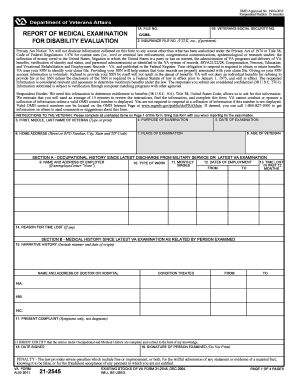
21 2545 2011-2026


What is the VA Form 21-2545?
The VA Form 21-2545, also known as the Report of Medical Examination for Disability Evaluation, is a document used by the Department of Veterans Affairs (VA) to assess a veteran's medical condition for disability benefits. This form is crucial in determining the extent of a veteran's disabilities and how they impact daily life. It is specifically designed for veterans seeking compensation for service-connected health issues.
How to Obtain the VA Form 21-2545
Veterans can obtain the VA Form 21-2545 through several channels. The form is available on the official VA website, where it can be downloaded and printed. Additionally, veterans may request a copy from their local VA office or through their healthcare provider. It is important to ensure that the most current version of the form is used to avoid any processing delays.
Steps to Complete the VA Form 21-2545
Completing the VA Form 21-2545 involves several key steps:
- Gather necessary medical records and documentation related to your condition.
- Fill out personal information accurately, including your name, Social Security number, and contact details.
- Provide detailed descriptions of your medical conditions, including symptoms and how they affect your daily life.
- Ensure all required fields are completed, and review the form for accuracy before submission.
Legal Use of the VA Form 21-2545
The VA Form 21-2545 is legally recognized as a valid document for evaluating disability claims. It must be filled out truthfully, as providing false information can lead to penalties, including denial of benefits. The form is an essential part of the claims process and must be submitted according to VA guidelines to ensure compliance with federal regulations.
Form Submission Methods
Veterans can submit the VA Form 21-2545 through various methods:
- Online: If eligible, veterans can submit the form electronically through the VA's online portal.
- By Mail: The completed form can be mailed to the appropriate VA regional office.
- In-Person: Veterans may also deliver the form in person at their local VA office for immediate processing.
Key Elements of the VA Form 21-2545
Key elements of the VA Form 21-2545 include:
- Personal Information: Basic details about the veteran.
- Medical History: A comprehensive overview of the veteran's medical conditions.
- Impact Assessment: Descriptions of how disabilities affect daily functioning.
- Signature: The veteran's signature certifying the accuracy of the information provided.
Quick guide on how to complete va form 21 2545 fillable 2011 2019
Discover the simplest method to complete and endorse your 21 2545
Are you still spending time crafting your official paperwork on paper instead of online? airSlate SignNow provides an improved way to complete and endorse your 21 2545 and associated forms for public services. Our intelligent electronic signature solution equips you with everything necessary to work on documents swiftly and in accordance with formal standards - powerful PDF editing, management, safeguarding, signing, and sharing functionalities all available through an easy-to-use interface.
Only a few steps are needed to complete the filling out and signing of your 21 2545:
- Upload the editable template to the editor using the Get Form button.
- Verify what information is required in your 21 2545.
- Move between fields with the Next option to ensure nothing is missed.
- Utilize Text, Check, and Cross tools to populate the fields with your information.
- Modify the content using Text boxes or Images from the toolbar above.
- Emphasize what is important or Remove fields that are no longer applicable.
- Click on Sign to generate a legally binding electronic signature with any preferred method.
- Add the Date alongside your signature and conclude your work with the Done button.
Store your completed 21 2545 in the Documents section of your profile, download it, or transfer it to your preferred cloud storage. Our service also supports versatile file sharing. There’s no need to print your templates when you wish to send them to the relevant public office - do it through email, fax, or by requesting a USPS “snail mail” delivery from your account. Try it out now!
Create this form in 5 minutes or less
Find and fill out the correct va form 21 2545 fillable 2011 2019
FAQs
-
Why do ex-employers refuse to fill out the VA form 21-4192 for a vet?
VA Form 21–4192 is an application for disability benefits and like similar state benefits, it must be filled out by the veteran or by his or her qualified representative. This is a private, sensitive, legal document and every dot or dash in it can be critical, so must be accurate and verifiable.Employers have zero responsibility to fill out this form or furnish information for it, however, Social Security would have all the information required that the Department of Defense did not have. The veteran’s DD-214 is likely required, but does not furnish all the information required on the form.
-
How many forms are filled out in the JEE Main 2019 to date?
You should wait till last date to get these type of statistics .NTA will release how much application is received by them.
-
How do I create a fillable HTML form online that can be downloaded as a PDF? I have made a framework for problem solving and would like to give people access to an online unfilled form that can be filled out and downloaded filled out.
Create PDF Form that will be used for download and convert it to HTML Form for viewing on your website.However there’s a lot of PDF to HTML converters not many can properly convert PDF Form including form fields. If you plan to use some calculations or validations it’s even harder to find one. Try PDFix Form Converter which works fine to me.
Create this form in 5 minutes!
How to create an eSignature for the va form 21 2545 fillable 2011 2019
How to generate an electronic signature for the Va Form 21 2545 Fillable 2011 2019 in the online mode
How to make an electronic signature for your Va Form 21 2545 Fillable 2011 2019 in Google Chrome
How to make an eSignature for signing the Va Form 21 2545 Fillable 2011 2019 in Gmail
How to generate an electronic signature for the Va Form 21 2545 Fillable 2011 2019 straight from your mobile device
How to make an electronic signature for the Va Form 21 2545 Fillable 2011 2019 on iOS devices
How to create an electronic signature for the Va Form 21 2545 Fillable 2011 2019 on Android devices
People also ask
-
What is the va form 21 2545 and how does it work?
The va form 21 2545 is a form used by veterans to apply for and update their disability benefits. airSlate SignNow simplifies the process by allowing users to fill out, sign, and submit the form electronically, ensuring a faster and more efficient application process.
-
How can I eSign the va form 21 2545 using airSlate SignNow?
Using airSlate SignNow, you can easily eSign the va form 21 2545 by uploading the document to our platform. Once uploaded, simply follow the prompts to add your signature, initials, and any required information before sending it off securely.
-
What are the benefits of using airSlate SignNow for the va form 21 2545?
airSlate SignNow provides a user-friendly interface that streamlines the completion of the va form 21 2545. Key benefits include reduced processing time, enhanced document security, and access to real-time tracking of your submissions, ensuring peace of mind throughout the process.
-
Is airSlate SignNow suitable for veterans who are not tech-savvy to fill out the va form 21 2545?
Yes, airSlate SignNow is designed with simplicity in mind, making it accessible for all users, regardless of their tech skills. The step-by-step guidance helps veterans easily navigate through filling out the va form 21 2545, ensuring a hassle-free experience.
-
Can I integrate airSlate SignNow with other applications for managing the va form 21 2545?
Absolutely! airSlate SignNow offers seamless integrations with various productivity and document management applications. This allows you to efficiently manage the va form 21 2545 alongside other essential tasks, improving your overall workflow.
-
What is the pricing structure for using airSlate SignNow with the va form 21 2545?
airSlate SignNow offers flexible pricing plans that cater to different needs, including a free trial for new users. Our competitive pricing ensures that sending, eSigning, and managing the va form 21 2545 remains cost-effective for individuals and businesses alike.
-
How does airSlate SignNow ensure the security of my personal information when submitting the va form 21 2545?
airSlate SignNow prioritizes your security by employing advanced encryption technologies to protect all submitted documents, including the va form 21 2545. Our compliance with industry standards ensures that your personal information remains confidential and secure throughout the process.
Get more for 21 2545
- Nevada department of taxation nac 372 730 form and
- Between name of property manager address manager and name of security guard company address contractor whereas manager requires form
- Exhibit 286 fillable form
- Undang undang kecil pelesenan tred perniagaan dan perindustrian wpkl form
- Reassure downloadable forms
- True notebooks pdf form
- Fire ampamp life safety educator i ii form
- Out of sequence petition university of michigan school of social ssw umich form
Find out other 21 2545
- Electronic signature Texas Construction Claim Safe
- Electronic signature Texas Construction Promissory Note Template Online
- How To Electronic signature Oregon Doctors Stock Certificate
- How To Electronic signature Pennsylvania Doctors Quitclaim Deed
- Electronic signature Utah Construction LLC Operating Agreement Computer
- Electronic signature Doctors Word South Dakota Safe
- Electronic signature South Dakota Doctors Confidentiality Agreement Myself
- How Do I Electronic signature Vermont Doctors NDA
- Electronic signature Utah Doctors Promissory Note Template Secure
- Electronic signature West Virginia Doctors Bill Of Lading Online
- Electronic signature West Virginia Construction Quitclaim Deed Computer
- Electronic signature Construction PDF Wisconsin Myself
- How Do I Electronic signature Wyoming Doctors Rental Lease Agreement
- Help Me With Electronic signature Wyoming Doctors Rental Lease Agreement
- How Do I Electronic signature Colorado Education RFP
- Electronic signature Colorado Education Lease Agreement Form Online
- How To Electronic signature Colorado Education Business Associate Agreement
- Can I Electronic signature California Education Cease And Desist Letter
- Electronic signature Arizona Finance & Tax Accounting Promissory Note Template Computer
- Electronic signature California Finance & Tax Accounting Warranty Deed Fast