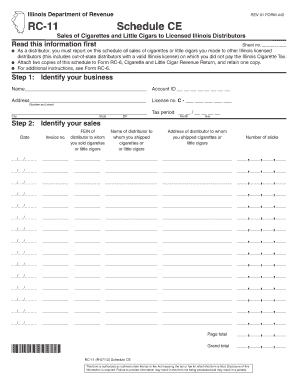
*244201110* Tax Illinois Form


What is the 244201110 Tax Illinois
The 244201110 Tax Illinois form is a state-specific tax document used by individuals and businesses to report income and calculate tax liabilities within Illinois. This form is part of the state's tax collection system and is essential for ensuring compliance with state tax regulations. It is typically used for reporting various types of income, including wages, business income, and investment earnings. Understanding this form is crucial for accurate tax filing and maintaining good standing with the Illinois Department of Revenue.
How to use the 244201110 Tax Illinois
Using the 244201110 Tax Illinois form involves several key steps. First, gather all necessary financial documents, including W-2s, 1099s, and any other income statements. Next, fill out the form by entering your personal information, income details, and applicable deductions. It is important to follow the instructions carefully to ensure accuracy. Once completed, the form can be submitted either electronically or via mail, depending on your preference and the specific guidelines provided by the Illinois Department of Revenue.
Steps to complete the 244201110 Tax Illinois
Completing the 244201110 Tax Illinois form requires a systematic approach:
- Collect all relevant income documents, such as W-2s and 1099s.
- Review the form instructions for specific requirements and guidelines.
- Fill in your personal information, including your name, address, and Social Security number.
- Report your total income accurately, ensuring all sources are included.
- Apply any eligible deductions and credits as outlined in the instructions.
- Double-check all entries for accuracy before submission.
- Submit the completed form electronically or by mail, adhering to the deadlines.
Required Documents
To successfully complete the 244201110 Tax Illinois form, certain documents are essential. These include:
- W-2 forms from employers, detailing wages and withheld taxes.
- 1099 forms for any freelance or contract work.
- Records of other income sources, such as rental income or dividends.
- Documentation for deductions, such as receipts for business expenses or educational costs.
Having these documents organized will streamline the filing process and help ensure that all income and deductions are accurately reported.
Filing Deadlines / Important Dates
Filing deadlines for the 244201110 Tax Illinois form are crucial for compliance. Typically, the deadline for submitting state tax returns aligns with the federal tax deadline, which is usually April 15. However, it is important to verify any specific changes or extensions announced by the Illinois Department of Revenue. Late submissions may result in penalties, so staying informed about these dates is essential for all taxpayers.
Penalties for Non-Compliance
Failure to comply with the requirements of the 244201110 Tax Illinois form can lead to significant penalties. These may include:
- Late filing fees, which can accumulate over time.
- Interest on any unpaid taxes, increasing the total amount owed.
- Potential legal action or collection efforts by the Illinois Department of Revenue.
To avoid these consequences, it is important to file the form accurately and on time, ensuring all tax obligations are met.
Quick guide on how to complete 244201110 tax illinois
Complete *244201110* Tax Illinois effortlessly on any device
Digital document management has gained traction among businesses and individuals. It offers an ideal sustainable alternative to traditional printed and signed papers, allowing you to obtain the necessary form and safely store it online. airSlate SignNow equips you with all the tools required to create, edit, and eSign your documents swiftly without delays. Manage *244201110* Tax Illinois on any device using airSlate SignNow's Android or iOS applications and simplify any document-related task today.
How to edit and eSign *244201110* Tax Illinois seamlessly
- Find *244201110* Tax Illinois and click Get Form to begin.
- Utilize the tools we provide to fill out your form.
- Emphasize important sections of your documents or redact sensitive information with tools that airSlate SignNow supplies specifically for that purpose.
- Generate your eSignature with the Sign tool, which takes seconds and holds the same legal validity as a conventional wet ink signature.
- Review all the details and click on the Done button to save your modifications.
- Choose how you wish to send your form, via email, text message (SMS), invitation link, or download it to your computer.
Eliminate worries about lost or misplaced documents, exhaustive form searches, or errors that necessitate reprinting new copies. airSlate SignNow addresses all your document management needs in just a few clicks from your preferred device. Edit and eSign *244201110* Tax Illinois and ensure outstanding communication at every step of your form preparation journey with airSlate SignNow.
Create this form in 5 minutes or less
Create this form in 5 minutes!
How to create an eSignature for the 244201110 tax illinois
How to create an electronic signature for a PDF online
How to create an electronic signature for a PDF in Google Chrome
How to create an e-signature for signing PDFs in Gmail
How to create an e-signature right from your smartphone
How to create an e-signature for a PDF on iOS
How to create an e-signature for a PDF on Android
People also ask
-
What is the significance of *244201110* Tax Illinois?
*244201110* Tax Illinois refers to a specific tax code that businesses in Illinois must comply with. Understanding this tax code is crucial for ensuring accurate tax filings and avoiding penalties. airSlate SignNow can help streamline the document signing process related to tax compliance.
-
How can airSlate SignNow assist with *244201110* Tax Illinois documentation?
airSlate SignNow provides a user-friendly platform for businesses to create, send, and eSign documents related to *244201110* Tax Illinois. This simplifies the process of managing tax-related paperwork, ensuring that all documents are securely signed and stored. Our solution enhances efficiency and reduces the risk of errors.
-
What are the pricing options for airSlate SignNow?
airSlate SignNow offers flexible pricing plans tailored to meet the needs of businesses dealing with *244201110* Tax Illinois. Our plans are designed to be cost-effective, providing essential features without breaking the bank. You can choose a plan that fits your budget and requirements.
-
What features does airSlate SignNow offer for tax-related documents?
Our platform includes features such as customizable templates, automated workflows, and secure eSigning, all of which are beneficial for managing *244201110* Tax Illinois documents. These features help streamline the signing process, making it easier for businesses to stay compliant with tax regulations. Additionally, our solution is designed to enhance collaboration among team members.
-
Is airSlate SignNow compliant with Illinois tax regulations?
Yes, airSlate SignNow is designed to comply with Illinois tax regulations, including those related to *244201110* Tax Illinois. Our platform ensures that all documents are handled securely and in accordance with legal requirements. This compliance helps businesses avoid potential legal issues and ensures peace of mind.
-
Can airSlate SignNow integrate with other software for tax management?
Absolutely! airSlate SignNow can seamlessly integrate with various accounting and tax management software, enhancing your workflow for *244201110* Tax Illinois. This integration allows for easy data transfer and ensures that all tax-related documents are efficiently managed within your existing systems.
-
What are the benefits of using airSlate SignNow for tax documentation?
Using airSlate SignNow for *244201110* Tax Illinois documentation offers numerous benefits, including increased efficiency, reduced paperwork, and enhanced security. Our platform allows for quick document turnaround times, which is essential during tax season. Additionally, the ability to track document status in real-time helps keep your tax processes organized.
Get more for *244201110* Tax Illinois
- Civil form 14859351
- Health care proxy form south shore hospital
- Ultimate music theory pdf form
- Dep 7036 asbestos form division for air quality air ky
- 1099 g 5441101 form
- Melaleuca order form
- Form dtf 664 tax shelter disclosure for material advisors tax year 708146953
- Michigan direct deposit of refund 3174 form
Find out other *244201110* Tax Illinois
- eSign West Virginia Police Lease Agreement Online
- eSign Wyoming Sports Residential Lease Agreement Online
- How Do I eSign West Virginia Police Quitclaim Deed
- eSignature Arizona Banking Moving Checklist Secure
- eSignature California Banking Warranty Deed Later
- eSignature Alabama Business Operations Cease And Desist Letter Now
- How To eSignature Iowa Banking Quitclaim Deed
- How To eSignature Michigan Banking Job Description Template
- eSignature Missouri Banking IOU Simple
- eSignature Banking PDF New Hampshire Secure
- How Do I eSignature Alabama Car Dealer Quitclaim Deed
- eSignature Delaware Business Operations Forbearance Agreement Fast
- How To eSignature Ohio Banking Business Plan Template
- eSignature Georgia Business Operations Limited Power Of Attorney Online
- Help Me With eSignature South Carolina Banking Job Offer
- eSignature Tennessee Banking Affidavit Of Heirship Online
- eSignature Florida Car Dealer Business Plan Template Myself
- Can I eSignature Vermont Banking Rental Application
- eSignature West Virginia Banking Limited Power Of Attorney Fast
- eSignature West Virginia Banking Limited Power Of Attorney Easy