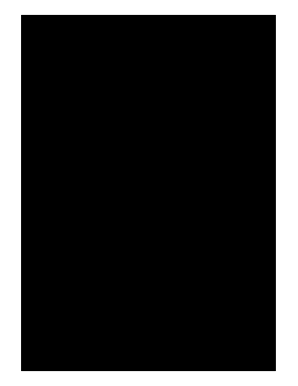
Ocfs Fingerprint Waiver 2014-2026


What is the OCFS Fingerprint Waiver?
The OCFS fingerprint waiver form is a legal document that allows individuals to request an exemption from the standard fingerprinting requirements typically mandated for certain applications or positions, particularly in the context of child care and other sensitive occupations. This waiver is often used in New York State and is essential for those who may have difficulty completing the fingerprinting process due to various circumstances.
How to Obtain the OCFS Fingerprint Waiver
To obtain the OCFS fingerprint waiver, individuals must first determine their eligibility based on specific criteria set forth by the Office of Children and Family Services (OCFS). This may include reasons such as age, medical conditions, or other valid justifications. Once eligibility is confirmed, applicants can access the waiver form through the OCFS website or by contacting their local OCFS office. It is important to ensure that all required information is accurately filled out to avoid delays in processing.
Steps to Complete the OCFS Fingerprint Waiver
Completing the OCFS fingerprint waiver involves several key steps:
- Review the eligibility criteria to ensure you qualify for the waiver.
- Download the OCFS fingerprint waiver form from the official OCFS website.
- Fill out the form completely, providing all necessary personal information and reasons for the waiver request.
- Sign and date the form to certify the information is accurate.
- Submit the completed form to the appropriate OCFS office, either online, by mail, or in person, depending on the submission options provided.
Legal Use of the OCFS Fingerprint Waiver
The OCFS fingerprint waiver is legally binding, meaning that once approved, it provides official recognition of the exemption from fingerprinting requirements. It is crucial for applicants to understand that submitting false information or failing to meet the criteria can result in penalties or denial of the waiver. Maintaining transparency and honesty throughout the application process is essential to ensure compliance with state regulations.
Key Elements of the OCFS Fingerprint Waiver
Several key elements must be included in the OCFS fingerprint waiver form for it to be valid:
- Personal Information: Full name, address, and contact details of the applicant.
- Reason for Waiver: A clear explanation of why fingerprinting is not feasible.
- Signature: The applicant's signature to affirm the accuracy of the provided information.
- Date: The date of submission to establish the timeline of the request.
Eligibility Criteria
Eligibility for the OCFS fingerprint waiver varies based on specific circumstances. Common criteria include:
- Individuals who are elderly or have medical conditions that prevent fingerprinting.
- Those who have previously undergone a background check within a specified timeframe.
- Applicants who can demonstrate a valid reason for not being able to complete the fingerprinting process.
Quick guide on how to complete ny fingerprint waiver form submission online 2014 2019
Explore the simpler approach to handle your Ocfs Fingerprint Waiver
The traditional methods of filling out and approving documents consume an excessively long duration compared to contemporary paperwork management tools. You used to look for suitable social forms, print them, fill in all the details, and mail them through the postal service. Now, you can acquire, complete, and sign your Ocfs Fingerprint Waiver within a single browser tab with airSlate SignNow. Preparing your Ocfs Fingerprint Waiver has never been simpler.
Steps to finalize your Ocfs Fingerprint Waiver with airSlate SignNow
- Access the category page you need and find your state-specific Ocfs Fingerprint Waiver. Alternatively, utilize the search bar.
- Verify that the version of the form is accurate by previewing it.
- Click Obtain form and enter editing mode.
- Fill out your document with the required details using the editing tools.
- Review the included information and click the Sign option to authenticate your form.
- Select the most convenient method to create your signature: generate it, draw your signature, or upload its image.
- Click FINISH to apply changes.
- Download the document onto your device or proceed to Sharing options to send it digitally.
Efficient online solutions like airSlate SignNow enhance the process of completing and submitting your forms. Try it to discover how long the document management and authorization processes are actually designed to take. You’ll save a signNow amount of time.
Create this form in 5 minutes or less
Find and fill out the correct ny fingerprint waiver form submission online 2014 2019
FAQs
-
How many forms are filled out in the JEE Main 2019 to date?
You should wait till last date to get these type of statistics .NTA will release how much application is received by them.
-
How do I fill taxes online?
you can file taxes online by using different online platforms. by using this online platform you can easily submit the income tax returns, optimize your taxes easily.Tachotax provides the most secure, easy and fast way of tax filing.
-
How do I fill out the income tax for online job payment? Are there any special forms to fill it?
I am answering to your question with the UNDERSTANDING that you are liableas per Income Tax Act 1961 of Republic of IndiaIf you have online source of Income as per agreement as an employer -employee, It will be treated SALARY income and you will file ITR 1 for FY 2017–18If you are rendering professional services outside India with an agreement as professional, in that case you need to prepare Financial Statements ie. Profit and loss Account and Balance sheet for FY 2017–18 , finalize your income and pay taxes accordingly, You will file ITR -3 for FY 2017–1831st Dec.2018 is last due date with minimum penalty, grab that opportunity and file income tax return as earliest
Create this form in 5 minutes!
How to create an eSignature for the ny fingerprint waiver form submission online 2014 2019
How to create an eSignature for your Ny Fingerprint Waiver Form Submission Online 2014 2019 in the online mode
How to make an eSignature for your Ny Fingerprint Waiver Form Submission Online 2014 2019 in Google Chrome
How to create an electronic signature for putting it on the Ny Fingerprint Waiver Form Submission Online 2014 2019 in Gmail
How to generate an electronic signature for the Ny Fingerprint Waiver Form Submission Online 2014 2019 straight from your smart phone
How to create an electronic signature for the Ny Fingerprint Waiver Form Submission Online 2014 2019 on iOS
How to generate an electronic signature for the Ny Fingerprint Waiver Form Submission Online 2014 2019 on Android OS
People also ask
-
What is the OCFS fingerprint waiver form?
The OCFS fingerprint waiver form is a document required by the New York State Office of Children and Family Services for individuals seeking to waive fingerprinting requirements under certain conditions. This form is designed to streamline the process for qualified applicants while ensuring compliance with state regulations.
-
How can airSlate SignNow assist with the OCFS fingerprint waiver form?
airSlate SignNow provides a simple and efficient way to complete and sign the OCFS fingerprint waiver form electronically. With our user-friendly platform, you can quickly upload, fill out, and send the form for signatures, ensuring a smooth and timely process.
-
Is there a cost to use airSlate SignNow for the OCFS fingerprint waiver form?
Yes, airSlate SignNow offers various pricing plans designed to accommodate different business needs. You can choose from flexible subscription options that allow for efficient handling of documents, including the OCFS fingerprint waiver form, making it a cost-effective solution.
-
Can I integrate airSlate SignNow with other applications for the OCFS fingerprint waiver form?
Absolutely! airSlate SignNow supports numerous integrations with popular applications such as Google Drive and Dropbox. This feature means you can easily import, manage, and send the OCFS fingerprint waiver form from the platforms you already use.
-
What are the benefits of using airSlate SignNow for the OCFS fingerprint waiver form?
Using airSlate SignNow for the OCFS fingerprint waiver form offers several benefits, including improved efficiency and faster turnaround times. The platform also enhances security features, ensuring that your sensitive information is protected while streamlining the signing process.
-
Is airSlate SignNow mobile-friendly for filling out the OCFS fingerprint waiver form?
Yes, airSlate SignNow is fully optimized for mobile devices, allowing you to fill out the OCFS fingerprint waiver form anytime and anywhere. This mobile-friendly approach ensures that you can manage your documents on the go without missing a beat.
-
How secure is the OCFS fingerprint waiver form when using airSlate SignNow?
airSlate SignNow prioritizes security for all documents, including the OCFS fingerprint waiver form. Our platform uses robust encryption and secure access controls, ensuring that your data remains confidential and safe from unauthorized access.
Get more for Ocfs Fingerprint Waiver
Find out other Ocfs Fingerprint Waiver
- How To Integrate Sign in Banking
- How To Use Sign in Banking
- Help Me With Use Sign in Banking
- Can I Use Sign in Banking
- How Do I Install Sign in Banking
- How To Add Sign in Banking
- How Do I Add Sign in Banking
- How Can I Add Sign in Banking
- Can I Add Sign in Banking
- Help Me With Set Up Sign in Government
- How To Integrate eSign in Banking
- How To Use eSign in Banking
- How To Install eSign in Banking
- How To Add eSign in Banking
- How To Set Up eSign in Banking
- How To Save eSign in Banking
- How To Implement eSign in Banking
- How To Set Up eSign in Construction
- How To Integrate eSign in Doctors
- How To Use eSign in Doctors