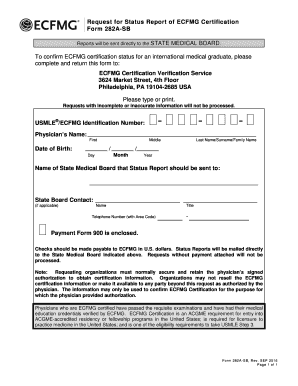
Form 282A SB 2016-2026


What is the Form 282A SB
The Form 282A SB is a specific document used primarily in the context of business and tax compliance within the United States. This form is designed to collect essential information from businesses, ensuring they meet regulatory requirements. It serves various purposes, including reporting income, claiming deductions, and providing necessary details to the Internal Revenue Service (IRS) or state tax authorities.
How to use the Form 282A SB
To use the Form 282A SB effectively, individuals or businesses must first understand its purpose and the information required. The form typically includes sections for personal details, financial data, and specific claims related to tax obligations. Users should carefully read the instructions accompanying the form to ensure accurate completion. It is advisable to gather all necessary documentation beforehand, such as income statements and receipts, to streamline the process.
Steps to complete the Form 282A SB
Completing the Form 282A SB involves several key steps:
- Gather necessary documents, including identification and financial records.
- Carefully read the instructions provided with the form to understand the requirements.
- Fill in personal information, ensuring accuracy in names, addresses, and identification numbers.
- Complete the financial sections, providing detailed information about income and deductions.
- Review the form for any errors or omissions before submission.
- Submit the form through the appropriate channels, whether online, by mail, or in person.
Key elements of the Form 282A SB
Several key elements are essential when filling out the Form 282A SB:
- Identification Information: This includes the name, address, and taxpayer identification number of the individual or business.
- Income Reporting: Accurate reporting of all sources of income is crucial for compliance.
- Deductions: Users must identify and claim any eligible deductions to reduce taxable income.
- Signature: The form must be signed and dated to validate the information provided.
Legal use of the Form 282A SB
The Form 282A SB is legally recognized and must be used in accordance with IRS guidelines and state regulations. Failure to use the form correctly can result in penalties or legal repercussions. It is important for users to ensure that all information is truthful and complete, as inaccuracies can lead to audits or additional scrutiny from tax authorities.
Form Submission Methods
The Form 282A SB can be submitted through various methods, depending on the preferences of the user and the requirements of the tax authority:
- Online Submission: Many users prefer to complete and submit the form electronically through authorized platforms.
- Mail: The form can be printed, filled out, and mailed to the appropriate tax office.
- In-Person: Some individuals may choose to deliver the form in person at designated tax offices for immediate processing.
Quick guide on how to complete form 282a sb
Effortlessly prepare Form 282A SB on any device
Online document management has become increasingly popular among businesses and individuals. It offers an ideal eco-friendly replacement for traditional printed and signed documents, allowing you to find the necessary form and securely store it online. airSlate SignNow equips you with all the tools required to create, modify, and electronically sign your documents quickly and without delays. Manage Form 282A SB on any device using the airSlate SignNow Android or iOS applications and enhance any document-related procedure today.
How to modify and electronically sign Form 282A SB with ease
- Obtain Form 282A SB and select Get Form to begin.
- Utilize the tools we offer to fill out your document.
- Emphasize important sections of your documents or redact sensitive information with tools that airSlate SignNow provides specifically for this purpose.
- Create your electronic signature using the Sign feature, which takes mere seconds and carries the same legal validity as a traditional ink signature.
- Review the information and click on the Done button to save your modifications.
- Choose your delivery method for the form, whether by email, text message (SMS), invite link, or download it to your computer.
Forget about lost or misplaced documents, tedious form searches, or mistakes that necessitate printing new copies. airSlate SignNow addresses your document management needs in just a few clicks from any device you prefer. Modify and electronically sign Form 282A SB to ensure effective communication at every stage of your form preparation process with airSlate SignNow.
Create this form in 5 minutes or less
Find and fill out the correct form 282a sb
Create this form in 5 minutes!
How to create an eSignature for the form 282a sb
How to create an electronic signature for a PDF online
How to create an electronic signature for a PDF in Google Chrome
How to create an e-signature for signing PDFs in Gmail
How to create an e-signature right from your smartphone
How to create an e-signature for a PDF on iOS
How to create an e-signature for a PDF on Android
People also ask
-
What is Form 282A SB?
Form 282A SB is a specific document used for various business processes, and airSlate SignNow provides an efficient way to manage and eSign this form. With our platform, you can easily create, send, and track Form 282A SB, ensuring compliance and streamlined workflows.
-
How can airSlate SignNow help with Form 282A SB?
airSlate SignNow simplifies the process of handling Form 282A SB by allowing users to eSign and share documents securely. Our platform offers features like templates, reminders, and real-time tracking, making it easier for businesses to manage their documentation needs.
-
Is there a cost associated with using airSlate SignNow for Form 282A SB?
Yes, airSlate SignNow offers various pricing plans tailored to meet different business needs. Each plan provides access to features that facilitate the eSigning and management of Form 282A SB, ensuring you get the best value for your investment.
-
What features does airSlate SignNow offer for Form 282A SB?
Our platform includes features such as customizable templates, automated workflows, and secure cloud storage specifically designed for documents like Form 282A SB. These tools enhance efficiency and ensure that your documents are handled with the utmost security.
-
Can I integrate airSlate SignNow with other applications for Form 282A SB?
Absolutely! airSlate SignNow supports integrations with various applications, allowing you to streamline your workflow when managing Form 282A SB. Whether you use CRM systems, cloud storage, or project management tools, our platform can connect seamlessly.
-
What are the benefits of using airSlate SignNow for Form 282A SB?
Using airSlate SignNow for Form 282A SB offers numerous benefits, including increased efficiency, reduced turnaround time, and enhanced security. Our platform ensures that your documents are processed quickly and securely, allowing you to focus on your core business activities.
-
Is airSlate SignNow user-friendly for managing Form 282A SB?
Yes, airSlate SignNow is designed with user experience in mind, making it easy for anyone to manage Form 282A SB. Our intuitive interface allows users to navigate the platform effortlessly, ensuring a smooth eSigning experience for all parties involved.
Get more for Form 282A SB
Find out other Form 282A SB
- How Do I eSignature Maryland Healthcare / Medical PDF
- Help Me With eSignature New Mexico Healthcare / Medical Form
- How Do I eSignature New York Healthcare / Medical Presentation
- How To eSignature Oklahoma Finance & Tax Accounting PPT
- Help Me With eSignature Connecticut High Tech Presentation
- How To eSignature Georgia High Tech Document
- How Can I eSignature Rhode Island Finance & Tax Accounting Word
- How Can I eSignature Colorado Insurance Presentation
- Help Me With eSignature Georgia Insurance Form
- How Do I eSignature Kansas Insurance Word
- How Do I eSignature Washington Insurance Form
- How Do I eSignature Alaska Life Sciences Presentation
- Help Me With eSignature Iowa Life Sciences Presentation
- How Can I eSignature Michigan Life Sciences Word
- Can I eSignature New Jersey Life Sciences Presentation
- How Can I eSignature Louisiana Non-Profit PDF
- Can I eSignature Alaska Orthodontists PDF
- How Do I eSignature New York Non-Profit Form
- How To eSignature Iowa Orthodontists Presentation
- Can I eSignature South Dakota Lawers Document