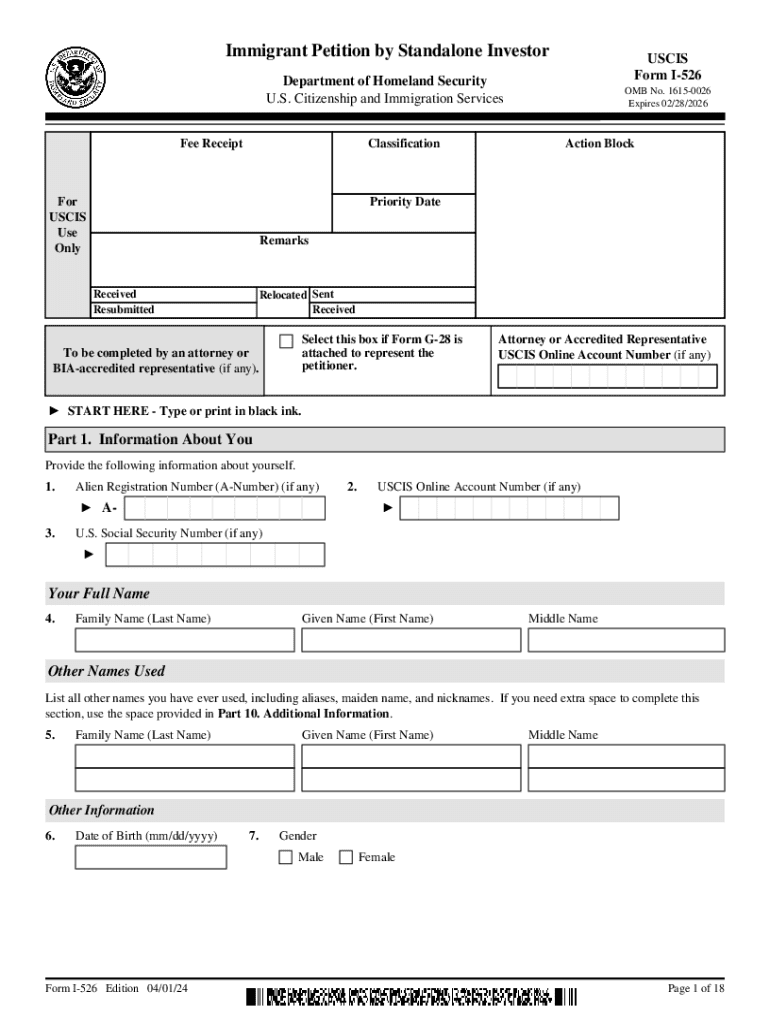
Form I 526, Immigrant Petition by Standalone Investor Immigrant Petition by Alien Entrepreneur 2024-2026


What is the Form I-526?
The Form I-526, also known as the Immigrant Petition by Standalone Investor, is a crucial document for individuals seeking to obtain a U.S. immigrant visa through investment. This form is specifically designed for alien entrepreneurs who wish to invest in a new commercial enterprise in the United States. By submitting the I-526, applicants demonstrate their intent to create jobs and stimulate economic growth, aligning with U.S. immigration policies. The approval of this petition is a critical step in the EB-5 Immigrant Investor Program, which allows foreign nationals to become lawful permanent residents based on their investment activities.
How to Use the Form I-526
Using the Form I-526 involves several steps, beginning with gathering necessary documentation to support the petition. Applicants must provide evidence of their investment, including financial statements, business plans, and proof of job creation. Once the required documents are compiled, the form must be completed accurately and submitted to U.S. Citizenship and Immigration Services (USCIS). It is essential to ensure that all information is correct and that the form is signed before submission. Following submission, applicants can track the status of their petition through the USCIS website.
Steps to Complete the Form I-526
Completing the Form I-526 requires attention to detail and adherence to specific guidelines. The process generally includes the following steps:
- Gather all required documents, including proof of investment and business viability.
- Complete the form accurately, ensuring all sections are filled out as required.
- Review the form for any errors or omissions before signing.
- Submit the form along with the necessary filing fee to USCIS.
- Retain copies of all submitted documents for personal records.
Required Documents for the Form I-526
When filing the Form I-526, applicants must include several supporting documents to establish eligibility. These typically include:
- Evidence of the investment amount, such as bank statements or wire transfer receipts.
- A comprehensive business plan outlining the proposed enterprise and job creation strategy.
- Proof of the legal source of funds used for the investment.
- Documentation demonstrating the business's operational status, if applicable.
Eligibility Criteria for the Form I-526
To qualify for the Form I-526, applicants must meet specific eligibility criteria. These include:
- Investment of at least one million dollars in a new commercial enterprise, or $500,000 in a targeted employment area.
- Creation or preservation of at least ten full-time jobs for qualifying U.S. workers.
- Proof that the investment funds were obtained through lawful means.
Application Process & Approval Time
The application process for the Form I-526 involves submitting the completed form and all required documentation to USCIS. Once submitted, the processing time can vary, but applicants typically receive a decision within six to twelve months. During this period, USCIS may request additional information or documentation, which can affect the overall timeline. Staying informed about the application status through the USCIS portal is advisable for applicants.
Quick guide on how to complete form i 526 immigrant petition by standalone investor immigrant petition by alien entrepreneur
Effortlessly Complete Form I 526, Immigrant Petition By Standalone Investor Immigrant Petition By Alien Entrepreneur on Any Device
Digital document management has gained traction among businesses and individuals alike. It offers an excellent eco-friendly substitute for conventional printed and signed papers, allowing you to access the necessary forms and securely store them online. airSlate SignNow provides you with all the tools required to create, modify, and electronically sign your documents quickly and efficiently. Manage Form I 526, Immigrant Petition By Standalone Investor Immigrant Petition By Alien Entrepreneur on any device with airSlate SignNow Android or iOS applications and enhance any document-centric workflow today.
How to Modify and Electronically Sign Form I 526, Immigrant Petition By Standalone Investor Immigrant Petition By Alien Entrepreneur with Ease
- Obtain Form I 526, Immigrant Petition By Standalone Investor Immigrant Petition By Alien Entrepreneur and select Get Form to begin.
- Utilize the tools we offer to complete your document.
- Highlight important sections of the documents or conceal sensitive details using tools that airSlate SignNow specifically offers for that purpose.
- Create your electronic signature using the Sign tool, which takes just a few seconds and holds the same legal significance as a traditional wet ink signature.
- Review the information and hit the Done button to save your updates.
- Choose how you wish to send your form, via email, text message (SMS), invitation link, or download it to your computer.
Forget about lost or misplaced files, tedious form navigation, or errors that require printing new document copies. airSlate SignNow meets your document administration needs in just a few clicks from any device you prefer. Edit and electronically sign Form I 526, Immigrant Petition By Standalone Investor Immigrant Petition By Alien Entrepreneur to ensure outstanding communication at any stage of the form preparation process with airSlate SignNow.
Create this form in 5 minutes or less
Find and fill out the correct form i 526 immigrant petition by standalone investor immigrant petition by alien entrepreneur
Create this form in 5 minutes!
How to create an eSignature for the form i 526 immigrant petition by standalone investor immigrant petition by alien entrepreneur
How to create an electronic signature for a PDF online
How to create an electronic signature for a PDF in Google Chrome
How to create an e-signature for signing PDFs in Gmail
How to create an e-signature right from your smartphone
How to create an e-signature for a PDF on iOS
How to create an e-signature for a PDF on Android
People also ask
-
What is the i 526 immigrant application process?
The i 526 immigrant application process involves submitting a petition to the U.S. Citizenship and Immigration Services (USCIS) to demonstrate eligibility for the EB-5 Immigrant Investor Program. This includes providing evidence of a qualifying investment and creating jobs in the U.S. Utilizing airSlate SignNow can streamline document preparation and eSigning, making the process more efficient.
-
How can airSlate SignNow help with i 526 immigrant documentation?
airSlate SignNow offers a user-friendly platform for managing and eSigning all necessary documents related to the i 526 immigrant application. With features like templates and secure storage, you can ensure that your documentation is organized and easily accessible, which is crucial for a successful application.
-
What are the costs associated with the i 526 immigrant application?
The costs associated with the i 526 immigrant application can vary, including filing fees, legal fees, and investment amounts. While airSlate SignNow provides an affordable solution for document management, it's essential to budget for these additional costs to ensure a smooth application process.
-
What features does airSlate SignNow offer for i 526 immigrant applicants?
airSlate SignNow offers features such as customizable templates, secure eSigning, and real-time tracking of document status, which are particularly beneficial for i 526 immigrant applicants. These tools help streamline the application process, ensuring that all necessary documents are completed accurately and on time.
-
How does airSlate SignNow ensure the security of i 526 immigrant documents?
Security is a top priority for airSlate SignNow, especially for sensitive i 526 immigrant documents. The platform employs advanced encryption and secure cloud storage to protect your information, ensuring that your documents remain confidential and secure throughout the application process.
-
Can airSlate SignNow integrate with other tools for i 526 immigrant applications?
Yes, airSlate SignNow can integrate with various tools and platforms to enhance the i 526 immigrant application process. This includes CRM systems, cloud storage services, and other document management tools, allowing for a seamless workflow and improved efficiency.
-
What are the benefits of using airSlate SignNow for i 526 immigrant applications?
Using airSlate SignNow for i 526 immigrant applications offers numerous benefits, including time savings, reduced paperwork, and enhanced collaboration. The platform simplifies the eSigning process, allowing applicants to focus on their investment and job creation efforts rather than getting bogged down by administrative tasks.
Get more for Form I 526, Immigrant Petition By Standalone Investor Immigrant Petition By Alien Entrepreneur
Find out other Form I 526, Immigrant Petition By Standalone Investor Immigrant Petition By Alien Entrepreneur
- Electronic signature Wisconsin Healthcare / Medical Business Letter Template Mobile
- Can I Electronic signature Wisconsin Healthcare / Medical Operating Agreement
- Electronic signature Alabama High Tech Stock Certificate Fast
- Electronic signature Insurance Document California Computer
- Electronic signature Texas Education Separation Agreement Fast
- Electronic signature Idaho Insurance Letter Of Intent Free
- How To Electronic signature Idaho Insurance POA
- Can I Electronic signature Illinois Insurance Last Will And Testament
- Electronic signature High Tech PPT Connecticut Computer
- Electronic signature Indiana Insurance LLC Operating Agreement Computer
- Electronic signature Iowa Insurance LLC Operating Agreement Secure
- Help Me With Electronic signature Kansas Insurance Living Will
- Electronic signature Insurance Document Kentucky Myself
- Electronic signature Delaware High Tech Quitclaim Deed Online
- Electronic signature Maine Insurance Quitclaim Deed Later
- Electronic signature Louisiana Insurance LLC Operating Agreement Easy
- Electronic signature West Virginia Education Contract Safe
- Help Me With Electronic signature West Virginia Education Business Letter Template
- Electronic signature West Virginia Education Cease And Desist Letter Easy
- Electronic signature Missouri Insurance Stock Certificate Free