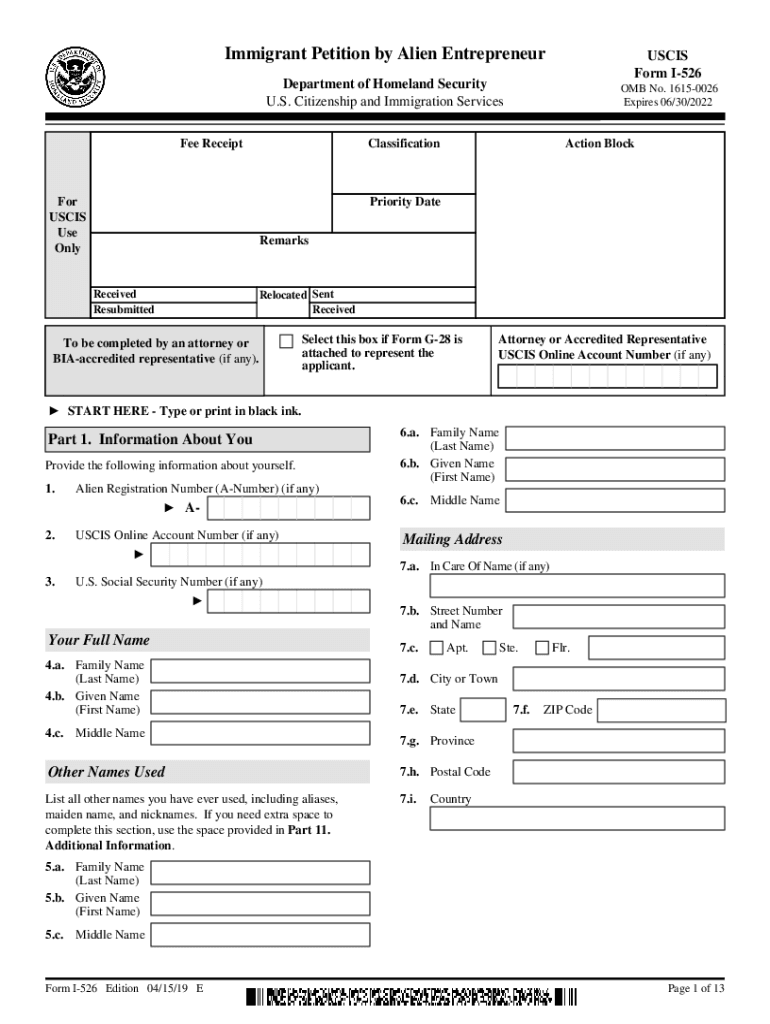
Form I 526, Immigrant Petition by Alien Entrepreneur Immigrant Petition by Alien Entrepreneur 2019


What is the Form I-526?
The Form I-526, Immigrant Petition by Alien Entrepreneur, is a critical document for individuals seeking to obtain a U.S. immigrant visa through investment. This form is primarily used by foreign nationals who wish to invest in a new commercial enterprise in the United States, which will create jobs for U.S. workers. The I-526 petition demonstrates that the investor meets the eligibility requirements under the EB-5 Immigrant Investor Program, including the investment amount and the creation of jobs.
Steps to Complete the Form I-526
Completing the Form I-526 involves several essential steps to ensure accuracy and compliance with U.S. immigration laws. Here are the key steps:
- Gather necessary documentation, including proof of investment funds and business plans.
- Complete the Form I-526 accurately, ensuring all fields are filled out as required.
- Include supporting evidence that demonstrates the source of funds and the job creation potential of the investment.
- Review the form for completeness and accuracy before submission.
- Submit the completed form along with the required fee to the appropriate USCIS service center.
Required Documents for the Form I-526
When filing the Form I-526, specific documents must accompany the petition to support the claims made within it. Required documents typically include:
- Evidence of the investment amount, such as bank statements or financial records.
- Documentation proving the lawful source of the investment funds.
- A comprehensive business plan outlining the enterprise's goals and job creation strategy.
- Personal identification documents, including passports and birth certificates.
Eligibility Criteria for the Form I-526
To successfully file the Form I-526, applicants must meet specific eligibility criteria established by the USCIS. These criteria include:
- An investment of at least one million dollars, or $500,000 in a targeted employment area.
- The investment must be made in a new commercial enterprise that will create or preserve at least ten full-time jobs for U.S. workers.
- The investor must demonstrate that the investment funds were obtained lawfully.
Legal Use of the Form I-526
The legal use of the Form I-526 is paramount for ensuring that the petition is recognized by USCIS. The form must be filled out in accordance with all applicable laws and regulations. This includes providing accurate information, submitting the necessary documentation, and adhering to deadlines. Failure to comply with these legal requirements can lead to delays or denials of the petition.
Form Submission Methods
Applicants can submit the Form I-526 through various methods. The primary submission methods include:
- Online submission through the USCIS website for those eligible to file electronically.
- Mailing the completed form and supporting documents to the designated USCIS service center.
- In-person submission at a USCIS office, if applicable.
Quick guide on how to complete form i 526 immigrant petition by alien entrepreneur immigrant petition by alien entrepreneur
Effortlessly Prepare Form I 526, Immigrant Petition By Alien Entrepreneur Immigrant Petition By Alien Entrepreneur on Any Device
Digital document management has become increasingly popular among businesses and individuals. It offers an ideal eco-friendly alternative to traditional printed and signed documents, enabling you to access the appropriate form and securely store it online. airSlate SignNow provides all the tools necessary to create, modify, and eSign your documents quickly without any delays. Manage Form I 526, Immigrant Petition By Alien Entrepreneur Immigrant Petition By Alien Entrepreneur on any device with airSlate SignNow's Android or iOS applications and simplify any document-related process today.
The Easiest Way to Edit and eSign Form I 526, Immigrant Petition By Alien Entrepreneur Immigrant Petition By Alien Entrepreneur Effortlessly
- Obtain Form I 526, Immigrant Petition By Alien Entrepreneur Immigrant Petition By Alien Entrepreneur and click on Get Form to begin.
- Utilize the tools we offer to complete your document.
- Mark important sections of the documents or redact sensitive information using tools that airSlate SignNow provides specifically for that purpose.
- Create your eSignature with the Sign feature, which takes only seconds and has the same legal authority as a traditional handwritten signature.
- Review all the details and click the Done button to save your changes.
- Select your preferred method for delivering your form—whether by email, text message (SMS), invite link, or downloading it to your computer.
Eliminate the hassle of lost or misplaced documents, tedious form searches, or errors that require printing new document copies. airSlate SignNow meets all your document management needs in just a few clicks from any device you choose. Edit and eSign Form I 526, Immigrant Petition By Alien Entrepreneur Immigrant Petition By Alien Entrepreneur to ensure outstanding communication throughout the form preparation process with airSlate SignNow.
Create this form in 5 minutes or less
Find and fill out the correct form i 526 immigrant petition by alien entrepreneur immigrant petition by alien entrepreneur
Create this form in 5 minutes!
People also ask
-
What is the USCIS I-526 form and why is it important?
The USCIS I-526 form, also known as the Immigrant Petition by Alien Investor, is crucial for individuals seeking an immigrant visa through the EB-5 Investor Program. It serves as the first step in the application process for eligible investors aiming to obtain a Green Card. Understanding this form is essential for navigating the complexities of the U.S. immigration system.
-
How can airSlate SignNow assist with the USCIS I-526 process?
airSlate SignNow offers a streamlined solution for electronically signing and managing USCIS I-526 documents. Its easy-to-use platform ensures that all necessary documentation is completed accurately and efficiently, reducing delays in your immigration process. By utilizing SignNow, you can focus on your investment rather than paperwork.
-
What are the pricing options for using airSlate SignNow for USCIS I-526 documentation?
airSlate SignNow provides flexible pricing plans suitable for individuals and businesses focusing on handling USCIS I-526 documents. Plans typically include features like unlimited eSigning and document storage, with competitive rates that offer excellent value. Check our website for the most current pricing details tailored to your needs.
-
What features does airSlate SignNow offer for managing USCIS I-526 documents?
airSlate SignNow equips users with essential features like document templates, secure storage, and real-time tracking for USCIS I-526 forms. Additionally, its user-friendly interface allows for easy navigation and quick access to all signed documents, making the management of your legal paperwork efficient and stress-free.
-
Are there any integrations available with airSlate SignNow to enhance the USCIS I-526 application process?
Yes, airSlate SignNow integrates seamlessly with popular apps like Google Drive, Dropbox, and Salesforce to streamline your USCIS I-526 application. These integrations allow users to import and export documents easily, enhancing collaboration and efficiency. This connectivity can help ensure that data is always accessible and organized during your application process.
-
What benefits does airSlate SignNow provide for users specifically dealing with USCIS I-526 forms?
Using airSlate SignNow for USCIS I-526 forms offers several benefits, including enhanced security, speed, and convenience in document management. The platform ensures compliance with legal requirements, and its cloud-based nature allows for real-time updates and collaboration. Ultimately, it helps users avoid common pitfalls associated with traditional document processing.
-
Is airSlate SignNow mobile-friendly for handling USCIS I-526 documents?
Absolutely! airSlate SignNow is fully optimized for mobile use, enabling users to manage their USCIS I-526 documents on the go. This mobile accessibility ensures that you can review, sign, and send important forms from any device, making it easier to stay on top of your immigration paperwork anytime, anywhere.
Get more for Form I 526, Immigrant Petition By Alien Entrepreneur Immigrant Petition By Alien Entrepreneur
- Member complaint and appeal form
- Form uc 018 form uc 020 unemployment tax and wage report
- Maricopa small claims court form
- Forms in one packet azcourts
- Az mvd sold notice form
- Iftairp application azdot form
- Fillable budget worksheet income and expense projections hud form
- Aoc pbgn3f arizona judicial branch form
Find out other Form I 526, Immigrant Petition By Alien Entrepreneur Immigrant Petition By Alien Entrepreneur
- How Can I Electronic signature Oklahoma Doctors Document
- How Can I Electronic signature Alabama Finance & Tax Accounting Document
- How To Electronic signature Delaware Government Document
- Help Me With Electronic signature Indiana Education PDF
- How To Electronic signature Connecticut Government Document
- How To Electronic signature Georgia Government PDF
- Can I Electronic signature Iowa Education Form
- How To Electronic signature Idaho Government Presentation
- Help Me With Electronic signature Hawaii Finance & Tax Accounting Document
- How Can I Electronic signature Indiana Government PDF
- How Can I Electronic signature Illinois Finance & Tax Accounting PPT
- How To Electronic signature Maine Government Document
- How To Electronic signature Louisiana Education Presentation
- How Can I Electronic signature Massachusetts Government PDF
- How Do I Electronic signature Montana Government Document
- Help Me With Electronic signature Louisiana Finance & Tax Accounting Word
- How To Electronic signature Pennsylvania Government Document
- Can I Electronic signature Texas Government PPT
- How To Electronic signature Utah Government Document
- How To Electronic signature Washington Government PDF