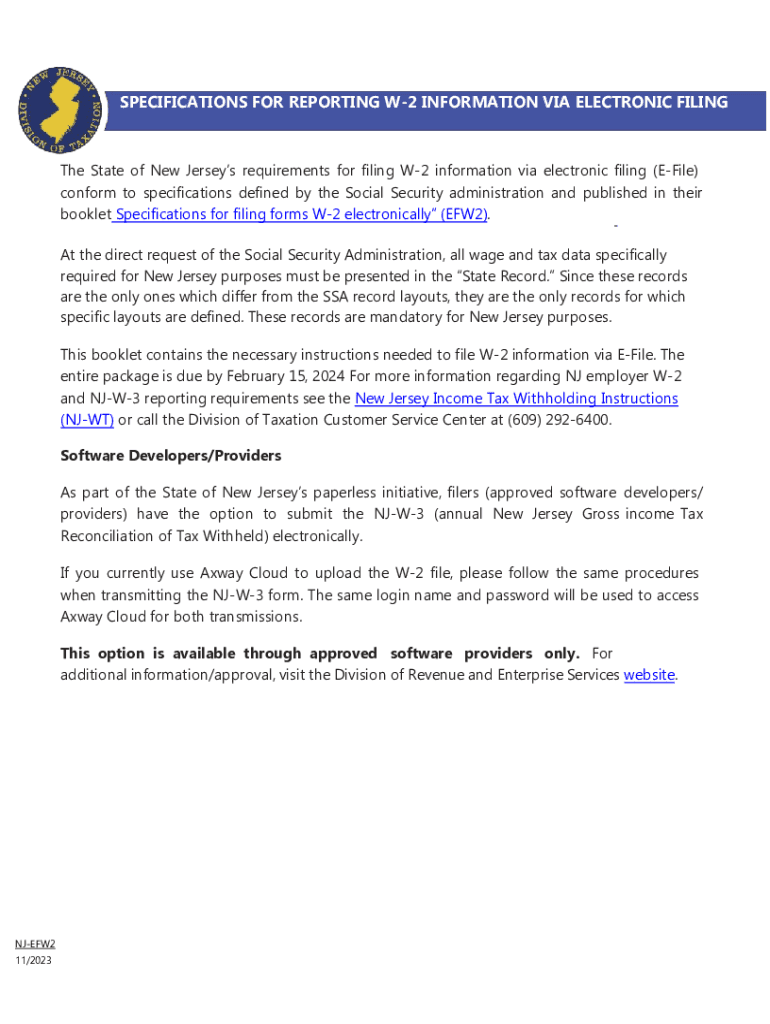
Employer Payroll Tax Upload Service 2023-2026


What is the Employer Payroll Tax Upload Service
The Employer Payroll Tax Upload Service is a streamlined solution designed for employers to submit payroll tax information electronically. This service facilitates the filing of W-2 forms and other related documents directly to the New Jersey Division of Taxation. By utilizing this service, businesses can ensure compliance with state tax regulations while simplifying their reporting processes.
How to use the Employer Payroll Tax Upload Service
To effectively use the Employer Payroll Tax Upload Service, employers must first register for an account with the New Jersey Division of Taxation. Once registered, users can log in to the online portal where they will find options to upload their payroll tax files. It is crucial to follow the specified file format and guidelines to avoid any issues during submission. After uploading, employers will receive confirmation of their submission, ensuring that their forms have been successfully filed.
Required Documents
When using the Employer Payroll Tax Upload Service, employers must prepare specific documents to ensure accurate filing. The primary document is the W-2 form, which reports employee wages and tax withholdings. Additionally, employers should have any necessary supporting documentation ready, such as the NJ EFW2 form, which provides detailed information on employee earnings and tax contributions. Ensuring that all documents are complete and correctly formatted will help prevent delays in processing.
Filing Deadlines / Important Dates
Employers must adhere to strict filing deadlines when submitting their payroll tax information. For the W-2 forms, the deadline for electronic filing with the New Jersey Division of Taxation is typically January thirty-first of the following year. It is essential to stay informed about any changes to these deadlines, as late submissions may result in penalties or compliance issues.
State-specific rules for the Employer Payroll Tax Upload Service
New Jersey has specific rules governing the use of the Employer Payroll Tax Upload Service. Employers must ensure that their submissions comply with state regulations regarding data format and content. For instance, the state requires that all W-2 forms be submitted in a specific electronic format, which can be verified through the NJ specifications for electronic filing. Understanding these rules is vital for successful compliance and to avoid potential penalties.
Penalties for Non-Compliance
Failure to comply with the filing requirements for the Employer Payroll Tax Upload Service can result in significant penalties for employers. These penalties may include fines for late submissions, inaccuracies in reporting, or failure to file altogether. It is crucial for employers to understand the implications of non-compliance and to take proactive measures to ensure timely and accurate submissions to avoid these penalties.
Quick guide on how to complete employer payroll tax upload service
Complete Employer Payroll Tax Upload Service effortlessly on any device
The management of online documents has gained signNow traction among businesses and individuals alike. It serves as an ideal eco-friendly alternative to traditional printed and signed papers, allowing for accurate forms to be obtained and securely stored online. airSlate SignNow equips you with all the necessary resources to swiftly create, modify, and electronically sign your documents without any hassle. Handle Employer Payroll Tax Upload Service on any device using the airSlate SignNow Android or iOS applications and enhance your document-oriented processes today.
How to edit and eSign Employer Payroll Tax Upload Service effortlessly
- Locate Employer Payroll Tax Upload Service and click Get Form to begin.
- Utilize the tools available to complete your form.
- Emphasize key sections of your documents or redact sensitive information using the tools that airSlate SignNow specifically offers for this purpose.
- Generate your eSignature with the Sign tool, which only takes a few seconds and carries the same legal significance as a traditional ink signature.
- Review the details and click the Done button to save your modifications.
- Select your preferred method to send your form, whether by email, text message (SMS), invitation link, or download it to your PC.
Say goodbye to lost or misplaced documents, tiresome form searches, and errors requiring the printing of new copies. airSlate SignNow efficiently meets your document management needs in just a few clicks from any chosen device. Modify and eSign Employer Payroll Tax Upload Service to ensure exceptional communication at every stage of your form preparation process with airSlate SignNow.
Create this form in 5 minutes or less
Find and fill out the correct employer payroll tax upload service
Create this form in 5 minutes!
How to create an eSignature for the employer payroll tax upload service
How to create an electronic signature for a PDF online
How to create an electronic signature for a PDF in Google Chrome
How to create an e-signature for signing PDFs in Gmail
How to create an e-signature right from your smartphone
How to create an e-signature for a PDF on iOS
How to create an e-signature for a PDF on Android
People also ask
-
What is NJ reporting information and how does it relate to airSlate SignNow?
NJ reporting information refers to the required documentation and data businesses in New Jersey must provide for compliance. With airSlate SignNow, you can efficiently manage these documents, ensuring that you meet all NJ reporting information requirements quickly and easily.
-
How can airSlate SignNow help streamline my NJ reporting information processes?
airSlate SignNow provides tools that simplify the collection and signing of documents. By automating your workflows related to NJ reporting information, you can save time and reduce errors, allowing your team to focus on more strategic tasks.
-
What features does airSlate SignNow offer for managing NJ reporting information?
AirSlate SignNow includes features such as document templates, custom fields, and automated reminders that can enhance your NJ reporting information management. These tools help you create compliant documents and ensure timely submission, making compliance a breeze.
-
Is airSlate SignNow affordable for managing NJ reporting information?
Yes, airSlate SignNow offers affordable pricing plans that cater to different business needs. Considering the time saved and potential fines avoided by efficiently handling NJ reporting information, many customers find it a cost-effective solution.
-
Can airSlate SignNow integrate with other tools to manage NJ reporting information?
Absolutely! airSlate SignNow seamlessly integrates with various applications, including CRM and accounting software. This means you can pull in data and documentation relevant to NJ reporting information, streamlining your workflow across platforms.
-
What benefits does airSlate SignNow provide for NJ reporting information management?
The primary benefits include increased efficiency, enhanced compliance, and improved document security. By managing NJ reporting information through airSlate SignNow, businesses can ensure they stay compliant while protecting sensitive data.
-
How does airSlate SignNow ensure the security of NJ reporting information?
airSlate SignNow employs advanced security measures, including encryption and secure cloud storage, to protect NJ reporting information. Your documents are safe, helping you maintain regulatory compliance while transmitting sensitive information.
Get more for Employer Payroll Tax Upload Service
- Momentum order appraisals form
- Lease agreement dated september 15 2004 by secgov form
- Adopted by the state of maine and form
- State of maine including any uniform premarital agreement act or other applicable laws
- Provisions to the agreement as follows form
- The last page form
- By the laws of the state of maine and any other agreements the parties may enter into form
- Maine divorce forms and maine divorce laws online
Find out other Employer Payroll Tax Upload Service
- eSign Minnesota Affidavit of Identity Now
- eSign North Dakota Affidavit of Identity Free
- Help Me With eSign Illinois Affidavit of Service
- eSign North Dakota Affidavit of Identity Simple
- eSign Maryland Affidavit of Service Now
- How To eSign Hawaii Affidavit of Title
- How Do I eSign New Mexico Affidavit of Service
- How To eSign Texas Affidavit of Title
- How Do I eSign Texas Affidavit of Service
- eSign California Cease and Desist Letter Online
- eSign Colorado Cease and Desist Letter Free
- How Do I eSign Alabama Hold Harmless (Indemnity) Agreement
- eSign Connecticut Hold Harmless (Indemnity) Agreement Mobile
- eSign Hawaii Hold Harmless (Indemnity) Agreement Mobile
- Help Me With eSign Hawaii Hold Harmless (Indemnity) Agreement
- How To eSign Louisiana Hold Harmless (Indemnity) Agreement
- eSign Nevada Hold Harmless (Indemnity) Agreement Easy
- eSign Utah Hold Harmless (Indemnity) Agreement Myself
- eSign Wyoming Toll Manufacturing Agreement Later
- eSign Texas Photo Licensing Agreement Online