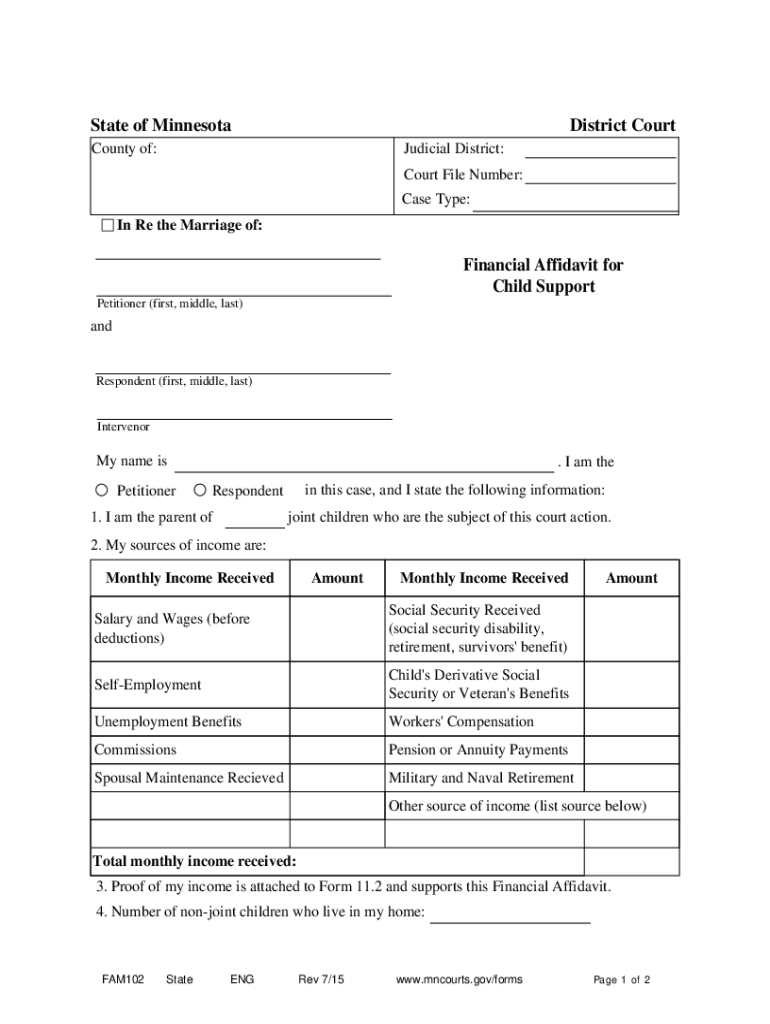
State of Minnesota District Court Financial Affidavit for 2015-2026


Understanding the State of Minnesota District Court Financial Affidavit
The State of Minnesota District Court Financial Affidavit is a legal document used primarily in family law cases, such as divorce or child support proceedings. This form helps the court assess an individual's financial situation, including income, expenses, assets, and liabilities. It is crucial for determining support obligations and can influence decisions regarding property division and other financial matters. By providing a clear picture of one's financial status, this affidavit ensures that the court can make informed decisions that are fair and equitable.
Steps to Complete the State of Minnesota District Court Financial Affidavit
Completing the State of Minnesota District Court Financial Affidavit involves several important steps:
- Gather Financial Information: Collect all relevant financial documents, including pay stubs, tax returns, bank statements, and records of debts.
- Fill Out the Form: Accurately provide information about your income, expenses, assets, and liabilities. Ensure that all figures are current and reflect your financial situation.
- Review for Accuracy: Double-check all entries for accuracy and completeness. Mistakes can lead to delays or complications in your case.
- Sign and Date: Once completed, sign and date the affidavit. This step is crucial, as the document must be sworn under penalty of perjury.
Legal Use of the State of Minnesota District Court Financial Affidavit
The State of Minnesota District Court Financial Affidavit serves a critical role in legal proceedings. It is often required by the court to evaluate financial circumstances in family law cases. The information provided in this affidavit helps judges determine appropriate support payments, custody arrangements, and property settlements. Accurate and honest disclosure is essential, as any discrepancies can lead to legal repercussions, including potential sanctions or penalties.
Obtaining the State of Minnesota District Court Financial Affidavit
The State of Minnesota District Court Financial Affidavit can be obtained through various means. It is available on the official Minnesota Judicial Branch website, where users can download and print the form. Additionally, local courthouses may provide physical copies upon request. It is advisable to ensure that you are using the most current version of the form, as updates may occur.
Key Elements of the State of Minnesota District Court Financial Affidavit
Several key elements must be included in the State of Minnesota District Court Financial Affidavit:
- Personal Information: Name, address, and contact details of the individual submitting the affidavit.
- Income Details: Comprehensive breakdown of all sources of income, including wages, bonuses, and any additional earnings.
- Expense Report: Detailed account of monthly expenses, such as housing costs, utilities, food, transportation, and child care.
- Asset and Liability Disclosure: Information regarding assets like property, savings, and investments, as well as liabilities such as loans and credit card debt.
Filing Deadlines and Important Dates
Filing deadlines for the State of Minnesota District Court Financial Affidavit can vary based on the specific case and court requirements. It is essential to adhere to any deadlines set by the court to avoid delays in proceedings. Typically, the affidavit must be submitted before specific hearings, such as temporary relief hearings or final hearings. Keeping track of these dates ensures that your financial information is considered in a timely manner.
Quick guide on how to complete state of minnesota district court financial affidavit for
Complete State Of Minnesota District Court Financial Affidavit For effortlessly on any device
Digital document management has become increasingly popular among organizations and individuals. It offers an ideal eco-friendly substitute for traditional printed and signed documents, as you can locate the necessary form and securely store it online. airSlate SignNow provides you with all the tools you need to draft, modify, and eSign your documents quickly without delays. Manage State Of Minnesota District Court Financial Affidavit For on any device with airSlate SignNow Android or iOS applications and simplify any document-related process today.
How to modify and eSign State Of Minnesota District Court Financial Affidavit For effortlessly
- Obtain State Of Minnesota District Court Financial Affidavit For and click Get Form to begin.
- Utilize the tools we provide to complete your document.
- Mark important sections of the documents or redact sensitive information with tools that airSlate SignNow offers specifically for that purpose.
- Create your signature using the Sign feature, which takes mere seconds and holds the same legal validity as a conventional wet ink signature.
- Review all the information and click on the Done button to save your modifications.
- Choose how you would like to share your form, via email, SMS, or invitation link, or download it to your computer.
Say goodbye to lost or misplaced documents, tedious form searching, or mistakes that necessitate printing new document copies. airSlate SignNow meets your document management needs in just a few clicks from any device you prefer. Alter and eSign State Of Minnesota District Court Financial Affidavit For and ensure exceptional communication at every stage of your form preparation process with airSlate SignNow.
Create this form in 5 minutes or less
Find and fill out the correct state of minnesota district court financial affidavit for
Create this form in 5 minutes!
How to create an eSignature for the state of minnesota district court financial affidavit for
How to create an electronic signature for a PDF online
How to create an electronic signature for a PDF in Google Chrome
How to create an e-signature for signing PDFs in Gmail
How to create an e-signature right from your smartphone
How to create an e-signature for a PDF on iOS
How to create an e-signature for a PDF on Android
People also ask
-
What is fam102 and how does it relate to airSlate SignNow?
Fam102 is a key feature of airSlate SignNow that enhances document management and eSigning capabilities. It allows users to streamline their workflows, making it easier to send and sign documents efficiently. By utilizing fam102, businesses can improve their overall productivity and reduce turnaround times.
-
How much does airSlate SignNow cost with fam102 features?
The pricing for airSlate SignNow varies based on the plan you choose, but it remains cost-effective even with fam102 features included. Users can select from different tiers that best fit their business needs, ensuring they get the most value for their investment. For detailed pricing, visit our website.
-
What are the main benefits of using fam102 in airSlate SignNow?
Using fam102 in airSlate SignNow provides numerous benefits, including enhanced security, faster document processing, and improved collaboration among team members. This feature helps businesses manage their documents more effectively, ensuring that all signatures are collected promptly. Overall, fam102 contributes to a more efficient workflow.
-
Can I integrate fam102 with other applications?
Yes, fam102 can be easily integrated with various applications, enhancing the functionality of airSlate SignNow. This allows users to connect their existing tools and streamline their processes. Popular integrations include CRM systems, cloud storage services, and project management tools.
-
Is fam102 suitable for small businesses?
Absolutely! Fam102 is designed to cater to businesses of all sizes, including small businesses. Its user-friendly interface and cost-effective pricing make it an ideal solution for small teams looking to improve their document management and eSigning processes. Small businesses can benefit signNowly from the efficiencies gained through fam102.
-
What types of documents can I send using fam102?
With fam102, you can send a wide variety of documents for eSigning, including contracts, agreements, and forms. The flexibility of airSlate SignNow allows users to customize their document templates to suit their specific needs. This versatility makes fam102 a powerful tool for any business.
-
How secure is the fam102 feature in airSlate SignNow?
The fam102 feature in airSlate SignNow is built with security in mind, employing advanced encryption and authentication measures. This ensures that all documents sent and signed are protected from unauthorized access. Users can trust that their sensitive information is safe when using fam102.
Get more for State Of Minnesota District Court Financial Affidavit For
- Civic hall booking form
- Nyc 210 form
- Student handbook job corps loring jobcorps form
- California bill of sale for watercraft or boat form
- Criminal background form waukesha county technical college wctc
- Ucango2 crossword puzzle form
- Us import textile checklistrev1 doc form
- Nhs pensions deferred benefits claim form aw8pbe
Find out other State Of Minnesota District Court Financial Affidavit For
- eSignature Alabama Insurance Forbearance Agreement Safe
- How Can I eSignature Arkansas Insurance LLC Operating Agreement
- Help Me With eSignature Michigan High Tech Emergency Contact Form
- eSignature Louisiana Insurance Rental Application Later
- eSignature Maryland Insurance Contract Safe
- eSignature Massachusetts Insurance Lease Termination Letter Free
- eSignature Nebraska High Tech Rental Application Now
- How Do I eSignature Mississippi Insurance Separation Agreement
- Help Me With eSignature Missouri Insurance Profit And Loss Statement
- eSignature New Hampshire High Tech Lease Agreement Template Mobile
- eSignature Montana Insurance Lease Agreement Template Online
- eSignature New Hampshire High Tech Lease Agreement Template Free
- How To eSignature Montana Insurance Emergency Contact Form
- eSignature New Jersey High Tech Executive Summary Template Free
- eSignature Oklahoma Insurance Warranty Deed Safe
- eSignature Pennsylvania High Tech Bill Of Lading Safe
- eSignature Washington Insurance Work Order Fast
- eSignature Utah High Tech Warranty Deed Free
- How Do I eSignature Utah High Tech Warranty Deed
- eSignature Arkansas Legal Affidavit Of Heirship Fast