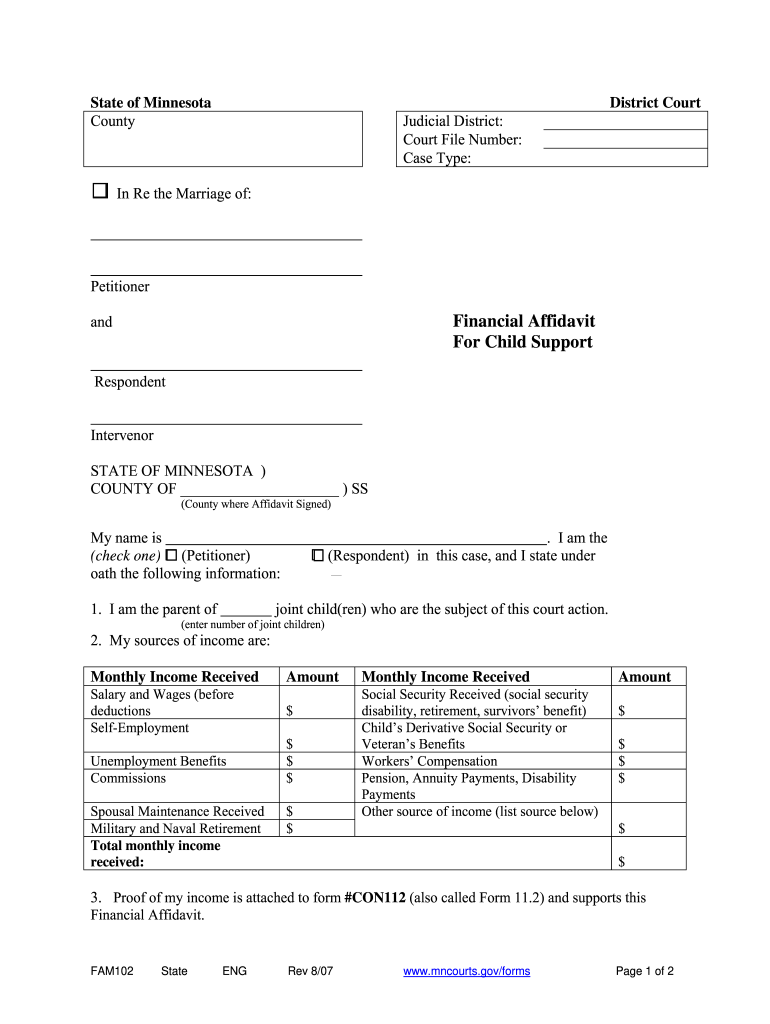
Financial Affidavit for Child Support Courts Mn 2007


What is the child support affidavit form?
The child support affidavit form is a legal document used to provide a detailed account of an individual's financial situation in relation to child support obligations. This form typically includes information about income, expenses, assets, and liabilities, allowing the court to assess the appropriate amount of child support required. It serves as a critical tool in family law cases, ensuring that both parties have a clear understanding of financial responsibilities.
Steps to complete the child support affidavit form
Completing the child support affidavit form involves several key steps to ensure accuracy and compliance with legal requirements. Start by gathering all necessary financial documents, such as pay stubs, tax returns, and bank statements. Next, fill out the form with precise information regarding your income, including wages, bonuses, and any additional sources. Be sure to disclose all relevant expenses, such as housing costs, childcare, and medical expenses. After completing the form, review it thoroughly for any errors before signing. Finally, submit the affidavit to the appropriate court or agency as required.
Legal use of the child support affidavit form
The child support affidavit form is legally binding when properly completed and submitted. Courts utilize this document to determine child support obligations based on the financial information provided. It is essential to ensure that all details are accurate and truthful, as providing false information can lead to legal penalties. Additionally, the affidavit may be used in hearings or negotiations regarding child support, making its accuracy crucial for both parties involved.
Key elements of the child support affidavit form
Several key elements are essential to include in the child support affidavit form. These typically encompass:
- Personal Information: Names, addresses, and contact details of both parents.
- Income Details: Comprehensive breakdown of all sources of income.
- Expense Overview: Monthly expenses related to housing, childcare, and other necessities.
- Assets and Liabilities: Information about property, savings, debts, and other financial obligations.
- Signature and Date: Acknowledgment of the information provided as true and accurate.
Who issues the child support affidavit form?
The child support affidavit form is typically issued by state courts or family law agencies. Each state may have its own version of the form, tailored to meet local legal requirements. It is important to use the correct form specific to your state to ensure compliance with relevant laws and regulations. Often, these forms can be obtained online through state court websites or directly from family law offices.
Form submission methods
Submitting the child support affidavit form can be done through various methods, depending on state regulations. Common submission methods include:
- Online Submission: Many jurisdictions allow electronic filing through court websites.
- Mail: The completed form can be mailed to the appropriate court or agency.
- In-Person: Individuals may also submit the form in person at the local court or family law office.
Quick guide on how to complete financial affidavit for child support courts mn
Effortlessly complete Financial Affidavit For Child Support Courts Mn on any device
Digital document management has gained popularity among businesses and individuals. It offers an ideal environmentally friendly alternative to traditional printed and signed documents, as you can obtain the necessary form and securely store it online. airSlate SignNow provides all the resources you need to create, modify, and eSign your documents quickly without delays. Manage Financial Affidavit For Child Support Courts Mn on any platform with airSlate SignNow Android or iOS applications and enhance any document-centric process today.
How to modify and eSign Financial Affidavit For Child Support Courts Mn with ease
- Obtain Financial Affidavit For Child Support Courts Mn and click on Get Form to begin.
- Utilize the tools we provide to fill out your form.
- Emphasize relevant sections of the documents or mask sensitive information with tools that airSlate SignNow offers specifically for this purpose.
- Generate your eSignature using the Sign tool, which takes seconds and carries the same legal validity as a conventional ink signature.
- Review all the information and click on the Done button to save your changes.
- Choose your delivery method for the form, whether by email, SMS, invitation link, or download to your computer.
Put an end to lost or misplaced files, tedious form navigation, or mistakes that necessitate printing new document copies. airSlate SignNow addresses all your document management needs in just a few clicks from any device you prefer. Modify and eSign Financial Affidavit For Child Support Courts Mn and ensure excellent communication at every stage of the form preparation process with airSlate SignNow.
Create this form in 5 minutes or less
Find and fill out the correct financial affidavit for child support courts mn
Create this form in 5 minutes!
How to create an eSignature for the financial affidavit for child support courts mn
How to create an electronic signature for a PDF online
How to create an electronic signature for a PDF in Google Chrome
How to create an e-signature for signing PDFs in Gmail
How to create an e-signature right from your smartphone
How to create an e-signature for a PDF on iOS
How to create an e-signature for a PDF on Android
People also ask
-
What is a child support affidavit form?
A child support affidavit form is a legal document often required to establish or modify child support obligations. It outlines the financial circumstances of the parties involved and is crucial for ensuring fair support calculations. Using airSlate SignNow, you can easily create, sign, and manage your child support affidavit forms online.
-
How much does it cost to use airSlate SignNow for child support affidavit forms?
airSlate SignNow offers competitive pricing plans tailored to fit businesses of all sizes. You can access various features related to your child support affidavit form under affordable subscription options. This cost-effective solution also eliminates the need for costly paper-based signing processes.
-
What features does airSlate SignNow provide for child support affidavit forms?
With airSlate SignNow, you get features like guided signing, document templates, and secure cloud storage for your child support affidavit forms. The platform also includes real-time tracking to monitor document status and notifications to keep all parties informed. These features streamline the process, making it faster and easier to handle legal documentation.
-
Is airSlate SignNow compliant with legal standards for child support affidavit forms?
Yes, airSlate SignNow ensures that all documents, including child support affidavit forms, meet legal and compliance standards. The platform is designed with security in mind, adhering to industry regulations to protect sensitive information. This gives users peace of mind while managing their important legal documents.
-
Can I integrate airSlate SignNow with other applications for my child support affidavit forms?
Absolutely! airSlate SignNow offers seamless integrations with various applications such as Google Drive, Dropbox, and other cloud services. This allows you to easily store and manage your child support affidavit forms alongside other documents, enhancing your workflow efficiency.
-
How can airSlate SignNow help speed up the process of creating a child support affidavit form?
airSlate SignNow streamlines the creation of child support affidavit forms with easy-to-use templates, reducing the time required for manual entry. Additionally, its automated signing process allows for quicker approvals from all parties involved. This efficiency allows you to focus on other important matters while ensuring your legal documents are processed quickly.
-
Are there any customer support options for using airSlate SignNow with child support affidavit forms?
Yes, airSlate SignNow offers robust customer support to assist users with their child support affidavit forms and any other inquiries. You can signNow out for help via live chat, email, or phone, ensuring you receive timely assistance. Their knowledgeable support team is dedicated to enhancing your experience and solving any issues you may encounter.
Get more for Financial Affidavit For Child Support Courts Mn
- Landlord harassment letter template form
- Letter from tenant to landlord about fair housing reduction or denial of services to family with children texas form
- Tx letter form
- Letter from tenant to landlord responding to notice to terminate for noncompliance noncompliant condition caused by landlords 497327505 form
- Assumed name certificate texas form
- Tx failure form
- Assumed name 497327508 form
- Tx codes form
Find out other Financial Affidavit For Child Support Courts Mn
- eSignature California Plumbing Profit And Loss Statement Easy
- How To eSignature California Plumbing Business Letter Template
- eSignature Kansas Plumbing Lease Agreement Template Myself
- eSignature Louisiana Plumbing Rental Application Secure
- eSignature Maine Plumbing Business Plan Template Simple
- Can I eSignature Massachusetts Plumbing Business Plan Template
- eSignature Mississippi Plumbing Emergency Contact Form Later
- eSignature Plumbing Form Nebraska Free
- How Do I eSignature Alaska Real Estate Last Will And Testament
- Can I eSignature Alaska Real Estate Rental Lease Agreement
- eSignature New Jersey Plumbing Business Plan Template Fast
- Can I eSignature California Real Estate Contract
- eSignature Oklahoma Plumbing Rental Application Secure
- How Can I eSignature Connecticut Real Estate Quitclaim Deed
- eSignature Pennsylvania Plumbing Business Plan Template Safe
- eSignature Florida Real Estate Quitclaim Deed Online
- eSignature Arizona Sports Moving Checklist Now
- eSignature South Dakota Plumbing Emergency Contact Form Mobile
- eSignature South Dakota Plumbing Emergency Contact Form Safe
- Can I eSignature South Dakota Plumbing Emergency Contact Form