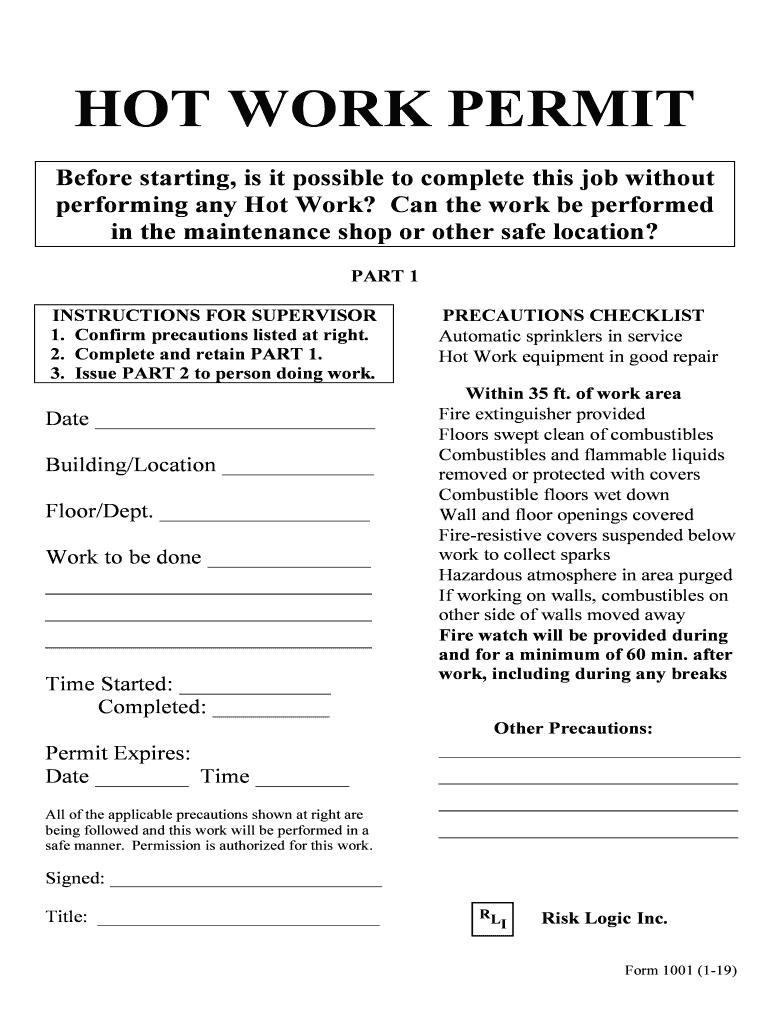
Hot Work Permit Guidelines Iowa State University Form


Understanding the Hot Work Permit Guidelines
The Hot Work Permit Guidelines are essential for ensuring safety during operations that involve open flames or sparks, such as welding, cutting, or grinding. These guidelines outline the procedures and precautions necessary to mitigate fire hazards in work environments. They are particularly relevant in settings like Iowa State University, where adherence to safety protocols is critical to protect personnel and property.
Steps to Complete the Hot Work Permit Guidelines
To effectively complete the Hot Work Permit Guidelines, follow these steps:
- Identify the work area and ensure it is free from flammable materials.
- Obtain the necessary permit from the designated authority within your organization.
- Conduct a risk assessment to evaluate potential hazards associated with the hot work.
- Implement safety measures, such as fire watches and appropriate personal protective equipment (PPE).
- Document all findings and ensure that the permit is signed off by the responsible personnel.
Key Elements of the Hot Work Permit Guidelines
Key elements of the Hot Work Permit Guidelines include:
- Identification of the specific hot work tasks to be performed.
- Details of the work location and any adjacent areas that may be affected.
- List of safety precautions and equipment required during the hot work.
- Emergency procedures in case of a fire or other incidents.
- Signatures of authorized personnel who approve the permit.
Legal Use of the Hot Work Permit Guidelines
The legal use of the Hot Work Permit Guidelines is governed by occupational safety regulations. Employers are required to comply with these guidelines to maintain a safe working environment. Failure to adhere to the guidelines can result in legal penalties, including fines and increased liability in the event of an incident.
Obtaining the Hot Work Permit Guidelines
To obtain the Hot Work Permit Guidelines at Iowa State University, individuals should contact the safety office or the designated authority responsible for workplace safety. The guidelines are typically available through official channels and may require training or orientation to ensure proper understanding and implementation.
Examples of Using the Hot Work Permit Guidelines
Examples of using the Hot Work Permit Guidelines include:
- Welding operations on metal structures within a facility.
- Using propane torches for cutting materials during maintenance.
- Performing grinding tasks in areas where flammable dust may be present.
State-Specific Rules for the Hot Work Permit Guidelines
State-specific rules for the Hot Work Permit Guidelines may vary, reflecting local regulations and safety standards. It is important for individuals and organizations to familiarize themselves with these rules to ensure compliance and enhance safety measures during hot work activities.
Quick guide on how to complete hot work permit guidelines iowa state university
Effortlessly Prepare Hot Work Permit Guidelines Iowa State University on Any Device
Managing documents online has become increasingly popular among businesses and individuals. It offers an ideal environmentally-friendly substitute for conventional printed and signed papers, as you can easily find the right form and securely store it in the cloud. airSlate SignNow provides you with all the resources you need to create, edit, and electronically sign your documents quickly, without any delays. Handle Hot Work Permit Guidelines Iowa State University on any platform using airSlate SignNow's Android or iOS applications, and streamline any document-related process today.
The Easiest Way to Edit and Electronically Sign Hot Work Permit Guidelines Iowa State University
- Find Hot Work Permit Guidelines Iowa State University and click Get Form to begin.
- Utilize the tools we provide to complete your form.
- Highlight important sections of the documents or obscure sensitive information with dedicated tools from airSlate SignNow.
- Create your electronic signature using the Sign feature, which takes only seconds and carries the same legal validity as a traditional ink signature.
- Review the information and click on the Done button to save your changes.
- Select your preferred method for sending your form, by email, text message (SMS), invitation link, or download it to your computer.
Forget about lost or misplaced paperwork, tedious form searches, or errors that require printing new copies. airSlate SignNow meets all your document management needs in just a few clicks, from any device you choose. Edit and electronically sign Hot Work Permit Guidelines Iowa State University and ensure excellent communication at every stage of the form preparation process with airSlate SignNow.
Create this form in 5 minutes or less
Create this form in 5 minutes!
How to create an eSignature for the hot work permit guidelines iowa state university
How to create an electronic signature for a PDF online
How to create an electronic signature for a PDF in Google Chrome
How to create an e-signature for signing PDFs in Gmail
How to create an e-signature right from your smartphone
How to create an e-signature for a PDF on iOS
How to create an e-signature for a PDF on Android
People also ask
-
What does 'this agreement made and entered into as of' mean in a contract?
'This agreement made and entered into as of' refers to the date when the contract becomes effective. It is crucial for establishing the timeline of obligations and rights for all parties involved. Understanding this date helps ensure that all parties are aware of when the terms of the agreement apply.
-
How can airSlate SignNow help with managing agreements?
airSlate SignNow simplifies the process of managing agreements by allowing users to create, send, and eSign documents seamlessly. With features like templates and automated workflows, you can ensure that 'this agreement made and entered into as of' is clearly stated and easily accessible. This streamlines your document management and enhances efficiency.
-
What are the pricing options for airSlate SignNow?
airSlate SignNow offers various pricing plans to accommodate different business needs. Each plan includes features that help you manage agreements effectively, including the ability to specify 'this agreement made and entered into as of' in your documents. You can choose a plan that best fits your budget and requirements.
-
Can I integrate airSlate SignNow with other applications?
Yes, airSlate SignNow supports integrations with numerous applications, enhancing its functionality. By integrating with tools you already use, you can streamline the process of creating and managing documents that include 'this agreement made and entered into as of.' This ensures a cohesive workflow across your business operations.
-
What features does airSlate SignNow offer for document signing?
airSlate SignNow provides a range of features for document signing, including customizable templates, real-time tracking, and secure eSignature options. These features ensure that every document, including those stating 'this agreement made and entered into as of,' is signed efficiently and securely. This enhances the overall signing experience for all parties involved.
-
Is airSlate SignNow suitable for small businesses?
Absolutely! airSlate SignNow is designed to be a cost-effective solution for businesses of all sizes, including small businesses. It allows you to manage agreements efficiently, ensuring that 'this agreement made and entered into as of' is clearly defined in your documents. This helps small businesses maintain professionalism without breaking the bank.
-
How does airSlate SignNow ensure document security?
airSlate SignNow prioritizes document security by employing advanced encryption and compliance measures. This ensures that all agreements, including those that state 'this agreement made and entered into as of,' are protected from unauthorized access. You can trust that your sensitive information remains secure throughout the signing process.
Get more for Hot Work Permit Guidelines Iowa State University
- Keplers law worksheet form
- Vehicle maintenance request form excel
- City of lighthouse point electrical addendum form
- Spousal annuity claimantamp39s statement western reserve life form
- Breast prosthesis grant information sheet
- Neurology welcome packet mount sinai hospital mountsinai form
- D direccin dni solicita darse de alta en la form
- Plan moves convocatorias de las comunidades autnomas form
Find out other Hot Work Permit Guidelines Iowa State University
- Sign Kentucky New hire forms Myself
- Sign Alabama New hire packet Online
- How Can I Sign California Verification of employment form
- Sign Indiana Home rental application Online
- Sign Idaho Rental application Free
- Sign South Carolina Rental lease application Online
- Sign Arizona Standard rental application Now
- Sign Indiana Real estate document Free
- How To Sign Wisconsin Real estate document
- Sign Montana Real estate investment proposal template Later
- How Do I Sign Washington Real estate investment proposal template
- Can I Sign Washington Real estate investment proposal template
- Sign Wisconsin Real estate investment proposal template Simple
- Can I Sign Kentucky Performance Contract
- How Do I Sign Florida Investment Contract
- Sign Colorado General Power of Attorney Template Simple
- How Do I Sign Florida General Power of Attorney Template
- Sign South Dakota Sponsorship Proposal Template Safe
- Sign West Virginia Sponsorship Proposal Template Free
- Sign Tennessee Investment Contract Safe